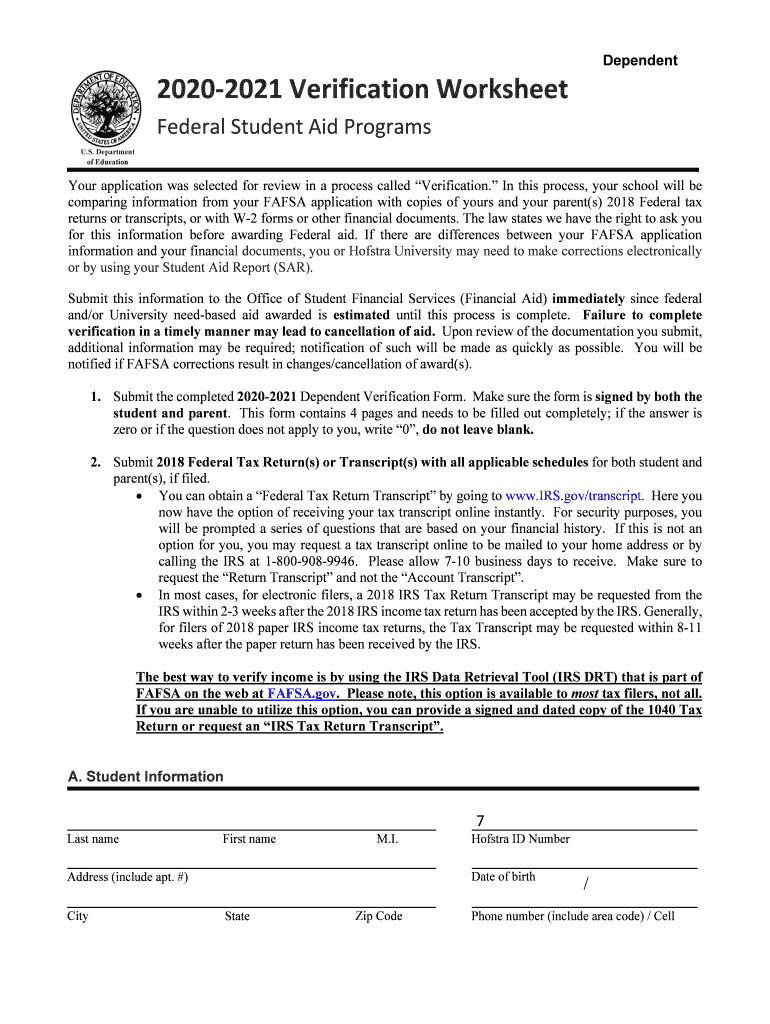
2021 Verification Worksheet Dependent 2020-2026


What is the verification worksheet dependent form?
The verification worksheet dependent form is a document used primarily in the context of federal student aid. It is required by educational institutions to verify the information provided on the Free Application for Federal Student Aid (FAFSA). This form helps confirm the dependent student's household size, income, and other relevant financial details. By completing this form, students and their families ensure that the financial aid process is accurate and compliant with federal regulations.
Steps to complete the verification worksheet dependent form
Completing the verification worksheet dependent form involves several important steps:
- Gather necessary documents, including tax returns, W-2 forms, and any other income statements.
- Fill out the form accurately, providing all required information about the dependent student and their family.
- Double-check the information for accuracy to avoid delays in processing.
- Submit the completed form to the appropriate financial aid office of the educational institution.
Following these steps carefully will help ensure that the verification process goes smoothly.
Required documents for the verification worksheet dependent form
To successfully complete the verification worksheet dependent form, certain documents are necessary. These may include:
- Most recent tax returns for the dependent student and their parents.
- W-2 forms from employers for the previous year.
- Documentation of any untaxed income, such as child support or welfare benefits.
- Records of any other financial assets that may be relevant.
Having these documents ready will facilitate the completion of the form and help avoid any potential issues during the verification process.
Legal use of the verification worksheet dependent form
The verification worksheet dependent form is legally binding when filled out correctly and submitted to the appropriate educational institution. It ensures compliance with federal regulations regarding financial aid. Institutions are required to verify the information submitted on the FAFSA, and the verification worksheet serves as a crucial tool in this process. Failure to provide accurate information may result in penalties or delays in receiving financial aid.
How to obtain the verification worksheet dependent form
The verification worksheet dependent form can typically be obtained through the financial aid office of the educational institution the student is applying to. Many colleges and universities also provide downloadable versions of the form on their official websites. Additionally, students may receive the form directly from their school after submitting the FAFSA, especially if their application is selected for verification.
Examples of using the verification worksheet dependent form
There are various scenarios in which the verification worksheet dependent form is utilized:
- A dependent student applies for federal financial aid and is selected for verification by their school.
- Parents of a dependent student need to confirm their income and household size for accurate aid calculation.
- Students must provide additional documentation to resolve discrepancies in their FAFSA information.
These examples illustrate the importance of the verification worksheet in the financial aid process.
Quick guide on how to complete 2020 2021 verification worksheet dependent
Accomplish 2021 Verification Worksheet Dependent effortlessly on any device
Web-based document management has become favored among businesses and individuals. It serves as an ideal environmentally-friendly alternative to conventional printed and signed documents, as you can locate the required form and securely save it online. airSlate SignNow equips you with all the necessary tools to create, modify, and eSign your documents promptly without delays. Manage 2021 Verification Worksheet Dependent on any device using airSlate SignNow Android or iOS applications and simplify any document-related task today.
The easiest way to modify and eSign 2021 Verification Worksheet Dependent with ease
- Access 2021 Verification Worksheet Dependent and click on Get Form to begin.
- Use the tools we offer to fill out your document.
- Emphasize important sections of the documents or obscure sensitive information with tools that airSlate SignNow provides specifically for that purpose.
- Create your eSignature with the Sign tool, which takes mere seconds and holds the same legal validity as a conventional wet ink signature.
- Review the information and click on the Done button to preserve your changes.
- Select how you wish to deliver your form, via email, text message (SMS), or invite link, or download it to your computer.
Eliminate worries about lost or misplaced documents, tedious form searching, or errors that necessitate printing new document copies. airSlate SignNow addresses all your document management needs with just a few clicks from any device of your choice. Modify and eSign 2021 Verification Worksheet Dependent and ensure exceptional communication at any stage of your form preparation process with airSlate SignNow.
Create this form in 5 minutes or less
Find and fill out the correct 2020 2021 verification worksheet dependent
Create this form in 5 minutes!
How to create an eSignature for the 2020 2021 verification worksheet dependent
How to create an eSignature for a PDF document online
How to create an eSignature for a PDF document in Google Chrome
The best way to generate an eSignature for signing PDFs in Gmail
The best way to create an electronic signature straight from your smart phone
How to generate an eSignature for a PDF document on iOS
The best way to create an electronic signature for a PDF document on Android OS
People also ask
-
What is the verification worksheet dependent form?
The verification worksheet dependent form is a crucial document used to verify a student's eligibility for financial aid. This form helps educational institutions confirm dependent student status to ensure proper aid distribution. By accurately completing this form, students can avoid delays in processing their financial aid packages.
-
How does airSlate SignNow simplify the process of filling out the verification worksheet dependent form?
AirSlate SignNow streamlines the process by allowing users to fill out the verification worksheet dependent form digitally. Our platform provides easy-to-use templates that enhance efficiency and reduce the risk of errors. Additionally, real-time collaboration features enable users to invite others to review and complete the form seamlessly.
-
Is airSlate SignNow cost-effective for managing verification worksheet dependent forms?
Absolutely! airSlate SignNow offers a cost-effective solution tailored for businesses and educational institutions. Our flexible pricing plans ensure that you pay only for features you need while simplifying the management of verification worksheet dependent forms, leading to signNow cost savings in administrative tasks.
-
What are the key features of airSlate SignNow related to the verification worksheet dependent form?
Key features include eSigning capabilities, document tracking, and customizable templates specifically for the verification worksheet dependent form. Users can automate the workflow, ensure compliance, and access audit trails for accountability. These features collectively enhance the efficiency and transparency of handling necessary paperwork.
-
Can I integrate airSlate SignNow with other applications for better handling of the verification worksheet dependent form?
Yes, airSlate SignNow supports integration with various applications including CRM, cloud storage, and collaboration tools. This allows you to streamline your workflow further and manage the verification worksheet dependent form efficiently alongside your existing processes. Our robust API ensures seamless connectivity with your preferred tools.
-
What benefits does using airSlate SignNow provide for managing verification worksheet dependent forms?
Using airSlate SignNow benefits users by signNowly reducing paperwork and processing time. Digital signatures ensure quick turnaround, while templates enforce consistency in filling out the verification worksheet dependent form. Additionally, the platform’s cloud-based access allows users to manage documents from anywhere, improving overall flexibility.
-
How secure is airSlate SignNow for handling sensitive verification worksheet dependent forms?
AirSlate SignNow prioritizes security, ensuring that all documents, including the verification worksheet dependent form, are encrypted during transmission and storage. We comply with industry standards for data protection and offer robust security features, providing peace of mind while handling sensitive information. Our commitment to security helps users feel confident in their document management practices.
Get more for 2021 Verification Worksheet Dependent
- Letter from landlord to tenant as notice to tenant of tenants disturbance of neighbors peaceful enjoyment to remedy or lease 497325122 form
- Letter from landlord to tenant as notice to tenant to inform landlord of tenants knowledge of condition causing damage to 497325123
- Rhode island law form
- Letter from tenant to landlord containing notice to landlord to withdraw improper rent increase due to violation of rent 497325125 form
- Letter from tenant to landlord about insufficient notice of rent increase rhode island form
- Rhode island letter increase form
- Letter from landlord to tenant about intent to increase rent and effective date of rental increase rhode island form
- Letter from landlord to tenant as notice to tenant to repair damage caused by tenant rhode island form
Find out other 2021 Verification Worksheet Dependent
- How Do I eSignature Washington Insurance Form
- How Do I eSignature Alaska Life Sciences Presentation
- Help Me With eSignature Iowa Life Sciences Presentation
- How Can I eSignature Michigan Life Sciences Word
- Can I eSignature New Jersey Life Sciences Presentation
- How Can I eSignature Louisiana Non-Profit PDF
- Can I eSignature Alaska Orthodontists PDF
- How Do I eSignature New York Non-Profit Form
- How To eSignature Iowa Orthodontists Presentation
- Can I eSignature South Dakota Lawers Document
- Can I eSignature Oklahoma Orthodontists Document
- Can I eSignature Oklahoma Orthodontists Word
- How Can I eSignature Wisconsin Orthodontists Word
- How Do I eSignature Arizona Real Estate PDF
- How To eSignature Arkansas Real Estate Document
- How Do I eSignature Oregon Plumbing PPT
- How Do I eSignature Connecticut Real Estate Presentation
- Can I eSignature Arizona Sports PPT
- How Can I eSignature Wisconsin Plumbing Document
- Can I eSignature Massachusetts Real Estate PDF