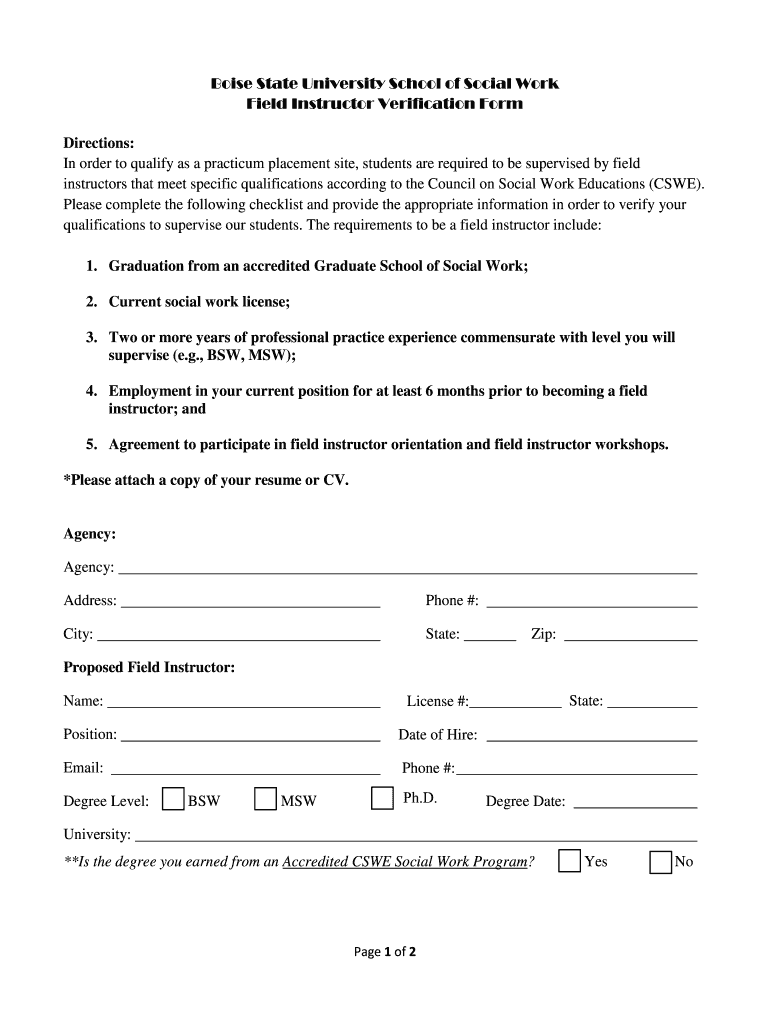
FIELD INSTRUCTOR VERIFICATION FORM 110 30 12 2018-2026


Understanding the field instructor verification form 1103012
The field instructor verification form 1103012 is a crucial document for students pursuing social work at Boise State University. This form serves to confirm the qualifications and experiences of field instructors who supervise students during their practical training. It ensures that the instructors meet the necessary criteria set by the university and relevant accrediting bodies.
Completing this form accurately is essential for students to receive credit for their fieldwork. It typically requires details about the instructor's credentials, the nature of their supervision, and the learning objectives for the student. Ensuring that all information is precise and complete helps maintain the integrity of the social work program.
Steps to complete the field instructor verification form 1103012
Completing the field instructor verification form 1103012 involves several key steps to ensure that all required information is accurately provided. Here are the steps to follow:
- Gather necessary information about the field instructor, including their qualifications, experience, and contact details.
- Review the specific requirements set by Boise State University for field instructors to ensure compliance.
- Fill out the form with accurate and complete information, paying close attention to any sections that require detailed responses.
- Have the field instructor review the completed form for accuracy before submission.
- Submit the form according to the guidelines provided by the university, ensuring it is sent to the correct department.
Legal use of the field instructor verification form 1103012
The legal use of the field instructor verification form 1103012 is significant in the context of educational and professional standards in social work. This form not only verifies the qualifications of the field instructor but also serves as a legal document that can be referenced in case of disputes regarding the supervision provided to the student.
It is essential that the form is completed in compliance with all relevant laws and regulations governing social work education. This includes adherence to privacy standards and ensuring that all personal information is handled according to applicable laws, such as FERPA, which protects student educational records.
Key elements of the field instructor verification form 1103012
The field instructor verification form 1103012 contains several key elements that are vital for its validity and effectiveness. Understanding these elements can help ensure that the form is completed correctly:
- Instructor Information: This section includes the name, credentials, and contact information of the field instructor.
- Supervision Details: Information about the nature of the supervision provided, including the duration and frequency of meetings with the student.
- Learning Objectives: A clear outline of the learning objectives that the student is expected to achieve during their field placement.
- Signature: The field instructor's signature is required to validate the information provided and confirm their commitment to the supervisory role.
Obtaining the field instructor verification form 1103012
To obtain the field instructor verification form 1103012, students can typically access it through Boise State University's social work program resources. The form may be available online in a downloadable format or can be requested directly from the department responsible for field education.
It is advisable for students to check with their academic advisor or the field education coordinator to ensure they have the most current version of the form and understand any specific submission requirements or deadlines associated with it.
Examples of using the field instructor verification form 1103012
The field instructor verification form 1103012 is utilized in various scenarios within the social work program at Boise State University. Here are a few examples of its application:
- A student is placed in a community organization for their fieldwork and needs to verify their supervisor's qualifications to receive academic credit.
- An instructor is required to complete the form to confirm their eligibility to supervise students, ensuring they meet the university's standards.
- The form is used during accreditation reviews to demonstrate that students are receiving supervision from qualified professionals.
Quick guide on how to complete field instructor verification form 1103012
Manage FIELD INSTRUCTOR VERIFICATION FORM 110 30 12 seamlessly on any device
Digital document management has gained traction among companies and individuals alike. It offers an ideal eco-friendly substitute to conventional printed and signed documents, as you can access the necessary form and securely save it online. airSlate SignNow equips you with all the tools required to create, modify, and eSign your documents swiftly without interruptions. Handle FIELD INSTRUCTOR VERIFICATION FORM 110 30 12 on any platform using airSlate SignNow's Android or iOS applications and enhance any document-focused operation today.
How to modify and eSign FIELD INSTRUCTOR VERIFICATION FORM 110 30 12 with ease
- Find FIELD INSTRUCTOR VERIFICATION FORM 110 30 12 and click on Get Form to begin.
- Utilize the tools we offer to complete your form.
- Mark important parts of your documents or obscure sensitive data with tools that airSlate SignNow offers specifically for that purpose.
- Generate your signature with the Sign feature, which takes only seconds and carries the same legal validity as a conventional wet ink signature.
- Review the information and click on the Done button to save your modifications.
- Choose how you wish to share your form, via email, text message (SMS), invitation link, or download it to your computer.
Forget about lost or misplaced documents, exhaustive form hunting, or mistakes requiring you to print new copies. airSlate SignNow addresses all your document management needs in just a few clicks from any device you prefer. Modify and eSign FIELD INSTRUCTOR VERIFICATION FORM 110 30 12 while ensuring exceptional communication at any stage of your form preparation process with airSlate SignNow.
Create this form in 5 minutes or less
Create this form in 5 minutes!
How to create an eSignature for the field instructor verification form 1103012
How to create an eSignature for a PDF file in the online mode
How to create an eSignature for a PDF file in Chrome
The best way to create an electronic signature for putting it on PDFs in Gmail
The best way to create an electronic signature straight from your smartphone
How to generate an eSignature for a PDF file on iOS devices
The best way to create an electronic signature for a PDF document on Android
People also ask
-
What programs does Boise State University offer in social work?
Boise State University offers a comprehensive social work program that includes both Bachelor's and Master's degrees. The curriculum focuses on equipping students with essential skills for social work practice, making it a vital choice for those interested in pursuing a career in this field.
-
How can the airSlate SignNow platform benefit social work students at Boise State University?
The airSlate SignNow platform can signNowly benefit social work students at Boise State University by streamlining document management during their studies. With easy electronic signing capabilities, students can focus more on their coursework and practical experiences rather than paperwork.
-
Are there any specific features in airSlate SignNow tailored for social work professionals?
Yes, airSlate SignNow offers features designed to meet the needs of social work professionals, such as secure document sharing and collaboration tools. These functionalities help social workers maintain compliance and improve client interactions, making their workflow more efficient.
-
What are the pricing options for airSlate SignNow for students interested in social work?
AirSlate SignNow offers competitive pricing plans that are accessible for students and professionals alike, including discounts for educational institutions. This cost-effective solution is perfect for Boise State University social work students looking to maximize their budget while accessing essential tools.
-
Can airSlate SignNow integrate with other platforms commonly used in social work?
Absolutely! AirSlate SignNow easily integrates with a variety of applications that social work professionals may already use, enhancing productivity and data management. This seamless integration allows Boise State University social work students and professionals to work more efficiently across different platforms.
-
Why should Boise State University social work students consider using airSlate SignNow?
Boise State University social work students should consider using airSlate SignNow due to its user-friendly interface and powerful features that simplify document handling. By adopting this solution, they can save time on administrative tasks, allowing for a greater focus on their social work education and community involvement.
-
What support does airSlate SignNow provide for its users?
AirSlate SignNow provides robust customer support, including documentation, FAQs, and user guides designed for both new and experienced users. This level of support ensures that Boise State University social work students can effectively utilize the platform and fully benefit from its features.
Get more for FIELD INSTRUCTOR VERIFICATION FORM 110 30 12
- Letter from tenant to landlord responding to notice to terminate for noncompliance noncompliant condition caused by landlords 497325114 form
- Letter from tenant to landlord for failure of landlord to return all prepaid and unearned rent and security recoverable by 497325115 form
- Rhode island tenant landlord form
- Letter from landlord to tenant where tenant complaint was caused by the deliberate or negligent act of tenant or tenants guest 497325117 form
- Letter from landlord to tenant for failure to keep premises as clean and safe as condition of premises permits remedy or lease 497325118 form
- Ri landlord in form
- Rhode island tenant 497325120 form
- Rhode island tenant 497325121 form
Find out other FIELD INSTRUCTOR VERIFICATION FORM 110 30 12
- Electronic signature Minnesota Legal LLC Operating Agreement Free
- Electronic signature Minnesota Legal LLC Operating Agreement Secure
- Electronic signature Louisiana Life Sciences LLC Operating Agreement Now
- Electronic signature Oregon Non-Profit POA Free
- Electronic signature South Dakota Non-Profit Business Plan Template Now
- Electronic signature South Dakota Non-Profit Lease Agreement Template Online
- Electronic signature Legal Document Missouri Online
- Electronic signature Missouri Legal Claim Online
- Can I Electronic signature Texas Non-Profit Permission Slip
- Electronic signature Missouri Legal Rental Lease Agreement Simple
- Electronic signature Utah Non-Profit Cease And Desist Letter Fast
- Electronic signature Missouri Legal Lease Agreement Template Free
- Electronic signature Non-Profit PDF Vermont Online
- Electronic signature Non-Profit PDF Vermont Computer
- Electronic signature Missouri Legal Medical History Mobile
- Help Me With Electronic signature West Virginia Non-Profit Business Plan Template
- Electronic signature Nebraska Legal Living Will Simple
- Electronic signature Nevada Legal Contract Safe
- How Can I Electronic signature Nevada Legal Operating Agreement
- How Do I Electronic signature New Hampshire Legal LLC Operating Agreement