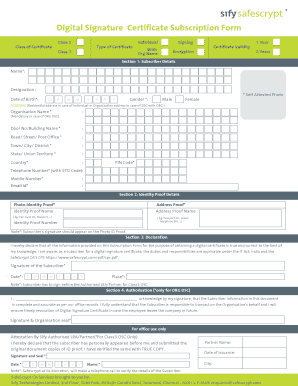
Digital Signature Certificate Subscription Form Sify Safescrypt


What is the Digital Signature Certificate Subscription Form Sify Safescrypt
The Digital Signature Certificate Subscription Form Sify Safescrypt is a crucial document for individuals and businesses seeking to obtain a digital signature certificate (DSC). This certificate enables users to sign documents electronically, ensuring authenticity and integrity. The form collects essential information, including personal details, organizational affiliation, and the purpose of the digital signature. By completing this form, users initiate the process of acquiring a legally recognized digital signature that complies with U.S. regulations.
How to use the Digital Signature Certificate Subscription Form Sify Safescrypt
Using the Digital Signature Certificate Subscription Form Sify Safescrypt involves several straightforward steps. First, download the form from a reliable source. Next, fill in the required fields accurately, providing all necessary information. It is important to ensure that the details match your identification documents to avoid discrepancies. Once completed, submit the form as instructed, either online or through traditional mail, depending on the guidelines provided. This process will set the foundation for obtaining your digital signature certificate.
Steps to complete the Digital Signature Certificate Subscription Form Sify Safescrypt
Completing the Digital Signature Certificate Subscription Form Sify Safescrypt requires careful attention to detail. The following steps outline the process:
- Download the form from a trusted source.
- Fill in your personal information, including your full name, address, and contact details.
- Provide your organizational details if applicable, including the name and type of business.
- Specify the purpose for obtaining the digital signature certificate.
- Attach any required identification documents, such as a government-issued ID.
- Review the form for accuracy and completeness.
- Submit the form according to the provided instructions.
Legal use of the Digital Signature Certificate Subscription Form Sify Safescrypt
The legal use of the Digital Signature Certificate Subscription Form Sify Safescrypt is governed by various regulations that recognize electronic signatures as valid. In the United States, the ESIGN Act and UETA provide the legal framework for using digital signatures in electronic transactions. By obtaining a digital signature certificate through this form, users can ensure that their electronic signatures are legally binding and recognized in courts, making it an essential tool for both personal and business transactions.
Required Documents
When completing the Digital Signature Certificate Subscription Form Sify Safescrypt, certain documents are typically required to validate your identity and purpose. These may include:
- A government-issued photo ID (e.g., passport, driver's license).
- Proof of address (e.g., utility bill, bank statement).
- Any organizational documents if applying on behalf of a business.
It is advisable to check the specific requirements outlined in the form to ensure all necessary documentation is provided.
Who Issues the Form
The Digital Signature Certificate Subscription Form Sify Safescrypt is issued by Sify Technologies, a trusted provider of digital signature solutions. Sify is recognized for its commitment to security and compliance with national and international standards. By obtaining your digital signature certificate through Sify, you gain access to a reliable service that supports various electronic transactions, ensuring your documents are signed securely and efficiently.
Quick guide on how to complete digital signature certificate subscription form sify safescrypt
Effortlessly Prepare Digital Signature Certificate Subscription Form Sify Safescrypt on Any Device
Managing documents online has become increasingly favored by businesses and individuals alike. It serves as an ideal eco-friendly alternative to traditional printed and signed paperwork, allowing you to find the necessary form and securely store it online. airSlate SignNow provides all the tools required to create, modify, and electronically sign your documents swiftly without any delays. Manage Digital Signature Certificate Subscription Form Sify Safescrypt on any platform using airSlate SignNow's Android or iOS applications and enhance any document-centric workflow today.
The Simplest Way to Modify and Electronically Sign Digital Signature Certificate Subscription Form Sify Safescrypt Seamlessly
- Find Digital Signature Certificate Subscription Form Sify Safescrypt and click on Get Form to begin.
- Utilize the tools we offer to fill out your document.
- Emphasize important sections of the documents or obscure sensitive information with tools specifically designed by airSlate SignNow for this purpose.
- Create your signature using the Sign feature, which takes just seconds and carries the same legal validity as a traditional ink signature.
- Verify the details and click on the Done button to save your changes.
- Choose how you would like to send your form, via email, text message (SMS), an invite link, or download it to your computer.
Eliminate the hassle of lost or misplaced documents, tedious form searching, or errors that require reprinting new document copies. airSlate SignNow meets your document management needs in just a few clicks from any device you prefer. Edit and electronically sign Digital Signature Certificate Subscription Form Sify Safescrypt to ensure effective communication at every stage of your document preparation process with airSlate SignNow.
Create this form in 5 minutes or less
Create this form in 5 minutes!
How to create an eSignature for the digital signature certificate subscription form sify safescrypt
How to create an electronic signature for a PDF online
How to create an electronic signature for a PDF in Google Chrome
How to create an e-signature for signing PDFs in Gmail
How to create an e-signature right from your smartphone
How to create an e-signature for a PDF on iOS
How to create an e-signature for a PDF on Android
People also ask
-
What is a digital signature certificate form sify safescrypt?
A digital signature certificate form sify safescrypt is a secure, electronic document issued by a signNowing authority that authenticates the identity of the signatory. It ensures the integrity and non-repudiation of electronic documents, making it essential for businesses looking to enhance their digital signing process. Using this certificate with airSlate SignNow simplifies and secures document transactions.
-
How does the digital signature certificate form sify safescrypt enhance document security?
The digital signature certificate form sify safescrypt uses cryptographic techniques to secure documents, ensuring that they are tamper-proof and verifiable. This level of security boosts trust among parties involved in the transaction and protects sensitive information. With airSlate SignNow, you can be confident that your documents are safeguarded.
-
Can I integrate the digital signature certificate form sify safescrypt with other applications?
Yes, the digital signature certificate form sify safescrypt can be easily integrated with various business applications and workflows. airSlate SignNow offers seamless integration options that allow you to incorporate digital signing into your existing processes. This facilitates a smoother experience and enhances overall productivity.
-
What are the benefits of using a digital signature certificate form sify safescrypt?
Using a digital signature certificate form sify safescrypt streamlines the signing process by reducing turnaround time for contracts and agreements. It enhances security and credibility, ensures compliance with legal standards, and promotes a paperless environment. These benefits make it a preferred choice for businesses aiming to optimize their document management.
-
How much does the digital signature certificate form sify safescrypt cost?
The cost of obtaining a digital signature certificate form sify safescrypt can vary based on the provider and the level of validation required. Typically, fees can range from a few thousand to several thousand rupees annually. airSlate SignNow offers competitive pricing plans that include the use of digital signatures, ensuring affordability for businesses of all sizes.
-
Is the digital signature certificate form sify safescrypt compliant with legal regulations?
Yes, the digital signature certificate form sify safescrypt is compliant with legal regulations under the Information Technology Act, ensuring its validity and acceptance in legal frameworks. It provides the same legal standing as a handwritten signature. Companies using airSlate SignNow can confidently sign documents that hold up in court.
-
How do I apply for a digital signature certificate form sify safescrypt?
To apply for a digital signature certificate form sify safescrypt, you typically need to submit identification documents to a licensed signNowing authority. The process often involves verifying your identity and the purpose of the certificate. Once your application is approved, you can start using it with airSlate SignNow to eSign documents securely.
Get more for Digital Signature Certificate Subscription Form Sify Safescrypt
- Pos 050p efs 050p attachment to proof of electronic service courts ca form
- Notice of action for family cases with florida courts flcourts form
- Ally bank domestic wire transfer form
- Florida terminate child support form
- Consent of adult adopteeamp39s spouse florida courts flcourts form
- Fp 100 homestead deduction senior citizen and disabled form
- Utah tc 65 2017 2018 form
- Mcgsbs ph d masters and certificate programs form
Find out other Digital Signature Certificate Subscription Form Sify Safescrypt
- Can I eSign Hawaii Car Dealer Word
- How To eSign Hawaii Car Dealer PPT
- How To eSign Hawaii Car Dealer PPT
- How Do I eSign Hawaii Car Dealer PPT
- Help Me With eSign Hawaii Car Dealer PPT
- How Can I eSign Hawaii Car Dealer Presentation
- How Do I eSign Hawaii Business Operations PDF
- How Can I eSign Hawaii Business Operations PDF
- How To eSign Hawaii Business Operations Form
- How Do I eSign Hawaii Business Operations Form
- Help Me With eSign Hawaii Business Operations Presentation
- How Do I eSign Idaho Car Dealer Document
- How Do I eSign Indiana Car Dealer Document
- How To eSign Michigan Car Dealer Document
- Can I eSign Michigan Car Dealer PPT
- How Can I eSign Michigan Car Dealer Form
- Help Me With eSign Kansas Business Operations PPT
- How Can I eSign Mississippi Car Dealer Form
- Can I eSign Nebraska Car Dealer Document
- Help Me With eSign Ohio Car Dealer Document