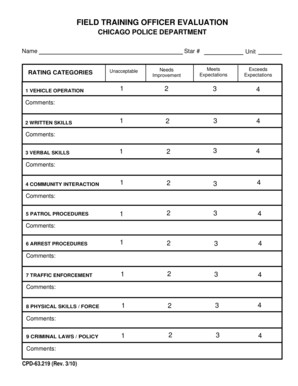
Police Fto Checklist Form


What is the Police FTO Checklist
The Police Field Training Officer (FTO) Checklist is a structured tool used to assess the performance and readiness of police recruits during their field training. This checklist outlines the essential skills, knowledge, and behaviors that trainees must demonstrate to successfully complete their training. It serves as a guide for FTOs to evaluate recruits consistently and objectively, ensuring that they meet the standards required for effective law enforcement.
How to Use the Police FTO Checklist
Using the Police FTO Checklist involves several steps to ensure that the evaluation process is thorough and effective. First, the FTO should familiarize themselves with the checklist items, which typically include various competencies such as communication skills, decision-making, and adherence to protocols. During each training shift, the FTO observes the recruit and marks off items on the checklist as they are demonstrated. Regular feedback sessions should be held to discuss the recruit's progress and areas for improvement, helping to guide their development throughout the training period.
Key Elements of the Police FTO Checklist
The Police FTO Checklist includes several key elements that are critical for assessing a recruit's performance. These elements typically encompass:
- Communication Skills: Ability to communicate effectively with peers, supervisors, and the public.
- Decision-Making: Capacity to make sound judgments in high-pressure situations.
- Knowledge of Procedures: Understanding of departmental policies and legal guidelines.
- Physical Fitness: Meeting the physical demands of law enforcement duties.
- Community Interaction: Engaging positively with community members and stakeholders.
Steps to Complete the Police FTO Checklist
Completing the Police FTO Checklist involves a systematic approach to ensure all necessary competencies are evaluated. The steps include:
- Preparation: Review the checklist and understand the expectations for each item.
- Observation: Observe the recruit during various scenarios and training exercises.
- Documentation: Record observations on the checklist, noting strengths and areas for improvement.
- Feedback: Provide constructive feedback to the recruit based on the observations.
- Review: Regularly review the checklist to track progress and adjust training as needed.
Legal Use of the Police FTO Checklist
The legal use of the Police FTO Checklist is crucial for ensuring that the evaluation process adheres to established standards and regulations. The checklist should be utilized in compliance with departmental policies and applicable laws, ensuring that all evaluations are fair and unbiased. Proper documentation of the evaluation process can also provide legal protection for both the department and the recruit, should any disputes arise regarding the training outcomes.
Examples of Using the Police FTO Checklist
Examples of using the Police FTO Checklist can illustrate its practical application in various training scenarios. For instance, during a traffic stop simulation, the FTO may assess the recruit's ability to communicate effectively with the driver and manage the situation safely. Another example could involve evaluating the recruit's response to a domestic disturbance call, where the FTO can observe decision-making skills and adherence to protocols. These real-world applications help ensure that recruits are adequately prepared for their roles in law enforcement.
Quick guide on how to complete police fto checklist
Complete Police Fto Checklist effortlessly on any device
Digital document management has gained traction among businesses and individuals. It offers a perfect eco-friendly substitute for traditional printed and signed paperwork, allowing you to access the appropriate form and securely store it online. airSlate SignNow equips you with all the necessary tools to create, modify, and electronically sign your documents swiftly without interruptions. Manage Police Fto Checklist on any platform using airSlate SignNow's Android or iOS applications and enhance any document-centered task today.
How to modify and electronically sign Police Fto Checklist with ease
- Find Police Fto Checklist and click Get Form to begin.
- Utilize the tools available to fill out your form.
- Highlight relevant sections of the documents or redact sensitive information with tools that airSlate SignNow offers specifically for this purpose.
- Create your eSignature using the Sign feature, which takes just seconds and holds the same legal validity as a conventional handwritten signature.
- Verify all details and click on the Done button to save your changes.
- Choose how you wish to send your form, via email, SMS, or invitation link, or download it to your computer.
Say goodbye to lost or misplaced documents, tedious form searches, or errors that require printing new document copies. airSlate SignNow meets your document management needs in just a few clicks from any device you prefer. Modify and electronically sign Police Fto Checklist while ensuring effective communication at any stage of the form preparation process with airSlate SignNow.
Create this form in 5 minutes or less
Create this form in 5 minutes!
How to create an eSignature for the police fto checklist
How to create an electronic signature for a PDF online
How to create an electronic signature for a PDF in Google Chrome
How to create an e-signature for signing PDFs in Gmail
How to create an e-signature right from your smartphone
How to create an e-signature for a PDF on iOS
How to create an e-signature for a PDF on Android
People also ask
-
What is an FTO checklist, and how can airSlate SignNow help?
An FTO checklist is a structured tool designed to facilitate the onboarding and review processes for remote workers. Using airSlate SignNow, businesses can create and share customizable FTO checklists that streamline documentation and ensure compliance, enhancing efficiency across teams.
-
How much does airSlate SignNow cost for using the FTO checklist feature?
airSlate SignNow offers flexible pricing plans to suit different organizational needs. The cost of utilizing the FTO checklist feature is included in our standard plans, ensuring that businesses can effectively manage their document needs without breaking the bank.
-
Can I customize my FTO checklist in airSlate SignNow?
Yes, airSlate SignNow allows users to fully customize their FTO checklist according to specific business requirements. This flexibility enables businesses to tailor checklists to include relevant tasks, approval workflows, and compliance elements that matter most to them.
-
What are the key benefits of using airSlate SignNow's FTO checklist?
Using airSlate SignNow's FTO checklist enhances operational efficiency by automating document workflows and ensuring all steps are followed systematically. Additionally, it improves collaboration among team members and strengthens compliance, ultimately leading to smoother onboarding processes.
-
Does airSlate SignNow integrate with other tools for the FTO checklist?
Absolutely! airSlate SignNow seamlessly integrates with various third-party applications, allowing users to incorporate their FTO checklist with existing tools they use. This functional synergy enhances productivity by centralizing documentation processes and reducing data silos.
-
Is it easy to share the FTO checklist with team members and clients?
Yes, sharing the FTO checklist using airSlate SignNow is extremely straightforward. Users can easily send checklists via email or share links, ensuring that all team members and clients have immediate access to the necessary documentation, which boosts overall communication.
-
Can I track the progress of my FTO checklist in airSlate SignNow?
Yes, airSlate SignNow provides real-time tracking features for your FTO checklist. This enables users to monitor the completion status of each item, making it easier to ensure that all necessary tasks are addressed and that onboarding procedures are completed efficiently.
Get more for Police Fto Checklist
Find out other Police Fto Checklist
- Can I eSignature Oregon Orthodontists LLC Operating Agreement
- How To eSignature Rhode Island Orthodontists LLC Operating Agreement
- Can I eSignature West Virginia Lawers Cease And Desist Letter
- eSignature Alabama Plumbing Confidentiality Agreement Later
- How Can I eSignature Wyoming Lawers Quitclaim Deed
- eSignature California Plumbing Profit And Loss Statement Easy
- How To eSignature California Plumbing Business Letter Template
- eSignature Kansas Plumbing Lease Agreement Template Myself
- eSignature Louisiana Plumbing Rental Application Secure
- eSignature Maine Plumbing Business Plan Template Simple
- Can I eSignature Massachusetts Plumbing Business Plan Template
- eSignature Mississippi Plumbing Emergency Contact Form Later
- eSignature Plumbing Form Nebraska Free
- How Do I eSignature Alaska Real Estate Last Will And Testament
- Can I eSignature Alaska Real Estate Rental Lease Agreement
- eSignature New Jersey Plumbing Business Plan Template Fast
- Can I eSignature California Real Estate Contract
- eSignature Oklahoma Plumbing Rental Application Secure
- How Can I eSignature Connecticut Real Estate Quitclaim Deed
- eSignature Pennsylvania Plumbing Business Plan Template Safe