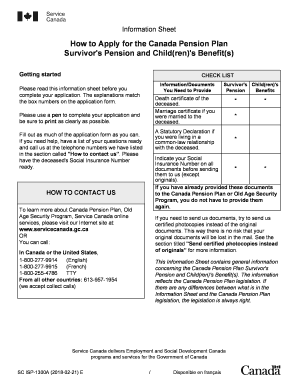
Isp 1300 2020


What is the child benefit application form?
The child benefit application form is a crucial document that allows eligible families to apply for financial assistance from the government to help with the costs of raising children. This form typically collects personal information, including the applicant's name, address, and details about the children, such as their names and birth dates. It serves as the official request for child benefits, which can significantly ease the financial burden on families.
Steps to complete the child benefit application form
Completing the child benefit application form involves several key steps to ensure accuracy and compliance. Start by gathering all necessary information, including Social Security numbers for both the applicant and the children. Next, fill out the form carefully, ensuring that all sections are completed. Double-check for any errors or omissions that could delay processing. Once the form is complete, sign and date it before submission.
Required documents for the child benefit application form
When submitting the child benefit application form, certain documents may be required to verify eligibility. Typically, these documents include:
- Proof of identity, such as a driver's license or passport
- Social Security cards for the applicant and children
- Birth certificates for each child
- Proof of residency, like a utility bill or lease agreement
Having these documents ready can streamline the application process and help avoid delays.
Eligibility criteria for the child benefit application form
Eligibility for child benefits often depends on various factors, including income level, residency status, and the number of children in the household. Generally, families must meet specific income thresholds to qualify for benefits. Additionally, the children must be under a certain age, typically 18, and must be dependents of the applicant. Understanding these criteria is essential for a successful application.
Form submission methods for the child benefit application
The child benefit application form can usually be submitted through various methods to accommodate different preferences. Common submission methods include:
- Online submission via the official government website
- Mailing a printed copy of the form to the designated office
- In-person submission at local government offices
Choosing the right submission method can help ensure that the application is processed efficiently.
Application process and approval time for the child benefit
The application process for child benefits typically begins with the completion and submission of the application form. After submission, the processing time can vary based on the volume of applications received. Generally, applicants can expect to receive a response within several weeks. It is advisable to keep track of the application status and follow up if there are any delays beyond the expected timeframe.
Quick guide on how to complete isp 1300
Effortlessly complete Isp 1300 on any gadget
Managing documents online has gained popularity among businesses and individuals. It presents an ideal environmentally friendly substitute for traditional printed and signed paperwork, allowing you to locate the right form and securely store it online. airSlate SignNow equips you with all necessary tools to create, alter, and electronically sign your documents quickly and without interruptions. Handle Isp 1300 on any gadget with the airSlate SignNow Android or iOS applications and streamline any document-related process today.
Efficiently modify and electronically sign Isp 1300 without hassle
- Locate Isp 1300 and click Get Form to begin.
- Utilize the tools we provide to finalize your form.
- Highlight important sections of your documents or redact sensitive information with tools specifically designed for that purpose by airSlate SignNow.
- Create your signature using the Sign tool, which takes mere seconds and holds the same legal validity as a traditional ink signature.
- Review the details and click the Done button to save your changes.
- Choose how you would like to share your form, via email, text message (SMS), invitation link, or download it to your computer.
Eliminate concerns over lost or missing documents, cumbersome form searching, or errors that necessitate printing new copies. airSlate SignNow addresses all your document management needs with just a few clicks from any device of your choice. Modify and electronically sign Isp 1300 while ensuring exceptional communication at every stage of your form preparation with airSlate SignNow.
Create this form in 5 minutes or less
Find and fill out the correct isp 1300
Create this form in 5 minutes!
How to create an eSignature for the isp 1300
How to create an electronic signature for a PDF file online
How to create an electronic signature for a PDF file in Google Chrome
How to create an electronic signature for signing PDFs in Gmail
The best way to create an eSignature right from your mobile device
How to create an eSignature for a PDF file on iOS
The best way to create an eSignature for a PDF on Android devices
People also ask
-
What is a child benefit application form?
A child benefit application form is a document that families use to apply for financial support from the government for raising children. This form is essential for ensuring you receive the correct benefits and support. airSlate SignNow provides an easy way to fill out and submit this form electronically, streamlining the process.
-
How much does it cost to use airSlate SignNow for child benefit application forms?
airSlate SignNow offers competitive pricing plans suitable for businesses of all sizes. You can start with a free trial to explore our features, including support for the child benefit application form. After that, various subscription options are available based on your needs and volume of documents.
-
Is it easy to fill out a child benefit application form on airSlate SignNow?
Yes, filling out a child benefit application form on airSlate SignNow is straightforward and user-friendly. Our platform provides intuitive templates and guided steps to ensure you complete the form accurately. Additionally, you can save and edit your forms, making the process efficient and convenient.
-
What features does airSlate SignNow offer for managing application forms?
airSlate SignNow includes various features like electronic signatures, real-time collaboration, and document tracking, making it ideal for managing child benefit application forms. You can also customize your forms and integrate them with existing workflows to enhance productivity. This comprehensive solution improves the overall experience of handling such applications.
-
Can I integrate airSlate SignNow with other software for child benefit application forms?
Absolutely! airSlate SignNow supports integration with numerous third-party applications, allowing you to streamline your processes. This means you can connect various tools and systems you already use to easily manage your child benefit application forms and other documents efficiently.
-
What are the benefits of using airSlate SignNow for a child benefit application form?
Using airSlate SignNow for a child benefit application form offers numerous benefits, such as enhanced security for your personal information, faster processing times, and reduced paperwork. You also gain flexibility, as you can complete and sign these forms from anywhere, using any device, which signNowly speeds up the application process.
-
How secure is my data when using airSlate SignNow for my child benefit application form?
Security of your data is a top priority for airSlate SignNow. We implement advanced encryption and authentication measures to ensure that your information, especially when dealing with sensitive documents like child benefit application forms, remains protected. You can trust our platform to handle your data with the utmost confidentiality.
Get more for Isp 1300
Find out other Isp 1300
- How To Integrate Sign in Banking
- How To Use Sign in Banking
- Help Me With Use Sign in Banking
- Can I Use Sign in Banking
- How Do I Install Sign in Banking
- How To Add Sign in Banking
- How Do I Add Sign in Banking
- How Can I Add Sign in Banking
- Can I Add Sign in Banking
- Help Me With Set Up Sign in Government
- How To Integrate eSign in Banking
- How To Use eSign in Banking
- How To Install eSign in Banking
- How To Add eSign in Banking
- How To Set Up eSign in Banking
- How To Save eSign in Banking
- How To Implement eSign in Banking
- How To Set Up eSign in Construction
- How To Integrate eSign in Doctors
- How To Use eSign in Doctors