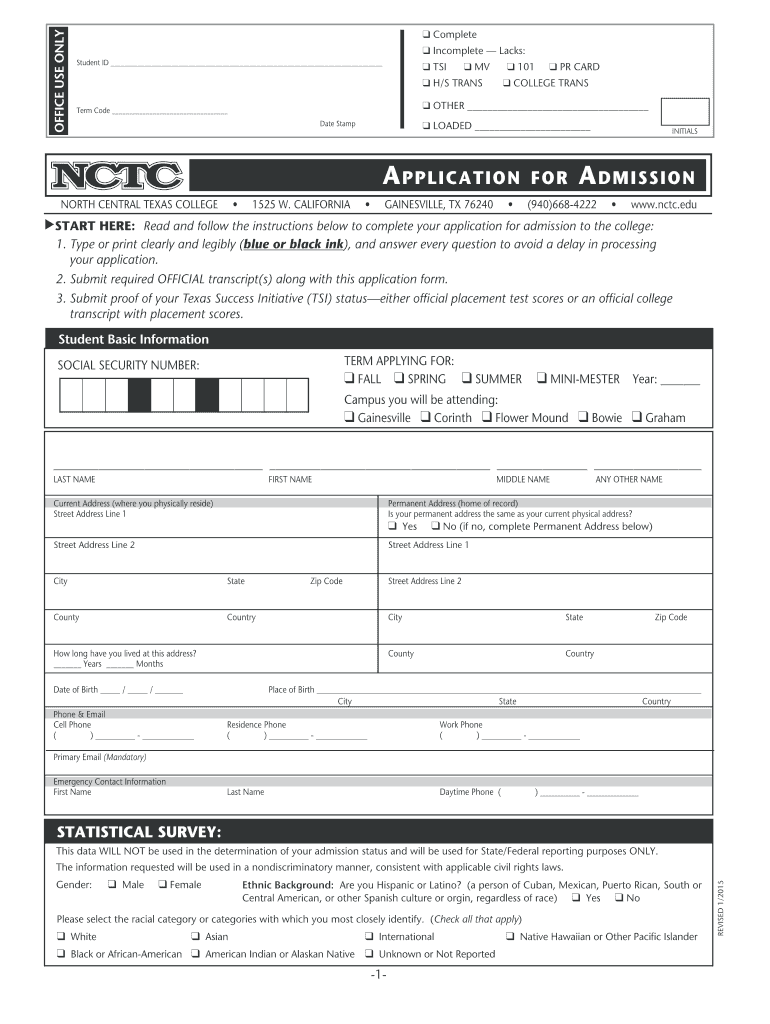
Application PDF North Central Texas College Nctc 2015-2026


What is the Application PDF North Central Texas College NCTC?
The Application PDF for North Central Texas College (NCTC) serves as the official document required for prospective students to apply for admission. This form collects essential information about the applicant, including personal details, educational background, and program of interest. Completing this application is a crucial step for anyone looking to pursue higher education at NCTC, as it initiates the admissions process and allows the college to assess eligibility for various programs and financial aid opportunities.
How to Use the Application PDF North Central Texas College NCTC
Using the Application PDF for NCTC involves several straightforward steps. First, download the form from the NCTC website or obtain a physical copy from the admissions office. Next, fill out the required fields with accurate information, ensuring that all sections are completed to avoid delays in processing. After filling out the form, review it for any errors or omissions. Once confirmed, submit the application as instructed, either online or via mail, depending on the submission guidelines provided by the college.
Steps to Complete the Application PDF North Central Texas College NCTC
Completing the Application PDF for NCTC requires careful attention to detail. Follow these steps:
- Download the application: Access the official NCTC website to obtain the latest version of the application PDF.
- Fill in personal information: Provide your full name, contact details, and social security number if required.
- Educational history: Include information about your previous schools, degrees earned, and any relevant coursework.
- Program selection: Indicate the program or major you wish to pursue at NCTC.
- Review and submit: Double-check all entries for accuracy before submitting the application.
Legal Use of the Application PDF North Central Texas College NCTC
The Application PDF for NCTC must be completed and submitted in accordance with legal guidelines governing educational admissions. It is essential that all information provided is truthful and accurate, as submitting false information can lead to disqualification from admission or other legal repercussions. The application also complies with federal and state regulations regarding student privacy and data protection, ensuring that personal information is handled securely throughout the admissions process.
Key Elements of the Application PDF North Central Texas College NCTC
Several key elements are crucial to the Application PDF for NCTC. These include:
- Personal Information: Name, address, and contact details.
- Academic Background: Previous schools attended and degrees obtained.
- Program of Interest: The specific course or major you are applying for.
- Signature: A declaration affirming the accuracy of the information provided.
Eligibility Criteria for the Application PDF North Central Texas College NCTC
Eligibility criteria for submitting the Application PDF to NCTC vary based on the program of interest. Generally, applicants must have completed high school or obtained a GED. Some programs may have additional requirements, such as prerequisite courses or standardized test scores. It is advisable for prospective students to review specific program requirements on the NCTC website to ensure they meet all necessary qualifications before applying.
Quick guide on how to complete application pdf north central texas college nctc
The optimal approach to locate and endorse Application PDF North Central Texas College Nctc
Across the breadth of your entire organization, ineffective workflows related to document approval can consume a signNow amount of work hours. Signing documents such as Application PDF North Central Texas College Nctc is an inherent aspect of operations in any organization, which is why the effectiveness of each agreement’s lifecycle is crucial to the overall performance of the company. With airSlate SignNow, endorsing your Application PDF North Central Texas College Nctc is as straightforward and swift as it can be. This platform provides you with the latest version of nearly any form. Even better, you can sign it right away without needing to install external applications on your computer or printing anything as physical copies.
Steps to obtain and endorse your Application PDF North Central Texas College Nctc
- Browse our collection by category or use the search feature to find the document you require.
- View the document preview by clicking Learn more to confirm it is the correct one.
- Click Get form to start modifying immediately.
- Fill out your document and add any necessary information using the toolbar.
- Once finished, click the Sign tool to endorse your Application PDF North Central Texas College Nctc.
- Select the signature method that suits you best: Draw, Create initials, or upload an image of your handwritten signature.
- Click Done to finalize editing and proceed to document-sharing options as required.
With airSlate SignNow, you possess everything necessary to handle your documents effectively. You can discover, complete, edit, and even send your Application PDF North Central Texas College Nctc within a single tab with complete ease. Enhance your workflows by utilizing a singular, intelligent eSignature solution.
Create this form in 5 minutes or less
FAQs
-
Do I have to fill out application forms for any colleges’ B.Arch programs?
At this point, my suggestion would be to appear for NATA as well.That way you're covered in both ways. JEE Mains paper 2 gives you admission chances in government institutions like NITs and IITs.But most of the private colleges still consider NATA scores.So, it'll be good if you can appear for NATA as well. Though I don't know if the NATA test for 2017 is already finished or not. Do check that out.Hope I helped :)
-
How do I fill out an application form to open a bank account?
I want to believe that most banks nowadays have made the process of opening bank account, which used to be cumbersome, less cumbersome. All you need to do is to approach the bank, collect the form, and fill. However if you have any difficulty in filling it, you can always call on one of the banks rep to help you out.
-
How many application forms does a person need to fill out in his/her lifetime?
As many as you want to !
-
What is the procedure to fill out the DU admission form? How many colleges and courses can I fill in?
It's as simple as filling any school admission form but you need to be quite careful while filling for courses ,don't mind you are from which stream in class 12 choose all the courses you feel like choosing,there is no limitations in choosing course and yes you must fill all the courses related to your stream ,additionally there is no choice for filling of college names in the application form .
Create this form in 5 minutes!
How to create an eSignature for the application pdf north central texas college nctc
How to generate an electronic signature for your Application Pdf North Central Texas College Nctc in the online mode
How to create an electronic signature for your Application Pdf North Central Texas College Nctc in Google Chrome
How to generate an eSignature for signing the Application Pdf North Central Texas College Nctc in Gmail
How to generate an electronic signature for the Application Pdf North Central Texas College Nctc from your smart phone
How to generate an eSignature for the Application Pdf North Central Texas College Nctc on iOS
How to make an electronic signature for the Application Pdf North Central Texas College Nctc on Android OS
People also ask
-
What is the nctc application and how does it work?
The nctc application is an intuitive platform that allows businesses to send and eSign documents efficiently. It streamlines the workflow by providing tools for document creation, sending for signatures, and tracking the signing process all in one place.
-
How much does the nctc application cost?
The nctc application offers a variety of pricing plans to cater to different business needs. Whether you are a small startup or a larger organization, you can choose a plan that fits your budget while enjoying all the essential features for eSigning and document management.
-
What features are included in the nctc application?
The nctc application comes equipped with a range of features that enhance document management. Key features include electronic signature capabilities, customizable templates, document tracking, and secure storage options to ensure your data is protected.
-
Can I integrate the nctc application with other tools?
Yes, the nctc application offers seamless integrations with various third-party applications. It works well with popular platforms like Google Drive, Salesforce, and Dropbox, allowing you to streamline your document workflow without switching between different tools.
-
What are the benefits of using the nctc application for my business?
Using the nctc application can signNowly improve your business efficiency by reducing the time spent on paperwork. Enhanced collaboration, faster turnaround times for documents, and increased security are just a few benefits that help you focus on core business objectives.
-
Is the nctc application secure for my documents?
Absolutely! The nctc application prioritizes security, offering features such as advanced encryption and secure cloud storage for your documents. This ensures that sensitive data remains protected throughout the signing process.
-
How can I get started with the nctc application?
Getting started with the nctc application is simple and user-friendly. You can sign up for a free trial, explore the features, and then choose a suitable plan that fits your needs. Our support team is also available to assist you during the setup process.
Get more for Application PDF North Central Texas College Nctc
Find out other Application PDF North Central Texas College Nctc
- Can I eSignature New Mexico Courts Business Letter Template
- eSignature New Mexico Courts Lease Agreement Template Mobile
- eSignature Courts Word Oregon Secure
- Electronic signature Indiana Banking Contract Safe
- Electronic signature Banking Document Iowa Online
- Can I eSignature West Virginia Sports Warranty Deed
- eSignature Utah Courts Contract Safe
- Electronic signature Maine Banking Permission Slip Fast
- eSignature Wyoming Sports LLC Operating Agreement Later
- Electronic signature Banking Word Massachusetts Free
- eSignature Wyoming Courts Quitclaim Deed Later
- Electronic signature Michigan Banking Lease Agreement Computer
- Electronic signature Michigan Banking Affidavit Of Heirship Fast
- Electronic signature Arizona Business Operations Job Offer Free
- Electronic signature Nevada Banking NDA Online
- Electronic signature Nebraska Banking Confidentiality Agreement Myself
- Electronic signature Alaska Car Dealer Resignation Letter Myself
- Electronic signature Alaska Car Dealer NDA Mobile
- How Can I Electronic signature Arizona Car Dealer Agreement
- Electronic signature California Business Operations Promissory Note Template Fast