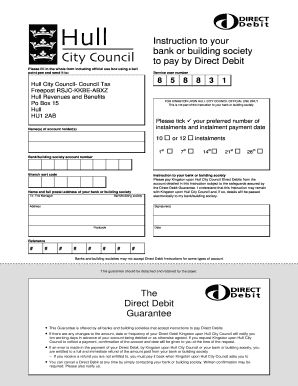
Hull City Council Direct Debit Mandate Form


What is the Hull City Council Direct Debit Mandate
The Hull City Council Direct Debit Mandate is a formal document that authorizes the Hull City Council to withdraw funds directly from your bank account for the payment of council tax and other services. This mandate simplifies the payment process, allowing residents to manage their council tax obligations efficiently. By setting up a direct debit, you ensure timely payments without the need for manual transactions each month.
How to use the Hull City Council Direct Debit Mandate
Using the Hull City Council Direct Debit Mandate is straightforward. First, you need to complete the mandate form with your bank details and personal information. Once you have filled out the form, submit it to the Hull City Council. After processing, the council will notify you of the payment schedule. Payments will then be automatically deducted from your account on the agreed dates, ensuring you never miss a payment.
Steps to complete the Hull City Council Direct Debit Mandate
Completing the Hull City Council Direct Debit Mandate involves several key steps:
- Obtain the mandate form from the Hull City Council website or contact their office.
- Fill in your personal information, including your name, address, and bank details.
- Review the terms and conditions associated with the direct debit.
- Sign and date the form to authorize the council to withdraw funds.
- Submit the completed form to the Hull City Council via mail or in person.
Legal use of the Hull City Council Direct Debit Mandate
The Hull City Council Direct Debit Mandate is legally binding once it is signed and submitted. It complies with relevant regulations governing direct debit transactions. This legal framework ensures that both the payer and the council are protected. The council is required to notify you of any changes to the payment amounts or dates, ensuring transparency in the transaction process.
Key elements of the Hull City Council Direct Debit Mandate
Key elements of the Hull City Council Direct Debit Mandate include:
- Bank details: Your account number and sort code.
- Personal information: Your name and address for identification.
- Payment frequency: The schedule for payments, typically monthly.
- Authorization signature: Your signature confirming consent for the council to withdraw funds.
Examples of using the Hull City Council Direct Debit Mandate
Examples of using the Hull City Council Direct Debit Mandate include:
- Paying your council tax on a monthly basis without manual intervention.
- Setting up payments for additional services offered by the council, such as waste collection or parking permits.
- Ensuring timely payments to avoid penalties or late fees associated with council tax.
Quick guide on how to complete hull city council direct debit mandate
Complete Hull City Council Direct Debit Mandate effortlessly on any device
Digital document management has gained popularity among businesses and individuals alike. It offers an ideal environmentally friendly alternative to conventional printed and signed documents, allowing you to obtain the necessary form and securely store it online. airSlate SignNow provides you with all the tools needed to create, modify, and eSign your documents quickly without any delays. Manage Hull City Council Direct Debit Mandate on any device using airSlate SignNow's Android or iOS applications and streamline any document-related task today.
How to modify and eSign Hull City Council Direct Debit Mandate with ease
- Obtain Hull City Council Direct Debit Mandate and click Get Form to begin.
- Make use of the tools we provide to complete your document.
- Emphasize important sections of your documents or conceal sensitive information with tools that airSlate SignNow offers specifically for that purpose.
- Create your signature using the Sign feature, which takes mere seconds and carries the same legal significance as a conventional wet ink signature.
- Review all the details and click on the Done button to save your changes.
- Select your preferred method for delivering your form, via email, SMS, invitation link, or download it to your computer.
Eliminate the hassle of lost or misplaced documents, tedious form searching, or errors that necessitate printing new copies. airSlate SignNow caters to all your document management needs in just a few clicks from any chosen device. Modify and eSign Hull City Council Direct Debit Mandate and ensure excellent communication at every step of your form preparation process with airSlate SignNow.
Create this form in 5 minutes or less
Create this form in 5 minutes!
How to create an eSignature for the hull city council direct debit mandate
How to create an electronic signature for a PDF online
How to create an electronic signature for a PDF in Google Chrome
How to create an e-signature for signing PDFs in Gmail
How to create an e-signature right from your smartphone
How to create an e-signature for a PDF on iOS
How to create an e-signature for a PDF on Android
People also ask
-
What is a Hull City Council direct debit mandate?
A Hull City Council direct debit mandate is a document that authorizes the council to withdraw funds from your bank account regularly to cover payments such as council tax or service fees. By setting up this mandate, residents ensure their payments are made automatically and on time, making it a convenient option for managing financial obligations.
-
How can I set up a Hull City Council direct debit mandate using airSlate SignNow?
To set up a Hull City Council direct debit mandate through airSlate SignNow, simply create an account, upload your mandate document, and use our eSignature feature to sign and send it securely. The platform ensures that your document is processed quickly and efficiently, freeing you from manual payment tasks.
-
What are the benefits of using a Hull City Council direct debit mandate?
Using a Hull City Council direct debit mandate provides numerous benefits, including timely payments without the hassle of remembering due dates, reduced risk of late fees, and a streamlined financial management process. This makes it easier for residents to manage their council-related expenses.
-
Are there any fees associated with the Hull City Council direct debit mandate?
Generally, there are no direct fees charged for setting up a Hull City Council direct debit mandate. However, it's wise to check with your bank regarding any charges they may apply for direct debits or consider using airSlate SignNow for an efficient and cost-effective signing process.
-
Can I modify or cancel my Hull City Council direct debit mandate?
Yes, you have the ability to modify or cancel your Hull City Council direct debit mandate at any time. Simply contact the council's financial department or use the airSlate SignNow platform to securely sign a new document reflecting the changes you wish to make.
-
Is my information safe when using airSlate SignNow for direct debit mandates?
Absolutely! airSlate SignNow prioritizes user security and confidentiality. When you use our platform for a Hull City Council direct debit mandate, your personal and financial information is encrypted and protected, ensuring a safe transaction process.
-
What document formats does airSlate SignNow support for Hull City Council direct debit mandates?
airSlate SignNow supports various document formats commonly used for Hull City Council direct debit mandates, including PDF and Word files. This versatility enables users to upload documents easily and manage their mandates efficiently across different formats.
Get more for Hull City Council Direct Debit Mandate
- 5113 214 in the district court of county kansas in the interest of name year of birth a male female case no form
- Emergency change of placement findings order kansasjudicialcouncil form
- In the district court of cloud county kansas kansas judicial council kansasjudicialcouncil form
- Petition for review of denial termination kansasjudicialcouncil form
- County kansas in the interest of bb kansas judicial council kansasjudicialcouncil form
- 5113 1 322 in the district court of kansas judicial council kansasjudicialcouncil form
- 5113 313 in the district court of county kansas in the matter of name juvenile year of birth a male female case no form
- Care law enforcement form
Find out other Hull City Council Direct Debit Mandate
- eSignature Alabama Business Operations Cease And Desist Letter Now
- How To eSignature Iowa Banking Quitclaim Deed
- How To eSignature Michigan Banking Job Description Template
- eSignature Missouri Banking IOU Simple
- eSignature Banking PDF New Hampshire Secure
- How Do I eSignature Alabama Car Dealer Quitclaim Deed
- eSignature Delaware Business Operations Forbearance Agreement Fast
- How To eSignature Ohio Banking Business Plan Template
- eSignature Georgia Business Operations Limited Power Of Attorney Online
- Help Me With eSignature South Carolina Banking Job Offer
- eSignature Tennessee Banking Affidavit Of Heirship Online
- eSignature Florida Car Dealer Business Plan Template Myself
- Can I eSignature Vermont Banking Rental Application
- eSignature West Virginia Banking Limited Power Of Attorney Fast
- eSignature West Virginia Banking Limited Power Of Attorney Easy
- Can I eSignature Wisconsin Banking Limited Power Of Attorney
- eSignature Kansas Business Operations Promissory Note Template Now
- eSignature Kansas Car Dealer Contract Now
- eSignature Iowa Car Dealer Limited Power Of Attorney Easy
- How Do I eSignature Iowa Car Dealer Limited Power Of Attorney