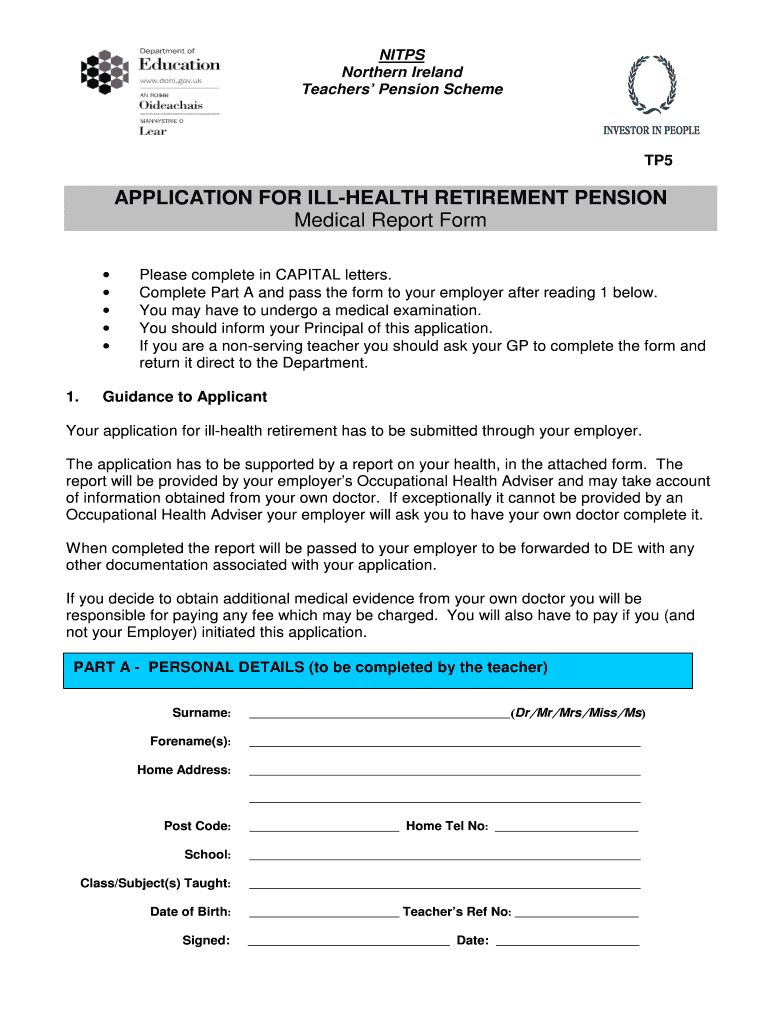
Application for Ill Health Form


What is the application for ill health?
The application for ill health retirement is a formal request submitted by employees who are unable to continue working due to medical conditions. This form allows individuals to seek retirement benefits based on their health status, enabling them to receive financial support during a challenging time. It is essential for applicants to provide comprehensive medical documentation to substantiate their claims, ensuring that the reviewing authorities have the necessary information to make informed decisions.
Eligibility criteria for the application for ill health
To qualify for the application for ill health retirement, individuals typically need to meet specific criteria. These may include:
- Being a member of a retirement plan that offers ill health retirement benefits.
- Providing medical evidence that confirms the inability to perform job duties due to health issues.
- Meeting any minimum service requirements set by the employer or retirement plan.
- Submitting the application within a designated timeframe following the onset of the medical condition.
Each organization may have unique requirements, so it is advisable for applicants to review their specific plan details carefully.
Steps to complete the application for ill health
Completing the application for ill health retirement involves several key steps to ensure accuracy and compliance with requirements:
- Gather necessary medical documentation, including reports from healthcare providers.
- Obtain the application form from your employer or retirement plan administrator.
- Carefully fill out the form, providing detailed information about your medical condition and employment history.
- Review the completed application for accuracy before submission.
- Submit the application along with all required documents through the specified method (online, mail, or in-person).
Following these steps can help streamline the application process and increase the likelihood of a successful outcome.
Required documents for the application for ill health
When submitting the application for ill health retirement, certain documents are typically required to support the claim. These may include:
- Medical reports and assessments from healthcare professionals.
- Proof of employment and service history.
- Any additional forms or documentation specified by the retirement plan.
Ensuring that all necessary documents are included can expedite the review process and help avoid delays in receiving benefits.
Legal use of the application for ill health
The application for ill health retirement is governed by specific laws and regulations that vary by state and organization. It is crucial for applicants to understand their rights and obligations under these laws. This includes:
- Compliance with the Americans with Disabilities Act (ADA), which protects individuals with disabilities from discrimination.
- Understanding the implications of submitting false information, which can lead to penalties or denial of benefits.
Consulting with a legal professional or human resources representative can provide clarity on legal considerations related to the application process.
Form submission methods for the application for ill health
The application for ill health retirement can typically be submitted through various methods, depending on the employer's policies. Common submission methods include:
- Online submission through a designated portal or platform.
- Mailing the completed form and supporting documents to the appropriate department.
- In-person submission at the employer's human resources office.
Choosing the correct submission method is important to ensure that the application is received and processed in a timely manner.
Quick guide on how to complete application for ill health retirement medical form tp5205 into
The optimal approach to discover and authorize Application For Ill Health
On the scale of your entire organization, ineffective workflows surrounding document endorsement can eat up a signNow amount of productive time. Executing documents like Application For Ill Health is an inherent aspect of operations across all sectors, which is why the effectiveness of each contract’s lifecycle has a profound impact on the overall productivity of the business. With airSlate SignNow, signing your Application For Ill Health is as straightforward and quick as possible. You’ll discover on this platform the latest version of virtually any document. Furthermore, you can authorize it instantly without needing to install any external software on your device or print anything as physical copies.
How to locate and authorize your Application For Ill Health
- Explore our collection by category or use the search functionality to locate the document you require.
- Preview the document by clicking Learn more to ensure it is the correct one.
- Click Get form to begin editing immediately.
- Fill out your document and incorporate any necessary information using the toolbar.
- Once completed, click the Sign feature to authorize your Application For Ill Health.
- Select the signature method that suits you best: Draw, create initials, or upload an image of your handwritten signature.
- Click Done to conclude editing and proceed to document-sharing options if required.
With airSlate SignNow, you possess everything necessary to manage your documents proficiently. You can search for, complete, modify, and even send your Application For Ill Health all within a single tab without any complications. Optimize your workflows with a single, intelligent eSignature solution.
Create this form in 5 minutes or less
FAQs
-
Is it legal in Illinois for a potential employer to ask you to fill out and sign medical health history forms before you are hired? I was under the impression these were documents you filled out with HR after you had the job.
I’m not an attorney or at all familiar with employment laws in Illinois, so my answer is more a comment than a direct answer to the question.At the federal level, the US Equal Employment Opportunity Commmission had the following to say on the subject.[1]An employer may not ask a job applicant, for example, if he or she has a disability (or about the nature of an obvious disability). An employer also may not ask a job applicant to answer medical questions or take a medical exam before making a job offer.An employer may ask a job applicant whether they can perform the job and how they would perform the job. The law allows an employer to condition a job offer on the applicant answering certain medical questions or successfully passing a medical exam, but only if all new employees in the same job have to answer the questions or take the exam.Once a person is hired and has started work, an employer generally can only ask medical questions or require a medical exam if the employer needs medical documentation to support an employee’s request for an accommodation or if the employer has reason to believe an employee would not be able to perform a job successfully or safely because of a medical condition.There appears to be a line on exactly what type of medical related questions can or cannot be asked, but I can’t comment on permissible or forbidden questions with any authority.Footnotes[1] Pre-Employment Inquiries and Medical Questions & Examinations
-
How do I get into a good college for a BTech if I couldn't fill up the JEE in 2018 form due to ill health for few weeks? Can anyone suggest me some good colleges around Ranchi for a BTech or should I opt for BCA if I am not getting in IIT or NIT?
Dear,I am also from jharkhand.You didn't give jee and so it is not possible for you to get admission in BIT meshra, ranchi and BIT sindri.I would recommend you to know opt for a private college outside jharkhand. I am pursuing BTech from Dehradun and here are many good colleges. You can also go for west bengal and odisha.I will not recommend you to take BCA at any cost beacause BCA+MCA(3+3YEARS) is equivalent to BTECH(4 YEARS).Hope this will help you in taking better decisionBest of luck for your better future
-
What is wrong with the hiring process and how could it be fixed? Endless forms have to be filled out, nothing is unified, and GitHub, StackOverflow (for developers) or Dribbble (for designers) are not taken into consideration.
Finding the right job candidates is one of the biggest recruiting challenges. Recruiters and other HR professionals that don’t use best recruiting strategies are often unable to find high-quality job applicants. With all the changes and advances in HR technologies, new recruiting and hiring solutions have emerged. Many recruiters are now implementing these new solutions to become more effective and productive in their jobs.According to Recruitment strategies report 2017 done by GetApp, the biggest recruiting challenge in 2017 was the shortage of skilled candidates.The process of finding job candidates has changed signNowly since few years ago. Back then, it was enough to post a job on job boards and wait for candidates to apply. Also called “post and pray” strategy.Today, it is more about building a strong Employer Branding strategy that attracts high quality applicants for hard-to-fill roles.Steps for finding the right job candidates1. Define your ideal candidate a.k.a candidate personaNot knowing who your ideal candidate is, will make finding one impossible. To be able to attract and hire them, you need to know their characteristics, motivations, skills and preferences.Defining a candidate persona requires planning and evaluation. The best way is to start from your current talent star employees. Learn more about their personalities, preferences, motivations and characteristics. Use these findings to find similar people for your current and future job openings.2. Engage your current employeesYou probably already know that your current employees are your best brand ambassadors. Same as current product users are best ambassadors for product brands. Their word of mouth means more than anyone else’s.Encourage their engagement and let them communicate their positive experiences to the outside. Remember, your employees are your best ambassadors, and people trust people more than brands, CEOs and other C-level executives.Involving your current employees can not only help you build a strong Employer Branding strategy, but it can also help your employees feel more engaged and satisfied with their jobs.3. Write a clear job descriptionsEven though many recruiters underestimate this step, it is extremely important to do it right! Writing a clear and detailed job description plays a huge role in finding and attracting candidates with a good fit. Don’t only list duties, responsibilities and requirements, but talk about your company’s culture and Employee Value Proposition.To save time, here are our free job description templates.4. Streamline your efforts with a Recruitment Marketing toolIf you have right tools, finding the right job candidates is much easier and faster than without them. Solutions offered by recruitment marketing software are various, and with them you can build innovative recruiting strategies such as Inbound Recruiting and Candidate Relationship Management to improve Candidate Experience and encourage Candidate Engagement.Sending useful, timely and relevant information to the candidates from your talent pool is a great way for strengthening your Employer Brand and communicating your Employee Value Proposition.5. Optimize your career site to invite visitors to applyWhen candidates want to learn about you, they go to your career site. Don-t loose this opportunity to impress them. Create content and look that reflects your company’s culture, mission and vision. Tell visitors about other employees success and career stories.You can start by adding employee testimonials, fun videos, introduce your team, and write about cool project that your company is working on.Don’t let visitors leave before hitting “Apply Now” button.6. Use a recruiting software with a powerful sourcing toolToday, there are powerful sourcing tools that find and extract candidates profiles. They also add them directly to your talent pool. Manual search takes a lot of time and effort, and is often very inefficient. With a powerful sourcing tool, you can make this process much faster, easier and more productive. These tools help you find candidates that match both the position and company culture.7. Use an Applicant Tracking SystemSolutions offered by applicant tracking systems are various, but their main purpose is to fasten and streamline the selections and hiring processes. By fastening the hiring and selection process, you can signNowly improve Candidate Experience. With this, you can increase your application and hire rate for hard-to-fill roles. Did you know that top talent stays available on the market for only 10 days?8. Implement and use employee referral programsReferrals are proven to be best employees! Referrals can improve your time, cost and quality of hire, and make your hiring strategy much more productive. Yet, many companies still don’t have developed strategies for employee referrals.This is another great way to use your current employee to help you find the best people. To start, use these referral email templates for recruiters, and start engaging your employees today!GetApp‘s survey has proven that employee referrals take shortest to hire, and bring the highest quality job applicants.If you don’t have ideas about how to reward good referrals, here’s our favorite list of ideas for employee referral rewards.
-
On which other websites of medical colleges would a candidate have to register even after filling out the NEET application form for 2017?
Hello.Register yourself for IPU, BHU , AMU , Manipal KMC, COMEDK , CMC Vellore, Kalinga Institute of Medical Sciences (KIMS),Bharati Vidyapeeth's,Medical College, Hospital, BVDU,Pune.Plus you can also register for private colleges of different States.Good luck
-
On which other websites of medical colleges would a candidate have to register even after filling out the NEET application form for 2018?
The NEET 2018 Application form is the only registration you need to do for the exam.After clearing the exam you will need to fill counselling preference on MCC official website.
-
Due to some health issue (illness) I failed to fill the application form of NEET 2018. So what can I do now? Can I get any kind of help or is there any other exam which I can take instead of NEET for MBBS?
dear if you want to doing mbbs & NEET had left then you fill application for JIPMER now application coming soon , you can also fill application for AIIMS . JIPMER is one of the good college . It have only 150 seats , 50 for their native only remaining 100 for us so competition is so high but if you want to ojin this you can join so all the best dear .I hope it will help you
Create this form in 5 minutes!
How to create an eSignature for the application for ill health retirement medical form tp5205 into
How to generate an electronic signature for your Application For Ill Health Retirement Medical Form Tp5205 Into in the online mode
How to create an electronic signature for your Application For Ill Health Retirement Medical Form Tp5205 Into in Chrome
How to create an eSignature for putting it on the Application For Ill Health Retirement Medical Form Tp5205 Into in Gmail
How to make an electronic signature for the Application For Ill Health Retirement Medical Form Tp5205 Into from your smart phone
How to generate an electronic signature for the Application For Ill Health Retirement Medical Form Tp5205 Into on iOS
How to make an electronic signature for the Application For Ill Health Retirement Medical Form Tp5205 Into on Android OS
People also ask
-
What is an ill health retirement form?
An ill health retirement form is a document that allows employees to apply for early retirement due to health issues. It typically requires medical evidence to support the claim. Completing this form accurately can ensure a smoother process for retirement benefits.
-
How can airSlate SignNow help with the ill health retirement form?
airSlate SignNow streamlines the process of completing and submitting your ill health retirement form. With our eSignature capabilities, users can easily sign and send the form electronically, saving time and reducing paperwork. This enhances efficiency and ensures you meet submission deadlines.
-
Is there a cost associated with using airSlate SignNow for the ill health retirement form?
Yes, airSlate SignNow offers a range of pricing plans to accommodate different needs. Each plan includes features like document management and eSigning, making it a cost-effective solution for handling the ill health retirement form. Check our pricing page for more details on available options.
-
What features does airSlate SignNow offer for managing the ill health retirement form?
airSlate SignNow offers several key features for managing your ill health retirement form, including customizable templates, secure cloud storage, and automated reminders. Our platform ensures that all documents are easily accessible and can be tracked throughout the signing process, reducing delays and confusion.
-
Can I integrate airSlate SignNow with other tools for my ill health retirement form?
Absolutely! airSlate SignNow integrates seamlessly with various applications, allowing you to enhance your workflow while managing the ill health retirement form. You can connect with tools like Google Drive, Salesforce, and Microsoft apps, streamlining your documentation processes.
-
What are the benefits of using airSlate SignNow for the ill health retirement form?
Using airSlate SignNow for your ill health retirement form provides numerous benefits, including quick turnaround times and secure document handling. The platform is designed for ease of use, enabling users to complete and send forms without hassle. This efficiency can alleviate stress during the retirement process.
-
How secure is my data when using airSlate SignNow for the ill health retirement form?
Your data security is a top priority with airSlate SignNow. We utilize advanced encryption and secure servers to protect your information when submitting the ill health retirement form. Regular security audits ensure that your data remains safe and compliant with industry standards.
Get more for Application For Ill Health
Find out other Application For Ill Health
- How Do I Sign Massachusetts Car Dealer Warranty Deed
- How To Sign Nebraska Car Dealer Resignation Letter
- How Can I Sign New Jersey Car Dealer Arbitration Agreement
- How Can I Sign Ohio Car Dealer Cease And Desist Letter
- How To Sign Ohio Car Dealer Arbitration Agreement
- How To Sign Oregon Car Dealer Limited Power Of Attorney
- How To Sign Pennsylvania Car Dealer Quitclaim Deed
- How Can I Sign Pennsylvania Car Dealer Quitclaim Deed
- Sign Rhode Island Car Dealer Agreement Safe
- Sign South Dakota Car Dealer Limited Power Of Attorney Now
- Sign Wisconsin Car Dealer Quitclaim Deed Myself
- Sign Wisconsin Car Dealer Quitclaim Deed Free
- Sign Virginia Car Dealer POA Safe
- Sign Wisconsin Car Dealer Quitclaim Deed Fast
- How To Sign Wisconsin Car Dealer Rental Lease Agreement
- How To Sign Wisconsin Car Dealer Quitclaim Deed
- How Do I Sign Wisconsin Car Dealer Quitclaim Deed
- Sign Wyoming Car Dealer Purchase Order Template Mobile
- Sign Arizona Charity Business Plan Template Easy
- Can I Sign Georgia Charity Warranty Deed