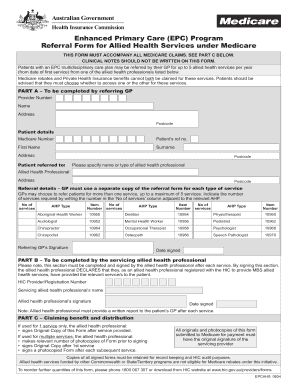
Epc Form


What is the EPC Form?
The EPC form, or Enhanced Primary Care form, is a crucial document used in the healthcare sector to facilitate patient referrals and care management. Designed to streamline communication between healthcare providers, the EPC form ensures that patients receive comprehensive care tailored to their needs. It captures essential information about the patient's medical history, current health status, and specific care requirements, making it easier for providers to coordinate treatment effectively.
How to Use the EPC Form
Using the EPC form involves several straightforward steps. First, healthcare providers fill out the form with accurate patient information, including demographics and medical history. Next, the form should be signed by the patient, indicating their consent for the referral and sharing of medical information. Once completed, the EPC form can be submitted electronically or printed for physical delivery to the appropriate healthcare provider. This process enhances communication and ensures that all parties involved are informed about the patient's care plan.
Steps to Complete the EPC Form
Completing the EPC form requires careful attention to detail. Here are the steps to follow:
- Gather all necessary patient information, including personal details and medical history.
- Fill out the form accurately, ensuring that all sections are completed.
- Review the form for any errors or omissions.
- Obtain the patient's signature to confirm their consent.
- Submit the form electronically or print it for mailing or in-person delivery.
Legal Use of the EPC Form
The legal validity of the EPC form is supported by compliance with federal and state regulations governing electronic signatures and health information privacy. To ensure the form is legally binding, it must meet the requirements outlined in the ESIGN Act and UETA. Additionally, the use of secure electronic signature platforms, like signNow, enhances the form's legal standing by providing authentication and audit trails, which are essential for verifying the identity of signers and the integrity of the document.
Key Elements of the EPC Form
Key elements of the EPC form include:
- Patient Information: Basic details such as name, date of birth, and contact information.
- Medical History: A summary of the patient's health conditions, treatments, and medications.
- Referral Details: Information about the healthcare provider to whom the patient is being referred.
- Patient Consent: A section for the patient's signature to authorize the sharing of their medical information.
How to Obtain the EPC Form
The EPC form can be obtained through various channels. Healthcare providers typically have access to the form through their electronic health record (EHR) systems. Additionally, patients can request the form directly from their healthcare provider's office or download it from official healthcare websites. For convenience, the EPC form is often available in PDF format, allowing for easy printing and completion.
Quick guide on how to complete epc form
Complete Epc Form effortlessly on any device
Digital document management has become prevalent among businesses and individuals. It offers an ideal eco-friendly substitute for traditional printed and signed documents, as you can find the appropriate form and securely keep it online. airSlate SignNow provides you with all the necessary tools to create, modify, and eSign your documents swiftly without delays. Handle Epc Form on any device with airSlate SignNow Android or iOS applications and enhance any document-centric process today.
How to alter and eSign Epc Form effortlessly
- Find Epc Form and click on Get Form to begin.
- Utilize the tools we offer to fill out your document.
- Highlight important sections of the documents or obscure confidential information with tools that airSlate SignNow provides specifically for that purpose.
- Create your eSignature using the Sign tool, which only takes seconds and holds the same legal standing as a conventional wet ink signature.
- Review all the details and click on the Done button to保存 your modifications.
- Choose how you wish to send your form, via email, text message (SMS), invitation link, or download it to your PC.
Eliminate the hassle of lost or misplaced files, tedious form searches, or mistakes requiring new document copies. airSlate SignNow addresses your document management needs in just a few clicks from any device you prefer. Alter and eSign Epc Form and ensure outstanding communication at every stage of the form preparation process with airSlate SignNow.
Create this form in 5 minutes or less
Create this form in 5 minutes!
How to create an eSignature for the epc form
How to create an electronic signature for a PDF online
How to create an electronic signature for a PDF in Google Chrome
How to create an e-signature for signing PDFs in Gmail
How to create an e-signature right from your smartphone
How to create an e-signature for a PDF on iOS
How to create an e-signature for a PDF on Android
People also ask
-
What is an EPC form PDF, and why is it important?
An EPC form PDF is a document used to represent energy performance certificates in a portable format. It is essential for ensuring compliance with energy efficiency regulations, aiding both businesses and homeowners in understanding energy usage. With the airSlate SignNow platform, you can easily create, send, and manage your EPC form PDFs.
-
How can airSlate SignNow facilitate the creation of an EPC form PDF?
airSlate SignNow offers user-friendly tools that allow you to transform any form into a signed EPC form PDF efficiently. The platform provides customizable templates and supports various document formats, enhancing your workflow for generating EPC form PDFs. This streamlines the process for businesses needing to comply with energy performance standards.
-
Is there a cost associated with using airSlate SignNow for filling out EPC form PDFs?
Yes, there are various pricing tiers available on airSlate SignNow tailored to meet different business needs. Each plan provides access to essential features like eSigning and document management, which includes creating EPC form PDFs. By choosing the right plan, businesses can manage their costs effectively while streamlining their documentation processes.
-
What features does airSlate SignNow offer for managing EPC form PDFs?
airSlate SignNow provides features such as eSignature capabilities, document templates, and secure cloud storage specifically for EPC form PDFs. These tools facilitate quick document turnarounds while ensuring compliance and security. Additionally, users can track document status in real-time, improving overall workflow efficiency.
-
Can I integrate airSlate SignNow with other software to manage EPC form PDFs?
Absolutely, airSlate SignNow offers integrations with various software solutions, making it easy to incorporate your workflows. You can connect tools like CRMs or project management platforms to streamline the processing of EPC form PDFs. This integration capability enhances productivity by allowing seamless transitions between applications.
-
How secure are the EPC form PDFs created with airSlate SignNow?
Security is a top priority for airSlate SignNow, especially when dealing with sensitive documents like EPC form PDFs. The platform employs advanced encryption methods and secure storage solutions to protect your data. Additionally, you can control access and authentication to ensure that only authorized users can view or edit the EPC form PDFs.
-
What are the benefits of using airSlate SignNow for EPC form PDFs compared to traditional methods?
Using airSlate SignNow to manage EPC form PDFs signNowly reduces the time and resources required compared to traditional paper methods. The platform enables instant eSigning, eliminating delays caused by mailing physical documents. Furthermore, the ease of access to your EPC form PDFs in the cloud allows for enhanced teamwork and collaboration.
Get more for Epc Form
Find out other Epc Form
- How To eSign Hawaii Construction Word
- How Can I eSign Hawaii Construction Word
- How Can I eSign Hawaii Construction Word
- How Do I eSign Hawaii Construction Form
- How Can I eSign Hawaii Construction Form
- How To eSign Hawaii Construction Document
- Can I eSign Hawaii Construction Document
- How Do I eSign Hawaii Construction Form
- How To eSign Hawaii Construction Form
- How Do I eSign Hawaii Construction Form
- How To eSign Florida Doctors Form
- Help Me With eSign Hawaii Doctors Word
- How Can I eSign Hawaii Doctors Word
- Help Me With eSign New York Doctors PPT
- Can I eSign Hawaii Education PDF
- How To eSign Hawaii Education Document
- Can I eSign Hawaii Education Document
- How Can I eSign South Carolina Doctors PPT
- How Can I eSign Kansas Education Word
- How To eSign Kansas Education Document