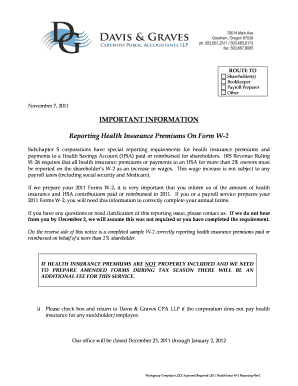
Cornerstone Ged Application Form


What is the Cornerstone GED Application
The Cornerstone GED application is a formal request to enroll in the Cornerstone Christian Correspondence School's General Educational Development (GED) program. This program provides an opportunity for individuals seeking to obtain their high school equivalency diploma. The application process is designed to be straightforward, allowing applicants to demonstrate their commitment to education and personal growth.
How to Use the Cornerstone GED Application
Using the Cornerstone GED application involves several key steps. First, applicants should gather necessary personal information, including identification and educational history. Next, the application can be filled out either online or via a printed form. Once completed, applicants must submit the form along with any required documentation. It is essential to ensure that all information is accurate and complete to avoid delays in processing.
Steps to Complete the Cornerstone GED Application
Completing the Cornerstone GED application requires careful attention to detail. Here are the steps to follow:
- Gather necessary documents, such as proof of identity and previous education.
- Access the application form online or obtain a printed version.
- Fill out the application with accurate personal information and educational background.
- Review the application for completeness and accuracy.
- Submit the application along with any required documents.
Eligibility Criteria for the Cornerstone GED Application
To be eligible for the Cornerstone GED program, applicants typically need to meet certain criteria. Generally, candidates must be at least 16 years old and not currently enrolled in a traditional high school. Additionally, applicants may need to provide proof of residency and identification. Meeting these criteria ensures that individuals can successfully participate in the program and work towards earning their GED diploma.
Legal Use of the Cornerstone GED Application
The legal use of the Cornerstone GED application is governed by educational regulations and standards. Applicants must ensure that they provide truthful information, as any discrepancies can lead to disqualification from the program. The application process complies with relevant laws, ensuring that the GED diploma issued is recognized by educational institutions and employers across the United States.
Key Elements of the Cornerstone GED Application
Several key elements are essential to the Cornerstone GED application. These include:
- Personal identification information, such as name and address.
- Educational history, including previous schools attended and grades.
- Proof of residency, which may require additional documentation.
- Signature and date, confirming the accuracy of the information provided.
Form Submission Methods for the Cornerstone GED Application
The Cornerstone GED application can be submitted through various methods, providing flexibility for applicants. The primary submission methods include:
- Online submission through the Cornerstone Christian Correspondence School website.
- Mailing a printed application form to the designated address.
- In-person submission at local educational centers or offices.
Quick guide on how to complete cornerstone ged application
Complete Cornerstone Ged Application effortlessly on any device
Digital document management has become increasingly favored by businesses and individuals. It offers an ideal eco-friendly alternative to traditional printed and signed paperwork, allowing you to access the necessary form and securely store it online. airSlate SignNow equips you with all the tools you need to create, modify, and eSign your documents swiftly without delays. Manage Cornerstone Ged Application on any platform using airSlate SignNow's Android or iOS applications and simplify your document-based tasks today.
The easiest way to edit and eSign Cornerstone Ged Application with ease
- Locate Cornerstone Ged Application and click on Get Form to begin.
- Use the tools we provide to complete your document.
- Emphasize important sections of your documents or obscure sensitive information with tools that airSlate SignNow specifically offers for that purpose.
- Generate your eSignature using the Sign tool, which takes seconds and has the same legal validity as a conventional wet ink signature.
- Review the information and then click on the Done button to save your changes.
- Select how you would like to send your form, via email, SMS, or invitation link, or download it to your computer.
Say goodbye to lost or misplaced documents, tedious form searching, or errors that necessitate printing new document copies. airSlate SignNow addresses your document management needs in just a few clicks from any device you prefer. Modify and eSign Cornerstone Ged Application and ensure excellent communication throughout your form preparation process with airSlate SignNow.
Create this form in 5 minutes or less
Create this form in 5 minutes!
How to create an eSignature for the cornerstone ged application
How to create an electronic signature for a PDF online
How to create an electronic signature for a PDF in Google Chrome
How to create an e-signature for signing PDFs in Gmail
How to create an e-signature right from your smartphone
How to create an e-signature for a PDF on iOS
How to create an e-signature for a PDF on Android
People also ask
-
What is the cornerstone ged and how does it work?
The cornerstone ged is a digital document management tool that simplifies the eSigning process. It allows users to send, sign, and store documents securely online. By leveraging the cornerstone ged, businesses can enhance their workflow efficiency and reduce paper usage.
-
How much does cornerstone ged cost?
Pricing for the cornerstone ged varies based on the features and plan you choose. airSlate SignNow offers flexible pricing options to cater to different business sizes and needs. You can check our website for detailed pricing plans and choose one that fits your budget.
-
What are the key features of cornerstone ged?
The cornerstone ged includes features such as customizable templates, real-time tracking, and integrations with popular business tools. Users can automate document workflows, ensuring a seamless signing experience. This makes cornerstone ged a versatile solution for various industries.
-
Can I integrate cornerstone ged with other software?
Yes, cornerstone ged seamlessly integrates with numerous software applications, enhancing your existing workflows. This includes CRM systems, cloud storage solutions, and productivity tools. Such integration ensures a streamlined process for document management and signing.
-
What are the benefits of using cornerstone ged for my business?
Using cornerstone ged can signNowly improve your business's efficiency by reducing turnaround times for document signatures. It also enhances security by ensuring that all documents are stored in a secure digital environment. Moreover, it helps in promoting a paperless office, aligning with sustainability goals.
-
Is cornerstone ged suitable for all business sizes?
Absolutely, cornerstone ged is designed to cater to businesses of all sizes, from startups to large enterprises. Its flexibility allows it to scale according to your business needs. Regardless of your company’s size, cornerstone ged can facilitate an efficient document signing process.
-
How does cornerstone ged ensure document security?
Cornerstone ged prioritizes document security through advanced encryption and authentication methods. This ensures that your sensitive documents remain secure during the signing process and storage. Users can trust that cornerstone ged meets industry standards for data protection.
Get more for Cornerstone Ged Application
Find out other Cornerstone Ged Application
- Electronic signature Colorado Non disclosure agreement sample Computer
- Can I Electronic signature Illinois Non disclosure agreement sample
- Electronic signature Kentucky Non disclosure agreement sample Myself
- Help Me With Electronic signature Louisiana Non disclosure agreement sample
- How To Electronic signature North Carolina Non disclosure agreement sample
- Electronic signature Ohio Non disclosure agreement sample Online
- How Can I Electronic signature Oklahoma Non disclosure agreement sample
- How To Electronic signature Tennessee Non disclosure agreement sample
- Can I Electronic signature Minnesota Mutual non-disclosure agreement
- Electronic signature Alabama Non-disclosure agreement PDF Safe
- Electronic signature Missouri Non-disclosure agreement PDF Myself
- How To Electronic signature New York Non-disclosure agreement PDF
- Electronic signature South Carolina Partnership agreements Online
- How Can I Electronic signature Florida Rental house lease agreement
- How Can I Electronic signature Texas Rental house lease agreement
- eSignature Alabama Trademark License Agreement Secure
- Electronic signature Maryland Rental agreement lease Myself
- How To Electronic signature Kentucky Rental lease agreement
- Can I Electronic signature New Hampshire Rental lease agreement forms
- Can I Electronic signature New Mexico Rental lease agreement forms