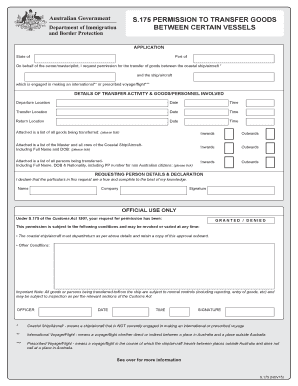
S175 Permission to Transfer Goods between Certain Vessels Form


What is the S175 Permission To Transfer Goods Between Certain Vessels
The S175 Permission To Transfer Goods Between Certain Vessels is a legal document that allows the transfer of goods from one vessel to another under specific conditions. This form is essential for businesses engaged in maritime activities, ensuring compliance with regulations governing the movement of goods. It outlines the necessary permissions and conditions that must be met for the transfer to be considered lawful.
How to Use the S175 Permission To Transfer Goods Between Certain Vessels
Using the S175 Permission To Transfer Goods Between Certain Vessels involves a straightforward process. First, identify the goods to be transferred and the vessels involved. Next, complete the form accurately, providing all required details, such as the nature of the goods, vessel information, and the purpose of the transfer. Once completed, the form must be submitted to the relevant authority for approval before the transfer can take place.
Steps to Complete the S175 Permission To Transfer Goods Between Certain Vessels
Completing the S175 Permission To Transfer Goods Between Certain Vessels involves several key steps:
- Gather necessary information about the goods and vessels.
- Fill out the form with accurate details, ensuring all sections are completed.
- Review the form for any errors or omissions.
- Submit the form to the appropriate regulatory body for review.
- Await confirmation of approval before proceeding with the transfer.
Legal Use of the S175 Permission To Transfer Goods Between Certain Vessels
The legal use of the S175 Permission To Transfer Goods Between Certain Vessels is governed by maritime laws and regulations. It is crucial for businesses to adhere to these legal requirements to avoid penalties. The form serves as a formal request for permission, and its proper use ensures that all transfers are documented and compliant with applicable laws.
Key Elements of the S175 Permission To Transfer Goods Between Certain Vessels
Key elements of the S175 Permission To Transfer Goods Between Certain Vessels include:
- Identification of the goods being transferred.
- Details of the vessels involved in the transfer.
- The purpose of the transfer.
- Signature of the authorized personnel.
- Date of the request.
Examples of Using the S175 Permission To Transfer Goods Between Certain Vessels
Examples of using the S175 Permission To Transfer Goods Between Certain Vessels can include scenarios such as:
- A shipping company transferring cargo from a freighter to a barge for inland transport.
- A fishing vessel transferring its catch to a processing ship for immediate processing.
- A cruise line moving supplies between its vessels docked at the same port.
Quick guide on how to complete s175 permission to transfer goods between certain vessels
Finish S175 Permission To Transfer Goods Between Certain Vessels easily on any device
Web-based document administration has gained popularity among businesses and individuals. It serves as an ideal eco-friendly substitute for conventional printed and signed documents, allowing you to obtain the appropriate form and securely archive it online. airSlate SignNow equips you with all the tools necessary to create, modify, and eSign your paperwork swiftly without delays. Manage S175 Permission To Transfer Goods Between Certain Vessels on any device using the airSlate SignNow Android or iOS applications and enhance your document-centric processes today.
How to alter and eSign S175 Permission To Transfer Goods Between Certain Vessels effortlessly
- Acquire S175 Permission To Transfer Goods Between Certain Vessels and then click Get Form to begin.
- Use the tools we offer to complete your document.
- Emphasize pertinent sections of the documents or redact sensitive information with tools that airSlate SignNow specifically provides for that purpose.
- Create your signature using the Sign tool, which takes mere seconds and carries the same legal validity as a conventional handwritten signature.
- Verify the details and then click the Done button to save your changes.
- Select how you wish to send your form—via email, SMS, invite link, or download it to your computer.
Eliminate concerns about lost or misplaced documents, tedious form hunting, or mistakes that require reprinting new document copies. airSlate SignNow fulfills all your document management needs in just a few clicks from any device of your preference. Modify and eSign S175 Permission To Transfer Goods Between Certain Vessels to ensure excellent communication at any stage of the form preparation process with airSlate SignNow.
Create this form in 5 minutes or less
Create this form in 5 minutes!
How to create an eSignature for the s175 permission to transfer goods between certain vessels
How to create an electronic signature for a PDF online
How to create an electronic signature for a PDF in Google Chrome
How to create an e-signature for signing PDFs in Gmail
How to create an e-signature right from your smartphone
How to create an e-signature for a PDF on iOS
How to create an e-signature for a PDF on Android
People also ask
-
What is the S175 Permission To Transfer Goods Between Certain Vessels?
The S175 Permission To Transfer Goods Between Certain Vessels is a regulatory document that allows the movement of goods between specific vessels without the need for additional customs procedures. This permission can help streamline operations for businesses engaged in maritime transport.
-
How can airSlate SignNow assist with the S175 Permission To Transfer Goods Between Certain Vessels?
airSlate SignNow provides a simple and effective way to create, sign, and manage documents electronically, including the S175 Permission To Transfer Goods Between Certain Vessels. By using our platform, businesses can quickly get approval and ensure compliance with shipping regulations.
-
What features does airSlate SignNow offer for managing the S175 documentation?
Our platform includes features like custom templates, automated workflows, and secure eSignature options that make managing the S175 Permission To Transfer Goods Between Certain Vessels efficient. These tools help reduce paperwork and enhance the overall process.
-
Is there a cost associated with obtaining the S175 Permission To Transfer Goods Between Certain Vessels through airSlate SignNow?
While airSlate SignNow offers cost-effective solutions for eSigning and document management, the S175 Permission itself may have associated regulatory fees depending on jurisdiction. We provide clear pricing models so you can understand any costs before proceeding.
-
What are the benefits of using airSlate SignNow for the S175 processes?
By using airSlate SignNow, you can expedite the entire S175 Permission To Transfer Goods Between Certain Vessels process, reduce errors, and enhance tracking of your documents. Additionally, the platform provides a user-friendly experience, allowing for quicker approvals and compliance.
-
Can airSlate SignNow integrate with other software for managing S175 documentation?
Yes, airSlate SignNow offers robust integrations with various business applications, allowing for seamless management of the S175 Permission To Transfer Goods Between Certain Vessels documentation. You can connect with popular CRM, ERP, and productivity tools to enhance your workflow.
-
What types of businesses benefit from the S175 Permission To Transfer Goods Between Certain Vessels?
Businesses involved in shipping, logistics, and cross-border trade can greatly benefit from the S175 Permission To Transfer Goods Between Certain Vessels. This permission helps streamline operations and ensures compliance with maritime regulations, making it crucial for any maritime operation.
Get more for S175 Permission To Transfer Goods Between Certain Vessels
Find out other S175 Permission To Transfer Goods Between Certain Vessels
- Electronic signature Doctors PDF Louisiana Now
- How To Electronic signature Massachusetts Doctors Quitclaim Deed
- Electronic signature Minnesota Doctors Last Will And Testament Later
- How To Electronic signature Michigan Doctors LLC Operating Agreement
- How Do I Electronic signature Oregon Construction Business Plan Template
- How Do I Electronic signature Oregon Construction Living Will
- How Can I Electronic signature Oregon Construction LLC Operating Agreement
- How To Electronic signature Oregon Construction Limited Power Of Attorney
- Electronic signature Montana Doctors Last Will And Testament Safe
- Electronic signature New York Doctors Permission Slip Free
- Electronic signature South Dakota Construction Quitclaim Deed Easy
- Electronic signature Texas Construction Claim Safe
- Electronic signature Texas Construction Promissory Note Template Online
- How To Electronic signature Oregon Doctors Stock Certificate
- How To Electronic signature Pennsylvania Doctors Quitclaim Deed
- Electronic signature Utah Construction LLC Operating Agreement Computer
- Electronic signature Doctors Word South Dakota Safe
- Electronic signature South Dakota Doctors Confidentiality Agreement Myself
- How Do I Electronic signature Vermont Doctors NDA
- Electronic signature Utah Doctors Promissory Note Template Secure