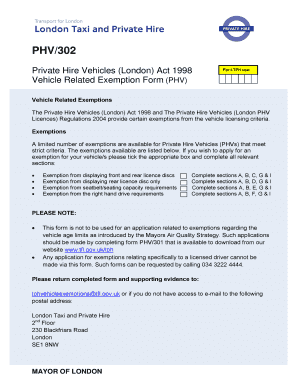
PHV Vehicle Related Exemption Form Dec PHV Vehicle Related Exemption Form Dec


Understanding the PHV Vehicle Related Exemption Form
The PHV Vehicle Related Exemption Form is designed for individuals or businesses seeking exemptions related to private hire vehicles (PHV). This form is essential for those who wish to apply for exemptions from certain regulations that govern the operation of PHVs. Understanding the purpose of this form is crucial for compliance and to ensure that all necessary criteria are met when submitting an application. The form outlines specific details regarding the vehicle, the owner, and the nature of the exemption being sought.
Steps to Complete the PHV Vehicle Related Exemption Form
Completing the PHV Vehicle Related Exemption Form involves several key steps. First, gather all required documentation, including proof of vehicle ownership and any relevant licenses. Next, accurately fill out the form, ensuring that all sections are completed, including personal details and the specific exemption being requested. After filling out the form, review it for accuracy and completeness before submission. It is advisable to keep a copy of the completed form for your records.
How to Obtain the PHV Vehicle Related Exemption Form
The PHV Vehicle Related Exemption Form can typically be obtained from your local regulatory authority or transportation department's website. Many jurisdictions provide downloadable versions of the form that can be printed and filled out manually. In some cases, the form may also be available at local offices where transportation services are managed. Ensure you are using the most current version of the form to avoid any issues during the application process.
Legal Use of the PHV Vehicle Related Exemption Form
Using the PHV Vehicle Related Exemption Form legally requires adherence to specific regulations set forth by local and state authorities. It is important to ensure that the information provided is truthful and accurate, as any discrepancies can lead to penalties or denial of the exemption. Additionally, understanding the legal implications of the exemption being requested is crucial, as it may affect your operational capabilities and compliance with local laws.
Key Elements of the PHV Vehicle Related Exemption Form
Key elements of the PHV Vehicle Related Exemption Form include sections for personal identification, vehicle details, and the specific exemption being requested. It is important to provide thorough and accurate information in each section to facilitate the processing of the form. Additionally, any required supporting documents, such as proof of insurance or vehicle registration, should be included with the form to ensure a complete application.
Filing Deadlines / Important Dates
Filing deadlines for the PHV Vehicle Related Exemption Form can vary based on local regulations. It is essential to be aware of these deadlines to ensure timely submission and avoid any potential penalties. Keeping track of important dates, such as renewal periods for exemptions or changes in local law, can help maintain compliance and avoid disruptions in your ability to operate a private hire vehicle.
Quick guide on how to complete phv vehicle related exemption form dec 2015 phv vehicle related exemption form dec 2015
Prepare PHV Vehicle Related Exemption Form Dec PHV Vehicle Related Exemption Form Dec effortlessly on any device
Digital document management has gained traction among businesses and individuals. It offers an ideal eco-friendly substitute for conventional printed and signed documents, allowing you to locate the appropriate form and securely store it online. airSlate SignNow equips you with all the tools required to generate, modify, and electronically sign your documents swiftly without delays. Handle PHV Vehicle Related Exemption Form Dec PHV Vehicle Related Exemption Form Dec on any device with airSlate SignNow's Android or iOS applications and simplify any document-related procedure today.
The most efficient way to modify and electronically sign PHV Vehicle Related Exemption Form Dec PHV Vehicle Related Exemption Form Dec with ease
- Find PHV Vehicle Related Exemption Form Dec PHV Vehicle Related Exemption Form Dec and click on Get Form to begin.
- Utilize the tools we offer to complete your form.
- Emphasize pertinent sections of your documents or obscure sensitive information with tools specifically provided by airSlate SignNow for that purpose.
- Create your signature using the Sign tool, which takes only seconds and holds the same legal validity as a traditional ink signature.
- Verify the details and click on the Done button to save your modifications.
- Select your preferred method to send your form, via email, SMS, or invitation link, or download it to your computer.
Say goodbye to lost or misplaced documents, frustrating form searches, or errors that necessitate printing new document copies. airSlate SignNow meets your document management needs in just a few clicks from any device you choose. Modify and electronically sign PHV Vehicle Related Exemption Form Dec PHV Vehicle Related Exemption Form Dec to ensure excellent communication at every stage of the form preparation process with airSlate SignNow.
Create this form in 5 minutes or less
Create this form in 5 minutes!
How to create an eSignature for the phv vehicle related exemption form dec 2015 phv vehicle related exemption form dec 2015
The way to make an electronic signature for a PDF file in the online mode
The way to make an electronic signature for a PDF file in Chrome
The best way to create an electronic signature for putting it on PDFs in Gmail
How to generate an electronic signature straight from your smartphone
The way to generate an eSignature for a PDF file on iOS devices
How to generate an electronic signature for a PDF document on Android
People also ask
-
What is a copy of self assessment form?
A copy of self assessment form is a document that individuals complete to provide key information about their income and expenses for tax purposes. Using airSlate SignNow, you can easily create and manage your copy of self assessment form, making the submission process more efficient and streamlined.
-
How does airSlate SignNow help with the copy of self assessment form?
airSlate SignNow allows users to create, send, and eSign their copy of self assessment form electronically. This not only speeds up the process but also ensures that all necessary signatures and information are collected in one centralized location, reducing paperwork and errors.
-
Is there a cost associated with obtaining a copy of self assessment form through airSlate SignNow?
While creating a copy of self assessment form with airSlate SignNow can have associated subscription costs, the overall savings in paper, printing, and postage can outweigh these expenses. Additionally, airSlate SignNow offers various pricing plans tailored to meet the needs of businesses of all sizes.
-
Can I integrate airSlate SignNow with other software to manage my copy of self assessment form?
Yes, airSlate SignNow integrates seamlessly with various business applications, allowing you to manage your copy of self assessment form alongside other essential tools. This integration ensures that you can access and share your documents easily, enhancing productivity within your team.
-
What features does airSlate SignNow offer for managing a copy of self assessment form?
airSlate SignNow provides features such as customizable templates, secure eSigning, and document tracking for managing your copy of self assessment form. These features streamline the process, allowing you to keep track of your submissions and ensure compliance with regulatory requirements.
-
Is it easy to send a copy of self assessment form for eSignature using airSlate SignNow?
Absolutely! Sending a copy of self assessment form for eSignature using airSlate SignNow is simple and straightforward. You can upload your document, specify signers, and send it out for signatures in just a few clicks, all while ensuring the entire process is secure.
-
Can I access my copy of self assessment form from mobile devices?
Yes, airSlate SignNow is designed with mobile access in mind. You can easily view and manage your copy of self assessment form from your smartphone or tablet, making it convenient to handle documents on the go.
Get more for PHV Vehicle Related Exemption Form Dec PHV Vehicle Related Exemption Form Dec
- Fw 001 gc request to waive court fees ward or form
- In the superior court for the state of alaska at form
- Domestic violence victim notice form
- Notice of appearance bond lien form
- Application for waiver of fees costs and expenses and appointment of counsel on appeal form
- Income tax and benefit returnspdf protected b when form
- Crme disclosure form
- Wisconsin sc506 form
Find out other PHV Vehicle Related Exemption Form Dec PHV Vehicle Related Exemption Form Dec
- Help Me With Electronic signature West Virginia Non-Profit Business Plan Template
- Electronic signature Nebraska Legal Living Will Simple
- Electronic signature Nevada Legal Contract Safe
- How Can I Electronic signature Nevada Legal Operating Agreement
- How Do I Electronic signature New Hampshire Legal LLC Operating Agreement
- How Can I Electronic signature New Mexico Legal Forbearance Agreement
- Electronic signature New Jersey Legal Residential Lease Agreement Fast
- How To Electronic signature New York Legal Lease Agreement
- How Can I Electronic signature New York Legal Stock Certificate
- Electronic signature North Carolina Legal Quitclaim Deed Secure
- How Can I Electronic signature North Carolina Legal Permission Slip
- Electronic signature Legal PDF North Dakota Online
- Electronic signature North Carolina Life Sciences Stock Certificate Fast
- Help Me With Electronic signature North Dakota Legal Warranty Deed
- Electronic signature North Dakota Legal Cease And Desist Letter Online
- Electronic signature North Dakota Legal Cease And Desist Letter Free
- Electronic signature Delaware Orthodontists Permission Slip Free
- How Do I Electronic signature Hawaii Orthodontists Lease Agreement Form
- Electronic signature North Dakota Life Sciences Business Plan Template Now
- Electronic signature Oklahoma Legal Bill Of Lading Fast