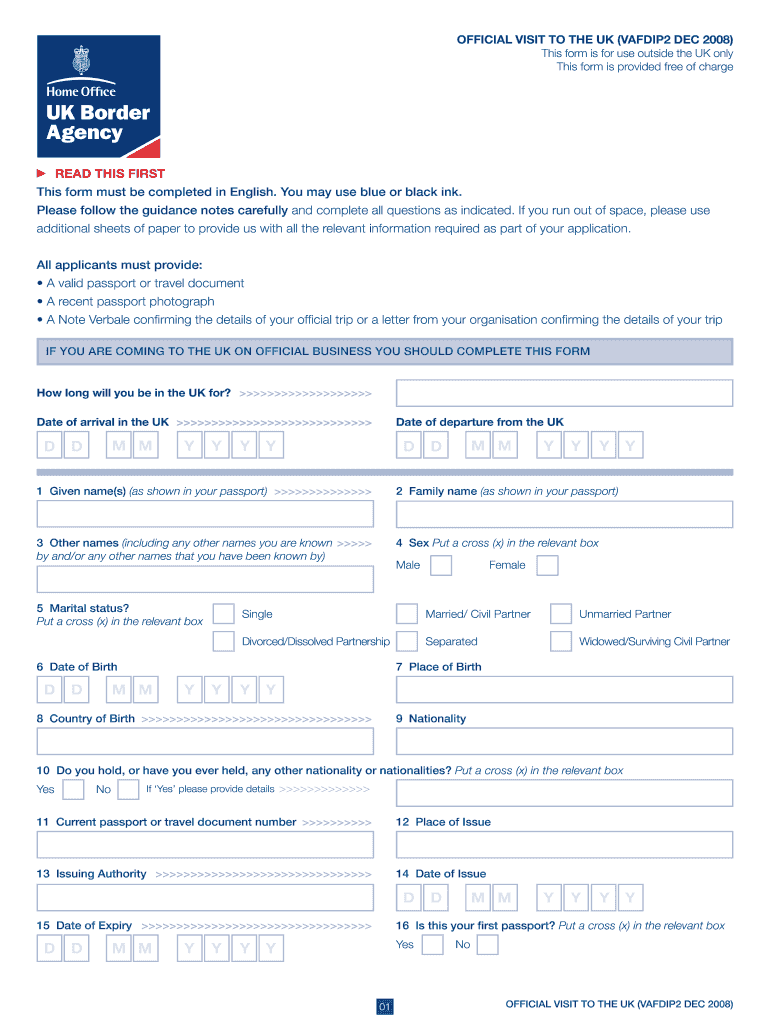
Uk Immigration and Migration Form 2008


What is the UK Immigration and Migration Form?
The UK Immigration and Migration Form is a crucial document for individuals seeking to enter, stay, or settle in the United Kingdom. This form collects essential information about the applicant, including personal details, travel history, and the purpose of their visit. It is used by the UK Home Office to assess eligibility for various visa categories, such as work, study, or family reunification. Understanding the purpose and requirements of this form is vital for a successful application process.
Steps to Complete the UK Immigration and Migration Form
Completing the UK Immigration and Migration Form involves several key steps:
- Gather necessary documents, including identification, proof of finances, and travel itinerary.
- Access the form online through the official UK government website.
- Fill out the form accurately, ensuring all information is complete and truthful.
- Review the form for any errors or omissions before submission.
- Submit the form electronically or print it for mail submission, depending on the requirements.
Required Documents
When applying for a UK visa, several documents are typically required to accompany the UK Immigration and Migration Form. These may include:
- A valid passport or travel document.
- Recent passport-sized photographs that meet UK visa photo requirements.
- Proof of financial means, such as bank statements or pay slips.
- Evidence of accommodation in the UK, such as hotel bookings or invitation letters.
- Any supporting documents relevant to the visa category, like job offers or enrollment letters.
Eligibility Criteria
Eligibility for a UK visa varies depending on the type of visa being applied for. Common criteria include:
- Proof of sufficient funds to support oneself during the stay.
- Meeting health and character requirements, which may involve background checks.
- Providing a valid reason for entering the UK, such as employment or education.
- Compliance with specific visa category rules, such as sponsorship for work visas.
Application Process & Approval Time
The application process for the UK Immigration and Migration Form typically involves the following steps:
- Complete the form and gather all required documents.
- Submit the application online or by mail, depending on the instructions.
- Pay the applicable visa application fees, which vary by visa type.
- Attend any required biometric appointment for fingerprinting and photographs.
Approval times can vary significantly based on the type of visa and individual circumstances. It is advisable to apply well in advance of any planned travel.
Quick guide on how to complete uk immigration and migration form
Complete Uk Immigration And Migration Form effortlessly on any gadget
Digital document organization has gained traction among businesses and individuals alike. It offers an ideal eco-friendly substitute for conventional printed and signed documentation, as you can acquire the appropriate form and securely keep it online. airSlate SignNow equips you with all the tools necessary to create, modify, and eSign your documents quickly without delays. Manage Uk Immigration And Migration Form on any gadget with airSlate SignNow Android or iOS applications and enhance any document-related process today.
How to alter and eSign Uk Immigration And Migration Form effortlessly
- Locate Uk Immigration And Migration Form and click Get Form to begin.
- Use the tools we offer to complete your form.
- Highlight important sections of the documents or obscure sensitive information with tools that airSlate SignNow provides specifically for that purpose.
- Create your eSignature with the Sign tool, which takes mere seconds and holds the same legal validity as a traditional wet ink signature.
- Review the details and click on the Done button to save your modifications.
- Select how you wish to share your form, via email, text message (SMS), or invitation link, or download it to your computer.
Eliminate the hassle of lost or misplaced files, tedious form searches, or errors that necessitate printing new document copies. airSlate SignNow meets your document management requirements with just a few clicks from any device you prefer. Edit and eSign Uk Immigration And Migration Form and ensure seamless communication at every stage of your form preparation process with airSlate SignNow.
Create this form in 5 minutes or less
Find and fill out the correct uk immigration and migration form
Create this form in 5 minutes!
How to create an eSignature for the uk immigration and migration form
The way to make an electronic signature for a PDF in the online mode
The way to make an electronic signature for a PDF in Chrome
The best way to create an eSignature for putting it on PDFs in Gmail
How to generate an electronic signature from your smart phone
The way to generate an eSignature for a PDF on iOS devices
How to generate an electronic signature for a PDF file on Android OS
People also ask
-
What are the current british visa application fees?
The british visa application fees vary depending on the type of visa you are applying for. Generally, short-term visas are less expensive, while long-term visas and certain work permits are priced higher. It's essential to check the official UK government website for the most accurate and up-to-date information on british visa application fees.
-
How can I pay the british visa application fees?
You can typically pay the british visa application fees online using a debit or credit card. Payment methods may vary based on the application center, so it's crucial to follow the instructions provided during the application process. Always ensure that you keep the payment confirmation for your records.
-
Are there any additional costs associated with the british visa application fees?
In addition to the basic british visa application fees, you may encounter other expenses such as the Immigration Health Surcharge and costs for biometric services. These additional fees can accumulate, so be sure to budget for them when planning your visa application. Always review the specific requirements for your visa type to understand all associated costs.
-
How do british visa application fees compare to other countries?
British visa application fees can be higher or lower compared to other countries, depending on the type of visa and its duration. While some countries offer lower fees, the UK may provide additional benefits such as access to quality healthcare and education systems. It's advisable to weigh these factors when assessing the overall value of the british visa application fees.
-
What if I cannot afford the british visa application fees?
If you're struggling to afford the british visa application fees, you may want to explore options for financial assistance. Some charitable organizations and government programs offer guidance or support for those who qualify. Additionally, researching different visa options may provide a more affordable pathway for your situation.
-
Can I get a refund on my british visa application fees?
Generally, british visa application fees are non-refundable once they have been paid, even if your application is refused. However, in certain cases, if you withdraw your application before it is processed, you may be eligible for a partial refund. Always check the guidelines specific to your visa application to understand your options regarding refunds.
-
How does airSlate SignNow assist with documents for british visa applications?
airSlate SignNow offers a convenient and cost-effective solution for managing the documentation required for your british visa application. By utilizing our eSigning features, you can easily send, sign, and store required forms, ensuring compliance and accuracy. This streamlines the application process and helps you focus on meeting the british visa application fees and requirements.
Get more for Uk Immigration And Migration Form
- Letter from tenant to landlord about inadequacy of heating resources insufficient heat west virginia form
- Release claim lien form
- Conditional waiver and release of claim of lien upon final payment west virginia form
- 90 day notice to terminate year to year lease prior to end of term residential from landlord to tenant west virginia form
- West virginia notice 497431696 form
- Wv month form
- 90 day notice to terminate year to year lease prior to end of term residential from tenant to landlord west virginia form
- West virginia lease form
Find out other Uk Immigration And Migration Form
- How To eSignature Massachusetts Government Form
- How Can I eSignature Oregon Government PDF
- How Can I eSignature Oklahoma Government Document
- How To eSignature Texas Government Document
- Can I eSignature Vermont Government Form
- How Do I eSignature West Virginia Government PPT
- How Do I eSignature Maryland Healthcare / Medical PDF
- Help Me With eSignature New Mexico Healthcare / Medical Form
- How Do I eSignature New York Healthcare / Medical Presentation
- How To eSignature Oklahoma Finance & Tax Accounting PPT
- Help Me With eSignature Connecticut High Tech Presentation
- How To eSignature Georgia High Tech Document
- How Can I eSignature Rhode Island Finance & Tax Accounting Word
- How Can I eSignature Colorado Insurance Presentation
- Help Me With eSignature Georgia Insurance Form
- How Do I eSignature Kansas Insurance Word
- How Do I eSignature Washington Insurance Form
- How Do I eSignature Alaska Life Sciences Presentation
- Help Me With eSignature Iowa Life Sciences Presentation
- How Can I eSignature Michigan Life Sciences Word