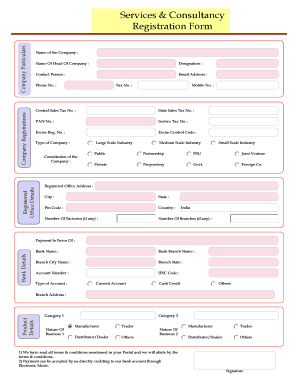
Consultancy Form


What is the Consultancy Form
The consultancy form is a vital document used by professionals to outline the terms and conditions of their consulting services. This form typically includes details such as the scope of work, payment terms, and confidentiality agreements. By clearly defining these elements, both the consultant and the client can establish expectations and responsibilities, minimizing the potential for misunderstandings. The consultancy form serves as a foundational agreement that can protect both parties legally and ensure a smooth working relationship.
How to use the Consultancy Form
Using the consultancy form involves several straightforward steps. First, ensure that all relevant information is accurately filled out, including the names and contact details of both the consultant and the client. Next, specify the services being provided, along with any timelines and deliverables. It is essential to review the payment terms, including rates and payment schedules, to avoid any future disputes. Finally, both parties should sign the form to indicate their agreement to the terms outlined. This process can be streamlined through electronic signing solutions, which enhance convenience and efficiency.
Steps to complete the Consultancy Form
Completing the consultancy form requires careful attention to detail. Start by gathering all necessary information, such as the consultant's qualifications and the client's requirements. Follow these steps:
- Fill in the header: Include the title of the form and the date.
- Provide contact information: Enter the names, addresses, and contact details of both parties.
- Define the scope of work: Clearly outline the services to be provided, including any specific tasks or projects.
- Include payment terms: Specify the fee structure, payment methods, and due dates.
- Add confidentiality clauses: If necessary, include terms that protect sensitive information.
- Review and sign: Both parties should carefully read the document before signing to ensure mutual understanding and agreement.
Legal use of the Consultancy Form
The legal validity of the consultancy form hinges on several factors. To be enforceable, the form must be signed by both parties, indicating their consent to the terms. Additionally, the form should comply with relevant laws and regulations, such as those related to contract formation in the United States. It is advisable to include clauses that address dispute resolution and jurisdiction to further protect both parties. Utilizing a reliable electronic signature platform can enhance the legal standing of the consultancy form by providing an audit trail and ensuring compliance with eSignature laws.
Key elements of the Consultancy Form
Several key elements should be included in a consultancy form to ensure it serves its purpose effectively. These elements include:
- Consultant Information: Details about the consultant, including name, address, and qualifications.
- Client Information: Information about the client, including name and contact details.
- Scope of Services: A detailed description of the services to be provided.
- Payment Terms: Clear terms regarding fees, payment methods, and schedules.
- Confidentiality Agreement: Provisions to protect sensitive information shared during the consultancy.
- Signatures: Spaces for both parties to sign, indicating their agreement to the terms.
Examples of using the Consultancy Form
The consultancy form can be applied in various scenarios across different industries. For instance, a marketing consultant may use the form to outline the services they will provide to a client, such as developing a marketing strategy or managing social media campaigns. Similarly, an IT consultant might use the form to define the scope of a project involving software development or system implementation. In each case, the consultancy form helps clarify expectations and provides a legal framework for the working relationship.
Quick guide on how to complete consultancy form
Prepare Consultancy Form effortlessly on any device
Online document management has become increasingly popular among businesses and individuals. It offers an ideal eco-friendly substitute for traditional printed and signed documents, allowing you to access the necessary form and securely keep it online. airSlate SignNow provides you with all the resources needed to create, alter, and eSign your documents quickly without delays. Handle Consultancy Form on any device using the airSlate SignNow Android or iOS applications and streamline any document-related process today.
How to modify and eSign Consultancy Form with ease
- Obtain Consultancy Form and click on Get Form to begin.
- Use the tools we offer to fill out your form.
- Emphasize important sections of your documents or redact sensitive information using tools that airSlate SignNow provides specifically for that purpose.
- Create your eSignature using the Sign feature, which takes seconds and holds the same legal validity as a traditional wet ink signature.
- Review the information and click on the Done button to secure your changes.
- Select how you wish to deliver your form, via email, SMS, or invite link, or download it to your computer.
Eliminate concerns over lost or misplaced files, tedious form searches, or errors that require printing new document copies. airSlate SignNow addresses all your document management needs in just a few clicks from your preferred device. Revise and eSign Consultancy Form and guarantee outstanding communication at any point in your form preparation process with airSlate SignNow.
Create this form in 5 minutes or less
Create this form in 5 minutes!
How to create an eSignature for the consultancy form
How to create an electronic signature for a PDF online
How to create an electronic signature for a PDF in Google Chrome
How to create an e-signature for signing PDFs in Gmail
How to create an e-signature right from your smartphone
How to create an e-signature for a PDF on iOS
How to create an e-signature for a PDF on Android
People also ask
-
What is a consultant form and how can airSlate SignNow help me create one?
A consultant form is a document used to gather important information from clients and establish agreements. airSlate SignNow allows you to easily create, customize, and send consultant forms electronically, streamlining the process and ensuring quick response times.
-
Can I track the status of my consultant form submissions with airSlate SignNow?
Yes, airSlate SignNow provides real-time tracking for your consultant forms. You can easily see when a form has been sent, viewed, and signed, allowing you to follow up efficiently and manage your client communications.
-
What are the pricing options for using airSlate SignNow to manage my consultant forms?
airSlate SignNow offers competitive pricing plans that cater to different business needs. Whether you’re a startup or an established company, you can choose a plan that includes all the essential features for managing your consultant forms cost-effectively.
-
What features make airSlate SignNow an ideal choice for creating consultant forms?
airSlate SignNow includes features like electronic signatures, customizable templates, and automated workflows, all designed to simplify the creation and management of consultant forms. These features enhance efficiency while ensuring compliance and security.
-
Are there integrations available to streamline my consultant form processes?
Absolutely! airSlate SignNow integrates seamlessly with various third-party applications, such as CRM systems and cloud storage services. These integrations help you automate your workflows and manage consultant forms effectively within your existing software ecosystem.
-
How secure is the information collected in my consultant forms?
Security is a top priority for airSlate SignNow. The platform employs industry-standard encryption and complies with various regulations to ensure that the data collected in your consultant forms remains protected and confidential.
-
Can I enhance the appearance of my consultant forms using airSlate SignNow?
Yes, airSlate SignNow provides you with the tools to customize the design of your consultant forms. You can add logos, adjust colors, and choose fonts, allowing you to create professional-looking forms that align with your brand identity.
Get more for Consultancy Form
- Default scheduling request form
- Marital domestic separation and property settlement agreement for persons with no children no joint property or debts where 497312714 form
- Marital domestic separation and property settlement agreement minor children no joint property or debts where divorce action 497312715 form
- Marital domestic separation and property settlement agreement minor children no joint property or debts effective immediately 497312716 form
- Marital domestic separation and property settlement agreement minor children parties may have joint property or debts where 497312717 form
- Marital domestic separation and property settlement agreement minor children parties may have joint property or debts effective 497312718 form
- Marital domestic separation and property settlement agreement for persons with no children no joint property or debts effective 497312719 form
- Mn settlement agreement form
Find out other Consultancy Form
- How Do I eSign Hawaii Charity Document
- Can I eSign Hawaii Charity Document
- How Can I eSign Hawaii Charity Document
- Can I eSign Hawaii Charity Document
- Help Me With eSign Hawaii Charity Document
- How Can I eSign Hawaii Charity Presentation
- Help Me With eSign Hawaii Charity Presentation
- How Can I eSign Hawaii Charity Presentation
- How Do I eSign Hawaii Charity Presentation
- How Can I eSign Illinois Charity Word
- How To eSign Virginia Business Operations Presentation
- How To eSign Hawaii Construction Word
- How Can I eSign Hawaii Construction Word
- How Can I eSign Hawaii Construction Word
- How Do I eSign Hawaii Construction Form
- How Can I eSign Hawaii Construction Form
- How To eSign Hawaii Construction Document
- Can I eSign Hawaii Construction Document
- How Do I eSign Hawaii Construction Form
- How To eSign Hawaii Construction Form