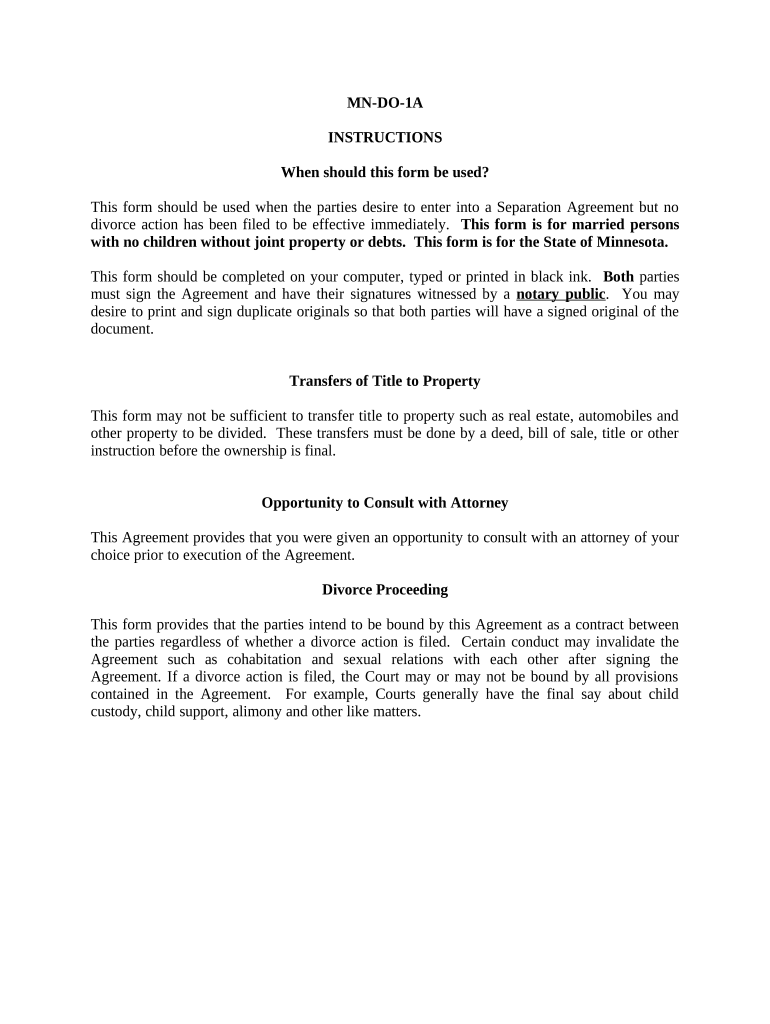
Marital Domestic Separation and Property Settlement Agreement for Persons with No Children, No Joint Property, or Debts Effectiv Form


What is the Marital Domestic Separation And Property Settlement Agreement For Persons With No Children, No Joint Property, Or Debts Effective Immediately Minnesota
The Marital Domestic Separation and Property Settlement Agreement for persons with no children, no joint property, or debts effective immediately in Minnesota is a legal document that outlines the terms of separation between spouses. This agreement is particularly relevant for couples who wish to formalize their separation without the complexities of child custody, shared assets, or debts. It serves to clarify the rights and responsibilities of each party, ensuring that both individuals understand their obligations and the terms of their separation. This document can help prevent future disputes by providing a clear framework for the separation process.
Steps to complete the Marital Domestic Separation And Property Settlement Agreement For Persons With No Children, No Joint Property, Or Debts Effective Immediately Minnesota
Completing the Marital Domestic Separation and Property Settlement Agreement involves several key steps:
- Gather necessary information, including personal details of both parties.
- Clearly define the terms of the separation, including any agreements regarding property and financial responsibilities.
- Ensure both parties review the document thoroughly to confirm mutual understanding and agreement.
- Sign the agreement in the presence of a notary public to ensure its legal validity.
- Keep copies of the signed agreement for both parties for future reference.
Legal use of the Marital Domestic Separation And Property Settlement Agreement For Persons With No Children, No Joint Property, Or Debts Effective Immediately Minnesota
This agreement is legally binding in Minnesota once it is signed by both parties and notarized. It is essential to comply with state laws regarding separation agreements to ensure that the document is enforceable in court. The agreement should be drafted clearly, outlining the terms agreed upon by both parties to avoid any potential misunderstandings or disputes in the future. Legal counsel is often recommended to ensure that the agreement meets all necessary legal requirements and adequately protects the interests of both individuals.
Key elements of the Marital Domestic Separation And Property Settlement Agreement For Persons With No Children, No Joint Property, Or Debts Effective Immediately Minnesota
Key elements of this agreement typically include:
- Identification of both parties involved in the separation.
- A clear statement of the intention to separate.
- Details regarding the division of any property or assets, if applicable.
- Any agreements regarding financial responsibilities, including spousal support, if relevant.
- Signatures of both parties and a notary acknowledgment to validate the agreement.
State-specific rules for the Marital Domestic Separation And Property Settlement Agreement For Persons With No Children, No Joint Property, Or Debts Effective Immediately Minnesota
In Minnesota, specific rules govern the creation and enforcement of marital separation agreements. The agreement must comply with state laws to be valid. It is important to ensure that both parties voluntarily agree to the terms without coercion. Additionally, the agreement should be fair and reasonable, reflecting the circumstances of both parties. Minnesota law allows for modifications to the agreement if both parties consent to the changes in writing. Consulting with a legal professional familiar with Minnesota family law can provide guidance on these state-specific requirements.
Quick guide on how to complete marital domestic separation and property settlement agreement for persons with no children no joint property or debts effective 497312719
Complete Marital Domestic Separation And Property Settlement Agreement For Persons With No Children, No Joint Property, Or Debts Effectiv effortlessly on any device
Digital document management has gained popularity among businesses and individuals alike. It serves as an ideal eco-friendly alternative to traditional printed and signed paperwork, allowing you to acquire the correct form and securely store it online. airSlate SignNow equips you with all the necessary tools to create, modify, and electronically sign your documents swiftly without delays. Handle Marital Domestic Separation And Property Settlement Agreement For Persons With No Children, No Joint Property, Or Debts Effectiv on any platform with airSlate SignNow apps for Android or iOS and simplify any document-related task today.
The easiest way to modify and electronically sign Marital Domestic Separation And Property Settlement Agreement For Persons With No Children, No Joint Property, Or Debts Effectiv hassle-free
- Obtain Marital Domestic Separation And Property Settlement Agreement For Persons With No Children, No Joint Property, Or Debts Effectiv and click Get Form to begin.
- Utilize the tools we provide to complete your form.
- Emphasize important paragraphs of your documents or obscure sensitive information using tools provided by airSlate SignNow specifically for that purpose.
- Create your signature with the Sign tool, which takes mere seconds and carries the same legal validity as a conventional wet ink signature.
- Review the information and click the Done button to save your modifications.
- Choose your preferred method to submit your form, whether by email, text message (SMS), invite link, or download it to your computer.
Eliminate concerns over lost or misplaced documents, tedious form navigation, or mistakes that require reprinting new document copies. airSlate SignNow meets your document management needs in just a few clicks from any device you select. Edit and electronically sign Marital Domestic Separation And Property Settlement Agreement For Persons With No Children, No Joint Property, Or Debts Effectiv and ensure clear communication throughout the document preparation process with airSlate SignNow.
Create this form in 5 minutes or less
Create this form in 5 minutes!
People also ask
-
What is a Marital Domestic Separation And Property Settlement Agreement?
A Marital Domestic Separation And Property Settlement Agreement For Persons With No Children, No Joint Property, Or Debts Effective Immediately Minnesota outlines the terms of separation between spouses without shared responsibilities. This document helps clarify financial arrangements and protects individual interests. It's essential for those looking for a clear exit from marriage without the complications of children, property, or debts.
-
How can I create a Marital Domestic Separation Agreement using airSlate SignNow?
You can easily create a Marital Domestic Separation And Property Settlement Agreement For Persons With No Children, No Joint Property, Or Debts Effective Immediately Minnesota using airSlate SignNow's user-friendly templates. Simply select the appropriate template, fill in the required details, and customize it to fit your situation. Our platform guides you through each step to ensure an efficient process.
-
What are the costs associated with creating this agreement?
The pricing for using airSlate SignNow to create a Marital Domestic Separation And Property Settlement Agreement varies based on the subscription plan you choose. Our cost-effective solutions allow you to access essential features without overextending your budget. Check our pricing page for detailed information on our plans tailored to your needs.
-
What features does airSlate SignNow offer for this type of agreement?
With airSlate SignNow, you'll benefit from features like customizable templates, eSignature solutions, and document management tools specifically for creating a Marital Domestic Separation And Property Settlement Agreement For Persons With No Children, No Joint Property, Or Debts Effective Immediately Minnesota. These features streamline the process, ensuring accuracy and legality in your documents.
-
Are there any legal considerations I should be aware of?
Yes, while a Marital Domestic Separation And Property Settlement Agreement For Persons With No Children, No Joint Property, Or Debts Effective Immediately Minnesota can simplify your separation, it's important to understand state laws governing such agreements. Consulting with a legal professional can help ensure your agreement complies with Minnesota law and protects your rights.
-
Can I edit the agreement after it's been signed?
Once a Marital Domestic Separation And Property Settlement Agreement For Persons With No Children, No Joint Property, Or Debts Effective Immediately Minnesota has been executed, making changes may require a new agreement. However, airSlate SignNow makes it simple to send updated agreements through our platform. Always ensure both parties agree before altering any terms.
-
Is the eSignature legally binding in Minnesota?
Absolutely! Electronic signatures created within airSlate SignNow for your Marital Domestic Separation And Property Settlement Agreement For Persons With No Children, No Joint Property, Or Debts Effective Immediately Minnesota are considered legally binding under Minnesota law. This provides security and validity to your agreement in the eyes of the law.
Get more for Marital Domestic Separation And Property Settlement Agreement For Persons With No Children, No Joint Property, Or Debts Effectiv
Find out other Marital Domestic Separation And Property Settlement Agreement For Persons With No Children, No Joint Property, Or Debts Effectiv
- Sign Wisconsin LLC Operating Agreement Mobile
- Can I Sign Wyoming LLC Operating Agreement
- Sign Hawaii Rental Invoice Template Simple
- Sign California Commercial Lease Agreement Template Free
- Sign New Jersey Rental Invoice Template Online
- Sign Wisconsin Rental Invoice Template Online
- Can I Sign Massachusetts Commercial Lease Agreement Template
- Sign Nebraska Facility Rental Agreement Online
- Sign Arizona Sublease Agreement Template Fast
- How To Sign Florida Sublease Agreement Template
- Sign Wyoming Roommate Contract Safe
- Sign Arizona Roommate Rental Agreement Template Later
- How Do I Sign New York Sublease Agreement Template
- How To Sign Florida Roommate Rental Agreement Template
- Can I Sign Tennessee Sublease Agreement Template
- Sign Texas Sublease Agreement Template Secure
- How Do I Sign Texas Sublease Agreement Template
- Sign Iowa Roommate Rental Agreement Template Now
- How Do I Sign Louisiana Roommate Rental Agreement Template
- Sign Maine Lodger Agreement Template Computer