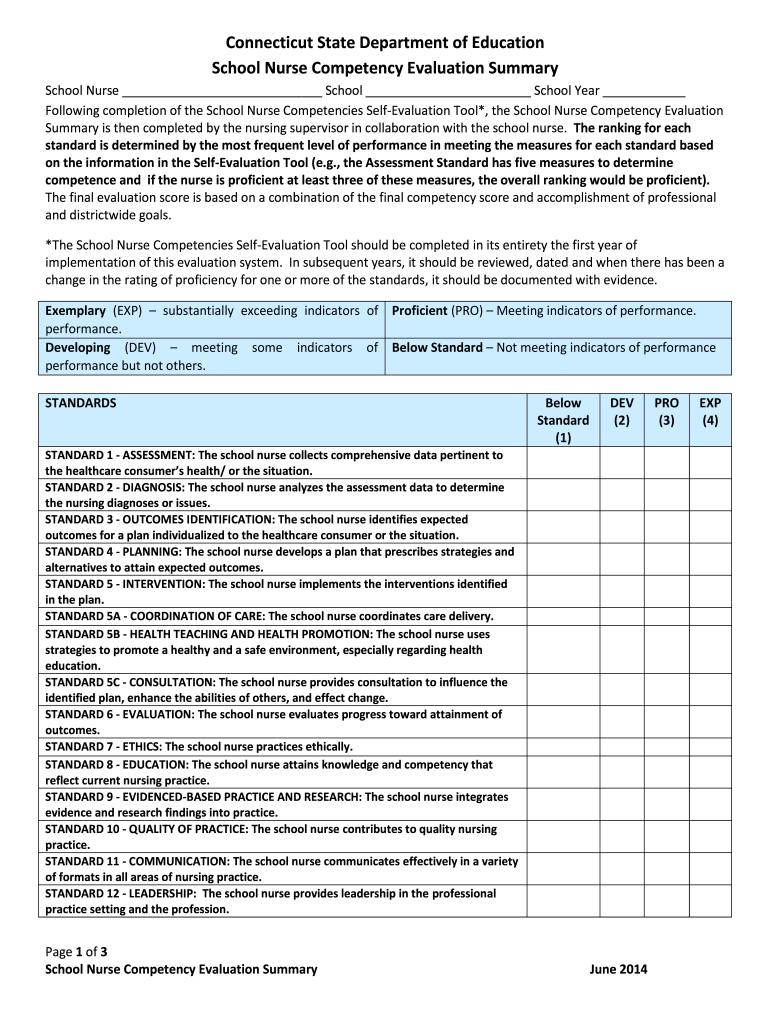
Connecticut State Department of Education School Nurse Competency Evaluation Summary School Nurse School School Year Following C 2014-2026


Understanding the Connecticut School Nurse Competency Evaluation
The Connecticut State Department of Education provides a structured evaluation form for school nurses, known as the Connecticut School Nurse Competency Evaluation. This form serves as a critical tool for assessing the skills and competencies of school nurses in various educational settings. It ensures that nurses meet the required standards to provide safe and effective health care to students. Key components of this evaluation include areas such as health assessment, emergency response, and health education.
Steps to Complete the School Nurse Evaluation Form
Completing the Connecticut School Nurse Evaluation requires several essential steps to ensure accuracy and compliance. First, gather all necessary documentation, including previous evaluations and any relevant training records. Next, carefully review the evaluation criteria outlined in the form. Afterward, fill out the form systematically, addressing each competency area. It is crucial to provide specific examples of practice and outcomes to support your evaluation. Finally, submit the completed form according to the guidelines provided by the Connecticut State Department of Education.
Legal Considerations for the Evaluation Form
The Connecticut School Nurse Competency Evaluation is not just a procedural document; it also has legal implications. To be considered valid, the evaluation must comply with state and federal regulations regarding educational practices and health care standards. This includes adherence to privacy laws such as FERPA and HIPAA, which protect student health information. Ensuring that the evaluation is executed correctly can help mitigate legal risks for both the school and the nursing staff.
Key Elements of the Evaluation Tool
The evaluation tool encompasses several key elements that are vital for thorough assessment. These include:
- Health Assessment Skills: Evaluates the nurse's ability to conduct health screenings and assessments.
- Emergency Preparedness: Assesses readiness to handle medical emergencies and crisis situations.
- Health Education: Reviews the effectiveness of health education programs implemented by the nurse.
- Collaboration: Looks at the nurse's ability to work with other health professionals and school staff.
Obtaining the Evaluation Form
The Connecticut School Nurse Competency Evaluation form can be obtained directly from the Connecticut State Department of Education’s official website or through school district offices. It is important to ensure that you are using the most current version of the form to comply with state regulations. If you encounter difficulties accessing the form, contacting your school district’s administrative office can provide additional support and guidance.
Examples of Effective Use of the Evaluation
Utilizing the Connecticut School Nurse Competency Evaluation effectively can enhance the quality of health services provided in schools. For instance, a school nurse may document a successful health education initiative that resulted in increased student awareness of nutrition. Another example could be a nurse demonstrating improved emergency response times during drills, showcasing their preparedness. These examples not only highlight the nurse’s competencies but also contribute to overall school health outcomes.
Quick guide on how to complete connecticut state department of education school nurse competency evaluation summary school nurse school school year following
Complete Connecticut State Department Of Education School Nurse Competency Evaluation Summary School Nurse School School Year Following C effortlessly on any device
Digital document management has gained traction among businesses and individuals alike. It offers a perfect environmentally friendly alternative to conventional printed and signed papers, as you can easily find the appropriate form and securely store it online. airSlate SignNow equips you with all the resources necessary to create, alter, and eSign your documents quickly without delays. Manage Connecticut State Department Of Education School Nurse Competency Evaluation Summary School Nurse School School Year Following C on any device using the airSlate SignNow Android or iOS applications and streamline any document-related procedure today.
How to modify and eSign Connecticut State Department Of Education School Nurse Competency Evaluation Summary School Nurse School School Year Following C with ease
- Locate Connecticut State Department Of Education School Nurse Competency Evaluation Summary School Nurse School School Year Following C and click on Get Form to begin.
- Utilize the tools we provide to submit your form.
- Emphasize relevant sections of the documents or redact sensitive information with tools that airSlate SignNow specifically offers for that purpose.
- Create your eSignature with the Sign tool, which takes mere seconds and carries the same legal validity as a conventional wet ink signature.
- Review the information and click on the Done button to save your changes.
- Select your preferred method of delivering the form, whether by email, text message (SMS), invitation link, or download it to your computer.
Eliminate concerns over lost or misplaced documents, exhaustive form searches, or mistakes that require creating new document copies. airSlate SignNow meets your document management needs in just a few clicks from any device you choose. Edit and eSign Connecticut State Department Of Education School Nurse Competency Evaluation Summary School Nurse School School Year Following C and ensure effective communication at every stage of the form preparation process with airSlate SignNow.
Create this form in 5 minutes or less
Create this form in 5 minutes!
How to create an eSignature for the connecticut state department of education school nurse competency evaluation summary school nurse school school year following
How to generate an eSignature for the Connecticut State Department Of Education School Nurse Competency Evaluation Summary School Nurse School School Year Following online
How to make an eSignature for the Connecticut State Department Of Education School Nurse Competency Evaluation Summary School Nurse School School Year Following in Google Chrome
How to generate an electronic signature for signing the Connecticut State Department Of Education School Nurse Competency Evaluation Summary School Nurse School School Year Following in Gmail
How to create an electronic signature for the Connecticut State Department Of Education School Nurse Competency Evaluation Summary School Nurse School School Year Following straight from your smart phone
How to generate an eSignature for the Connecticut State Department Of Education School Nurse Competency Evaluation Summary School Nurse School School Year Following on iOS devices
How to generate an electronic signature for the Connecticut State Department Of Education School Nurse Competency Evaluation Summary School Nurse School School Year Following on Android OS
People also ask
-
What is a school nurse evaluation form and why is it important?
A school nurse evaluation form is a vital document used to assess and document the health needs of students. It helps school nurses track health issues, facilitate care plans, and ensure that students receive the appropriate medical attention. Utilizing a standardized form can streamline the evaluation process, making it more efficient and comprehensive.
-
How can airSlate SignNow simplify the creation of school nurse evaluation forms?
airSlate SignNow provides intuitive templates that enable school nurses to quickly create and customize evaluation forms. The platform's user-friendly interface allows for easy editing and sharing, ensuring forms can be tailored to meet specific school requirements. This simplifies the documentation process signNowly, making it faster and more effective.
-
Can I track responses on my school nurse evaluation form with airSlate SignNow?
Absolutely! airSlate SignNow allows you to easily track responses to your school nurse evaluation form in real-time. You can monitor who has completed the form and access detailed summaries, ensuring all relevant information is gathered efficiently. This feature helps improve communication and follow-up actions.
-
Is there a cost associated with using airSlate SignNow for school nurse evaluation forms?
Yes, airSlate SignNow offers various pricing plans that cater to different needs, including options for schools. These plans are designed to be cost-effective, giving you access to all necessary features for managing school nurse evaluation forms without breaking the budget. You can choose a plan that aligns with your school's requirements.
-
What features does airSlate SignNow offer for school nurse evaluation forms?
airSlate SignNow includes features such as customizable templates, e-signature capabilities, and secure cloud storage. These functionalities ensure that your school nurse evaluation forms are efficient, legally compliant, and easily accessible. Additionally, the platform's integration options further enhance its functionality in your school's administrative processes.
-
How do I ensure the security of my school nurse evaluation forms?
Security is a top priority at airSlate SignNow. The platform employs advanced encryption methods to safeguard all school nurse evaluation forms and related data. You can also set permissions and access controls to ensure that only authorized personnel can view or edit sensitive information.
-
Can airSlate SignNow integrate with other school management systems?
Yes, airSlate SignNow offers seamless integrations with various school management systems and educational tools. This allows for streamlined workflows and enhances the management of school nurse evaluation forms within your existing infrastructure. By integrating with other systems, you can improve overall operational efficiency.
Get more for Connecticut State Department Of Education School Nurse Competency Evaluation Summary School Nurse School School Year Following C
- Physical exam blank form
- State of florida department of children and families notification of form
- Mille lacs band of ojibwe enrollment form
- Blue cross blue shield standard authorization form
- Virginia vk 1 instructions form
- Printable marriage certificate no download needed form
- Advisory board member agreement template form
- Advisory service agreement template form
Find out other Connecticut State Department Of Education School Nurse Competency Evaluation Summary School Nurse School School Year Following C
- How Can I Electronic signature Texas Car Dealer Document
- How Do I Electronic signature West Virginia Banking Document
- How To Electronic signature Washington Car Dealer Document
- Can I Electronic signature West Virginia Car Dealer Document
- How Do I Electronic signature West Virginia Car Dealer Form
- How Can I Electronic signature Wisconsin Car Dealer PDF
- How Can I Electronic signature Wisconsin Car Dealer Form
- How Do I Electronic signature Montana Business Operations Presentation
- How To Electronic signature Alabama Charity Form
- How To Electronic signature Arkansas Construction Word
- How Do I Electronic signature Arkansas Construction Document
- Can I Electronic signature Delaware Construction PDF
- How Can I Electronic signature Ohio Business Operations Document
- How Do I Electronic signature Iowa Construction Document
- How Can I Electronic signature South Carolina Charity PDF
- How Can I Electronic signature Oklahoma Doctors Document
- How Can I Electronic signature Alabama Finance & Tax Accounting Document
- How To Electronic signature Delaware Government Document
- Help Me With Electronic signature Indiana Education PDF
- How To Electronic signature Connecticut Government Document