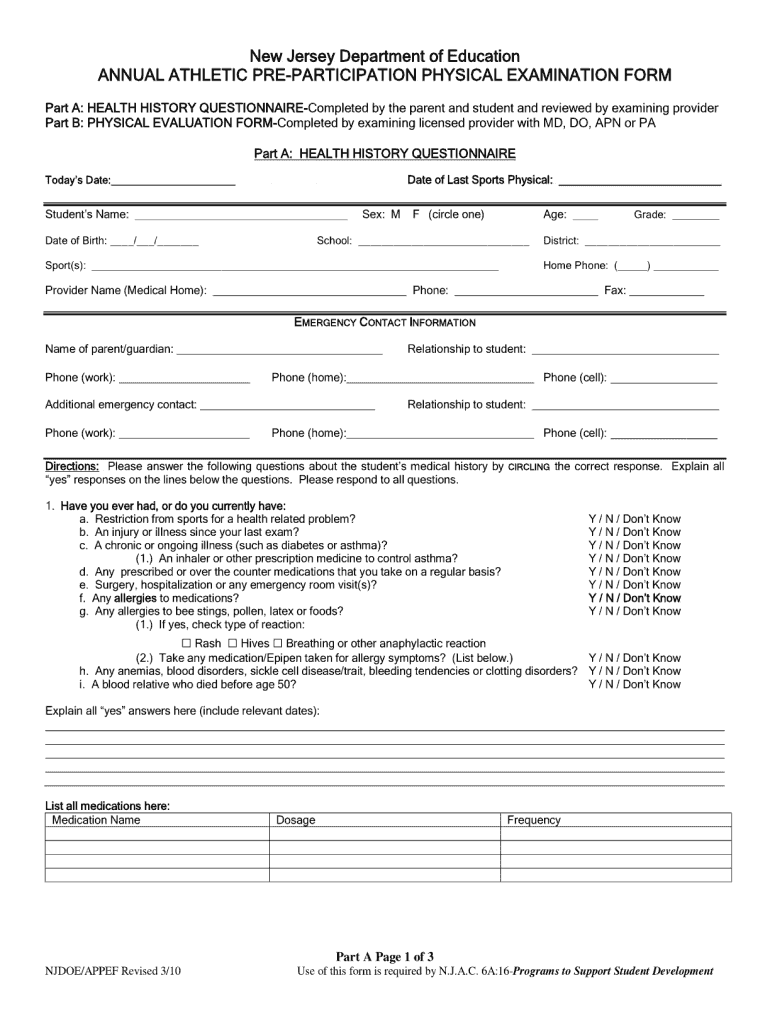
Physical Exam Blank Form


What is the annual physical form?
The annual physical form is a document used to record and assess an individual's health status during a routine medical examination. This form typically includes sections for personal information, medical history, current medications, allergies, and vital signs. It serves as a crucial tool for healthcare providers to evaluate a patient’s overall health and identify any potential health issues. By completing this form, patients can ensure that their healthcare provider has all necessary information to provide appropriate care.
How to use the annual physical form
Using the annual physical form involves several steps to ensure accurate and comprehensive information is provided. First, gather all relevant personal health information, including past medical history and current medications. Next, fill out the form completely, ensuring that all sections are addressed. If you are unsure about any questions, consult with your healthcare provider for clarification. Once completed, the form can be submitted to your healthcare provider during your appointment, either in person or digitally, depending on the practice's policies.
Steps to complete the annual physical form
Completing the annual physical form can be straightforward if you follow these steps:
- Gather Information: Collect your medical history, including any previous diagnoses, surgeries, and medications.
- Fill Out Personal Details: Include your name, contact information, and insurance details.
- Answer Health Questions: Provide accurate responses regarding your current health status, lifestyle habits, and family medical history.
- Review the Form: Double-check for any missing information or errors before submission.
- Submit the Form: Hand in the completed form to your healthcare provider or submit it electronically if available.
Key elements of the annual physical form
The annual physical form typically contains several key elements that are essential for a thorough health assessment. These include:
- Personal Information: Name, date of birth, and contact details.
- Medical History: Past illnesses, surgeries, and ongoing health conditions.
- Medication List: Current prescriptions and over-the-counter medications.
- Allergies: Any known allergies to medications or substances.
- Vital Signs: Measurements such as blood pressure, heart rate, and weight.
Legal use of the annual physical form
The annual physical form is legally recognized as a medical document, which means it must comply with various regulations regarding patient privacy and data protection. In the United States, this includes adherence to HIPAA (Health Insurance Portability and Accountability Act) guidelines, which safeguard personal health information. Proper handling and storage of the completed form are crucial to maintain confidentiality and ensure that the information is only accessible to authorized personnel.
Digital vs. paper version of the annual physical form
Both digital and paper versions of the annual physical form have their advantages. The digital version allows for easier storage, sharing, and access, often through secure online platforms. It can streamline the process of filling out and submitting the form, making it more efficient for both patients and healthcare providers. On the other hand, a paper version may be preferred by those who are not comfortable with technology or who prefer a tangible document. Regardless of the format, it is important to ensure that the form is completed accurately and securely.
Quick guide on how to complete annual physical exam form pdf
Prepare annual physical exam form pdf with ease on any device
Digital document management has become increasingly favored by businesses and individuals alike. It offers a great eco-friendly substitute for traditional printed and signed papers, allowing you to access the necessary forms and safely store them online. airSlate SignNow equips you with all the tools needed to create, modify, and electronically sign your documents quickly without interruptions. Manage annual physical form on any device using the airSlate SignNow apps for Android or iOS and enhance any document-centric process today.
How to modify and electronically sign blank physical exam form effortlessly
- Find blank physical form and click Get Form to begin.
- Utilize the tools we provide to fill out your document.
- Highlight important sections of your documents or obscure sensitive information with tools specifically offered by airSlate SignNow for that purpose.
- Create your electronic signature using the Sign tool, which takes mere seconds and carries the same legal validity as a handwritten signature.
- Review the information carefully and click the Done button to save your modifications.
- Choose how you would like to send your form—via email, text message (SMS), or invitation link, or download it to your computer.
Say goodbye to lost or misplaced documents, tedious form searches, and errors that necessitate reprinting new document copies. airSlate SignNow meets your document management needs in just a few clicks from any device you choose. Modify and electronically sign physical exam blank form to ensure exceptional communication throughout the document preparation process with airSlate SignNow.
Create this form in 5 minutes or less
Create this form in 5 minutes!
How to create an eSignature for the annual physical exam form
How to create an electronic signature for a PDF online
How to create an electronic signature for a PDF in Google Chrome
How to create an e-signature for signing PDFs in Gmail
How to create an e-signature right from your smartphone
How to create an e-signature for a PDF on iOS
How to create an e-signature for a PDF on Android
People also ask blank physical exam form
-
What is an annual physical form?
An annual physical form is a document used to collect essential health information from patients during their yearly health examinations. This form typically includes sections for medical history, current medications, and vital signs, ensuring thorough documentation for healthcare providers. Using airSlate SignNow to manage your annual physical form streamlines the process, making it easier for both providers and patients.
-
How can airSlate SignNow enhance my annual physical form process?
airSlate SignNow simplifies the handling of your annual physical form by allowing you to send, sign, and store documents securely online. This enhances efficiency and reduces the risk of lost paperwork or misplaced signatures. With our user-friendly platform, you can ensure that your annual physical forms are processed quickly and accurately.
-
Is there a cost associated with using airSlate SignNow for the annual physical form?
Yes, airSlate SignNow offers various pricing plans tailored to different business needs, including options for managing an annual physical form. Our plans are designed to be cost-effective, ensuring you gain maximum benefit without overspending. You can start with a free trial to see how well our service fits your requirements before committing.
-
What features does airSlate SignNow offer for managing the annual physical form?
Our platform offers multiple features to enhance the annual physical form process, including eSignature capabilities, templates, and customizable workflows. You can easily create templates for your annual physical form to ensure consistency and compliance across your organization. Additionally, features like reminders help ensure that forms are completed on time.
-
Can I integrate airSlate SignNow with other applications for my annual physical form?
Yes, airSlate SignNow supports integrations with numerous applications and software, making it easier to manage your annual physical form alongside other tools you use. This enables seamless data flow between platforms, improving productivity and accuracy in your healthcare documentation. Check our integration options for compatibility with your specific tools.
-
How does airSlate SignNow ensure the security of my annual physical form?
Security is a top priority at airSlate SignNow, especially for sensitive documents like the annual physical form. We use industry-standard encryption protocols and secure data storage to protect your information. Our compliance with regulations like HIPAA means you can trust that your patients’ data is safe and secure.
-
What are the benefits of using airSlate SignNow for my annual physical form?
Using airSlate SignNow for your annual physical form offers several benefits, including saving time, reducing paper usage, and improving communication between healthcare providers and patients. The ability to access documents anytime, anywhere adds convenience, especially when managing multiple clients. Overall, it helps streamline your practice's operations signNowly.
Get more for blank physical form
- Quitclaim deed from corporation to husband and wife arkansas form
- Warranty deed from corporation to husband and wife arkansas form
- Quitclaim deed from corporation to individual arkansas form
- Warranty deed from corporation to individual arkansas form
- Quitclaim deed from corporation to llc arkansas form
- Quitclaim deed from corporation to corporation arkansas form
- Warranty deed from corporation to corporation arkansas form
- Quitclaim deed from corporation to two individuals arkansas form
Find out other physical exam blank form
- Sign Montana Non-Profit Warranty Deed Mobile
- Sign Nebraska Non-Profit Residential Lease Agreement Easy
- Sign Nevada Non-Profit LLC Operating Agreement Free
- Sign Non-Profit Document New Mexico Mobile
- Sign Alaska Orthodontists Business Plan Template Free
- Sign North Carolina Life Sciences Purchase Order Template Computer
- Sign Ohio Non-Profit LLC Operating Agreement Secure
- Can I Sign Ohio Non-Profit LLC Operating Agreement
- Sign South Dakota Non-Profit Business Plan Template Myself
- Sign Rhode Island Non-Profit Residential Lease Agreement Computer
- Sign South Carolina Non-Profit Promissory Note Template Mobile
- Sign South Carolina Non-Profit Lease Agreement Template Online
- Sign Oregon Life Sciences LLC Operating Agreement Online
- Sign Texas Non-Profit LLC Operating Agreement Online
- Can I Sign Colorado Orthodontists Month To Month Lease
- How Do I Sign Utah Non-Profit Warranty Deed
- Help Me With Sign Colorado Orthodontists Purchase Order Template
- Sign Virginia Non-Profit Living Will Fast
- How To Sign Virginia Non-Profit Lease Agreement Template
- How To Sign Wyoming Non-Profit Business Plan Template