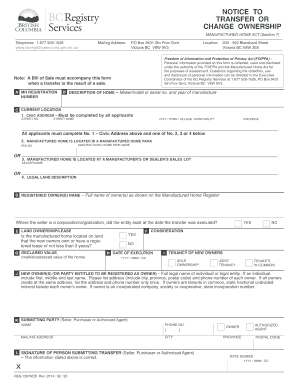
Notice to Transfer or Change Ownership Form


What is the Notice To Transfer Or Change Ownership Form
The Notice To Transfer Or Change Ownership Form is a legal document used to officially transfer ownership of property or assets from one party to another. This form is essential in various contexts, including real estate transactions, vehicle registrations, and business ownership transfers. It serves as a record of the change in ownership and is often required for legal and administrative purposes.
Steps to complete the Notice To Transfer Or Change Ownership Form
Completing the Notice To Transfer Or Change Ownership Form involves several key steps to ensure accuracy and compliance with legal requirements. First, gather all necessary information about the current owner and the new owner, including names, addresses, and identification numbers. Next, provide detailed information about the property or asset being transferred, such as its description and identification number. After filling out the form, both parties should review the information for accuracy. Finally, ensure that all required signatures are obtained before submitting the form.
Legal use of the Notice To Transfer Or Change Ownership Form
The legal use of the Notice To Transfer Or Change Ownership Form is crucial for ensuring that ownership changes are recognized by relevant authorities. This form must be completed accurately to avoid disputes or legal issues in the future. It is important to understand that submitting this form does not automatically transfer ownership; it must be filed with the appropriate government agency or organization that oversees the specific type of ownership transfer, such as a county recorder's office or a state department of motor vehicles.
Key elements of the Notice To Transfer Or Change Ownership Form
Key elements of the Notice To Transfer Or Change Ownership Form include the names and addresses of both the current and new owners, a detailed description of the property or asset, and the reason for the transfer. Additionally, the form typically requires signatures from both parties, along with the date of the transfer. Some variations of the form may also include sections for notarization or witness signatures, depending on state laws and the nature of the transfer.
Form Submission Methods (Online / Mail / In-Person)
The Notice To Transfer Or Change Ownership Form can typically be submitted through various methods, depending on the requirements of the governing authority. Most jurisdictions allow for online submission through official websites, which can expedite the process. Alternatively, the form can often be mailed to the appropriate office or submitted in person. It is essential to check the specific submission guidelines for the relevant agency to ensure compliance and avoid delays.
State-specific rules for the Notice To Transfer Or Change Ownership Form
State-specific rules for the Notice To Transfer Or Change Ownership Form can vary significantly. Each state may have its own regulations regarding the information required, submission processes, and fees associated with the transfer. It is important to consult the local laws and regulations to ensure that the form is completed correctly and submitted in accordance with state requirements. This may include specific notarization requirements or additional documentation needed to support the ownership transfer.
Quick guide on how to complete notice to transfer or change ownership form
Effortlessly Prepare Notice To Transfer Or Change Ownership Form on Any Device
Managing documents online has gained traction among companies and individuals. It serves as an excellent environmentally friendly substitute for traditional printed and signed documents, allowing you to obtain the correct form and securely store it on the internet. airSlate SignNow equips you with everything required to create, modify, and electronically sign your documents quickly and without hold-ups. Handle Notice To Transfer Or Change Ownership Form on any system with airSlate SignNow's Android or iOS applications and simplify any document-related procedure today.
The easiest method to modify and eSign Notice To Transfer Or Change Ownership Form with minimal effort
- Find Notice To Transfer Or Change Ownership Form and click on Get Form to begin.
- Utilize the tools we offer to fill out your document.
- Mark important sections of your documents or conceal sensitive information using the tools that airSlate SignNow provides specifically for that purpose.
- Generate your signature with the Sign tool, which only takes seconds and carries the same legal validity as a conventional wet ink signature.
- Verify the details and click on the Done button to save your changes.
- Select your preferred method for sending your form, whether by email, SMS, or invitation link, or download it to your computer.
Eliminate the worry of missing or lost documents, tedious form searches, or mistakes prompting the need to print new document copies. airSlate SignNow fulfills your document management needs in just a few clicks from any device you prefer. Modify and eSign Notice To Transfer Or Change Ownership Form and guarantee outstanding communication at every stage of your form preparation process with airSlate SignNow.
Create this form in 5 minutes or less
Create this form in 5 minutes!
How to create an eSignature for the notice to transfer or change ownership form
How to create an electronic signature for a PDF online
How to create an electronic signature for a PDF in Google Chrome
How to create an e-signature for signing PDFs in Gmail
How to create an e-signature right from your smartphone
How to create an e-signature for a PDF on iOS
How to create an e-signature for a PDF on Android
People also ask
-
What is the Notice To Transfer Or Change Ownership Form?
The Notice To Transfer Or Change Ownership Form is a legal document used to inform relevant parties about the transfer or alteration of ownership of an asset or property. By using airSlate SignNow, you can easily create and eSign this form, ensuring a secure and efficient transaction process.
-
How much does it cost to use the Notice To Transfer Or Change Ownership Form with airSlate SignNow?
Pricing for using the Notice To Transfer Or Change Ownership Form with airSlate SignNow varies based on the subscription plan you choose. Our plans offer cost-effective solutions tailored to meet the needs of businesses of all sizes, starting with a free trial that allows you to explore features before committing.
-
What features are included for the Notice To Transfer Or Change Ownership Form?
When using the Notice To Transfer Or Change Ownership Form through airSlate SignNow, customers benefit from features such as customizable templates, user-friendly eSigning capabilities, and secure cloud storage. These features streamline the process and enhance your document management experience.
-
Are there any benefits to using the Notice To Transfer Or Change Ownership Form electronically?
Yes, using the Notice To Transfer Or Change Ownership Form electronically with airSlate SignNow offers numerous advantages, including faster processing times and reduced paper waste. Additionally, the electronic format ensures that documents are easily shareable and accessible from anywhere, making your workflow more efficient.
-
Can I integrate other applications with the Notice To Transfer Or Change Ownership Form?
Absolutely! airSlate SignNow allows seamless integration with a variety of applications, including CRM and project management tools. This means you can incorporate the Notice To Transfer Or Change Ownership Form into your existing workflows, enhancing productivity and connectivity across platforms.
-
Is it easy to customize the Notice To Transfer Or Change Ownership Form?
Yes, airSlate SignNow provides user-friendly editing tools that make it easy to customize the Notice To Transfer Or Change Ownership Form to fit your specific requirements. You can add fields, incorporate branding elements, and adjust the layout to ensure it meets your needs perfectly.
-
What types of businesses can benefit from the Notice To Transfer Or Change Ownership Form?
Any business that deals with ownership transfers, such as real estate firms, car dealerships, or estate planners, can greatly benefit from the Notice To Transfer Or Change Ownership Form. airSlate SignNow's solution is scalable and adaptable, making it suitable for various industries and business sizes.
Get more for Notice To Transfer Or Change Ownership Form
Find out other Notice To Transfer Or Change Ownership Form
- Can I Electronic signature Alabama Legal LLC Operating Agreement
- How To Electronic signature North Dakota Lawers Job Description Template
- Electronic signature Alabama Legal Limited Power Of Attorney Safe
- How To Electronic signature Oklahoma Lawers Cease And Desist Letter
- How To Electronic signature Tennessee High Tech Job Offer
- Electronic signature South Carolina Lawers Rental Lease Agreement Online
- How Do I Electronic signature Arizona Legal Warranty Deed
- How To Electronic signature Arizona Legal Lease Termination Letter
- How To Electronic signature Virginia Lawers Promissory Note Template
- Electronic signature Vermont High Tech Contract Safe
- Electronic signature Legal Document Colorado Online
- Electronic signature Washington High Tech Contract Computer
- Can I Electronic signature Wisconsin High Tech Memorandum Of Understanding
- How Do I Electronic signature Wisconsin High Tech Operating Agreement
- How Can I Electronic signature Wisconsin High Tech Operating Agreement
- Electronic signature Delaware Legal Stock Certificate Later
- Electronic signature Legal PDF Georgia Online
- Electronic signature Georgia Legal Last Will And Testament Safe
- Can I Electronic signature Florida Legal Warranty Deed
- Electronic signature Georgia Legal Memorandum Of Understanding Simple