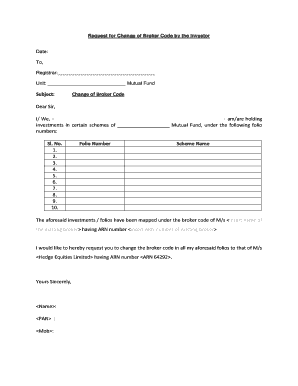
Change of Broker Form Karvy 2015


What is the Change of Broker Form Karvy
The Change of Broker Form Karvy is a crucial document used by investors to transfer their brokerage account from one broker to another. This form is essential for ensuring that the transfer process is carried out smoothly and in compliance with regulatory requirements. It typically includes details such as the investor's personal information, account numbers, and the specific instructions for the transfer. Understanding this form is vital for anyone looking to change their brokerage services while maintaining their investment continuity.
How to Use the Change of Broker Form Karvy
Using the Change of Broker Form Karvy involves a few straightforward steps. First, download the form in PDF format from a reliable source. Next, fill in the required information accurately, including your current broker's details and the new broker's information. After completing the form, you may need to sign it electronically or physically, depending on the requirements of your current and new brokerage firms. Finally, submit the completed form to your current broker to initiate the transfer process.
Steps to Complete the Change of Broker Form Karvy
Completing the Change of Broker Form Karvy requires careful attention to detail. Here are the steps to follow:
- Download the form in PDF format.
- Provide your personal information, including your name, address, and contact details.
- Fill in your current broker's name and account number.
- Indicate the new broker's name and any relevant account information.
- Sign and date the form, ensuring that all information is accurate.
- Submit the completed form to your current broker as instructed.
Legal Use of the Change of Broker Form Karvy
The Change of Broker Form Karvy is legally binding when completed correctly. It must meet specific legal requirements to ensure that the transfer is recognized by both the current and new brokerage firms. This includes having the necessary signatures and adhering to the regulations set forth by financial authorities. Using a trusted electronic signature solution can enhance the form's legal standing, ensuring compliance with laws such as ESIGN and UETA.
Key Elements of the Change of Broker Form Karvy
Several key elements are essential for the Change of Broker Form Karvy to be valid. These include:
- Personal Information: Accurate details about the investor.
- Current Broker Information: Name and account number of the existing broker.
- New Broker Information: Name and account details of the new broker.
- Signature: Required to authorize the transfer.
- Date: The date on which the form is signed.
Form Submission Methods
The Change of Broker Form Karvy can typically be submitted through various methods, depending on the policies of the current brokerage. Common submission methods include:
- Online Submission: Many brokers allow electronic submission through their platforms.
- Mail: The completed form can be sent via postal mail to the current broker's address.
- In-Person: Some investors may choose to deliver the form directly to their broker's office.
Quick guide on how to complete change of broker form karvy
Handle Change Of Broker Form Karvy effortlessly on any gadget
Web-based document management has gained traction among businesses and individuals. It serves as an optimal eco-friendly alternative to traditional printed and signed papers, allowing you to locate the appropriate format and securely store it online. airSlate SignNow equips you with all the tools necessary to create, alter, and eSign your documents quickly without delays. Manage Change Of Broker Form Karvy on any device using airSlate SignNow's Android or iOS applications and enhance any document-centric workflow today.
How to alter and eSign Change Of Broker Form Karvy with ease
- Obtain Change Of Broker Form Karvy and then click Get Form to initiate the process.
- Utilize the tools we provide to fill out your form.
- Emphasize important sections of the documents or obscure sensitive information with tools that airSlate SignNow offers specifically for that purpose.
- Craft your signature using the Sign feature, which takes mere seconds and holds the same legal validity as a conventional wet ink signature.
- Review the details and then click the Done button to save your modifications.
- Choose your preferred method for sending your form, whether by email, SMS, or invite link, or download it to your computer.
Eliminate concerns about lost or misplaced documents, tedious form searching, or mistakes that necessitate printing new document copies. airSlate SignNow meets your document management requirements in just a few clicks from any device you select. Modify and eSign Change Of Broker Form Karvy and ensure excellent communication at every stage of the form preparation process with airSlate SignNow.
Create this form in 5 minutes or less
Find and fill out the correct change of broker form karvy
Create this form in 5 minutes!
How to create an eSignature for the change of broker form karvy
How to create an electronic signature for a PDF file in the online mode
How to create an electronic signature for a PDF file in Chrome
How to create an electronic signature for putting it on PDFs in Gmail
The way to create an eSignature from your smartphone
How to create an eSignature for a PDF file on iOS devices
The way to create an eSignature for a PDF file on Android
People also ask
-
What is the karvy change of broker form pdf?
The karvy change of broker form pdf is a document used by investors to change their broker or submit a transfer request to Karvy. This form is essential for maintaining accurate records and ensuring a smooth transition between brokers. Using our platform, you can easily eSign and send the karvy change of broker form pdf securely.
-
How do I fill out the karvy change of broker form pdf?
To fill out the karvy change of broker form pdf, gather your account details and follow the instructions provided on the form. Ensure that all information is accurate to prevent delays in processing. With airSlate SignNow, you can effortlessly fill and eSign the form online, simplifying the submission process.
-
Is there a fee to submit the karvy change of broker form pdf?
Typically, there may be fees associated with changing brokers, but the karvy change of broker form pdf itself can be submitted at no additional cost when using airSlate SignNow. Our platform offers a cost-effective solution for eSigning and managing documents, helping you save money and time.
-
Can I track the status of my submitted karvy change of broker form pdf?
Yes, when you submit the karvy change of broker form pdf through airSlate SignNow, you can easily track its status. Our platform provides real-time updates and notifications, ensuring that you remain informed throughout the entire process. This feature adds an extra layer of transparency and peace of mind.
-
What are the benefits of using airSlate SignNow for the karvy change of broker form pdf?
Using airSlate SignNow for the karvy change of broker form pdf allows for a streamlined and secure eSigning process. Our platform is user-friendly, enabling you to manage and send documents effortlessly. Additionally, it enhances workflow efficiency and reduces paper waste, making it an eco-friendly choice.
-
Are there any integrations available for handling the karvy change of broker form pdf?
Yes, airSlate SignNow offers integrations with various platforms to enhance your document management process. These integrations allow you to automatically sync your data, including the karvy change of broker form pdf, across different applications. This feature helps in keeping your records organized and easily accessible.
-
How secure is the eSigning process for the karvy change of broker form pdf?
The eSigning process for the karvy change of broker form pdf on airSlate SignNow is highly secure. We implement advanced encryption technologies to protect your sensitive information during the signing process. Our compliance with industry standards ensures that your documents remain confidential and secure.
Get more for Change Of Broker Form Karvy
Find out other Change Of Broker Form Karvy
- How Do I Electronic signature Georgia Courts Agreement
- Electronic signature Georgia Courts Rental Application Fast
- How Can I Electronic signature Hawaii Courts Purchase Order Template
- How To Electronic signature Indiana Courts Cease And Desist Letter
- How Can I Electronic signature New Jersey Sports Purchase Order Template
- How Can I Electronic signature Louisiana Courts LLC Operating Agreement
- How To Electronic signature Massachusetts Courts Stock Certificate
- Electronic signature Mississippi Courts Promissory Note Template Online
- Electronic signature Montana Courts Promissory Note Template Now
- Electronic signature Montana Courts Limited Power Of Attorney Safe
- Electronic signature Oklahoma Sports Contract Safe
- Electronic signature Oklahoma Sports RFP Fast
- How To Electronic signature New York Courts Stock Certificate
- Electronic signature South Carolina Sports Separation Agreement Easy
- Electronic signature Virginia Courts Business Plan Template Fast
- How To Electronic signature Utah Courts Operating Agreement
- Electronic signature West Virginia Courts Quitclaim Deed Computer
- Electronic signature West Virginia Courts Quitclaim Deed Free
- Electronic signature Virginia Courts Limited Power Of Attorney Computer
- Can I Sign Alabama Banking PPT