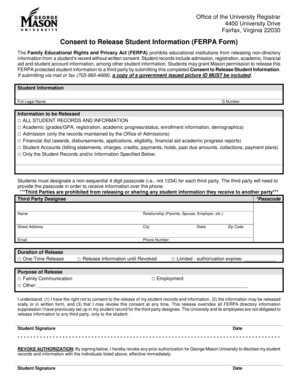
Gmu Ferpa Form


What is the GMU FERPA Form
The GMU FERPA form is a document that allows students at George Mason University to authorize the release of their educational records to designated individuals. This form is essential for compliance with the Family Educational Rights and Privacy Act (FERPA), which protects the privacy of student education records. By completing this form, students can ensure that their academic information is shared only with those they choose, such as parents or guardians, while maintaining control over their personal data.
How to Use the GMU FERPA Form
Using the GMU FERPA form involves several straightforward steps. First, students must access the form through the university's official website or student portal. After downloading the form, students should fill in their personal details, including their name, student ID, and the names of individuals authorized to receive their educational records. Once completed, the form needs to be signed and dated. Finally, students should submit the form to the appropriate office at GMU, ensuring that it is processed in a timely manner.
Steps to Complete the GMU FERPA Form
Completing the GMU FERPA form requires careful attention to detail. Here are the key steps:
- Access the GMU FERPA form from the university's website.
- Fill in your personal information, including your name and student ID.
- List the names of individuals you wish to authorize.
- Sign and date the form to validate your request.
- Submit the completed form to the designated office at GMU.
Legal Use of the GMU FERPA Form
The GMU FERPA form is legally binding under the Family Educational Rights and Privacy Act. This federal law gives students certain rights regarding their educational records, including the right to consent to disclosures. By using the GMU FERPA form, students ensure that their rights are protected while allowing for the appropriate sharing of their academic information. It is important to understand that unauthorized disclosure of educational records without consent can lead to legal repercussions for the institution.
Key Elements of the GMU FERPA Form
Several key elements must be included in the GMU FERPA form to ensure its validity. These elements include:
- Student's full name and identification number.
- Names of individuals authorized to access records.
- Specific records that may be disclosed.
- Student's signature and date of completion.
Including all these elements helps to ensure that the form is recognized and processed correctly by the university.
Form Submission Methods
Students can submit the GMU FERPA form using various methods. The most common submission methods include:
- Online submission through the university's student portal.
- Mailing the form to the appropriate office.
- Delivering the form in person to the designated office.
Choosing the right submission method can expedite the processing of the form and ensure that the student's preferences are honored promptly.
Quick guide on how to complete gmu ferpa form
Prepare Gmu Ferpa Form effortlessly on any device
Online document management has become widely adopted by companies and individuals alike. It serves as an ideal eco-friendly alternative to conventional printed and signed papers, as you can access the necessary form and securely store it online. airSlate SignNow provides all the necessary tools to create, modify, and electronically sign your documents swiftly without any holdups. Handle Gmu Ferpa Form on any device using airSlate SignNow's Android or iOS applications and enhance any document-based workflow today.
How to modify and eSign Gmu Ferpa Form with ease
- Obtain Gmu Ferpa Form and click Get Form to initiate.
- Utilize the tools we offer to complete your document.
- Highlight pertinent sections of the documents or redact sensitive information with tools specifically provided by airSlate SignNow for this purpose.
- Create your signature using the Sign tool, which takes seconds and carries the same legal validity as a conventional wet ink signature.
- Review the information and click on the Done button to save your changes.
- Choose your preferred delivery method for your form, whether by email, text message (SMS), invitation link, or download to your computer.
Eliminate the worry of lost or misfiled documents, tiresome form searches, or errors that necessitate printing new document copies. airSlate SignNow fulfills all your document management needs in just a few clicks from any device you prefer. Modify and eSign Gmu Ferpa Form and ensure effective communication at every stage of the form preparation process with airSlate SignNow.
Create this form in 5 minutes or less
Create this form in 5 minutes!
How to create an eSignature for the gmu ferpa form
How to create an electronic signature for a PDF online
How to create an electronic signature for a PDF in Google Chrome
How to create an e-signature for signing PDFs in Gmail
How to create an e-signature right from your smartphone
How to create an e-signature for a PDF on iOS
How to create an e-signature for a PDF on Android
People also ask
-
What is the GMU FERPA form and who needs it?
The GMU FERPA form is a document that allows students to authorize the release of their educational records to third parties. It is essential for students who want to share their academic information with parents, guardians, or other designated individuals. Understanding how to use this form effectively can streamline the process of obtaining necessary permissions.
-
How can airSlate SignNow help with the GMU FERPA form?
airSlate SignNow offers a user-friendly platform that enables students to easily complete and eSign the GMU FERPA form online. With its intuitive interface, you can fill out the form, add necessary signatures, and share it with the required recipients, all without the hassle of paper documents. This ensures a faster and more efficient process for everyone involved.
-
Is there a cost associated with using airSlate SignNow for the GMU FERPA form?
Yes, while airSlate SignNow provides a range of pricing plans, the costs are competitive and designed to suit different budgets. The investment in airSlate SignNow for managing the GMU FERPA form can save time and provide you with features that streamline document management. Visit our pricing page for more details about available plans.
-
What features does airSlate SignNow offer for managing the GMU FERPA form?
airSlate SignNow includes a variety of features specifically beneficial for managing the GMU FERPA form, such as secure eSignature capability, document tracking, and templates. These tools allow users to create, edit, and send the form effortlessly. Additionally, its compliance with legal standards ensures that your data is secure and properly managed.
-
Can the GMU FERPA form be integrated with other applications?
Absolutely! airSlate SignNow supports integration with numerous applications, making it easy to incorporate the GMU FERPA form into your existing workflow. Whether you use cloud storage services or student information systems, our platform facilitates seamless connectivity to enhance productivity and efficiency.
-
What are the benefits of using airSlate SignNow for the GMU FERPA form?
Using airSlate SignNow for the GMU FERPA form offers signNow benefits, including time savings, increased accuracy, and improved accessibility. Users can manage their forms from any device, ensuring convenient access when needed. The secure platform also provides peace of mind, knowing that data privacy is a top priority.
-
How do I get started with the GMU FERPA form using airSlate SignNow?
Getting started is easy! Simply sign up for an airSlate SignNow account, navigate to our template library, and find the GMU FERPA form. From there, you can customize the form to your needs, add your signature, and share it with the necessary parties. Comprehensive onboarding resources are also available to help guide you through the process.
Get more for Gmu Ferpa Form
- Virginia warranty deed formget a warranty deed online deedclaim
- Quit claim deed to llc what you need to know upcounsel form
- Next read the document and make any changes desired to the text of the form
- Quoteither of themquot or quotany one of themquot to indicate how they must act as form
- Wa 00llc 1 form
- Hereinafter referred to as grantors do hereby remise release quitclaim grant and convey unto form
- Instructions for completing a washington transfer on death deednolo form
- Document that are not fields form
Find out other Gmu Ferpa Form
- Electronic signature Indiana Insurance LLC Operating Agreement Computer
- Electronic signature Iowa Insurance LLC Operating Agreement Secure
- Help Me With Electronic signature Kansas Insurance Living Will
- Electronic signature Insurance Document Kentucky Myself
- Electronic signature Delaware High Tech Quitclaim Deed Online
- Electronic signature Maine Insurance Quitclaim Deed Later
- Electronic signature Louisiana Insurance LLC Operating Agreement Easy
- Electronic signature West Virginia Education Contract Safe
- Help Me With Electronic signature West Virginia Education Business Letter Template
- Electronic signature West Virginia Education Cease And Desist Letter Easy
- Electronic signature Missouri Insurance Stock Certificate Free
- Electronic signature Idaho High Tech Profit And Loss Statement Computer
- How Do I Electronic signature Nevada Insurance Executive Summary Template
- Electronic signature Wisconsin Education POA Free
- Electronic signature Wyoming Education Moving Checklist Secure
- Electronic signature North Carolina Insurance Profit And Loss Statement Secure
- Help Me With Electronic signature Oklahoma Insurance Contract
- Electronic signature Pennsylvania Insurance Letter Of Intent Later
- Electronic signature Pennsylvania Insurance Quitclaim Deed Now
- Electronic signature Maine High Tech Living Will Later