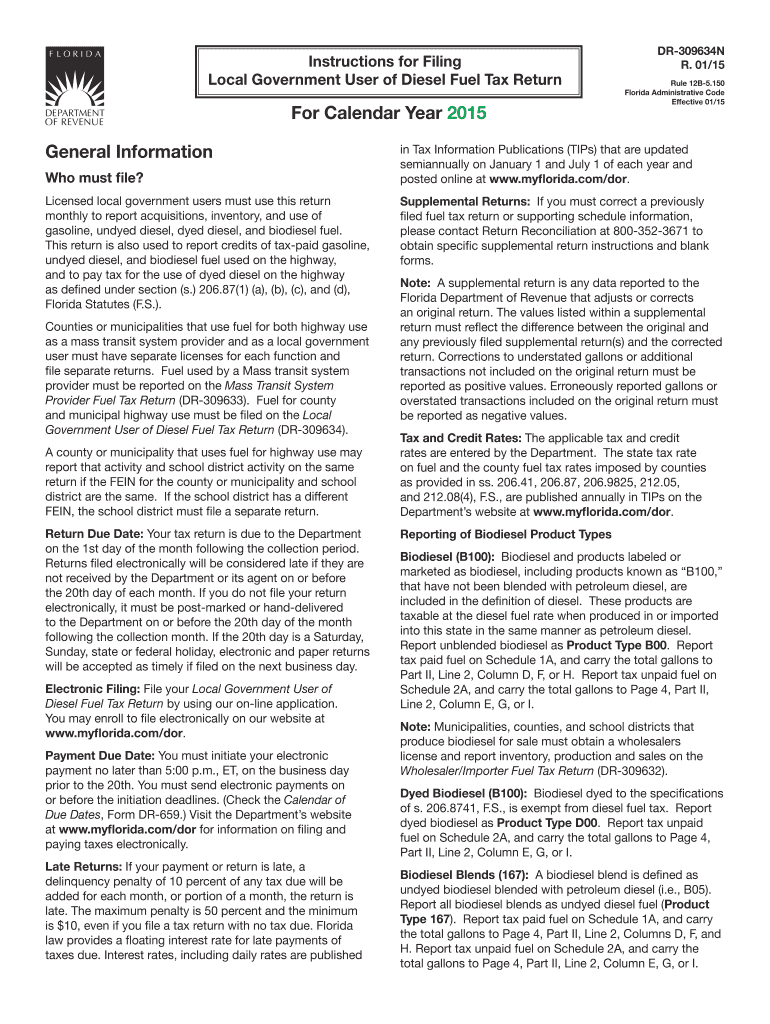
Michigan Department of Treasury State of Michigan 2015


What is the Michigan Department Of Treasury State Of Michigan
The Michigan Department of Treasury is a vital state agency responsible for managing Michigan's financial resources. It oversees the collection of taxes, the administration of state funds, and the issuance of bonds. This department plays a crucial role in ensuring the state's fiscal health and compliance with federal and state financial regulations. It provides various services to individuals and businesses, including tax assistance, revenue collection, and financial reporting.
How to use the Michigan Department Of Treasury State Of Michigan
Using the Michigan Department of Treasury involves accessing its resources for tax-related matters, financial assistance, and compliance requirements. Individuals can visit the department's website to find forms, instructions, and guidelines pertinent to their needs. Businesses may utilize the department's services for tax registration, filing, and payment options. Understanding the available resources can streamline the process of managing tax obligations and financial responsibilities.
Steps to complete the Michigan Department Of Treasury State Of Michigan
Completing forms from the Michigan Department of Treasury typically involves several key steps:
- Identify the specific form required for your situation, such as tax returns or exemption applications.
- Gather necessary documentation, including identification and financial records.
- Fill out the form accurately, ensuring all information is complete and correct.
- Review the form for any errors or omissions before submission.
- Submit the form through the designated method, whether online, by mail, or in person.
Legal use of the Michigan Department Of Treasury State Of Michigan
The legal use of forms from the Michigan Department of Treasury is governed by state and federal laws. Electronic signatures are recognized under the ESIGN and UETA acts, making e-filing a valid option for many forms. It is essential to ensure compliance with all legal requirements when submitting forms, including deadlines and supporting documents. Failure to adhere to these regulations may result in penalties or delays in processing.
Required Documents
When dealing with the Michigan Department of Treasury, certain documents may be required depending on the form being submitted. Commonly required documents include:
- Proof of identity, such as a driver's license or state ID.
- Financial records, including income statements and tax returns.
- Business registration documents for corporate entities.
- Any additional documentation specified in the form instructions.
Form Submission Methods (Online / Mail / In-Person)
The Michigan Department of Treasury offers several methods for submitting forms. These include:
- Online: Many forms can be completed and submitted electronically through the department’s website.
- Mail: Forms can be printed, filled out, and mailed to the appropriate address provided in the form instructions.
- In-Person: Certain forms may be submitted in person at designated department offices.
Quick guide on how to complete michigan department of treasury state of michigan
Complete Michigan Department Of Treasury State Of Michigan effortlessly on any device
Digital document management has gained popularity among businesses and individuals. It offers a superb eco-friendly substitute for traditional printed and signed documents, allowing you to locate the correct form and securely store it online. airSlate SignNow equips you with all the tools you need to create, modify, and electronically sign your files rapidly without delays. Manage Michigan Department Of Treasury State Of Michigan on any platform using airSlate SignNow Android or iOS applications and enhance any document-centric task today.
How to alter and eSign Michigan Department Of Treasury State Of Michigan with ease
- Find Michigan Department Of Treasury State Of Michigan and click on Get Form to begin.
- Utilize the tools we offer to complete your document.
- Emphasize pertinent sections of the documents or redact sensitive information using tools that airSlate SignNow provides specifically for that purpose.
- Create your signature with the Sign tool, which takes only seconds and carries the same legal validity as a conventional handwritten signature.
- Verify the details and click on the Done button to save your modifications.
- Select your preferred method to submit your form, via email, SMS, or invitation link, or download it to your computer.
Eliminate the hassle of lost or misplaced documents, tedious form navigation, or mistakes that necessitate reprinting new document copies. airSlate SignNow meets all your document management needs in just a few clicks from any device of your choice. Alter and eSign Michigan Department Of Treasury State Of Michigan and ensure effective communication at every stage of your document preparation process with airSlate SignNow.
Create this form in 5 minutes or less
Find and fill out the correct michigan department of treasury state of michigan
Create this form in 5 minutes!
How to create an eSignature for the michigan department of treasury state of michigan
The best way to make an eSignature for your PDF document online
The best way to make an eSignature for your PDF document in Google Chrome
The way to make an electronic signature for signing PDFs in Gmail
The way to generate an electronic signature straight from your smart phone
How to make an electronic signature for a PDF document on iOS
The way to generate an electronic signature for a PDF document on Android OS
People also ask
-
What services does the Michigan Department Of Treasury State Of Michigan offer?
The Michigan Department Of Treasury State Of Michigan provides a range of services including tax collection, financial management, and regulatory oversight. It assists both individuals and businesses in managing their financial obligations and understanding their rights under Michigan state law.
-
How can airSlate SignNow help businesses in Michigan with their treasury documentation?
airSlate SignNow offers a streamlined solution for sending and eSigning documents, which is particularly beneficial for businesses interacting with the Michigan Department Of Treasury State Of Michigan. It ensures that all forms and agreements are executed smoothly, enhancing compliance and reducing turnaround time.
-
What are the pricing options for using airSlate SignNow?
airSlate SignNow provides flexible pricing plans designed to suit different business needs, including options for small businesses and enterprise-level solutions. By offering competitive pricing, it allows organizations to easily manage their documentation in compliance with requirements from the Michigan Department Of Treasury State Of Michigan.
-
Is airSlate SignNow compliant with Michigan state regulations?
Yes, airSlate SignNow is fully compliant with Michigan state regulations regarding electronic signatures and document management. This means that businesses can confidently engage with the Michigan Department Of Treasury State Of Michigan knowing that their documents meet legal standards.
-
How does airSlate SignNow integrate with other platforms?
airSlate SignNow seamlessly integrates with various business applications, including CRM and project management tools. This interoperability allows organizations to efficiently handle documents associated with the Michigan Department Of Treasury State Of Michigan, improving workflow and reducing administrative burdens.
-
What are the benefits of using airSlate SignNow for eSigning in Michigan?
Using airSlate SignNow for eSigning offers several benefits, including faster transaction times, reduced paper waste, and increased security for sensitive documents. These advantages are particularly valuable for businesses working with the Michigan Department Of Treasury State Of Michigan, as they facilitate prompt compliance with state regulations.
-
How does airSlate SignNow ensure document security for Michigan businesses?
airSlate SignNow employs advanced security measures, including encryption and secure access controls, to protect sensitive documents. Businesses can trust that their communications with the Michigan Department Of Treasury State Of Michigan are secure, thus preserving confidentiality and integrity.
Get more for Michigan Department Of Treasury State Of Michigan
Find out other Michigan Department Of Treasury State Of Michigan
- eSignature Idaho Real Estate Cease And Desist Letter Online
- eSignature Idaho Real Estate Cease And Desist Letter Simple
- eSignature Wyoming Plumbing Quitclaim Deed Myself
- eSignature Colorado Sports Living Will Mobile
- eSignature Iowa Real Estate Moving Checklist Simple
- eSignature Iowa Real Estate Quitclaim Deed Easy
- eSignature Real Estate Form Louisiana Simple
- eSignature Louisiana Real Estate LLC Operating Agreement Myself
- Can I eSignature Louisiana Real Estate Quitclaim Deed
- eSignature Hawaii Sports Living Will Safe
- eSignature Hawaii Sports LLC Operating Agreement Myself
- eSignature Maryland Real Estate Quitclaim Deed Secure
- eSignature Idaho Sports Rental Application Secure
- Help Me With eSignature Massachusetts Real Estate Quitclaim Deed
- eSignature Police Document Florida Easy
- eSignature Police Document Florida Safe
- How Can I eSignature Delaware Police Living Will
- eSignature Michigan Real Estate LLC Operating Agreement Mobile
- eSignature Georgia Police Last Will And Testament Simple
- How To eSignature Hawaii Police RFP