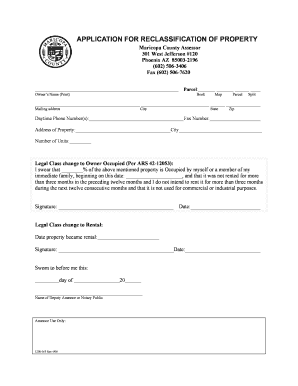
County Accessor Reclassify Notice Form


What is the County Accessor Reclassify Notice
The County Accessor Reclassify Notice is a formal document used to notify property owners of a proposed change in the classification of their residential property. This notice is typically issued by the county assessor's office and serves to inform the property owner about potential adjustments in property tax assessments based on the new classification. Understanding this notice is crucial for homeowners, as it may impact their property taxes and eligibility for certain exemptions.
Steps to Complete the County Accessor Reclassify Notice
Completing the County Accessor Reclassify Notice involves several key steps to ensure accuracy and compliance. First, gather all necessary information regarding your property, including the current classification and any relevant documentation. Next, fill out the notice form with precise details, ensuring that all sections are completed. It is important to review the form for any errors before submission. Finally, submit the completed notice to the appropriate county office, either electronically or via mail, depending on local regulations.
Key Elements of the County Accessor Reclassify Notice
The County Accessor Reclassify Notice contains several important elements that must be addressed. These include:
- Property Identification: The notice should clearly identify the property by its address and parcel number.
- Current Classification: It must state the current classification of the property.
- Proposed Classification: The new classification being proposed should be detailed.
- Reason for Reclassification: An explanation of why the reclassification is being considered is essential.
- Deadline for Response: The notice should specify any deadlines for the property owner to respond or appeal the decision.
Legal Use of the County Accessor Reclassify Notice
The legal use of the County Accessor Reclassify Notice is governed by state and local laws. This notice must be issued in accordance with the legal frameworks that dictate property assessments and tax classifications. It is important for property owners to understand their rights regarding this notice, including the ability to appeal the classification if they believe it is inaccurate. Compliance with local regulations ensures that the notice is valid and enforceable.
Form Submission Methods
Submitting the County Accessor Reclassify Notice can typically be done through various methods. Property owners may have the option to submit the form online through the county assessor's website, which often provides a streamlined process. Alternatively, the form can be mailed directly to the assessor's office or submitted in person. Each method may have specific requirements and deadlines, so it is advisable to check with the local assessor's office for detailed instructions.
Eligibility Criteria
Eligibility criteria for receiving a County Accessor Reclassify Notice may vary by jurisdiction. Generally, property owners who have made significant changes to their property, such as renovations or changes in use, may be subject to reclassification. Additionally, properties that have undergone a change in ownership or have been identified for reassessment may also receive this notice. It is essential for property owners to be aware of these criteria to understand when they may be affected by a reclassification.
Quick guide on how to complete county accessor reclassify notice
Prepare County Accessor Reclassify Notice effortlessly on any device
Online document management has gained popularity among businesses and individuals alike. It offers an ideal eco-friendly alternative to conventional printed and signed documents, as you can easily find the right form and securely store it online. airSlate SignNow provides you with all the tools necessary to create, edit, and electronically sign your documents quickly without delays. Manage County Accessor Reclassify Notice on any device using the airSlate SignNow Android or iOS applications and enhance any document-related task today.
How to modify and electronically sign County Accessor Reclassify Notice without any hassle
- Obtain County Accessor Reclassify Notice and then click Get Form to begin.
- Utilize the tools we offer to complete your document.
- Highlight important sections of the documents or obscure sensitive information with tools provided by airSlate SignNow specifically designed for that purpose.
- Create your signature using the Sign tool, which takes seconds and holds the same legal significance as a conventional wet ink signature.
- Review the information and then click the Done button to save your changes.
- Choose how you want to send your form, via email, text message (SMS), or invite link, or download it to your computer.
Forget about lost or misplaced documents, tedious form hunting, or mistakes that necessitate printing new document copies. airSlate SignNow meets your document management needs in just a few clicks from any device you prefer. Edit and electronically sign County Accessor Reclassify Notice and guarantee excellent communication at any stage of the form preparation process with airSlate SignNow.
Create this form in 5 minutes or less
Create this form in 5 minutes!
How to create an eSignature for the county accessor reclassify notice
How to create an electronic signature for a PDF online
How to create an electronic signature for a PDF in Google Chrome
How to create an e-signature for signing PDFs in Gmail
How to create an e-signature right from your smartphone
How to create an e-signature for a PDF on iOS
How to create an e-signature for a PDF on Android
People also ask
-
What is a notice of intent to reclassify residential property?
A notice of intent to reclassify residential property is an official document informing property owners about changes in the classification of their property. This reclassification can affect tax rates and property usage. It's essential for homeowners to understand this notice, as it impacts their property rights and obligations.
-
How can airSlate SignNow help with managing notices of intent to reclassify residential property?
airSlate SignNow provides an efficient platform for creating, sending, and signing documents like notices of intent to reclassify residential property. By utilizing our eSignature technology, you can streamline the process, reducing turnaround time and ensuring compliance with legal requirements. This enhances your efficiency in property management.
-
Is airSlate SignNow cost-effective for sending a notice of intent to reclassify residential property?
Yes, airSlate SignNow is designed to be a cost-effective solution for businesses, including those managing notices of intent to reclassify residential property. Our pricing plans cater to various business sizes, ensuring affordability and value while helping you manage your documents with ease.
-
What features does airSlate SignNow offer for handling legal documents?
airSlate SignNow offers a range of features that facilitate effective management of legal documents, including notices of intent to reclassify residential property. Key features include templates, customizable workflows, and secure eSignatures, which ensure your documents are processed efficiently and securely.
-
Can I track the status of a notice of intent to reclassify residential property sent via airSlate SignNow?
Absolutely! With airSlate SignNow, you can easily track the status of your notice of intent to reclassify residential property. Our platform provides real-time updates on document actions such as viewing, signing, and completing, ensuring you stay informed throughout the process.
-
Are there integrations available with airSlate SignNow for real estate management?
Yes, airSlate SignNow integrates seamlessly with various real estate management tools, enhancing your workflow for documents like notices of intent to reclassify residential property. These integrations empower your team to manage documents alongside other software you use, improving efficiency and reducing manual entry.
-
What benefits does using airSlate SignNow provide for municipalities issuing notices of intent to reclassify residential property?
For municipalities, using airSlate SignNow to issue notices of intent to reclassify residential property simplifies the documentation process. Benefits include improved speed in document delivery, reduced paper usage, and enhanced compliance with legal standards, making it easier to manage community property concerns.
Get more for County Accessor Reclassify Notice
- Form 783
- Ps form 3602 r about usps home uspscom
- And first class package service form
- Form 2519 request for receipt of title or registration
- California department of tax and fee cdtfa form
- 2019 california e file return authorization for corporations form 8453 c 2019 california e file return authorization for
- Instructions completing the eap case activity and billing form
- Ps form 3602 r
Find out other County Accessor Reclassify Notice
- How Can I Electronic signature Arizona Life Sciences Resignation Letter
- Electronic signature Legal PDF Illinois Online
- How Can I Electronic signature Colorado Non-Profit Promissory Note Template
- Electronic signature Indiana Legal Contract Fast
- Electronic signature Indiana Legal Rental Application Online
- Electronic signature Delaware Non-Profit Stock Certificate Free
- Electronic signature Iowa Legal LLC Operating Agreement Fast
- Electronic signature Legal PDF Kansas Online
- Electronic signature Legal Document Kansas Online
- Can I Electronic signature Kansas Legal Warranty Deed
- Can I Electronic signature Kansas Legal Last Will And Testament
- Electronic signature Kentucky Non-Profit Stock Certificate Online
- Electronic signature Legal PDF Louisiana Online
- Electronic signature Maine Legal Agreement Online
- Electronic signature Maine Legal Quitclaim Deed Online
- Electronic signature Missouri Non-Profit Affidavit Of Heirship Online
- Electronic signature New Jersey Non-Profit Business Plan Template Online
- Electronic signature Massachusetts Legal Resignation Letter Now
- Electronic signature Massachusetts Legal Quitclaim Deed Easy
- Electronic signature Minnesota Legal LLC Operating Agreement Free