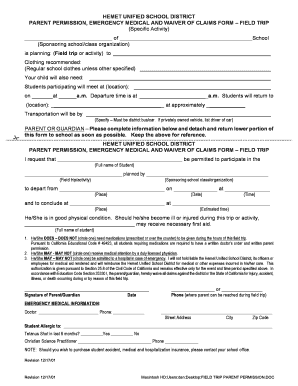
Parent Field Trip Permission Slip Danboulton Site40 Form


What is the Parent Field Trip Permission Slip Danboulton Site40
The Parent Field Trip Permission Slip Danboulton Site40 is a formal document that allows parents or guardians to grant permission for their child to participate in school-organized field trips. This slip ensures that the school has the necessary consent from parents, which is crucial for the safety and well-being of students during off-campus activities. The form typically includes details such as the destination of the trip, the date, and any specific activities planned, along with potential risks involved.
How to Use the Parent Field Trip Permission Slip Danboulton Site40
To use the Parent Field Trip Permission Slip Danboulton Site40, parents should first obtain the form from the school or the designated school website. Once received, parents need to fill in their child's information, including name, grade, and any medical conditions that the school should be aware of. After completing the necessary sections, parents should sign and date the form, indicating their consent for the child’s participation. The completed form should then be returned to the teacher or school administrator by the specified deadline.
Steps to Complete the Parent Field Trip Permission Slip Danboulton Site40
Completing the Parent Field Trip Permission Slip Danboulton Site40 involves several straightforward steps:
- Obtain the permission slip from the school or its website.
- Fill in your child's full name and grade level.
- Provide emergency contact information and any relevant medical details.
- Read through the trip details, including the itinerary and potential risks.
- Sign and date the form to indicate your consent.
- Return the signed form to the designated school authority by the deadline.
Key Elements of the Parent Field Trip Permission Slip Danboulton Site40
The Parent Field Trip Permission Slip Danboulton Site40 includes several key elements that are essential for its effectiveness:
- Child's Information: Name, grade, and any special needs.
- Trip Details: Destination, date, and time of departure and return.
- Emergency Contact: Information for a parent or guardian who can be reached during the trip.
- Medical Information: Any allergies or medical conditions that the school should know.
- Signature: A parent or guardian's signature to confirm consent.
Legal Use of the Parent Field Trip Permission Slip Danboulton Site40
The Parent Field Trip Permission Slip Danboulton Site40 serves a legal purpose by documenting parental consent for a child’s participation in school activities. This documentation protects both the school and the parents by ensuring that all parties are aware of the trip details and any associated risks. Additionally, it helps schools comply with legal requirements regarding student safety and parental notification, providing a clear record in case of any incidents during the trip.
State-Specific Rules for the Parent Field Trip Permission Slip Danboulton Site40
While the Parent Field Trip Permission Slip Danboulton Site40 is generally standardized, individual states may have specific regulations regarding its use. These can include requirements for additional information, such as background checks for chaperones or specific wording that must be included in the permission slip. Parents should consult their local school district or state education department for any unique stipulations that may apply to field trip permissions in their area.
Quick guide on how to complete parent field trip permission slip danboulton site40
Complete Parent Field Trip Permission Slip Danboulton Site40 effortlessly on any device
Web-based document management has become increasingly popular among companies and individuals. It offers an ideal eco-friendly substitute for conventional printed and signed documents, allowing you to locate the right form and securely store it online. airSlate SignNow provides all the tools necessary to create, edit, and eSign your documents swiftly without delays. Manage Parent Field Trip Permission Slip Danboulton Site40 on any device with airSlate SignNow's Android or iOS applications and simplify any document-oriented task today.
The easiest way to modify and eSign Parent Field Trip Permission Slip Danboulton Site40 seamlessly
- Access Parent Field Trip Permission Slip Danboulton Site40 and click Get Form to begin.
- Utilize the tools we provide to complete your document.
- Mark important sections of the documents or redact sensitive information using tools that airSlate SignNow specifically offers for that purpose.
- Create your signature with the Sign tool, which takes mere seconds and holds the same legal validity as a traditional wet ink signature.
- Review all the details and click the Done button to store your modifications.
- Choose how you wish to send your form, either by email, text message (SMS), or invite link, or download it to your computer.
Eliminate the worry of lost or misplaced documents, tedious form hunts, or mistakes that necessitate printing new document copies. airSlate SignNow addresses all your document management needs in just a few clicks from any device you prefer. Modify and eSign Parent Field Trip Permission Slip Danboulton Site40 and ensure excellent communication at every point of your form preparation process with airSlate SignNow.
Create this form in 5 minutes or less
Create this form in 5 minutes!
How to create an eSignature for the parent field trip permission slip danboulton site40
How to create an electronic signature for a PDF online
How to create an electronic signature for a PDF in Google Chrome
How to create an e-signature for signing PDFs in Gmail
How to create an e-signature right from your smartphone
How to create an e-signature for a PDF on iOS
How to create an e-signature for a PDF on Android
People also ask
-
What is a Parent Field Trip Permission Slip Danboulton Site40?
The Parent Field Trip Permission Slip Danboulton Site40 is a customizable digital document that allows parents to authorize their children's participation in school field trips. This solution simplifies the process of collecting permissions, ensuring compliance and safety for all involved.
-
How does airSlate SignNow facilitate the Parent Field Trip Permission Slip Danboulton Site40?
airSlate SignNow provides an easy-to-use platform where educators can create, send, and manage Parent Field Trip Permission Slips Danboulton Site40 effectively. Users can track responses in real-time, making it easy to see who has signed and who still needs to respond.
-
Is the Parent Field Trip Permission Slip Danboulton Site40 customizable?
Yes, the Parent Field Trip Permission Slip Danboulton Site40 is fully customizable. Educators can add their school logo, specific trip details, and any additional information to fit their needs, ensuring clarity and professionalism.
-
What are the costs associated with using airSlate SignNow for the Parent Field Trip Permission Slip Danboulton Site40?
airSlate SignNow offers competitive and cost-effective pricing plans that cater to various user needs. Check our pricing page for details on subscription plans that include features for managing Parent Field Trip Permission Slips Danboulton Site40 and other documents.
-
Are there any integrations available for the Parent Field Trip Permission Slip Danboulton Site40?
Absolutely! airSlate SignNow integrates seamlessly with various popular applications, enhancing the user experience when managing the Parent Field Trip Permission Slip Danboulton Site40. This means you can connect your existing educational tools and simplify your workflow.
-
What benefits does airSlate SignNow provide for handling Parent Field Trip Permission Slips Danboulton Site40?
Using airSlate SignNow for Parent Field Trip Permission Slips Danboulton Site40 simplifies the permission collection process and increases engagement with parents. It reduces paperwork, speeds up the approval process, and ensures that all permissions are collected securely and efficiently.
-
How secure is the Parent Field Trip Permission Slip Danboulton Site40 with airSlate SignNow?
Security is a top priority for airSlate SignNow. The Parent Field Trip Permission Slip Danboulton Site40 is protected by advanced encryption technology and compliance with data protection regulations, ensuring that all collected information remains confidential and secure.
Get more for Parent Field Trip Permission Slip Danboulton Site40
Find out other Parent Field Trip Permission Slip Danboulton Site40
- eSignature Utah Car Dealer Cease And Desist Letter Secure
- eSignature Virginia Car Dealer Cease And Desist Letter Online
- eSignature Virginia Car Dealer Lease Termination Letter Easy
- eSignature Alabama Construction NDA Easy
- How To eSignature Wisconsin Car Dealer Quitclaim Deed
- eSignature California Construction Contract Secure
- eSignature Tennessee Business Operations Moving Checklist Easy
- eSignature Georgia Construction Residential Lease Agreement Easy
- eSignature Kentucky Construction Letter Of Intent Free
- eSignature Kentucky Construction Cease And Desist Letter Easy
- eSignature Business Operations Document Washington Now
- How To eSignature Maine Construction Confidentiality Agreement
- eSignature Maine Construction Quitclaim Deed Secure
- eSignature Louisiana Construction Affidavit Of Heirship Simple
- eSignature Minnesota Construction Last Will And Testament Online
- eSignature Minnesota Construction Last Will And Testament Easy
- How Do I eSignature Montana Construction Claim
- eSignature Construction PPT New Jersey Later
- How Do I eSignature North Carolina Construction LLC Operating Agreement
- eSignature Arkansas Doctors LLC Operating Agreement Later