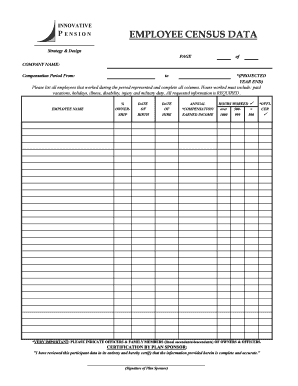
Census Template Form


What is the employee census template?
The employee census template is a structured document designed to collect essential information about employees within an organization. This template typically includes fields for personal details such as name, address, date of birth, employment status, and job title. It serves as a vital tool for human resources departments to maintain accurate records, ensure compliance with legal requirements, and facilitate various administrative processes. By utilizing an employee census template, businesses can streamline data collection and enhance their overall workforce management.
How to use the employee census template
Using the employee census template involves several straightforward steps. First, download the template in your preferred format, such as Excel or PDF. Next, fill in the required fields with accurate employee information. Ensure that all data is up-to-date and reflects the current status of each employee. After completing the form, review the information for accuracy and completeness. Finally, store the completed census securely, either digitally or in a physical format, to ensure easy access for future reference and compliance audits.
Steps to complete the employee census template
Completing the employee census template can be broken down into a series of clear steps:
- Download the employee census template from a trusted source.
- Open the template in a compatible software application, such as Excel.
- Enter employee details in the designated fields, ensuring accuracy.
- Verify that all required information is included, such as Social Security numbers and contact information.
- Save the completed template, preferably in a secure location.
- Consider sharing the completed document with relevant stakeholders, such as HR or payroll departments, while ensuring data privacy.
Legal use of the employee census template
The legal use of the employee census template is crucial for maintaining compliance with various regulations. Organizations must ensure that the data collected adheres to privacy laws, such as the Fair Labor Standards Act and the Family and Medical Leave Act. Additionally, accurate census data is essential for fulfilling reporting requirements to government agencies, including the Equal Employment Opportunity Commission. By following legal guidelines, businesses can protect themselves from potential liabilities and ensure that their employee information is handled responsibly.
Key elements of the employee census template
Several key elements are essential for an effective employee census template. These include:
- Employee Identification: Unique identifiers such as employee ID numbers.
- Personal Information: Full name, address, date of birth, and contact details.
- Employment Details: Job title, department, hire date, and employment status (full-time, part-time, etc.).
- Compensation Information: Salary or hourly wage, benefits eligibility, and any bonuses.
- Demographic Data: Information related to ethnicity, gender, and age, which may be required for compliance with diversity initiatives.
Examples of using the employee census template
Organizations can utilize the employee census template in various scenarios. For instance, during annual audits, HR departments can reference the completed census to verify employee records. Additionally, when applying for grants or government contracts, businesses may need to provide demographic data collected through the census. The template can also assist in workforce planning by identifying trends in employee demographics, helping organizations make informed decisions about recruitment and retention strategies.
Quick guide on how to complete census template
Effortlessly Prepare Census Template on Any Device
Digital document management has gained traction among businesses and individuals. It serves as an ideal eco-friendly alternative to conventional printed and signed materials, allowing you to access the necessary form and securely store it online. airSlate SignNow equips you with all the tools needed to create, modify, and eSign your documents swiftly without delays. Manage Census Template on any platform using airSlate SignNow's Android or iOS applications and enhance any document-centric task today.
Edit and eSign Census Template with Ease
- Find Census Template and click on Get Form to begin.
- Utilize the tools provided to complete your form.
- Highlight important sections of the documents or redact sensitive information using tools that airSlate SignNow offers specifically for this purpose.
- Create your signature using the Sign feature, which takes mere seconds and carries the same legal validity as a traditional wet ink signature.
- Review the information and click on the Done button to save your changes.
- Select your preferred method for sending your form, whether by email, text message (SMS), invitation link, or downloading it to your computer.
Eliminate worries about lost or misplaced files, tedious form searching, or mistakes that necessitate printing new document copies. airSlate SignNow addresses your document management requirements with just a few clicks from any device you choose. Modify and eSign Census Template and ensure excellent communication at every stage of the form preparation process with airSlate SignNow.
Create this form in 5 minutes or less
Create this form in 5 minutes!
How to create an eSignature for the census template
How to create an electronic signature for a PDF online
How to create an electronic signature for a PDF in Google Chrome
How to create an e-signature for signing PDFs in Gmail
How to create an e-signature right from your smartphone
How to create an e-signature for a PDF on iOS
How to create an e-signature for a PDF on Android
People also ask
-
What is an employee census template?
An employee census template is a comprehensive document that collects essential information about employees in an organization. It can include data such as names, positions, and compensation, which are crucial for benefits planning and compliance. Using an employee census template helps streamline data management and ensures accuracy.
-
How can the employee census template improve my HR processes?
Implementing an employee census template can signNowly enhance HR efficiency by consolidating employee data in one place. This allows for easy access and analysis, making it simpler to manage benefits, payroll, and compliance. Additionally, it reduces the potential for errors when handling multiple data sources.
-
Is there a cost associated with using the employee census template?
While airSlate SignNow offers various plans, including a free trial, pricing for the employee census template depends on the specific features and functionalities you choose. Exploring our subscription options will help you find a plan that fits your budget while providing all the necessary tools to manage your employee data effectively.
-
Can I customize the employee census template?
Yes, you can easily customize the employee census template to suit your organization's specific needs. airSlate SignNow allows you to add or remove fields and modify the layout, ensuring that the template reflects the unique data requirements of your business. This flexibility enhances usability and relevance.
-
Does the employee census template integrate with other tools?
Absolutely! The employee census template can seamlessly integrate with other HR software and tools to enhance data flow and management. This integration promotes efficiency by allowing automatic updates between systems, reducing the need for manual data entry and minimizing errors.
-
What benefits can I expect from using airSlate SignNow's employee census template?
By utilizing our employee census template, you can expect improved organization and accuracy of employee data. Additionally, it simplifies compliance reporting and helps in strategic decision-making regarding employee benefits. The ease of use and accessibility makes it an invaluable tool for any HR department.
-
Is the employee census template suitable for small businesses?
Yes, the employee census template is designed to cater to businesses of all sizes, including small enterprises. It provides an efficient way to manage employee data without overwhelming complexity. Small businesses can greatly benefit from the template's straightforward approach to data organization.
Get more for Census Template
Find out other Census Template
- eSign Hawaii Banking Agreement Simple
- eSign Hawaii Banking Rental Application Computer
- eSign Hawaii Banking Agreement Easy
- eSign Hawaii Banking LLC Operating Agreement Fast
- eSign Hawaii Banking Permission Slip Online
- eSign Minnesota Banking LLC Operating Agreement Online
- How Do I eSign Mississippi Banking Living Will
- eSign New Jersey Banking Claim Mobile
- eSign New York Banking Promissory Note Template Now
- eSign Ohio Banking LLC Operating Agreement Now
- Sign Maryland Courts Quitclaim Deed Free
- How To Sign Massachusetts Courts Quitclaim Deed
- Can I Sign Massachusetts Courts Quitclaim Deed
- eSign California Business Operations LLC Operating Agreement Myself
- Sign Courts Form Mississippi Secure
- eSign Alabama Car Dealer Executive Summary Template Fast
- eSign Arizona Car Dealer Bill Of Lading Now
- How Can I eSign Alabama Car Dealer Executive Summary Template
- eSign California Car Dealer LLC Operating Agreement Online
- eSign California Car Dealer Lease Agreement Template Fast