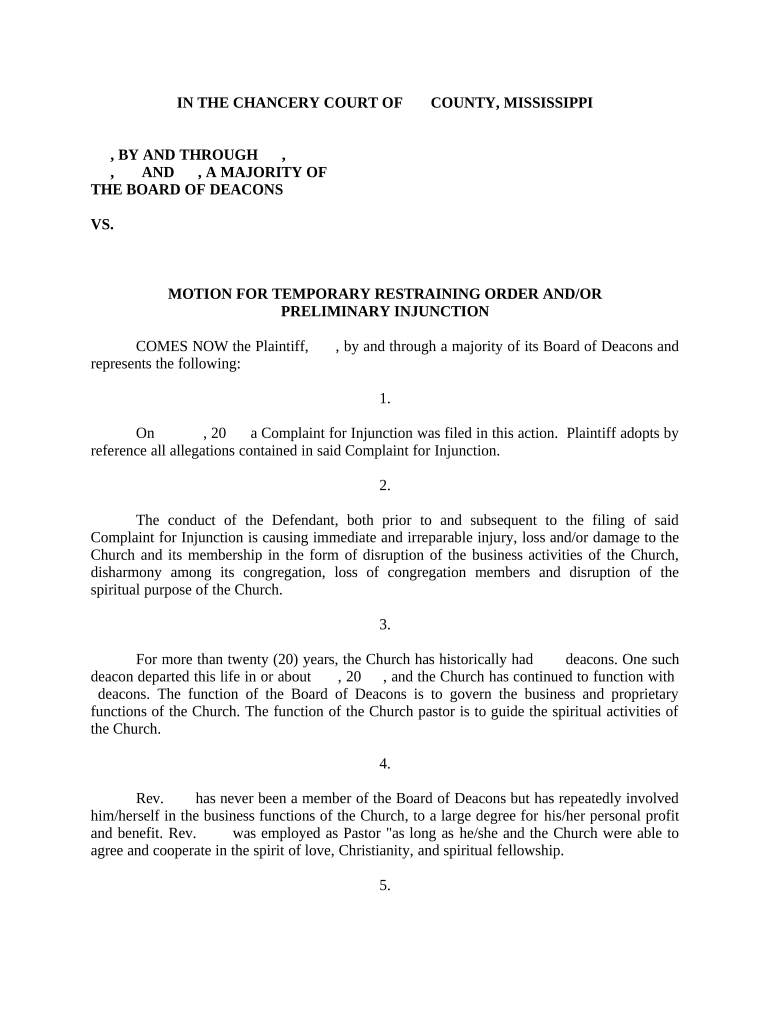
Mississippi Restraining Form


What is the Mississippi Restraining Order?
A Mississippi restraining order is a legal document issued by a court to protect individuals from harassment, stalking, or other forms of abuse. This order restricts the actions of the individual named in the order, preventing them from contacting or coming near the protected person. The purpose of a restraining order is to provide immediate relief and safety to individuals who feel threatened or unsafe in their current circumstances.
How to Obtain the Mississippi Restraining Order
To obtain a Mississippi restraining order, individuals must file a petition with the appropriate court. This process typically involves the following steps:
- Gather necessary information, including details about the incidents that prompted the request.
- Complete the required forms, which may vary by jurisdiction.
- File the petition with the court clerk and pay any associated fees.
- Attend a hearing where a judge will review the petition and make a determination.
Steps to Complete the Mississippi Restraining Order
Completing the Mississippi restraining order involves several critical steps:
- Identify the type of restraining order needed based on the situation.
- Fill out the appropriate forms accurately, ensuring all information is complete.
- Submit the forms to the court and provide copies to the involved parties, if required.
- Prepare for the court hearing by organizing evidence and any witness statements.
- Attend the hearing and present your case to the judge.
Legal Use of the Mississippi Restraining Order
The legal use of a Mississippi restraining order is crucial for ensuring the safety of the protected individual. Once issued, the order is enforceable by law enforcement. Violations of the order can result in criminal charges against the individual named in the order. It is essential for the protected person to keep a copy of the order on hand and report any violations to the authorities immediately.
Key Elements of the Mississippi Restraining Order
Key elements of a Mississippi restraining order include:
- The names of the parties involved, including the petitioner and the respondent.
- A clear description of the prohibited actions, such as contact or proximity restrictions.
- The duration of the order, which can vary based on the circumstances.
- Any additional provisions, such as custody arrangements or financial support.
State-Specific Rules for the Mississippi Restraining Order
Each state has specific rules governing the issuance and enforcement of restraining orders. In Mississippi, these rules may include:
- Eligibility criteria for petitioners, such as being a victim of domestic violence or harassment.
- The requirement for a hearing to determine the necessity of the order.
- Timeframes for filing petitions and responding to orders.
Quick guide on how to complete mississippi restraining
Complete Mississippi Restraining effortlessly on any device
Digital document management has become increasingly popular among businesses and individuals. It offers an ideal eco-friendly substitute for conventional printed and signed papers, allowing you to obtain the correct form and securely store it online. airSlate SignNow equips you with all the tools necessary to create, modify, and electronically sign your documents swiftly without any holdups. Handle Mississippi Restraining on any device with airSlate SignNow applications for Android or iOS and simplify any document-focused task today.
The easiest way to modify and electronically sign Mississippi Restraining with ease
- Obtain Mississippi Restraining and then select Get Form to begin.
- Utilize the tools we provide to complete your form.
- Emphasize important sections of your documents or conceal sensitive information with tools that airSlate SignNow provides specifically for that task.
- Generate your eSignature using the Sign tool, which takes mere seconds and carries the same legal validity as a traditional ink signature.
- Review the details and click on the Done button to save your changes.
- Select your preferred method for sharing your form, whether it's via email, text message (SMS), invite link, or download it to your computer.
Eliminate worries about lost or mislaid documents, tedious form searches, or mistakes that necessitate printing new copies. airSlate SignNow fulfills all your document management needs in just a few clicks from any device you choose. Modify and electronically sign Mississippi Restraining and guarantee exceptional communication throughout the entire document preparation process with airSlate SignNow.
Create this form in 5 minutes or less
Create this form in 5 minutes!
People also ask
-
What is Mississippi restraining and how can airSlate SignNow assist with it?
Mississippi restraining refers to legal documents that prevent individuals from taking specific actions, often in family law cases. airSlate SignNow simplifies the creation and signing of such documents, ensuring that you can manage Mississippi restraining orders efficiently and legally. You can easily customize templates to fit your specific needs and expedite the process.
-
How much does airSlate SignNow cost for handling Mississippi restraining orders?
The pricing for airSlate SignNow varies based on the subscription plan you choose, but it remains an affordable solution for businesses and individuals in need of handling Mississippi restraining documents. Each plan includes features tailored for document management, enabling you to manage your costs effectively while ensuring compliance.
-
What features does airSlate SignNow offer for Mississippi restraining documents?
airSlate SignNow provides a range of features ideal for Mississippi restraining documents, including customizable templates, secure eSigning, and document tracking. These tools enhance your workflow, allowing you to send, sign, and store all necessary documentation efficiently. The ease of use ensures that users can focus on what matters most.
-
Can I integrate airSlate SignNow with other tools for Mississippi restraining management?
Yes, airSlate SignNow offers integrations with various platforms and applications, making it easier to manage Mississippi restraining orders alongside your existing tools. You can connect it with CRM systems, cloud storage, and more to streamline your workflow. This enhances productivity and keeps all relevant documents in one place.
-
Is airSlate SignNow secure for handling sensitive Mississippi restraining information?
Absolutely, airSlate SignNow employs robust security measures to protect all documents, including those related to Mississippi restraining cases. Advanced encryption and access controls ensure your sensitive information remains confidential and compliant with legal standards. You can trust our platform to safeguard your data.
-
How does airSlate SignNow improve the process of obtaining Mississippi restraining signatures?
Using airSlate SignNow, the process of obtaining signatures for Mississippi restraining documents becomes quick and hassle-free. The platform allows all parties involved to sign documents electronically from anywhere, reducing the time spent on the traditional signing process. This efficiency is crucial when dealing with legal matters.
-
Are there templates available for creating Mississippi restraining orders?
Yes, airSlate SignNow provides a variety of templates specifically designed for Mississippi restraining orders. These templates can be customized to suit your individual circumstances, allowing you to create compliant and effective documents without starting from scratch. This feature signNowly saves time and reduces errors.
Get more for Mississippi Restraining
- Rpi alac tutoring 20406499 form
- School age pragmatic skills observation checklist speech form
- Affidavit of tax exemption form
- Odometer disclosure statement to be completed by seller form
- Routine inspection guide checklist form
- Cvc form
- Fillable online recital flower sales order form mckeon
- Private money loan agreement template form
Find out other Mississippi Restraining
- eSign Iowa Amendment to an LLC Operating Agreement Myself
- eSign Kentucky Amendment to an LLC Operating Agreement Safe
- eSign Minnesota Affidavit of Identity Now
- eSign North Dakota Affidavit of Identity Free
- Help Me With eSign Illinois Affidavit of Service
- eSign North Dakota Affidavit of Identity Simple
- eSign Maryland Affidavit of Service Now
- How To eSign Hawaii Affidavit of Title
- How Do I eSign New Mexico Affidavit of Service
- How To eSign Texas Affidavit of Title
- How Do I eSign Texas Affidavit of Service
- eSign California Cease and Desist Letter Online
- eSign Colorado Cease and Desist Letter Free
- How Do I eSign Alabama Hold Harmless (Indemnity) Agreement
- eSign Connecticut Hold Harmless (Indemnity) Agreement Mobile
- eSign Hawaii Hold Harmless (Indemnity) Agreement Mobile
- Help Me With eSign Hawaii Hold Harmless (Indemnity) Agreement
- How To eSign Louisiana Hold Harmless (Indemnity) Agreement
- eSign Nevada Hold Harmless (Indemnity) Agreement Easy
- eSign Utah Hold Harmless (Indemnity) Agreement Myself