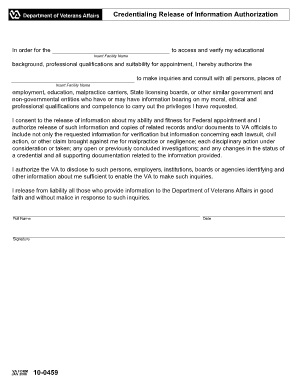
Credentialing Release Form


What is the Credentialing Release Form
The Credentialing Release Form, often referred to as VA Form 10-0459, is a document used primarily by veterans to authorize the release of their medical information to healthcare providers. This form is essential for ensuring that medical professionals have access to relevant patient history, which can significantly affect the quality of care provided. The form is designed to comply with various privacy laws, ensuring that the veteran's information is handled securely and appropriately.
How to Obtain the Credentialing Release Form
To obtain the Credentialing Release Form, veterans can visit the official website of the Department of Veterans Affairs or contact their local VA office. The form is typically available for download in PDF format, allowing for easy access and printing. Additionally, veterans may request a physical copy of the form directly from their healthcare provider or VA representative, ensuring they have the most current version for their needs.
Steps to Complete the Credentialing Release Form
Completing the Credentialing Release Form involves several straightforward steps:
- Begin by entering your personal information, including your full name, date of birth, and contact details.
- Clearly specify the healthcare provider or organization to whom you are granting access to your medical records.
- Indicate the specific information you wish to be released, ensuring clarity on the scope of the authorization.
- Sign and date the form to validate your request, confirming your understanding of the information being shared.
After completing the form, it is advisable to keep a copy for your records before submitting it to the designated healthcare provider.
Legal Use of the Credentialing Release Form
The Credentialing Release Form is legally binding, provided that it is completed correctly and signed by the individual granting authorization. It complies with federal laws such as the Health Insurance Portability and Accountability Act (HIPAA), which protects patient privacy and ensures that medical information is shared only with authorized parties. Understanding the legal implications of this form is crucial for both patients and healthcare providers to maintain compliance and protect sensitive information.
Key Elements of the Credentialing Release Form
Several key elements must be included in the Credentialing Release Form to ensure its validity:
- Patient Information: Complete details about the patient, including name and contact information.
- Recipient Information: The name and address of the healthcare provider or organization receiving the information.
- Scope of Release: A clear description of the medical records or information being released.
- Expiration Date: A specified date or event that will terminate the authorization.
- Signature: The patient’s signature, along with the date of signing, confirming consent.
Form Submission Methods
Veterans can submit the Credentialing Release Form through various methods, ensuring flexibility based on personal preference and convenience:
- Online Submission: Some healthcare providers may allow electronic submission of the form through secure online portals.
- Mail: The completed form can be mailed directly to the designated healthcare provider or organization.
- In-Person: Veterans may also choose to deliver the form in person to ensure it is received and processed promptly.
Quick guide on how to complete credentialing release form
Complete Credentialing Release Form effortlessly on any device
Web-based document management has gained popularity among businesses and individuals. It offers an ideal environmentally friendly alternative to traditional printed and signed documents, as you can easily locate the correct form and securely store it online. airSlate SignNow equips you with all the necessary tools to create, edit, and electronically sign your documents rapidly without any delays. Handle Credentialing Release Form on any device with airSlate SignNow Android or iOS applications and streamline any document-related process today.
The most efficient way to modify and electronically sign Credentialing Release Form effortlessly
- Locate Credentialing Release Form and click on Get Form to begin.
- Utilize the tools we provide to complete your document.
- Emphasize pertinent sections of the documents or conceal sensitive information with tools that airSlate SignNow offers specifically for this purpose.
- Generate your signature using the Sign tool, which takes mere seconds and carries the same legal validity as a conventional wet ink signature.
- Review all the information and click on the Done button to save your changes.
- Choose how you wish to send your form, via email, text message (SMS), or invitation link, or download it to your computer.
Forget about lost or misplaced files, tedious form searching, or mistakes that necessitate printing new document copies. airSlate SignNow meets all your document management needs in just a few clicks from any device you prefer. Edit and eSign Credentialing Release Form and guarantee excellent communication at any stage of the form preparation process with airSlate SignNow.
Create this form in 5 minutes or less
Create this form in 5 minutes!
How to create an eSignature for the credentialing release form
How to create an electronic signature for a PDF online
How to create an electronic signature for a PDF in Google Chrome
How to create an e-signature for signing PDFs in Gmail
How to create an e-signature right from your smartphone
How to create an e-signature for a PDF on iOS
How to create an e-signature for a PDF on Android
People also ask
-
What is the VA form 10 0459?
The VA form 10 0459 is the Application for Health Benefits for Veterans. It allows eligible veterans to apply for health care services from the Department of Veterans Affairs. Utilizing airSlate SignNow can streamline the signing process of this form, making it easier and faster for veterans to access their benefits.
-
How does airSlate SignNow help with the VA form 10 0459?
airSlate SignNow allows users to fill out and eSign the VA form 10 0459 electronically, ensuring that the application process is quick and efficient. This solution eliminates the need for physical paperwork, reducing the time it takes to submit forms. Additionally, airSlate SignNow provides secure document storage and tracking features.
-
Is there a cost associated with using airSlate SignNow for the VA form 10 0459?
Yes, airSlate SignNow offers various pricing plans that cater to different business needs. Users can choose a plan that best fits their budget while gaining access to robust eSigning features for the VA form 10 0459. Therefore, it's essential to review the pricing options to find a suitable choice.
-
Can I integrate airSlate SignNow with other tools for the VA form 10 0459?
Absolutely! airSlate SignNow supports numerous integrations with popular applications and services. This capability simplifies the process of sending and managing the VA form 10 0459 and ensures your workflow remains efficient and connected.
-
What are the benefits of using airSlate SignNow for the VA form 10 0459?
Using airSlate SignNow for the VA form 10 0459 provides several benefits, including faster processing times, enhanced security for sensitive information, and convenient access from any device. The platform's intuitive interface makes it easy for users to complete the form without hassle. Overall, it signNowly improves the efficiency of the application process.
-
How can I ensure my VA form 10 0459 is completed correctly?
airSlate SignNow offers built-in templates and user guidance to help you fill out the VA form 10 0459 accurately. Additionally, the platform provides prompts and tips during the eSigning process, reducing the chances of errors. Users can review completed forms before submission to ensure everything is correct.
-
What security measures does airSlate SignNow implement for the VA form 10 0459?
airSlate SignNow prioritizes the security of your documents by employing advanced encryption technology and secure storage solutions. When dealing with sensitive information like the VA form 10 0459, it's crucial to use a platform that safeguards your data. REST APIs and multi-factor authentication further enhance document security.
Get more for Credentialing Release Form
- Publication 5411 rev 7 2020 retirement plans reporting and disclosure requirements form
- Publication 5257 en sp rev 8 2020 you may need to renew your expiring itin form
- Form 886 h hoh sp rev 10 2019 supporting documents to prove head of household filing status spanish version
- Publication 4591 rev 10 2018 internal revenue service form
- Publication 963 rev 7 2020 federal state reference guide form
- Publication 5433 sp 7 2020 internal revenue service form
- Form 8971 january 2016 information regarding beneficiariesacquiring property from a decedent
- Itin expiration faqsinternal revenue service irs form
Find out other Credentialing Release Form
- Can I Sign Oklahoma Doctors LLC Operating Agreement
- Sign South Dakota Doctors LLC Operating Agreement Safe
- Sign Texas Doctors Moving Checklist Now
- Sign Texas Doctors Residential Lease Agreement Fast
- Sign Texas Doctors Emergency Contact Form Free
- Sign Utah Doctors Lease Agreement Form Mobile
- Sign Virginia Doctors Contract Safe
- Sign West Virginia Doctors Rental Lease Agreement Free
- Sign Alabama Education Quitclaim Deed Online
- Sign Georgia Education Business Plan Template Now
- Sign Louisiana Education Business Plan Template Mobile
- Sign Kansas Education Rental Lease Agreement Easy
- Sign Maine Education Residential Lease Agreement Later
- How To Sign Michigan Education LLC Operating Agreement
- Sign Mississippi Education Business Plan Template Free
- Help Me With Sign Minnesota Education Residential Lease Agreement
- Sign Nevada Education LLC Operating Agreement Now
- Sign New York Education Business Plan Template Free
- Sign Education Form North Carolina Safe
- Sign North Carolina Education Purchase Order Template Safe