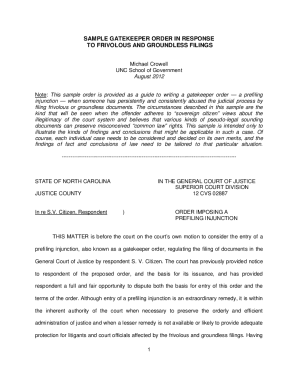
Gatekeeper Order Nc Form


What is the Gatekeeper Order NC
The Gatekeeper Order NC is a legal document used within the North Carolina judicial system. It serves to establish guidelines and protections for individuals who may need assistance in managing their legal affairs. This order is particularly relevant in cases where individuals may be vulnerable or unable to make decisions independently due to various circumstances, such as mental health issues or age-related challenges. Understanding the specifics of this order is essential for those who may require its provisions.
How to use the Gatekeeper Order NC
Utilizing the Gatekeeper Order NC involves several steps to ensure that the document serves its intended purpose effectively. First, individuals must assess their need for the order, considering their personal circumstances and any legal requirements. Once the decision is made to proceed, the form must be accurately filled out, detailing the specific needs and conditions of the individual involved. After completion, the form should be submitted to the appropriate court for review and approval. It is advisable to seek legal counsel to navigate this process smoothly.
Key elements of the Gatekeeper Order NC
Several key elements define the Gatekeeper Order NC, making it a crucial document for those in need. These include:
- Identification of the individual: The order must clearly identify the person who requires assistance.
- Scope of authority: It outlines the specific powers granted to the gatekeeper, detailing what decisions they can make on behalf of the individual.
- Duration: The order specifies how long it remains in effect, ensuring clarity on the timeframe for which the gatekeeper has authority.
- Legal compliance: The order must adhere to North Carolina laws and regulations to be considered valid.
Steps to complete the Gatekeeper Order NC
Completing the Gatekeeper Order NC requires careful attention to detail. Follow these steps:
- Determine eligibility: Assess whether the individual meets the criteria for needing a gatekeeper.
- Gather necessary information: Collect all relevant details about the individual and their circumstances.
- Complete the form: Fill out the Gatekeeper Order NC accurately, ensuring all sections are addressed.
- Review and sign: Have the form reviewed by a legal professional if possible, then sign it to affirm its accuracy.
- Submit the form: File the completed form with the appropriate court, following any specific submission guidelines.
Legal use of the Gatekeeper Order NC
The legal use of the Gatekeeper Order NC is governed by North Carolina law. It is crucial for the order to be executed properly to ensure its enforceability in court. This includes adhering to all procedural requirements, such as proper filing and notification to relevant parties. Misuse of the order can lead to legal repercussions, including potential penalties for non-compliance. Therefore, understanding the legal framework surrounding this order is vital for all parties involved.
Who Issues the Gatekeeper Order NC
The Gatekeeper Order NC is issued by the courts in North Carolina. Typically, a petition must be filed by an interested party, such as a family member or legal representative, who believes that the individual requires assistance. The court will review the petition, considering the evidence presented, before granting the order. This judicial oversight ensures that the rights and needs of the individual are prioritized and protected throughout the process.
Quick guide on how to complete gatekeeper order nc
Effortlessly complete gatekeeper order nc on any device
Managing documents online has become increasingly favored by businesses and individuals. It offers an ideal environmentally friendly substitute for traditional printed and signed documents, as you can easily find the required form and securely store it online. airSlate SignNow equips you with all the tools necessary to create, edit, and electronically sign your documents swiftly without delays. Manage gatekeeper order nc on any platform with airSlate SignNow's Android or iOS applications and simplify your document-centric processes today.
How to alter and electronically sign gatekeeper order with ease
- Find gatekeeper order nc and click on Obtain Form to begin.
- Use the tools provided to fill out your form.
- Emphasize important sections of the documents or obscure sensitive information with tools specifically designed for that purpose by airSlate SignNow.
- Create your signature using the Sign tool, which takes mere seconds and holds the same legal validity as a traditional wet ink signature.
- Review the information and click on the Finished button to save your modifications.
- Select how you wish to share your form—via email, SMS, invitation link, or download it to your computer.
Say goodbye to lost or misplaced documents, tedious form searching, or mistakes that necessitate printing new copies. airSlate SignNow caters to your document management needs in just a few clicks from your chosen device. Modify and electronically sign gatekeeper order and ensure effective communication at any stage of your form preparation process with airSlate SignNow.
Create this form in 5 minutes or less
Related searches to gatekeeper order nc
Create this form in 5 minutes!
How to create an eSignature for the gatekeeper order
How to create an electronic signature for a PDF online
How to create an electronic signature for a PDF in Google Chrome
How to create an e-signature for signing PDFs in Gmail
How to create an e-signature right from your smartphone
How to create an e-signature for a PDF on iOS
How to create an e-signature for a PDF on Android
People also ask gatekeeper order
-
What is the gatekeeper order NC and how does it work?
The gatekeeper order NC is a streamlined process that allows businesses to manage document workflows efficiently. By leveraging airSlate SignNow's features, you can create, send, and eSign documents quickly, ensuring that gatekeeper orders are processed without delay.
-
How does airSlate SignNow ensure the security of gatekeeper order NC?
AirSlate SignNow prioritizes document security by providing robust encryption and compliance with industry standards. When processing gatekeeper orders NC, your sensitive data is protected, allowing you to focus on your business rather than worrying about security.
-
What are the pricing options for gatekeeper order NC with airSlate SignNow?
AirSlate SignNow offers flexible pricing plans designed to fit various business needs for gatekeeper order NC. Whether you're a small startup or a large enterprise, you can choose a plan that provides the features you require without breaking your budget.
-
Can I integrate gatekeeper order NC with other software?
Yes, airSlate SignNow easily integrates with popular tools and applications, making it a perfect fit for managing gatekeeper order NC. Whether you're using CRM systems, project management tools, or accounting software, you can streamline your workflows with seamless integrations.
-
What are the key features of airSlate SignNow for handling gatekeeper order NC?
AirSlate SignNow offers a variety of features to support gatekeeper order NC, including customizable templates, automated workflows, and advanced eSignature capabilities. These tools enhance efficiency and ensure that your document processes run smoothly and effectively.
-
How can airSlate SignNow benefit my business in managing gatekeeper order NC?
Using airSlate SignNow for gatekeeper order NC can signNowly improve your operational efficiency. The platform enables faster document turnaround times and reduces the need for physical paperwork, ultimately saving you time and costs while enhancing productivity.
-
Is there a mobile app available for gatekeeper order NC?
Absolutely! AirSlate SignNow provides a mobile app that allows you to manage gatekeeper order NC on the go. This means you can send, sign, and track documents anytime and anywhere, ensuring that your business operations are always up to date.
Get more for gatekeeper order nc
- For adviser use only not approved for use with aviva form
- Library document library aviva for advisers form
- Aviva single trip and annual multi trip travel insurance form
- Mechanical permit application the city of auburn hills auburnhills form
- Medical form
- Templatehandbook for forney isd athletics form
- Proposal summary and public disclosure statement milwaukeegov milwaukee form
- Nemf bill of lading form
Find out other gatekeeper order
- How To eSign New Hampshire Construction Rental Lease Agreement
- eSign Massachusetts Education Rental Lease Agreement Easy
- eSign New York Construction Lease Agreement Online
- Help Me With eSign North Carolina Construction LLC Operating Agreement
- eSign Education Presentation Montana Easy
- How To eSign Missouri Education Permission Slip
- How To eSign New Mexico Education Promissory Note Template
- eSign New Mexico Education Affidavit Of Heirship Online
- eSign California Finance & Tax Accounting IOU Free
- How To eSign North Dakota Education Rental Application
- How To eSign South Dakota Construction Promissory Note Template
- eSign Education Word Oregon Secure
- How Do I eSign Hawaii Finance & Tax Accounting NDA
- eSign Georgia Finance & Tax Accounting POA Fast
- eSign Georgia Finance & Tax Accounting POA Simple
- How To eSign Oregon Education LLC Operating Agreement
- eSign Illinois Finance & Tax Accounting Resignation Letter Now
- eSign Texas Construction POA Mobile
- eSign Kansas Finance & Tax Accounting Stock Certificate Now
- eSign Tennessee Education Warranty Deed Online