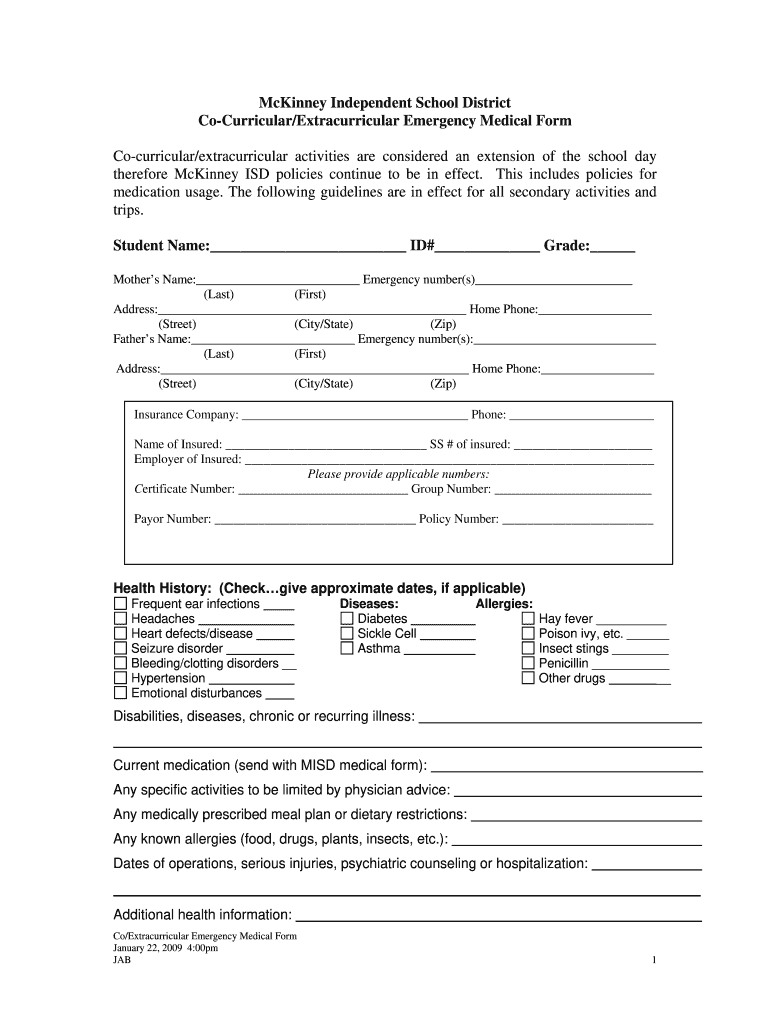
Medical Form


What is the medical form?
The medical form for school is a document that collects essential health information about a student. This form is often required by educational institutions to ensure that they are aware of any medical conditions, allergies, or medications that a student may have. It serves to protect the health and safety of students while they are in school and during school-related activities. Typically, the form requires details such as the student's medical history, emergency contacts, and consent for medical treatment if necessary.
How to use the medical form
Using the medical form for school involves several key steps. First, parents or guardians should obtain the form from the school or download it from the school’s website. After filling out the required information, it is important to review the form for accuracy. Once completed, the form should be submitted to the school nurse or designated school official. It is advisable to keep a copy for personal records. Schools may also require updates to this form annually or whenever there are significant changes in a student’s health status.
Steps to complete the medical form
Completing the medical form for school involves a systematic approach to ensure all necessary information is provided. Follow these steps:
- Obtain the latest version of the medical form from the school.
- Fill in the student's personal information, including name, date of birth, and grade level.
- Provide details about the student's medical history, including any chronic conditions, allergies, or previous surgeries.
- List any medications the student is currently taking, along with dosages and administration times.
- Include emergency contact information for parents or guardians.
- Sign and date the form to confirm that all information is accurate and complete.
Legal use of the medical form
The medical form for school is legally binding when completed accurately and submitted as required. It is important for schools to maintain compliance with privacy laws, such as the Family Educational Rights and Privacy Act (FERPA), which protects students' health information. Parents and guardians should ensure that they provide truthful information, as inaccuracies could lead to legal implications for both the family and the school. Additionally, schools must handle this information with care, ensuring it is only accessible to authorized personnel.
Key elements of the medical form
Key elements of the medical form for school typically include:
- Student Information: Basic details such as name, date of birth, and grade level.
- Medical History: Information regarding allergies, chronic illnesses, and past surgeries.
- Medication Details: A list of current medications, including dosages and administration instructions.
- Emergency Contacts: Names and phone numbers of individuals to contact in case of an emergency.
- Consent for Treatment: A section for parents or guardians to authorize medical treatment if necessary.
Who issues the medical form?
The medical form for school is typically issued by the educational institution itself. Schools may provide a standard template or form that parents and guardians are required to fill out for their children. In some cases, local health departments or state education agencies may also provide guidelines or standard forms that schools can adopt. It is essential for parents to check with their specific school district to obtain the correct version of the medical form.
Quick guide on how to complete medical form
Effortlessly Prepare Medical Form on Any Device
Digital document management has become increasingly popular with businesses and individuals alike. It offers an ideal eco-friendly substitute for traditional printed and signed documents, as you can easily find the right form and securely store it online. airSlate SignNow provides all the tools necessary to create, edit, and eSign your documents efficiently without delays. Manage Medical Form on any device using airSlate SignNow's Android or iOS applications and streamline any document-related workflow today.
The easiest way to modify and eSign Medical Form with ease
- Locate Medical Form and click on Get Form to begin.
- Use the tools we provide to fill out your form.
- Highlight important sections of your documents or redact sensitive information with tools specifically provided by airSlate SignNow for that purpose.
- Create your signature using the Sign tool, which only takes seconds and carries the same legal significance as a traditional wet ink signature.
- Verify all the details and click the Done button to save your changes.
- Select how you want to send your form—via email, SMS, or invitation link, or download it to your computer.
No more worries about lost or misplaced documents, tedious form searches, or errors requiring the printing of new document copies. airSlate SignNow meets your document management needs in just a few clicks from any device you prefer. Modify and eSign Medical Form and maintain excellent communication throughout the document preparation process with airSlate SignNow.
Create this form in 5 minutes or less
Create this form in 5 minutes!
How to create an eSignature for the medical form
The way to make an eSignature for a PDF document in the online mode
The way to make an eSignature for a PDF document in Chrome
The way to generate an eSignature for putting it on PDFs in Gmail
The best way to make an electronic signature right from your mobile device
The way to make an eSignature for a PDF document on iOS devices
The best way to make an electronic signature for a PDF on Android devices
People also ask
-
What are medical forms for school, and why are they important?
Medical forms for school are essential documents that provide schools with necessary health information about students. These forms ensure that schools can address students' medical needs and emergencies effectively. Having accurate and updated medical forms for school supports student safety and wellness during school activities.
-
How can airSlate SignNow simplify the process of filling out medical forms for school?
airSlate SignNow streamlines the process of completing medical forms for school by offering an easy-to-use electronic signature platform. Parents can quickly fill out and submit medical forms from anywhere, saving time and reducing paperwork. This efficiency ensures that schools receive accurate information timely.
-
Are the medical forms for school customizable with airSlate SignNow?
Yes, airSlate SignNow allows users to customize medical forms for school according to specific requirements. You can add fields, modify questions, and include school logos to ensure that the forms meet your institution’s needs. This flexibility helps in crafting forms that gather all necessary health information.
-
What is the cost of using airSlate SignNow for medical forms for school?
The pricing for airSlate SignNow varies based on the features needed for managing medical forms for school. There are several plans available to suit different school sizes and needs, making it a cost-effective solution. For detailed pricing information, you can visit our website and choose a plan that works best for your school's requirements.
-
Can airSlate SignNow integrate with other systems for managing medical forms for school?
Absolutely! airSlate SignNow can integrate seamlessly with various systems and software that schools already use, which helps in managing medical forms for school effectively. These integrations streamline data flow and ensure that health information is easily accessible across platforms used by school administrations.
-
What security measures does airSlate SignNow implement for medical forms for school?
airSlate SignNow prioritizes the security of your medical forms for school with advanced encryption and data protection measures. All submitted forms are stored securely, ensuring that sensitive health information is protected from unauthorized access. Schools can trust that their data integrity and confidentiality are upheld.
-
How does airSlate SignNow help improve compliance with medical forms for school?
Using airSlate SignNow for medical forms for school enhances compliance with health regulations and school policies. The platform ensures that all forms are signed and completed according to legal requirements, helping schools avoid potential liabilities. This feature contributes to better overall governance around student health records.
Get more for Medical Form
- Order for change of name for minor in arlington 2005 form
- Expungement order form cc 1474 fairfax county government fairfaxcounty
- Dc 475 civil appeal notice 2008 form
- Fa 4150v form
- State of wisconsin stipulation and order 2006 form
- Pr 1814 instructions 2010 form
- Contempt of court order 2011 form
- Ticket pledgor sample printable form
Find out other Medical Form
- How To eSign Virginia Business Operations Presentation
- How To eSign Hawaii Construction Word
- How Can I eSign Hawaii Construction Word
- How Can I eSign Hawaii Construction Word
- How Do I eSign Hawaii Construction Form
- How Can I eSign Hawaii Construction Form
- How To eSign Hawaii Construction Document
- Can I eSign Hawaii Construction Document
- How Do I eSign Hawaii Construction Form
- How To eSign Hawaii Construction Form
- How Do I eSign Hawaii Construction Form
- How To eSign Florida Doctors Form
- Help Me With eSign Hawaii Doctors Word
- How Can I eSign Hawaii Doctors Word
- Help Me With eSign New York Doctors PPT
- Can I eSign Hawaii Education PDF
- How To eSign Hawaii Education Document
- Can I eSign Hawaii Education Document
- How Can I eSign South Carolina Doctors PPT
- How Can I eSign Kansas Education Word