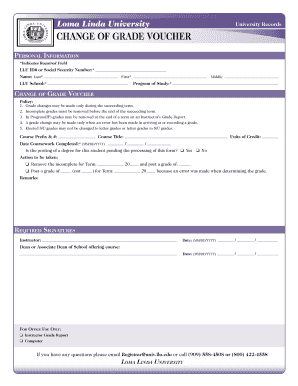
Change of Grade Voucher Form Loma Linda University Llu


What is the Change Of Grade Voucher Form Loma Linda University Llu
The Change Of Grade Voucher Form at Loma Linda University (LLU) is a formal document used by students to request a change in their academic grades. This form is essential for addressing discrepancies or errors in grading and is part of the university's process for maintaining academic integrity. It allows students to formally communicate their concerns regarding grades to the appropriate academic department, ensuring that all requests are documented and processed in accordance with university policies.
How to use the Change Of Grade Voucher Form Loma Linda University Llu
To use the Change Of Grade Voucher Form, students should first obtain the form from the university's official website or academic office. Once the form is in hand, students need to fill in the required information, including their personal details, course information, and the specific grade they are contesting. After completing the form, students should submit it to the designated academic office, either digitally or in person, as per the university's submission guidelines. It is important to keep a copy of the submitted form for personal records.
Steps to complete the Change Of Grade Voucher Form Loma Linda University Llu
Completing the Change Of Grade Voucher Form involves several key steps:
- Download or obtain the form from the university's website or academic office.
- Fill in your personal information accurately, including your name, student ID, and contact details.
- Provide details of the course for which you are requesting a grade change, including the course title and code.
- Clearly state the reason for the grade change request, providing any necessary documentation to support your case.
- Review the form for accuracy and completeness before submission.
- Submit the form to the appropriate academic office, following the university's submission procedures.
Legal use of the Change Of Grade Voucher Form Loma Linda University Llu
The Change Of Grade Voucher Form is legally recognized as a formal request within the academic framework of Loma Linda University. For the form to be considered valid, it must be completed in accordance with university guidelines and submitted within the specified time frame. The use of electronic signatures is permitted, provided that they comply with relevant eSignature laws, ensuring that the submission is legally binding. This adherence to legal standards helps protect both the student’s rights and the university’s academic policies.
Key elements of the Change Of Grade Voucher Form Loma Linda University Llu
Key elements of the Change Of Grade Voucher Form include:
- Student Information: Name, student ID, contact information.
- Course Details: Course title, course code, semester, and year.
- Grade Information: The grade being contested and the requested grade.
- Reason for Request: A clear explanation of why the grade change is being requested.
- Supporting Documentation: Any relevant documents that support the request.
- Signature: A signature or electronic signature to validate the request.
Form Submission Methods (Online / Mail / In-Person)
The Change Of Grade Voucher Form can typically be submitted through various methods, depending on the university's policies. Students may have the option to submit the form online via the university's portal, which allows for quicker processing. Alternatively, forms can be mailed to the appropriate academic office or delivered in person. It is essential to check the specific submission guidelines provided by Loma Linda University to ensure compliance with their requirements.
Quick guide on how to complete change of grade voucher form loma linda university llu
Complete Change Of Grade Voucher Form Loma Linda University Llu effortlessly on any device
Digital document management has become increasingly popular among companies and individuals. It offers an ideal environmentally friendly substitute for traditional printed and signed documents, as you can locate the required form and securely store it online. airSlate SignNow provides you with all the tools necessary to create, modify, and electronically sign your documents quickly without delays. Handle Change Of Grade Voucher Form Loma Linda University Llu on any device using airSlate SignNow's Android or iOS applications and streamline any document-related procedure today.
The easiest way to modify and eSign Change Of Grade Voucher Form Loma Linda University Llu with minimal effort
- Obtain Change Of Grade Voucher Form Loma Linda University Llu and click Get Form to begin.
- Utilize the tools we provide to fill out your document.
- Mark relevant sections of the documents or redact sensitive information with tools specifically designed by airSlate SignNow for that purpose.
- Create your signature using the Sign tool, which takes seconds and holds the same legal validity as a conventional wet ink signature.
- Review the details and click the Done button to save your changes.
- Choose how you wish to deliver your form, whether via email, SMS, an invitation link, or download it to your computer.
Let go of lost or misplaced documents, tedious form searching, or errors that require printing new document copies. airSlate SignNow meets your document management needs in just a few clicks from a device of your choosing. Modify and eSign Change Of Grade Voucher Form Loma Linda University Llu and ensure excellent communication throughout every phase of your form preparation process using airSlate SignNow.
Create this form in 5 minutes or less
Create this form in 5 minutes!
How to create an eSignature for the change of grade voucher form loma linda university llu
How to create an electronic signature for a PDF online
How to create an electronic signature for a PDF in Google Chrome
How to create an e-signature for signing PDFs in Gmail
How to create an e-signature right from your smartphone
How to create an e-signature for a PDF on iOS
How to create an e-signature for a PDF on Android
People also ask
-
What is the Change Of Grade Voucher Form Loma Linda University Llu?
The Change Of Grade Voucher Form Loma Linda University Llu is a document that allows students to request changes to their grades. This form is essential for ensuring accuracy in academic records. Using airSlate SignNow, you can easily eSign and submit this form electronically, streamlining the process.
-
How can I access the Change Of Grade Voucher Form Loma Linda University Llu?
You can access the Change Of Grade Voucher Form Loma Linda University Llu directly through your student portal. Once you have the form, you can utilize airSlate SignNow to fill it out and submit it electronically. The platform simplifies the submission process while ensuring your information is secure.
-
What are the benefits of using airSlate SignNow for the Change Of Grade Voucher Form Loma Linda University Llu?
Using airSlate SignNow for the Change Of Grade Voucher Form Loma Linda University Llu provides several benefits, including a user-friendly interface and enhanced document security. The platform allows for easy eSigning, tracking, and storing of documents, ensuring that your request is processed efficiently and securely.
-
Is there a cost associated with using airSlate SignNow for the Change Of Grade Voucher Form Loma Linda University Llu?
AirSlate SignNow offers various pricing plans, including a free trial that allows you to test out the features. For specific requests like the Change Of Grade Voucher Form Loma Linda University Llu, pricing can be very cost-effective compared to traditional paper forms. You can check their website for detailed pricing information.
-
Can I integrate airSlate SignNow with other tools for the Change Of Grade Voucher Form Loma Linda University Llu?
Yes, airSlate SignNow seamlessly integrates with various platforms such as Google Drive, Dropbox, and Microsoft Office. This allows you to easily store, manage, and share your Change Of Grade Voucher Form Loma Linda University Llu alongside other important documents. Integration enhances your workflow and efficiency.
-
How long does it take to process the Change Of Grade Voucher Form Loma Linda University Llu?
The processing time for the Change Of Grade Voucher Form Loma Linda University Llu can vary depending on several factors, including the review process at the university. However, using airSlate SignNow can signNowly expedite the submission and approval process by ensuring all necessary signatures are collected swiftly and securely.
-
What features does airSlate SignNow offer for managing the Change Of Grade Voucher Form Loma Linda University Llu?
AirSlate SignNow offers features such as customizable templates, automated workflows, and real-time document tracking for managing the Change Of Grade Voucher Form Loma Linda University Llu. These features enable you to stay organized and ensure that your form is completed correctly and efficiently.
Get more for Change Of Grade Voucher Form Loma Linda University Llu
- Defendants joint motion to dismiss mississippi form
- Motion change venue sample form
- Mississippi affidavit form
- Change venue form
- Separate answer and defenses to plaintiffs amended complaint mississippi form
- Plaintiffs first set of requests for admissions to defendant mississippi form
- Interrogatories requests document form
- Complaint mississippi 497314533 form
Find out other Change Of Grade Voucher Form Loma Linda University Llu
- eSign Utah Hold Harmless (Indemnity) Agreement Myself
- eSign Wyoming Toll Manufacturing Agreement Later
- eSign Texas Photo Licensing Agreement Online
- How To eSign Connecticut Quitclaim Deed
- How To eSign Florida Quitclaim Deed
- Can I eSign Kentucky Quitclaim Deed
- eSign Maine Quitclaim Deed Free
- How Do I eSign New York Quitclaim Deed
- eSign New Hampshire Warranty Deed Fast
- eSign Hawaii Postnuptial Agreement Template Later
- eSign Kentucky Postnuptial Agreement Template Online
- eSign Maryland Postnuptial Agreement Template Mobile
- How Can I eSign Pennsylvania Postnuptial Agreement Template
- eSign Hawaii Prenuptial Agreement Template Secure
- eSign Michigan Prenuptial Agreement Template Simple
- eSign North Dakota Prenuptial Agreement Template Safe
- eSign Ohio Prenuptial Agreement Template Fast
- eSign Utah Prenuptial Agreement Template Easy
- eSign Utah Divorce Settlement Agreement Template Online
- eSign Vermont Child Custody Agreement Template Secure