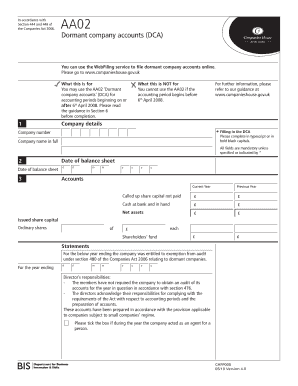
Form Dca


What is the DCA Form
The DCA form, often referred to as the dormant company accounts template, is a crucial document used by businesses in the United States to report financial information for companies that have had no significant transactions during a specific accounting period. This form is essential for maintaining compliance with state regulations and ensuring that inactive companies remain in good standing. By filing the DCA form, businesses can officially declare their dormant status, which can help avoid unnecessary penalties or fees associated with active company reporting.
How to Use the DCA Form
Using the DCA form involves several straightforward steps. First, ensure that your company qualifies as dormant, meaning it has not engaged in any significant financial transactions during the reporting period. Next, gather the necessary financial information, including any assets or liabilities that may need to be reported. Once you have all required details, fill out the form accurately, ensuring that all information is complete and truthful. After completing the form, submit it according to your state’s guidelines, either online or via mail, to ensure compliance.
Steps to Complete the DCA Form
Completing the DCA form requires careful attention to detail. Follow these steps for a successful submission:
- Verify your company’s dormant status.
- Collect all relevant financial data, including any outstanding debts or assets.
- Accurately fill out all sections of the DCA form, ensuring clarity and correctness.
- Review the completed form for any errors or omissions.
- Submit the form through the appropriate channels as specified by your state.
Legal Use of the DCA Form
The DCA form is legally binding when completed and submitted in accordance with state laws. It serves as an official declaration of a company's dormant status, protecting the entity from unnecessary penalties for non-compliance. To ensure the legal validity of the form, it is essential to adhere to all instructions and requirements set forth by state authorities. Additionally, utilizing a reliable electronic signature platform, like signNow, can enhance the security and legality of your submission.
Key Elements of the DCA Form
Understanding the key elements of the DCA form is vital for accurate completion. The form typically includes sections for:
- Company name and registration number.
- Details confirming the dormant status of the company.
- Financial information, if applicable, such as assets or liabilities.
- Signature of the authorized representative.
Each section must be filled out with precision to ensure that the form meets all legal requirements.
Filing Deadlines / Important Dates
Filing deadlines for the DCA form vary by state, but it is generally required to be submitted annually. Companies should be aware of their specific due dates to avoid late fees or penalties. It is advisable to check with your state’s regulatory body for the exact deadlines and any changes that may occur. Staying informed about these dates is essential for maintaining compliance and ensuring that your company’s dormant status is officially recognized.
Quick guide on how to complete form dca
Complete Form Dca seamlessly on any device
Online document administration has become favored by businesses and individuals alike. It offers an ideal environmentally friendly substitute for conventional printed and signed documents, enabling you to retrieve the needed form and securely store it online. airSlate SignNow equips you with all the resources necessary to create, modify, and eSign your documents rapidly without interruptions. Manage Form Dca on any device using airSlate SignNow's Android or iOS applications and improve any document-related task today.
How to modify and eSign Form Dca effortlessly
- Find Form Dca and click Get Form to initiate the process.
- Utilize the tools we provide to complete your document.
- Emphasize important sections of the documents or conceal sensitive information with tools specifically designed by airSlate SignNow for such purposes.
- Create your signature using the Sign feature, which takes mere seconds and holds the same legal validity as a conventional handwritten signature.
- Review the details and click the Done button to preserve your modifications.
- Select your preferred method to send your form, whether by email, SMS, invitation link, or download it to your computer.
Say goodbye to lost or misplaced files, tedious form searching, or mistakes that necessitate printing new document copies. airSlate SignNow meets all your document management requirements with just a few clicks from any device you choose. Edit and eSign Form Dca and guarantee excellent communication at any phase of your form preparation process with airSlate SignNow.
Create this form in 5 minutes or less
Create this form in 5 minutes!
How to create an eSignature for the form dca
How to create an electronic signature for a PDF online
How to create an electronic signature for a PDF in Google Chrome
How to create an e-signature for signing PDFs in Gmail
How to create an e-signature right from your smartphone
How to create an e-signature for a PDF on iOS
How to create an e-signature for a PDF on Android
People also ask
-
What is a DCA form and why do I need it?
A DCA form, or Dollar Cost Averaging form, is a tool that helps you manage your investment strategy effectively. By utilizing a DCA form, you can automate your investment contributions, ensuring consistent investing over time. This can be a great way to mitigate market volatility and enhance your long-term financial goals.
-
How does airSlate SignNow facilitate the signing of a DCA form?
airSlate SignNow streamlines the process of eSigning a DCA form with its intuitive interface. You can easily upload, send, and sign documents in a matter of minutes, simplifying your investment management. This ensures that you can focus on your investments rather than paperwork.
-
Is there any cost associated with using airSlate SignNow for DCA forms?
Yes, airSlate SignNow offers various pricing plans tailored to your needs, including options for individuals and businesses. By choosing an appropriate plan, you can take advantage of features like unlimited document sending and signing for your DCA forms. It's a cost-effective solution for managing your investment documentation.
-
What features does airSlate SignNow offer for DCA forms?
airSlate SignNow includes features such as template creation, automated workflows, and real-time tracking for DCA forms. You can customize your DCA form templates to fit your specific needs and save time with automated reminders for signatories. This allows for efficient management of your investment documents.
-
Can I integrate airSlate SignNow with other tools for my DCA forms?
Absolutely! airSlate SignNow integrates seamlessly with various tools such as Google Drive, Salesforce, and Zapier. This allows you to easily sync and manage your DCA forms and other documents, enhancing your overall workflow and efficiency.
-
What are the benefits of using airSlate SignNow for DCA forms?
Using airSlate SignNow for your DCA forms provides numerous benefits, including increased efficiency, enhanced security, and reduced processing time. You’ll have the ability to maintain a digital record of all signed DCA forms while ensuring compliance with legal requirements. This helps you focus more on your investment strategy.
-
How secure is my information when using airSlate SignNow for DCA forms?
airSlate SignNow prioritizes the security of your information through advanced encryption and compliance with industry standards. When managing your DCA forms, you can trust that your data is protected against unauthorized access. This commitment to security ensures the integrity of your investment documentation.
Get more for Form Dca
- Farbar commercial contract form
- Residential lease for single family home or duplex form
- Florida farbar asis filable contract form
- Notice to owner florida form
- 3 day notice form
- Florida complaint form 1244185
- Section i notices of development of proposed rules and negotiated form
- Residential lease for single family home and duplex form
Find out other Form Dca
- How Do I Sign Idaho Disclosure Notice
- Sign Illinois Drug Testing Consent Agreement Online
- Sign Louisiana Applicant Appraisal Form Evaluation Free
- Sign Maine Applicant Appraisal Form Questions Secure
- Sign Wisconsin Applicant Appraisal Form Questions Easy
- Sign Alabama Deed of Indemnity Template Later
- Sign Alabama Articles of Incorporation Template Secure
- Can I Sign Nevada Articles of Incorporation Template
- Sign New Mexico Articles of Incorporation Template Safe
- Sign Ohio Articles of Incorporation Template Simple
- Can I Sign New Jersey Retainer Agreement Template
- Sign West Virginia Retainer Agreement Template Myself
- Sign Montana Car Lease Agreement Template Fast
- Can I Sign Illinois Attorney Approval
- Sign Mississippi Limited Power of Attorney Later
- How Can I Sign Kansas Attorney Approval
- How Do I Sign New Mexico Limited Power of Attorney
- Sign Pennsylvania Car Lease Agreement Template Simple
- Sign Rhode Island Car Lease Agreement Template Fast
- Sign Indiana Unlimited Power of Attorney Online