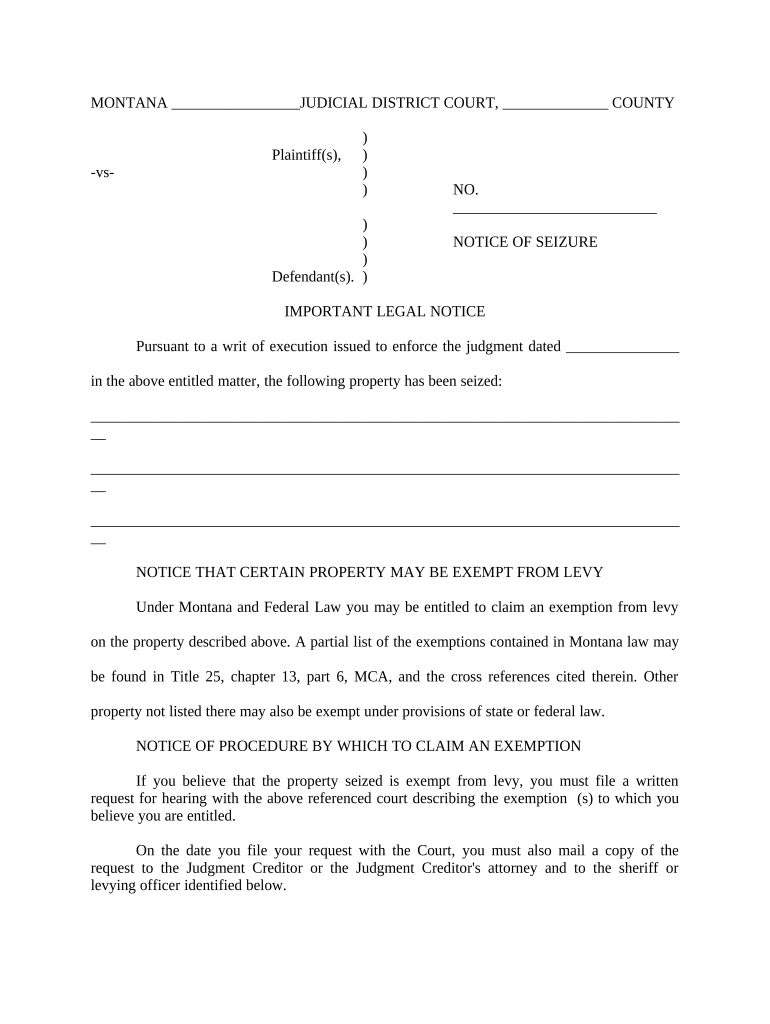
Notice Seizure Form


What is the Notice Seizure
The notice seizure is a legal document used primarily to inform individuals or entities about the seizure of their property or assets. This document serves as an official notification, detailing the reasons for the seizure and the legal authority behind it. Typically issued by government agencies or financial institutions, the notice seizure is crucial for ensuring that all parties are aware of the actions being taken regarding their assets.
How to use the Notice Seizure
Using the notice seizure involves understanding its purpose and following legal protocols. Once you receive a notice seizure, it is important to read it carefully to comprehend the implications. If you believe the seizure is unjust, you may have the right to contest it. This process usually involves filing a response or appeal, depending on the jurisdiction and the specific circumstances surrounding the seizure. Consulting with a legal professional can provide guidance on the best course of action.
Steps to complete the Notice Seizure
Completing the notice seizure requires careful attention to detail. Here are the general steps involved:
- Obtain the appropriate notice seizure form from a reliable source.
- Fill out the form with accurate information, including details about the property or assets being seized.
- Ensure that all required signatures are present to validate the document.
- Submit the completed notice seizure to the relevant authority, following any specific submission guidelines.
- Keep a copy of the submitted document for your records.
Key elements of the Notice Seizure
The key elements of a notice seizure include the name of the issuing authority, a description of the property or assets being seized, the legal basis for the seizure, and any deadlines for responding or contesting the seizure. Additionally, the notice should provide information on how to appeal the decision if applicable. Ensuring that all these elements are present is essential for the document's validity.
State-specific rules for the Notice Seizure
Each state may have specific rules and regulations governing the notice seizure. These rules can dictate how the notice must be formatted, the information that must be included, and the procedures that must be followed for proper execution. It is important to familiarize yourself with the laws in your state to ensure compliance and avoid potential legal issues.
Legal use of the Notice Seizure
The legal use of the notice seizure is governed by various laws and regulations that vary by jurisdiction. Generally, it is used to inform individuals of the legal authority's intent to seize property due to unpaid debts, tax liabilities, or other legal reasons. Properly executing and delivering the notice is essential to uphold its legal standing, ensuring that the rights of all parties involved are respected.
Quick guide on how to complete notice seizure 497316425
Complete Notice Seizure effortlessly on any device
Online document management has become increasingly popular among businesses and individuals. It offers an ideal eco-friendly substitute for conventional printed and signed papers, allowing you to access the right form and securely save it online. airSlate SignNow provides all the tools necessary to create, modify, and eSign your documents swiftly without delays. Handle Notice Seizure on any device with the airSlate SignNow Android or iOS applications and enhance any document-centric procedure today.
The easiest way to alter and eSign Notice Seizure with minimal effort
- Obtain Notice Seizure and click Get Form to begin.
- Use the tools available to complete your form.
- Highlight pertinent sections of the documents or obscure sensitive information with the tools that airSlate SignNow offers specifically for that purpose.
- Create your signature using the Sign tool, which takes just moments and holds the same legal validity as a traditional wet ink signature.
- Review all the details and click on the Done button to save your changes.
- Choose how you want to deliver your form, whether via email, SMS, or invitation link, or download it to your computer.
Say goodbye to lost or misfiled documents, tedious form searches, or errors that necessitate reprinting new copies. airSlate SignNow meets your document management needs in just a few clicks from any device you prefer. Modify and eSign Notice Seizure and guarantee effective communication at any stage of your form preparation process with airSlate SignNow.
Create this form in 5 minutes or less
Create this form in 5 minutes!
People also ask
-
What is a notice seizure and how does airSlate SignNow help?
A notice seizure is a legal document that mandates the seizure of property. airSlate SignNow streamlines the process by allowing you to create, send, and eSign these documents efficiently, ensuring that all parties receive the notice seizure promptly.
-
Is there a cost associated with using airSlate SignNow for notice seizure documents?
Yes, airSlate SignNow offers various pricing plans that cater to different business needs. Depending on the features required for handling notice seizure documents, businesses can choose a plan that provides them the best value.
-
What features does airSlate SignNow offer for creating a notice seizure?
airSlate SignNow provides a user-friendly interface that enables users to customize notice seizure templates. Additionally, features like drag-and-drop editing, advanced security, and automated workflows help streamline the creation and distribution of these legal documents.
-
Can I integrate airSlate SignNow with other software for managing notice seizure?
Absolutely! airSlate SignNow offers integrations with popular software like Google Drive, Dropbox, and others to enhance document management. This capability allows you to efficiently store and access notice seizure documents alongside your other essential files.
-
What are the benefits of using airSlate SignNow for notice seizure processes?
Using airSlate SignNow for notice seizure processes increases efficiency and reduces paperwork. The platform provides real-time tracking and notifications, allowing users to manage their legal documents effectively while staying compliant.
-
How secure is the eSigning process for notice seizure documents with airSlate SignNow?
Security is a top priority at airSlate SignNow. The platform uses advanced encryption and authentication methods to ensure that all eSigned notice seizure documents are secure and legally binding.
-
Can multiple parties eSign a notice seizure easily with airSlate SignNow?
Yes! With airSlate SignNow, multiple parties can eSign a notice seizure document electronically from anywhere. This feature signNowly speeds up the process and ensures that all signatures are captured efficiently.
Get more for Notice Seizure
Find out other Notice Seizure
- How Do I Sign New Jersey Legal Word
- Help Me With Sign New York Legal Document
- How Do I Sign Texas Insurance Document
- How Do I Sign Oregon Legal PDF
- How To Sign Pennsylvania Legal Word
- How Do I Sign Wisconsin Legal Form
- Help Me With Sign Massachusetts Life Sciences Presentation
- How To Sign Georgia Non-Profit Presentation
- Can I Sign Nevada Life Sciences PPT
- Help Me With Sign New Hampshire Non-Profit Presentation
- How To Sign Alaska Orthodontists Presentation
- Can I Sign South Dakota Non-Profit Word
- Can I Sign South Dakota Non-Profit Form
- How To Sign Delaware Orthodontists PPT
- How Can I Sign Massachusetts Plumbing Document
- How To Sign New Hampshire Plumbing PPT
- Can I Sign New Mexico Plumbing PDF
- How To Sign New Mexico Plumbing Document
- How To Sign New Mexico Plumbing Form
- Can I Sign New Mexico Plumbing Presentation