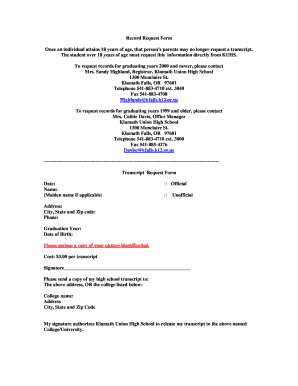
Kuhs Migration Certificate Form


What is the Kuhs Migration Certificate
The Kuhs Migration Certificate is an official document issued by the Kerala University of Health Sciences (KUHS) that certifies a student's academic qualifications and allows for the transfer of credits between institutions. This certificate is essential for students who wish to pursue further education or transfer their academic records to another university. It contains vital information, including the student's name, course details, and the duration of study, ensuring that the academic achievements are recognized by other educational institutions.
How to Obtain the Kuhs Migration Certificate
To obtain the Kuhs Migration Certificate, students must follow a specific application process. This typically involves filling out the Kuhs transcript application form, providing necessary documentation such as proof of identity, and paying any applicable fees. The application can often be submitted online, streamlining the process for students. It is important to check the official KUHS website for the most current requirements and procedures to ensure a smooth application experience.
Steps to Complete the Kuhs Migration Certificate
Completing the Kuhs Migration Certificate involves several key steps:
- Gather necessary documents, including identification and academic records.
- Fill out the Kuhs transcript application form accurately.
- Submit the application online or in-person, as per the guidelines provided by KUHS.
- Make the required payment for processing the certificate.
- Wait for confirmation and processing, which may take several days to weeks.
Legal Use of the Kuhs Migration Certificate
The Kuhs Migration Certificate serves as a legally recognized document that validates a student's academic history. It is crucial for ensuring that the information contained within is accepted by other institutions and regulatory bodies. The certificate must be completed in compliance with relevant educational laws and regulations, ensuring its validity in academic and professional settings.
Key Elements of the Kuhs Migration Certificate
Key elements of the Kuhs Migration Certificate include:
- Student Information: Name, date of birth, and identification number.
- Course Details: Name of the program, duration, and completion date.
- Institution Details: Name and address of the issuing institution.
- Signature and Seal: Official signatures and institutional seals that authenticate the document.
Form Submission Methods
Students can submit their application for the Kuhs Migration Certificate through various methods. The most common methods include:
- Online Submission: Completing the application form and payment through the official KUHS portal.
- In-Person Submission: Visiting the KUHS office to submit the application and required documents directly.
- Mail Submission: Sending the completed application form and documents via postal service, though this method may take longer.
Quick guide on how to complete migration certificate kuhs
Accomplish migration certificate kuhs easily on any device
Digital document management has gained traction among companies and individuals alike. It serves as an ideal environmentally friendly alternative to traditional printed and signed papers, allowing you to locate the necessary form and securely retain it online. airSlate SignNow equips you with all the tools required to create, modify, and electronically sign your documents swiftly without delays. Manage kuhs transcript on any device using the airSlate SignNow Android or iOS applications and enhance any document-related workflow today.
How to adjust and eSign kuhs migration certificate effortlessly
- Locate kuhs transcript online application and click Get Form to begin.
- Utilize the tools we provide to complete your document.
- Highlight pertinent sections of the documents or obscure sensitive information with tools specifically designed for that purpose by airSlate SignNow.
- Generate your eSignature using the Sign tool, which takes moments and carries the same legal validity as a conventional wet ink signature.
- Verify the details and click on the Done button to save your modifications.
- Select your preferred method to send your form, whether via email, text message (SMS), invitation link, or download it to your computer.
Eliminate concerns about lost or misplaced documents, tedious form searches, or errors that necessitate printing new copies. airSlate SignNow meets all your document management needs with just a few clicks from any device you choose. Adjust and eSign kuhs transcript online payment to guarantee effective communication throughout your document preparation process with airSlate SignNow.
Create this form in 5 minutes or less
Related searches to attempt certificate kuhs
Create this form in 5 minutes!
How to create an eSignature for the what is transcript certificate
How to create an electronic signature for a PDF online
How to create an electronic signature for a PDF in Google Chrome
How to create an e-signature for signing PDFs in Gmail
How to create an e-signature right from your smartphone
How to create an e-signature for a PDF on iOS
How to create an e-signature for a PDF on Android
People also ask transcript certificate
-
What is the process for kuhs transcript online payment?
The process for kuhs transcript online payment is straightforward. Once you select your desired transcripts, you can proceed through our secure online payment gateway. Simply enter your payment details, and your transaction will be processed promptly, allowing you to receive your transcripts without any hassle.
-
What payment methods are accepted for kuhs transcript online payment?
For kuhs transcript online payment, we accept a variety of payment methods to ensure convenience. You can pay using major credit cards, debit cards, and other secure online payment options. This flexibility allows you to choose the method that works best for you.
-
Are there any additional fees associated with kuhs transcript online payment?
While the cost of the transcripts is clearly stated, it's important to note that additional fees for kuhs transcript online payment may apply, depending on the payment method used. We strive to maintain transparency in all charges, and any additional fees will be clearly communicated before finalizing your payment.
-
How long does it take to receive my transcripts after kuhs transcript online payment?
After completing your kuhs transcript online payment, the processing time for your transcripts typically ranges from 2 to 5 business days. You will receive a confirmation email with a tracking link, allowing you to stay updated on the status of your request.
-
Is the kuhs transcript online payment process secure?
Yes, the kuhs transcript online payment process is secure. We use advanced encryption technology to protect your personal and financial information during the transaction. Our secure payment gateway complies with all industry standards, ensuring your data remains confidential.
-
Can I track my kuhs transcript online payment status?
Absolutely! Once you've made your kuhs transcript online payment, you will receive a confirmation email that includes a tracking link. This allows you to check the status of your order at any time, ensuring you are always informed about your transcript's progress.
-
What benefits does airSlate SignNow offer for kuhs transcript online payment?
Using airSlate SignNow for kuhs transcript online payment provides several benefits, including a user-friendly interface and reliable processing. Our platform simplifies the entire transaction process, saving you time and ensuring that your requests are handled efficiently. Additionally, our support team is always available to assist you.
Get more for kuhs attempt certificate
Find out other migration certificate from kuhs
- Can I eSignature Massachusetts Real Estate PDF
- How Can I eSignature New Jersey Police Document
- How Can I eSignature New Jersey Real Estate Word
- Can I eSignature Tennessee Police Form
- How Can I eSignature Vermont Police Presentation
- How Do I eSignature Pennsylvania Real Estate Document
- How Do I eSignature Texas Real Estate Document
- How Can I eSignature Colorado Courts PDF
- Can I eSignature Louisiana Courts Document
- How To Electronic signature Arkansas Banking Document
- How Do I Electronic signature California Banking Form
- How Do I eSignature Michigan Courts Document
- Can I eSignature Missouri Courts Document
- How Can I Electronic signature Delaware Banking PDF
- Can I Electronic signature Hawaii Banking Document
- Can I eSignature North Carolina Courts Presentation
- Can I eSignature Oklahoma Courts Word
- How To Electronic signature Alabama Business Operations Form
- Help Me With Electronic signature Alabama Car Dealer Presentation
- How Can I Electronic signature California Car Dealer PDF