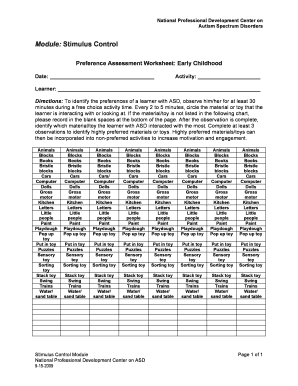
Preference Assessment Template Form


What is the Preference Assessment Template
The preference assessment template is a structured document designed to evaluate individual preferences in various contexts, such as healthcare, education, or employment. This template allows organizations to gather specific information from participants about their choices and priorities. It is particularly useful in settings where understanding personal preferences can significantly impact decision-making processes. By utilizing this template, businesses can ensure they capture essential data that reflects the needs and desires of the individuals involved.
How to Use the Preference Assessment Template
Using the preference assessment template involves several straightforward steps. First, identify the specific context in which the template will be applied, such as patient care or employee satisfaction. Next, customize the template to include relevant questions that align with the goals of the assessment. Once tailored, distribute the template to the intended participants, ensuring they understand the purpose and importance of their responses. After collecting the completed templates, analyze the data to gain insights into preferences, which can guide future decisions and strategies.
Steps to Complete the Preference Assessment Template
Completing the preference assessment template requires a systematic approach to ensure accurate and meaningful results. Follow these steps:
- Review the template thoroughly to understand each question and its purpose.
- Gather any necessary information that may help in providing informed responses.
- Take your time to reflect on each question, considering your personal preferences and priorities.
- Complete the template by providing clear and honest answers.
- Submit the completed template according to the specified instructions, whether online or through other methods.
Legal Use of the Preference Assessment Template
The legal use of the preference assessment template hinges on its compliance with relevant regulations and standards. To ensure its validity, organizations must adhere to guidelines that govern data collection and privacy, such as HIPAA for healthcare-related assessments. Additionally, it is essential to obtain informed consent from participants, clearly outlining how their data will be used and protected. By following these legal requirements, organizations can confidently utilize the template while safeguarding participant rights.
Key Elements of the Preference Assessment Template
Several key elements are crucial for an effective preference assessment template. These include:
- Clear Instructions: Provide participants with straightforward guidance on how to complete the template.
- Relevant Questions: Ensure that the questions are tailored to the specific context and objectives of the assessment.
- Confidentiality Assurance: Include a statement that assures participants their responses will be kept confidential.
- Scoring Mechanism: If applicable, outline how responses will be scored or interpreted to derive meaningful insights.
Examples of Using the Preference Assessment Template
The preference assessment template can be applied in various scenarios to gather valuable insights. For instance:
- In healthcare, it can help providers understand patient preferences for treatment options.
- In educational settings, it can assess student preferences for learning styles and course offerings.
- In the workplace, it can gauge employee preferences regarding benefits and workplace environment.
These examples illustrate how the template can facilitate informed decision-making across different sectors.
Quick guide on how to complete paired choice preference assessment template
Easily Prepare paired choice preference assessment template on Any Device
Digital document management has become increasingly popular among businesses and individuals. It offers a superb eco-friendly alternative to traditional printed and signed paperwork, allowing you to find the right form and securely store it online. airSlate SignNow provides you with all the tools you need to create, modify, and eSign your documents rapidly without delays. Manage preference assessment template on any device using airSlate SignNow’s Android or iOS applications and simplify any document-related task today.
The easiest way to edit and eSign paired choice preference assessment template effortlessly
- Find preference assessment form and select Get Form to begin.
- Utilize the tools we provide to complete your form.
- Highlight important sections of the document or redact sensitive information with the tools that airSlate SignNow offers specifically for that purpose.
- Create your eSignature using the Sign tool, which takes just seconds and carries the same legal validity as a conventional wet ink signature.
- Review all the details and click on the Done button to save your changes.
- Select how you want to send your form, via email, SMS, or invitation link, or download it to your computer.
Eliminate concerns about lost or misplaced documents, tedious form searches, or errors that require printing new document copies. airSlate SignNow meets all your document management needs in just a few clicks from your device of choice. Edit and eSign preference assessment template to ensure excellent communication at every stage of your form preparation process with airSlate SignNow.
Create this form in 5 minutes or less
Related searches to preference assessment form
Create this form in 5 minutes!
How to create an eSignature for the preference assessment template
How to create an electronic signature for a PDF online
How to create an electronic signature for a PDF in Google Chrome
How to create an e-signature for signing PDFs in Gmail
How to create an e-signature right from your smartphone
How to create an e-signature for a PDF on iOS
How to create an e-signature for a PDF on Android
People also ask preference assessment form
-
What is a preference assessment template?
A preference assessment template is a structured tool designed to help individuals express their preferences in various settings, such as employment or education. By utilizing this template, organizations can gain insights into what matters most to their employees or students, leading to better decision-making.
-
How can I use a preference assessment template in my business?
You can use a preference assessment template to collect valuable information about your team's interests and priorities. This information can improve job satisfaction and productivity by aligning tasks and roles with individual preferences, making it a vital tool for employee engagement.
-
Are there any costs associated with using the preference assessment template?
The preference assessment template is included in airSlate SignNow's service offerings, which are competitively priced to provide cost-effective solutions for document management. We offer various pricing plans that cater to different business needs, ensuring that you get the best value for using our templates.
-
What features does the preference assessment template include?
The preference assessment template offers customizable fields, allowing you to tailor questions to your specific needs. Additionally, it includes analytics tools that help you interpret the collected data, making it easier to derive insights about team preferences and trends.
-
Can I integrate the preference assessment template with other tools?
Yes, the preference assessment template is designed for seamless integration with other popular business tools and software. This compatibility ensures that you can streamline your processes and enhance data flow across platforms, optimizing your operations.
-
What are the benefits of using a preference assessment template?
Using a preference assessment template leads to better understanding of team dynamics and individual motivations. This can result in improved teamwork, enhanced morale, and increased retention rates, as employees feel valued when their preferences are acknowledged.
-
Is the preference assessment template suitable for all types of organizations?
Absolutely! The preference assessment template is versatile and can be utilized by businesses of all sizes across various industries. Whether you are a small startup or a large corporation, this template can be adapted to meet your unique needs and objectives.
Get more for preference assessment template
- Cos004 cosmetology esthetician manicurist specialty license application form
- Form hpd4 ampquotcertificate of no harassment conh pilot
- Magnet gifted information san antonio elementary ampamp magnet
- Attached are forms for a change of name duration jurisdiction or purpose for not for profit corporation
- Referral to employer for employee income information
- Fillable online zoning verification permit ministerial form
- Dsp 83 form
- Qa certificate in nyc it training quality assurance form
Find out other paired choice preference assessment template
- How To Integrate Sign in Banking
- How To Use Sign in Banking
- Help Me With Use Sign in Banking
- Can I Use Sign in Banking
- How Do I Install Sign in Banking
- How To Add Sign in Banking
- How Do I Add Sign in Banking
- How Can I Add Sign in Banking
- Can I Add Sign in Banking
- Help Me With Set Up Sign in Government
- How To Integrate eSign in Banking
- How To Use eSign in Banking
- How To Install eSign in Banking
- How To Add eSign in Banking
- How To Set Up eSign in Banking
- How To Save eSign in Banking
- How To Implement eSign in Banking
- How To Set Up eSign in Construction
- How To Integrate eSign in Doctors
- How To Use eSign in Doctors