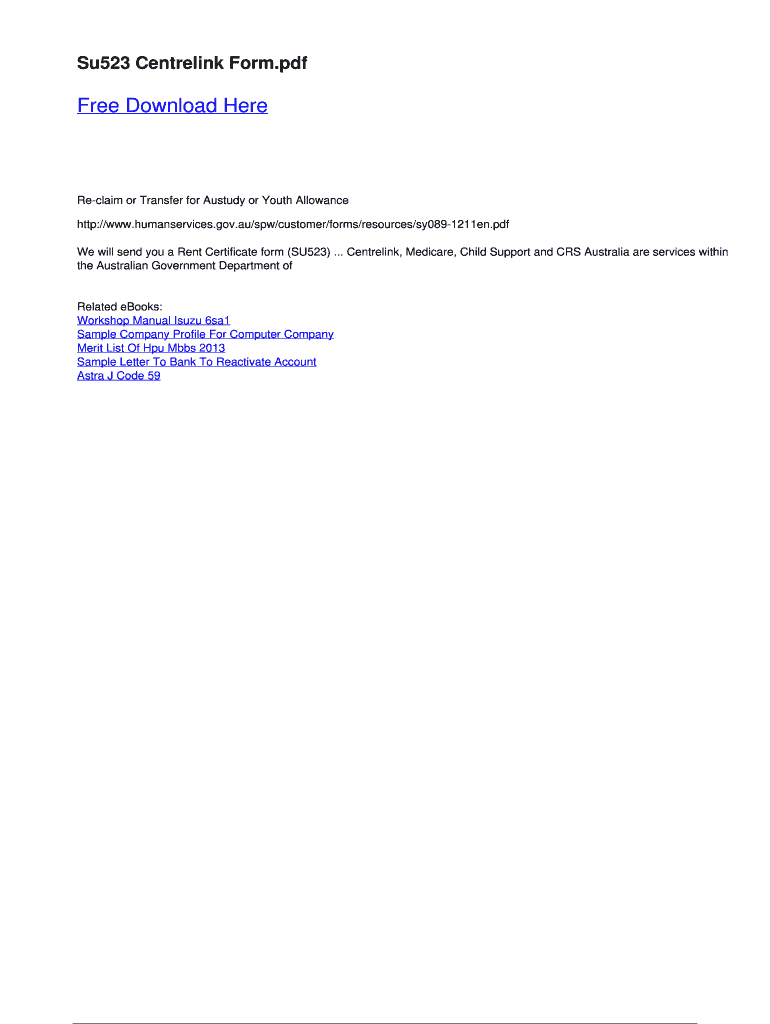
Rent Certificate Form


What is the Rent Certificate Form?
The rent certificate form, specifically the SU523, is a document used primarily to verify rental payments for various purposes, including government assistance programs. This form serves as proof of rental expenses, which can be essential for individuals applying for financial aid or tax deductions. The SU523 form is often required by agencies to assess eligibility for housing assistance or other related benefits.
How to Use the Rent Certificate Form
Using the rent certificate form SU523 involves several steps to ensure it meets the requirements of the requesting agency. First, the tenant must fill out the necessary personal information, including their name, address, and rental details. Next, the landlord or property manager must complete their section, confirming the rental amount and duration. Once both parties have signed the form, it can be submitted to the appropriate agency or organization.
Steps to Complete the Rent Certificate Form
Completing the rent certificate form SU523 requires careful attention to detail. Follow these steps:
- Download the SU523 form from a trusted source.
- Fill in your personal information accurately, including your current address and contact details.
- Have your landlord complete their section, including rental amount and lease duration.
- Both parties should review the information for accuracy.
- Sign the form to validate it.
- Submit the completed form to the requesting agency.
Legal Use of the Rent Certificate Form
The rent certificate form SU523 is legally binding when properly filled out and signed by both the tenant and landlord. For it to hold legal weight, it must comply with local laws and regulations governing rental agreements. This includes ensuring that the information provided is truthful and that both parties understand their rights and obligations as outlined in the form.
Key Elements of the Rent Certificate Form
Several key elements must be included in the rent certificate form SU523 to ensure its validity:
- Tenant Information: Full name, address, and contact details.
- Landlord Information: Name, address, and contact details of the property owner.
- Rental Details: Monthly rent amount, payment frequency, and lease dates.
- Signatures: Both tenant and landlord must sign the form to validate it.
Who Issues the Form?
The rent certificate form SU523 is typically issued by the tenant's landlord or property management company. However, it may also be provided by local housing authorities or government agencies that require proof of rental payments for assistance programs. It is important to ensure that the form is completed and signed by the appropriate parties to avoid delays in processing.
Quick guide on how to complete centrelink rent certificate form su523 pdf
Prepare Rent Certificate Form effortlessly on any device
Online document management has become increasingly popular among enterprises and individuals. It offers an ideal eco-friendly alternative to traditional printed and signed documents, allowing you to access the appropriate form and securely store it online. airSlate SignNow provides you with all the resources necessary to create, edit, and electronically sign your documents quickly and without delays. Manage Rent Certificate Form on any platform using airSlate SignNow Android or iOS applications and streamline any document-related process today.
The easiest way to modify and electronically sign Rent Certificate Form without hassle
- Find Rent Certificate Form and click Get Form to begin.
- Utilize the tools we provide to fill out your form.
- Highlight signNow sections of the documents or redact sensitive information with tools that airSlate SignNow specifically offers for this purpose.
- Create your signature using the Sign tool, which takes seconds and carries the same legal validity as a conventional wet ink signature.
- Review the details and click on the Done button to save your modifications.
- Select how you wish to distribute your form, whether by email, text message (SMS), invitation link, or download it to your computer.
Eliminate concerns about lost or misplaced files, tedious form searches, or errors that necessitate printing additional document copies. airSlate SignNow meets all your document management needs in just a few clicks from any device of your choice. Edit and electronically sign Rent Certificate Form and ensure outstanding communication at every stage of your form preparation process with airSlate SignNow.
Create this form in 5 minutes or less
FAQs
-
How do I fill a form which is PDF?
You can try out Fill which had a free forever plan and requires no download. You simply upload your PDF and then fill it in within the browser:UploadFillDownloadIf the fields are live, as in the example above, simply fill them in. If the fields are not live you can drag on the fields to complete it quickly. Once you have completed the form click the download icon in the toolbar to download a copy of the finished PDF. Or send it for signing.Open a free account on Fill here
-
How can I electronically fill out a PDF form?
You’ll need a PDF editor to fill out forms. I recommend you PDF Expert, it’s a great solution for Mac.What forms it supports:Acro forms created in signNow or similar programs.Static XFA forms created in signNow LiveCycle.PDF Expert supports checkboxes and text fields. Just click them and type what you need.If your form is non-interactive, you can type on it using the ‘Text’ tool (go to the ‘Annotate’ tab > ‘Text’).For a non-interactive checkbox, you can use the ‘Stamp’ tool or just type ‘x’ on it.For a more detailed tutorial, check the article “How to fill out a PDF form on Mac”. And here are the guides on how to fill out different tax forms.Hopefully, this helps!
-
How do you fill out a form scanned as a PDF?
If you have Acrobat Reader or Foxit Phantom, you can add form to the PDF file you want to fill in. Refer to the screenshot here (Phantom). First click on Form, then you can pick option you want for your form (Text Field, Check box…) and draw it where you want to input your data. You can also change font and size of it to fit the existing text. When you are done adding the fields, you can just click on the hand icon, and you can now fill in your form and then save it as.
-
What is the best way to fill out a PDF form?
If you are a user of Mac, iPhone or iPad, your tasks will be quickly and easily solved with the help of PDF Expert. Thanks to a simple and intuitive design, you don't have to dig into settings and endless options. PDF Expert also allows you to view, edit, reduce, merge, extract, annotate important parts of documents in a click. You have a special opportunity to try it on your Mac for free!
-
Where can I get the form for migration certificate?
Migration is issued by the Universities themselves.The best way is to inquire your college they will guide you further.In case you happen to be from A.P.J Abdul Kalam Technical Universityhere is the link to get it issued online.Hope it helpsStudent Service (Dashboard) Dr. A.P.J. Abdul Kalam Technical University (Lucknow)Regards
Create this form in 5 minutes!
How to create an eSignature for the centrelink rent certificate form su523 pdf
How to create an eSignature for your Centrelink Rent Certificate Form Su523 Pdf in the online mode
How to make an electronic signature for the Centrelink Rent Certificate Form Su523 Pdf in Google Chrome
How to make an electronic signature for signing the Centrelink Rent Certificate Form Su523 Pdf in Gmail
How to generate an electronic signature for the Centrelink Rent Certificate Form Su523 Pdf right from your smartphone
How to generate an eSignature for the Centrelink Rent Certificate Form Su523 Pdf on iOS devices
How to make an electronic signature for the Centrelink Rent Certificate Form Su523 Pdf on Android OS
People also ask
-
What is the Centrelink Rent Certificate Form SU523?
The Centrelink Rent Certificate Form SU523 is a document required to verify your rental payments when applying for certain benefits. You can easily obtain the centrelink rent certificate form su523 download through our platform, allowing for a seamless application process for assistance.
-
How can I download the Centrelink Rent Certificate Form SU523?
You can download the Centrelink Rent Certificate Form SU523 by visiting our airSlate SignNow page and accessing the document section. Simply search for the form, and follow the prompts to complete your centrelink rent certificate form su523 download quickly and efficiently.
-
Is there a cost associated with downloading the Centrelink Rent Certificate Form SU523?
Downloading the Centrelink Rent Certificate Form SU523 through airSlate SignNow is free of charge. Our goal is to provide you with easy access to essential documents, including the centrelink rent certificate form su523 download, without any additional fees.
-
What features does airSlate SignNow offer for managing documents?
airSlate SignNow offers numerous features for managing documents, including electronic signatures, document templates, and integration with various platforms. This makes it easier to handle the centrelink rent certificate form su523 download and facilitate any related documentation process.
-
Can I eSign the Centrelink Rent Certificate Form SU523 using airSlate SignNow?
Yes, you can electronically sign the Centrelink Rent Certificate Form SU523 using airSlate SignNow. This feature ensures your centrelink rent certificate form su523 download and submission process is both secure and legally binding.
-
Are there integrations available with other applications?
Absolutely! airSlate SignNow provides integration capabilities with popular applications like Google Drive, Dropbox, and more. This allows you to streamline your workflow when handling your centrelink rent certificate form su523 download and other documents.
-
What are the benefits of using airSlate SignNow for the SU523 form?
Using airSlate SignNow for the SU523 form simplifies the process of signing and managing your documents. The platform provides a user-friendly interface for efficient centrelink rent certificate form su523 download and on-the-go accessibility to your paperwork.
Get more for Rent Certificate Form
- Riah capital form
- Newwa backflow form
- Sterling bond withdrawal form 351117704
- Dvat 51 form
- Equipment furniture transfer move request daltonstate form
- Real estate sales validation form alabama department of revenue madisoncountyal
- Request for administrative records form
- Annual agreement template form
Find out other Rent Certificate Form
- Electronic signature Nebraska Legal Living Will Simple
- Electronic signature Nevada Legal Contract Safe
- How Can I Electronic signature Nevada Legal Operating Agreement
- How Do I Electronic signature New Hampshire Legal LLC Operating Agreement
- How Can I Electronic signature New Mexico Legal Forbearance Agreement
- Electronic signature New Jersey Legal Residential Lease Agreement Fast
- How To Electronic signature New York Legal Lease Agreement
- How Can I Electronic signature New York Legal Stock Certificate
- Electronic signature North Carolina Legal Quitclaim Deed Secure
- How Can I Electronic signature North Carolina Legal Permission Slip
- Electronic signature Legal PDF North Dakota Online
- Electronic signature North Carolina Life Sciences Stock Certificate Fast
- Help Me With Electronic signature North Dakota Legal Warranty Deed
- Electronic signature North Dakota Legal Cease And Desist Letter Online
- Electronic signature North Dakota Legal Cease And Desist Letter Free
- Electronic signature Delaware Orthodontists Permission Slip Free
- How Do I Electronic signature Hawaii Orthodontists Lease Agreement Form
- Electronic signature North Dakota Life Sciences Business Plan Template Now
- Electronic signature Oklahoma Legal Bill Of Lading Fast
- Electronic signature Oklahoma Legal Promissory Note Template Safe