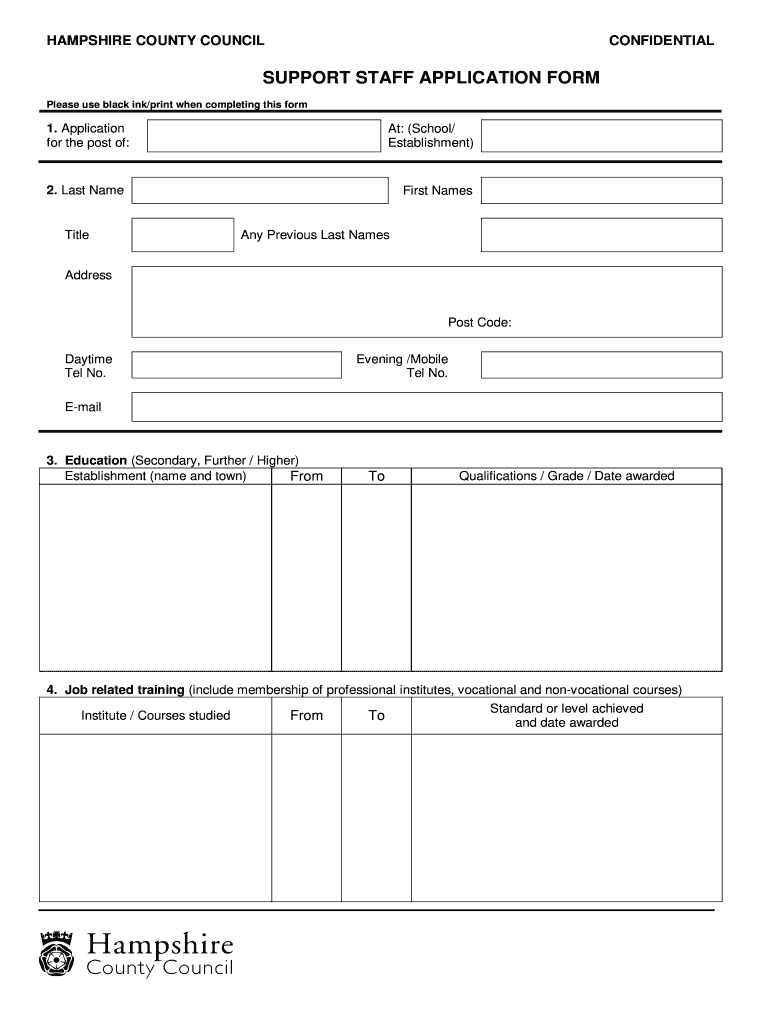
SUPPORT STAFF APPLICATION FORM Hampshire County Council Kimpton Hants Sch 2012


What is the SU523 form PDF?
The SU523 form PDF is an essential document used for various administrative purposes within the Hampshire County Council, specifically associated with support staff applications. This form collects pertinent information about applicants seeking positions in support roles within educational institutions. It is designed to ensure that all necessary details are captured to facilitate the hiring process, including personal information, qualifications, and relevant experience.
How to obtain the SU523 form PDF
Obtaining the SU523 form PDF is straightforward. Interested applicants can typically download the form directly from the Hampshire County Council's official website. It may also be available through educational institutions that are part of the council. If online access is not feasible, applicants can request a physical copy by contacting the council’s administrative offices.
Steps to complete the SU523 form PDF
Completing the SU523 form PDF involves several key steps to ensure accuracy and compliance with submission guidelines. Begin by downloading the form and reviewing the instructions carefully. Fill in your personal details, including your name, contact information, and relevant qualifications. Be sure to provide detailed descriptions of your previous work experience and any additional skills that may be relevant to the position. Once completed, review the form for any errors before submitting it according to the specified methods.
Legal use of the SU523 form PDF
The SU523 form PDF serves as a legally binding document when filled out and submitted correctly. It is crucial that all information provided is accurate and truthful, as misrepresentation can lead to disqualification from the application process. The form must be signed and dated to validate the application, ensuring that the applicant acknowledges the information's authenticity. Compliance with local laws and regulations regarding employment applications is essential for the form's legal standing.
Key elements of the SU523 form PDF
Key elements of the SU523 form PDF include sections for personal information, educational background, work experience, and references. Each section is designed to gather specific information that will aid in evaluating the applicant's suitability for the role. Additionally, applicants may be required to disclose any relevant certifications or training that enhances their qualifications. Ensuring that all sections are filled out completely and accurately is vital for a successful application.
Eligibility Criteria for the SU523 form PDF
Eligibility criteria for submitting the SU523 form PDF typically include being of legal working age and possessing the necessary qualifications for the support staff position. Applicants may also need to demonstrate relevant experience in educational settings or related fields. It is important to review the specific job posting for any additional requirements that may apply to the position you are applying for.
Quick guide on how to complete support staff application form hampshire county council kimpton hants sch
Complete SUPPORT STAFF APPLICATION FORM Hampshire County Council Kimpton Hants Sch effortlessly on any gadget
Digital document management has become increasingly favored by businesses and individuals alike. It offers an ideal eco-friendly substitute for traditional printed and signed documents, enabling you to find the correct form and securely store it online. airSlate SignNow provides you with all the essential tools to create, modify, and eSign your documents swiftly without delays. Manage SUPPORT STAFF APPLICATION FORM Hampshire County Council Kimpton Hants Sch on any device with airSlate SignNow Android or iOS applications and simplify any document-centric task today.
How to adjust and eSign SUPPORT STAFF APPLICATION FORM Hampshire County Council Kimpton Hants Sch with ease
- Find SUPPORT STAFF APPLICATION FORM Hampshire County Council Kimpton Hants Sch and click on Get Form to commence.
- Make use of the tools we provide to complete your form.
- Emphasize pertinent sections of your documents or obscure sensitive information with tools specifically designed for that purpose by airSlate SignNow.
- Generate your eSignature using the Sign feature, which takes seconds and carries the same legal validity as a conventional wet ink signature.
- Review all the details and click on the Done button to save your changes.
- Choose how you wish to send your form, whether by email, SMS, or invitation link, or download it to your computer.
Say goodbye to lost or misplaced documents, tedious form searching, or mistakes that necessitate printing new document copies. airSlate SignNow satisfies all your document management needs in just a few clicks from your preferred device. Edit and eSign SUPPORT STAFF APPLICATION FORM Hampshire County Council Kimpton Hants Sch and ensure exceptional communication at every stage of the form preparation process with airSlate SignNow.
Create this form in 5 minutes or less
Find and fill out the correct support staff application form hampshire county council kimpton hants sch
Create this form in 5 minutes!
How to create an eSignature for the support staff application form hampshire county council kimpton hants sch
How to generate an electronic signature for the Support Staff Application Form Hampshire County Council Kimpton Hants Sch online
How to make an electronic signature for the Support Staff Application Form Hampshire County Council Kimpton Hants Sch in Chrome
How to generate an eSignature for signing the Support Staff Application Form Hampshire County Council Kimpton Hants Sch in Gmail
How to generate an eSignature for the Support Staff Application Form Hampshire County Council Kimpton Hants Sch right from your smartphone
How to generate an electronic signature for the Support Staff Application Form Hampshire County Council Kimpton Hants Sch on iOS devices
How to make an eSignature for the Support Staff Application Form Hampshire County Council Kimpton Hants Sch on Android OS
People also ask
-
What is the su523 form pdf and how is it used?
The su523 form pdf is a standardized document used for reporting and submitting specific information. It allows businesses to efficiently manage their reporting tasks. By utilizing an electronic signature solution like airSlate SignNow, users can easily complete and submit the su523 form pdf, streamlining their workflow.
-
How can I effectively eSign a su523 form pdf?
To eSign a su523 form pdf using airSlate SignNow, simply upload the document and add the necessary signature fields. You can then invite the required signers to review and sign the form. This process not only saves time but also ensures that your su523 form pdf is securely executed.
-
What are the pricing plans for using airSlate SignNow for su523 form pdf?
airSlate SignNow offers various pricing plans to accommodate different business needs. You can access a free trial to explore eSigning capabilities for your su523 form pdf. After the trial, competitive pricing options are available, allowing you to choose a plan that best fits your organization’s requirements.
-
What features does airSlate SignNow provide for working with su523 form pdf?
airSlate SignNow provides multiple features that enhance the management of su523 form pdf, including customizable templates, real-time tracking, and automated reminders. These features improve your document workflow, ensuring that every step of the eSigning process is efficient and secure.
-
Can I integrate airSlate SignNow with other applications for my su523 form pdf?
Yes, airSlate SignNow offers integrations with various applications, such as Google Drive, Dropbox, and more. This allows you to easily pull in your su523 form pdf from these platforms and send them for eSignature. By integrating with your favorite tools, you can streamline your document management process.
-
What benefits does using airSlate SignNow for su523 form pdf provide?
Using airSlate SignNow for your su523 form pdf offers increased efficiency, reduced paper usage, and quicker turnaround times. You can easily manage all your electronic signatures in one secure location, thus improving your overall productivity. Customers often enjoy the convenience and security that come with eSigning their su523 form pdf through our platform.
-
Is there customer support available for assistance with su523 form pdf?
Absolutely! airSlate SignNow provides robust customer support to help you with any issues related to your su523 form pdf. Whether you need assistance with eSigning or navigating the platform, our support team is available to ensure that you have a seamless experience.
Get more for SUPPORT STAFF APPLICATION FORM Hampshire County Council Kimpton Hants Sch
Find out other SUPPORT STAFF APPLICATION FORM Hampshire County Council Kimpton Hants Sch
- How To Electronic signature Alabama Business Operations Form
- Help Me With Electronic signature Alabama Car Dealer Presentation
- How Can I Electronic signature California Car Dealer PDF
- How Can I Electronic signature California Car Dealer Document
- How Can I Electronic signature Colorado Car Dealer Form
- How To Electronic signature Florida Car Dealer Word
- How Do I Electronic signature Florida Car Dealer Document
- Help Me With Electronic signature Florida Car Dealer Presentation
- Can I Electronic signature Georgia Car Dealer PDF
- How Do I Electronic signature Georgia Car Dealer Document
- Can I Electronic signature Georgia Car Dealer Form
- Can I Electronic signature Idaho Car Dealer Document
- How Can I Electronic signature Illinois Car Dealer Document
- How Can I Electronic signature North Carolina Banking PPT
- Can I Electronic signature Kentucky Car Dealer Document
- Can I Electronic signature Louisiana Car Dealer Form
- How Do I Electronic signature Oklahoma Banking Document
- How To Electronic signature Oklahoma Banking Word
- How Can I Electronic signature Massachusetts Car Dealer PDF
- How Can I Electronic signature Michigan Car Dealer Document