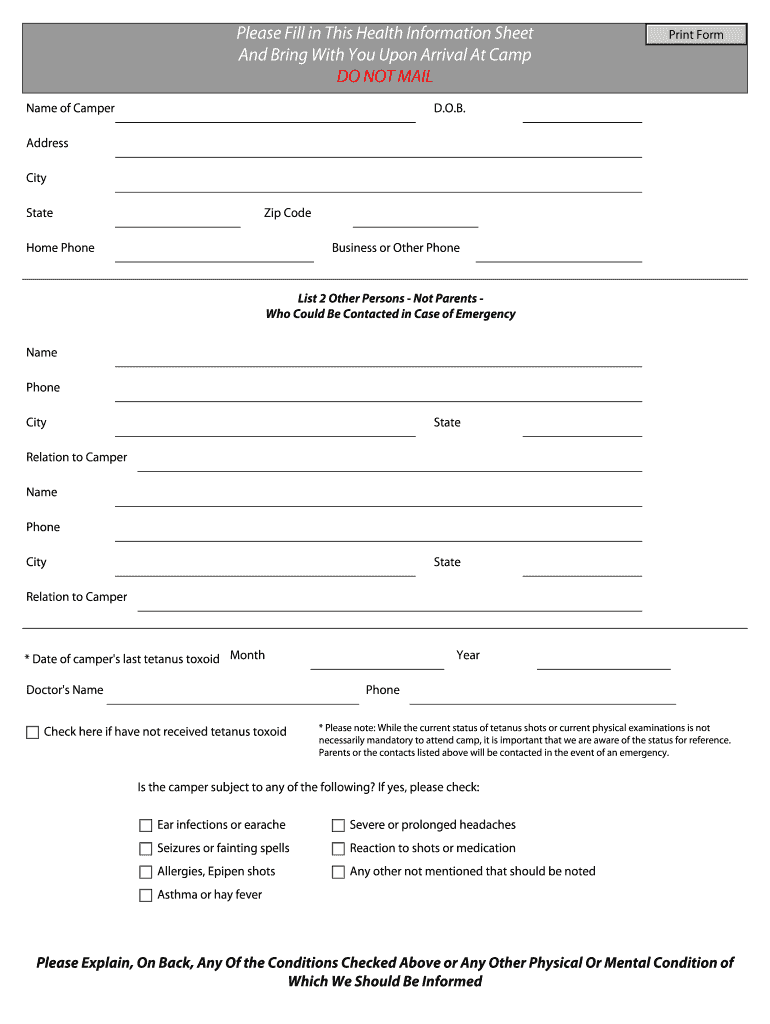
Brookhill Ranch Camp Health Form


What is the Brookhill Ranch Camp Health Form
The Brookhill Ranch Camp Health Form is a crucial document designed to gather essential health information about campers. This form ensures that camp staff are aware of any medical conditions, allergies, or medications that campers may have, allowing for appropriate care and emergency responses during their stay. It typically includes sections for personal information, medical history, immunization records, and emergency contacts. Completing this form accurately is vital for the safety and well-being of all campers.
How to use the Brookhill Ranch Camp Health Form
Using the Brookhill Ranch Camp Health Form involves several straightforward steps. First, download the form from the official camp website or obtain a physical copy from the camp office. Next, fill out all required fields, ensuring that all information is current and accurate. It is important to provide detailed medical history, including any chronic conditions or medications. After completing the form, review it for completeness and clarity before submitting it to the camp administration. This process helps ensure that the camp can provide the best possible care for each camper.
Steps to complete the Brookhill Ranch Camp Health Form
Completing the Brookhill Ranch Camp Health Form can be done effectively by following these steps:
- Obtain the form from the camp's official website or request a physical copy.
- Fill in the camper's personal details, including name, age, and contact information.
- Provide a comprehensive medical history, noting any allergies, chronic illnesses, or previous surgeries.
- List any medications the camper is currently taking, along with dosages and administration times.
- Include immunization records, ensuring they are up to date according to state requirements.
- Designate emergency contacts who can be reached during the camp session.
- Review the completed form for accuracy and completeness before submitting it.
Key elements of the Brookhill Ranch Camp Health Form
The Brookhill Ranch Camp Health Form contains several key elements that are essential for camper safety. These elements include:
- Camper Information: Basic details such as name, age, and contact information.
- Medical History: A thorough account of past medical conditions, surgeries, and allergies.
- Medications: A list of any medications the camper is taking, including dosages.
- Immunization Records: Documentation of vaccinations, which may be required by state law.
- Emergency Contacts: Names and phone numbers of individuals who can be reached in case of an emergency.
Legal use of the Brookhill Ranch Camp Health Form
The Brookhill Ranch Camp Health Form must be used in compliance with relevant laws and regulations. This includes adhering to privacy laws such as the Health Insurance Portability and Accountability Act (HIPAA), which protects the confidentiality of medical information. Campers' health information should only be shared with authorized personnel and used solely for the purpose of providing care and ensuring safety during camp activities. Proper handling of this form is essential to maintain trust and comply with legal standards.
Form Submission Methods
Submitting the Brookhill Ranch Camp Health Form can be done through various methods, depending on the camp's policies. Common submission methods include:
- Online Submission: Many camps offer a digital platform where parents can upload completed forms securely.
- Mail: Parents may choose to send the completed form via postal service to the camp's administrative office.
- In-Person: Forms can often be submitted directly to camp staff during registration or orientation sessions.
Quick guide on how to complete health form brookhill ranch summer camp
The optimal approach to locate and complete Brookhill Ranch Camp Health Form
Across the entirety of a business, unproductive procedures related to document approval can consume a signNow amount of working hours. Executing paperwork such as Brookhill Ranch Camp Health Form is an inherent aspect of operations in every organization, which is the reason why the effectiveness of each agreement's lifecycle is crucial to the overall performance of the company. With airSlate SignNow, signing your Brookhill Ranch Camp Health Form is as simple and swift as it can be. This platform offers you the latest version of nearly any document. Even better, you can sign it instantly without needing to install third-party software on your computer or producing any printed hard copies.
Steps to acquire and sign your Brookhill Ranch Camp Health Form
- Browse our collection by category or use the search bar to find the document you require.
- View the form preview by clicking Learn more to confirm it's the correct one.
- Click Get form to begin editing right away.
- Fill out your form and include any necessary information using the toolbar.
- Upon completion, click the Sign tool to authorize your Brookhill Ranch Camp Health Form.
- Choose the signature method that is most suitable for you: Draw, Generate initials, or upload a photo of your signature.
- Click Done to finalize the editing and move on to document-sharing options if needed.
With airSlate SignNow, you have everything required to handle your documents efficiently. You can discover, complete, edit, and even transmit your Brookhill Ranch Camp Health Form all within one tab without any complications. Enhance your workflows by utilizing a singular, intelligent eSignature solution.
Create this form in 5 minutes or less
FAQs
-
Summer Camp: Are there any solutions to make managing camper health forms more manageable?
There are several ways to manage the chaos of camper health forms, but moving to a digital format has been really great for myself and my camp. There are pretty much 2 options for doing a digital shift.A lot of camp database software systems allow you to do this directly through them. We use Campbrain, but campminder and others offer similar services.Also you can use a service like that provided by campdoc.com. They allow your parents to create online accounts and fill out all health paperwork online, which they then send to you in digital form.Having documents in digital form makes it easier to search, store, and maintain all of your health history records.Good luck!
-
What form does a J1 visa student who worked over the summer need to fill out to get a tax refund from the US government?
You need form 1040NR (or 1040NR-EZ) and form 8843.See Publication 519 (2014), U.S. Tax Guide for Aliens for some help as well as Page on irs.gov. You may have to file a nonresident state tax return as well but that depends on your state.Be careful when using web-based software (such as TurboTax) because not all of them support nonresident forms.
-
How can I fill out Google's intern host matching form to optimize my chances of receiving a match?
I was selected for a summer internship 2016.I tried to be very open while filling the preference form: I choose many products as my favorite products and I said I'm open about the team I want to join.I even was very open in the location and start date to get host matching interviews (I negotiated the start date in the interview until both me and my host were happy.) You could ask your recruiter to review your form (there are very cool and could help you a lot since they have a bigger experience).Do a search on the potential team.Before the interviews, try to find smart question that you are going to ask for the potential host (do a search on the team to find nice and deep questions to impress your host). Prepare well your resume.You are very likely not going to get algorithm/data structure questions like in the first round. It's going to be just some friendly chat if you are lucky. If your potential team is working on something like machine learning, expect that they are going to ask you questions about machine learning, courses related to machine learning you have and relevant experience (projects, internship). Of course you have to study that before the interview. Take as long time as you need if you feel rusty. It takes some time to get ready for the host matching (it's less than the technical interview) but it's worth it of course.
-
How do I fill out the form of DU CIC? I couldn't find the link to fill out the form.
Just register on the admission portal and during registration you will get an option for the entrance based course. Just register there. There is no separate form for DU CIC.
-
How do you know if you need to fill out a 1099 form?
Assuming that you are talking about 1099-MISC. Note that there are other 1099s.check this post - Form 1099 MISC Rules & RegulationsQuick answer - A Form 1099 MISC must be filed for each person to whom payment is made of:$600 or more for services performed for a trade or business by people not treated as employees;Rent or prizes and awards that are not for service ($600 or more) and royalties ($10 or more);any fishing boat proceeds,gross proceeds of $600, or more paid to an attorney during the year, orWithheld any federal income tax under the backup withholding rules regardless of the amount of the payment, etc.
Create this form in 5 minutes!
How to create an eSignature for the health form brookhill ranch summer camp
How to generate an eSignature for the Health Form Brookhill Ranch Summer Camp online
How to generate an eSignature for the Health Form Brookhill Ranch Summer Camp in Chrome
How to generate an eSignature for signing the Health Form Brookhill Ranch Summer Camp in Gmail
How to make an eSignature for the Health Form Brookhill Ranch Summer Camp right from your mobile device
How to make an eSignature for the Health Form Brookhill Ranch Summer Camp on iOS devices
How to create an electronic signature for the Health Form Brookhill Ranch Summer Camp on Android OS
People also ask
-
What is the form brookhill camp?
The form brookhill camp is a customizable digital document that allows users to manage registrations and applications efficiently. It streamlines the process of collecting information from campers, making it user-friendly for both administrators and participants.
-
How can I create a form brookhill camp using airSlate SignNow?
Creating a form brookhill camp with airSlate SignNow is easy. Simply use our intuitive form builder to add the required fields, customize the layout, and integrate it with your existing workflows for seamless usage.
-
What are the pricing options for the form brookhill camp?
The pricing for using the form brookhill camp depends on the plan you choose with airSlate SignNow. There are various subscription tiers available, ensuring that you can find an option that fits your budget while still providing great features.
-
What features does the form brookhill camp offer?
The form brookhill camp includes features such as e-signature capture, automated reminders, and secure storage. These features enhance efficiency and ensure that all submissions are processed securely and quickly.
-
Can I integrate the form brookhill camp with other tools?
Yes, the form brookhill camp can be easily integrated with other tools and systems you may already be using. airSlate SignNow offers various integrations with popular applications, streamlining your document management process.
-
What are the benefits of using the form brookhill camp?
Using the form brookhill camp simplifies the registration process, helps manage data effectively, and saves time for both organizers and participants. It also reduces errors, increases compliance, and provides a more enjoyable experience for campers.
-
Is the form brookhill camp suitable for different types of camps?
Absolutely! The form brookhill camp is highly versatile and can be tailored to suit various types of camps, whether they are day camps, overnight camps, or specialty camps. Its flexibility allows you to adjust the content according to your specific needs.
Get more for Brookhill Ranch Camp Health Form
Find out other Brookhill Ranch Camp Health Form
- Electronic signature Colorado Doctors Emergency Contact Form Secure
- How Do I Electronic signature Georgia Doctors Purchase Order Template
- Electronic signature Doctors PDF Louisiana Now
- How To Electronic signature Massachusetts Doctors Quitclaim Deed
- Electronic signature Minnesota Doctors Last Will And Testament Later
- How To Electronic signature Michigan Doctors LLC Operating Agreement
- How Do I Electronic signature Oregon Construction Business Plan Template
- How Do I Electronic signature Oregon Construction Living Will
- How Can I Electronic signature Oregon Construction LLC Operating Agreement
- How To Electronic signature Oregon Construction Limited Power Of Attorney
- Electronic signature Montana Doctors Last Will And Testament Safe
- Electronic signature New York Doctors Permission Slip Free
- Electronic signature South Dakota Construction Quitclaim Deed Easy
- Electronic signature Texas Construction Claim Safe
- Electronic signature Texas Construction Promissory Note Template Online
- How To Electronic signature Oregon Doctors Stock Certificate
- How To Electronic signature Pennsylvania Doctors Quitclaim Deed
- Electronic signature Utah Construction LLC Operating Agreement Computer
- Electronic signature Doctors Word South Dakota Safe
- Electronic signature South Dakota Doctors Confidentiality Agreement Myself