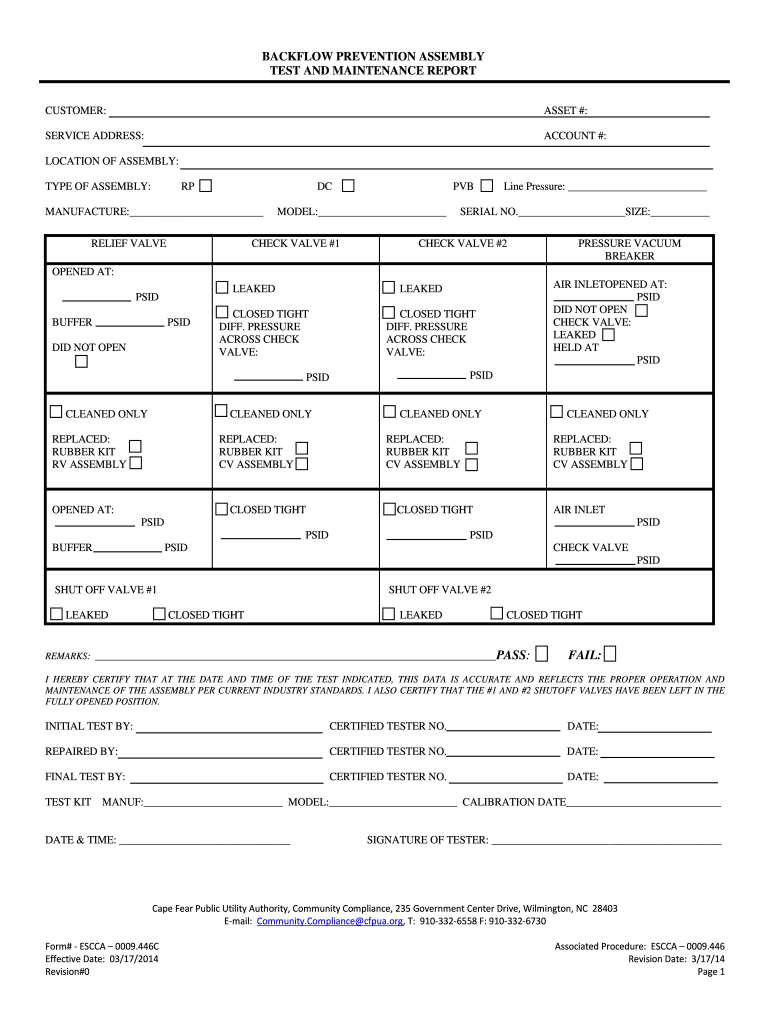
Backflow Assembly Test Report Forms 2014-2026


Understanding the Backflow Assembly Test Report Form
The backflow assembly test report form is a crucial document used to ensure the safety and compliance of water systems. This form records the results of tests conducted on backflow prevention assemblies, which are essential in preventing contaminated water from flowing back into the public water supply. The form typically includes details such as the type of assembly tested, the test results, and the tester's information. Proper completion of this form is vital for regulatory compliance and public health protection.
Steps to Complete the Backflow Assembly Test Report Form
Completing the backflow assembly test report form involves a series of clear steps to ensure accuracy and compliance. Begin by gathering all necessary information, including the address of the installation, the type of backflow preventer, and the test results. Next, fill in the required fields, ensuring that all information is accurate and legible. It's important to have the form signed by a certified tester to validate the results. Finally, retain a copy for your records and submit the completed form to the appropriate local authority as required.
Legal Use of the Backflow Assembly Test Report Form
The legal use of the backflow assembly test report form is governed by various regulations at the state and local levels. These regulations ensure that the form meets specific standards for documentation and compliance. The form serves as an official record that can be used in legal contexts, such as proving compliance with health and safety regulations. Understanding the legal implications of this form helps ensure that it is completed correctly and submitted on time.
Key Elements of the Backflow Assembly Test Report Form
Key elements of the backflow assembly test report form include the identification of the backflow preventer, the results of the testing, and the details of the certified tester. Essential components often found on the form are:
- Tester’s name and certification number
- Location of the backflow preventer
- Date of the test
- Test results for each assembly
- Signature of the tester
Including all these elements ensures that the form is complete and meets regulatory requirements.
How to Obtain the Backflow Assembly Test Report Form
The backflow assembly test report form can typically be obtained from local water authority websites or offices. Many jurisdictions provide downloadable versions of the form in PDF format, allowing for easy access and printing. Additionally, some municipalities may require specific forms tailored to their regulations, so it is advisable to check with local authorities for the correct version. In some cases, certified testers may also provide the form as part of their service.
State-Specific Rules for the Backflow Assembly Test Report Form
State-specific rules regarding the backflow assembly test report form can vary significantly. Each state may have its own requirements for testing frequency, form submission, and documentation retention. It is essential for testers and property owners to familiarize themselves with local regulations to ensure compliance. This may include understanding the specific types of backflow preventers that require testing and any additional documentation that may be necessary.
Quick guide on how to complete backflow prevention assembly test and maintenance report customer asset service address account location of assembly type of
Discover how to effortlessly navigate the Backflow Assembly Test Report Forms completion with this uncomplicated guide
Digital filing and completing forms online is becoming more prevalent and is the preferred option for a diverse range of clients. It presents numerous advantages over conventional printed documents, such as convenience, time-saving, enhanced accuracy, and security.
With tools like airSlate SignNow, you can locate, modify, signNow, enhance, and send your Backflow Assembly Test Report Forms without the hassle of endless printing and scanning. Follow this brief guide to begin and finalize your document.
Follow these steps to obtain and complete Backflow Assembly Test Report Forms
- Begin by clicking the Get Form button to launch your form in our editor.
- Observe the green label on the left indicating mandatory fields so you don’t overlook them.
- Utilize our advanced features to annotate, revise, sign, secure, and enhance your form.
- Safeguard your document or convert it into a fillable form using the appropriate tab functionalities.
- Review the form and inspect it for mistakes or inconsistencies.
- Click on DONE to complete the editing process.
- Rename your document or retain its current name.
- Select the storage solution you prefer for your form, send it via USPS, or click the Download Now button to save your form.
If Backflow Assembly Test Report Forms isn’t what you were looking for, feel free to explore our extensive collection of pre-uploaded forms that you can complete with minimal effort. Visit our platform today!
Create this form in 5 minutes or less
Create this form in 5 minutes!
How to create an eSignature for the backflow prevention assembly test and maintenance report customer asset service address account location of assembly type of
How to generate an electronic signature for the Backflow Prevention Assembly Test And Maintenance Report Customer Asset Service Address Account Location Of Assembly Type Of online
How to make an eSignature for your Backflow Prevention Assembly Test And Maintenance Report Customer Asset Service Address Account Location Of Assembly Type Of in Chrome
How to create an electronic signature for signing the Backflow Prevention Assembly Test And Maintenance Report Customer Asset Service Address Account Location Of Assembly Type Of in Gmail
How to create an electronic signature for the Backflow Prevention Assembly Test And Maintenance Report Customer Asset Service Address Account Location Of Assembly Type Of right from your smart phone
How to generate an eSignature for the Backflow Prevention Assembly Test And Maintenance Report Customer Asset Service Address Account Location Of Assembly Type Of on iOS
How to generate an electronic signature for the Backflow Prevention Assembly Test And Maintenance Report Customer Asset Service Address Account Location Of Assembly Type Of on Android devices
People also ask
-
What is the purpose of a backflow test report form?
A backflow test report form is essential for documenting the results of backflow prevention device testing. This form ensures that the devices are functioning properly to protect the public water supply. It is crucial for compliance with local regulations and maintaining safety standards.
-
How can airSlate SignNow help with backflow test report forms?
airSlate SignNow simplifies the process of creating, sending, and signing backflow test report forms. Our platform offers an intuitive interface that allows you to customize forms quickly and securely. This streamlines your workflow and ensures all necessary documentation is efficiently collected.
-
Are there any costs associated with using the backflow test report form feature?
Yes, using the backflow test report form feature through airSlate SignNow may have associated costs depending on your subscription plan. We offer various plans that can accommodate different business needs. You can check our pricing page for detailed information on costs and features.
-
What integrations does airSlate SignNow offer for managing backflow test report forms?
airSlate SignNow offers various integrations with popular tools to help manage backflow test report forms effectively. These integrations include CRM systems, cloud storage, and other productivity applications. This ensures that you can seamlessly incorporate our solution into your existing workflow.
-
What benefits does airSlate SignNow provide for completing backflow test report forms?
Using airSlate SignNow for backflow test report forms provides numerous benefits such as increased efficiency and enhanced security. Our platform allows you to collect signatures electronically, eliminating paperwork and delays. Additionally, your data is encrypted, ensuring your documents are safe and compliant.
-
Can I customize my backflow test report form in airSlate SignNow?
Absolutely! airSlate SignNow provides customization options for your backflow test report form. You can add your business logo, choose specific fields, and format the layout according to your preferences, making it easier for your clients to understand and fill out.
-
Is it possible to track submissions for my backflow test report forms?
Yes, airSlate SignNow offers tracking features that allow you to monitor submissions for your backflow test report forms. You can see who has viewed or completed the form, which helps streamline follow-ups and ensure timely documentation. This feature enhances accountability and efficiency in your processes.
Get more for Backflow Assembly Test Report Forms
Find out other Backflow Assembly Test Report Forms
- How To Integrate Sign in Banking
- How To Use Sign in Banking
- Help Me With Use Sign in Banking
- Can I Use Sign in Banking
- How Do I Install Sign in Banking
- How To Add Sign in Banking
- How Do I Add Sign in Banking
- How Can I Add Sign in Banking
- Can I Add Sign in Banking
- Help Me With Set Up Sign in Government
- How To Integrate eSign in Banking
- How To Use eSign in Banking
- How To Install eSign in Banking
- How To Add eSign in Banking
- How To Set Up eSign in Banking
- How To Save eSign in Banking
- How To Implement eSign in Banking
- How To Set Up eSign in Construction
- How To Integrate eSign in Doctors
- How To Use eSign in Doctors