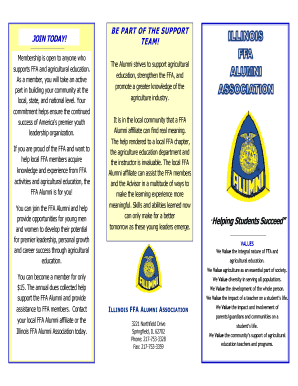
Ffa Brochure Form


What is the FFA Brochure
The FFA brochure serves as an essential document for members of the Future Farmers of America (FFA) organization. It provides information about the FFA's mission, programs, and opportunities available to students interested in agriculture and leadership. This brochure is designed to inform potential members, parents, and educators about the benefits of joining FFA, including leadership development, career exploration, and community involvement.
Key Elements of the FFA Brochure
An effective FFA brochure typically includes several key elements:
- Mission Statement: A clear articulation of the FFA's goals and values.
- Programs Offered: Details about various programs, including leadership training, competitions, and scholarships.
- Membership Benefits: Information on how joining FFA can enhance personal and professional development.
- Contact Information: Essential details for reaching out to local chapters or state offices for further inquiries.
Steps to Complete the FFA Brochure
Completing the FFA brochure involves several straightforward steps:
- Gather Information: Collect relevant details about the chapter, programs, and membership.
- Design Layout: Choose a visually appealing format that aligns with FFA branding.
- Draft Content: Write clear and concise text that highlights key elements of the FFA.
- Review and Edit: Ensure accuracy and clarity by reviewing the content with chapter members or advisors.
- Print and Distribute: Make copies of the brochure for distribution at events, schools, and community centers.
Legal Use of the FFA Brochure
When using the FFA brochure, it is important to ensure compliance with relevant legal standards. This includes adhering to copyright laws for any images or content used within the brochure. Additionally, if the brochure includes personal information about members or participants, it must comply with privacy regulations to protect that information.
How to Obtain the FFA Brochure
Obtaining an FFA brochure can be done through several methods:
- Local Chapters: Contact your local FFA chapter to request printed brochures.
- State Associations: Visit the website of your state FFA association for downloadable versions.
- FFA National Website: Access resources directly from the national FFA website, where brochures may be available for download.
Examples of Using the FFA Brochure
The FFA brochure can be utilized in various scenarios, such as:
- Recruitment Events: Distributing brochures during school fairs or community events to attract new members.
- Parent Meetings: Providing brochures to parents during informational sessions to explain the benefits of FFA.
- Educational Workshops: Using the brochure as a resource during workshops to inform participants about FFA programs.
Quick guide on how to complete ffa brochure
Prepare Ffa Brochure effortlessly on any device
Online document management has become increasingly favored by both companies and individuals. It serves as a perfect eco-friendly substitute for traditional printed and signed documents, allowing you to locate the appropriate form and securely store it online. airSlate SignNow provides you with all the tools necessary to create, modify, and eSign your documents swiftly without delays. Manage Ffa Brochure on any device with airSlate SignNow's Android or iOS applications and enhance any document-related processes today.
The easiest way to modify and eSign Ffa Brochure without hassle
- Obtain Ffa Brochure and click Get Form to begin.
- Utilize the tools we provide to complete your form.
- Highlight pertinent sections of your documents or redact sensitive information using the tools that airSlate SignNow specifically offers for that purpose.
- Create your signature using the Sign feature, which takes mere seconds and holds the same legal validity as a conventional wet ink signature.
- Review the information and click on the Done button to save your changes.
- Select how you wish to share your form, whether by email, SMS, or invitation link, or download it to your computer.
Say goodbye to lost or misplaced documents, tedious form searches, or errors that require printing new document copies. airSlate SignNow addresses all your document management needs in just a few clicks from your preferred device. Modify and eSign Ffa Brochure while ensuring excellent communication throughout the form preparation process with airSlate SignNow.
Create this form in 5 minutes or less
Create this form in 5 minutes!
How to create an eSignature for the ffa brochure
How to create an electronic signature for a PDF online
How to create an electronic signature for a PDF in Google Chrome
How to create an e-signature for signing PDFs in Gmail
How to create an e-signature right from your smartphone
How to create an e-signature for a PDF on iOS
How to create an e-signature for a PDF on Android
People also ask
-
What is an ffa brochure and how can it be used with airSlate SignNow?
An ffa brochure is a document that provides information about FFA programs and initiatives. With airSlate SignNow, you can easily eSign and send your ffa brochures to ensure they signNow your audience quickly and efficiently, streamlining your communication process.
-
How does airSlate SignNow enhance the creation of ffa brochures?
airSlate SignNow offers a user-friendly interface that allows you to create, edit, and eSign ffa brochures seamlessly. The platform’s templates can help you ensure your brochures are both professional and visually appealing, making it easier to convey important information.
-
Is there a cost associated with using airSlate SignNow for ffa brochures?
Yes, airSlate SignNow offers various pricing plans that cater to different needs, including cost-effective solutions for managing your ffa brochures. You can choose a plan that suits your budget while enjoying the benefits of easy document management and eSignature capabilities.
-
Can I integrate airSlate SignNow with other software for managing ffa brochures?
Absolutely! airSlate SignNow integrates with a variety of applications that can help streamline your ffa brochure management. Whether you use CRM systems, cloud storage, or email platforms, these integrations enhance your efficiency and keep all your documents organized.
-
What security features does airSlate SignNow offer for ffa brochures?
Security is a top priority for airSlate SignNow, especially when it comes to sensitive documents like ffa brochures. The platform employs robust encryption methods and secure cloud storage to ensure that your documents are safe from unauthorized access.
-
How can airSlate SignNow improve collaboration on ffa brochures?
airSlate SignNow allows multiple users to collaborate on ffa brochures in real-time, making it easy to gather input from team members. The ability to comment and tag participants ensures a smoother review process, enhancing teamwork and productivity.
-
What are the main benefits of using airSlate SignNow for ffa brochures?
The main benefits of using airSlate SignNow for your ffa brochures include increased efficiency, reduced paper waste, and quicker turnaround times. By utilizing eSigning and digital document management, you can ensure that your brochures are sent and signed without delay.
Get more for Ffa Brochure
- Wellstar medical release form
- Molecular genomic pathology genetic test requisition form
- Protective life insurance change of beneficiary form
- Naic filing instructions form
- Icare behaviors barnesjewish form
- Sun life claim forms
- Northeast guidance c records deposition service inc form
- St 129 786689251 form
Find out other Ffa Brochure
- How Do I Sign Arkansas Legal Document
- How Can I Sign Connecticut Legal Document
- How Can I Sign Indiana Legal Form
- Can I Sign Iowa Legal Document
- How Can I Sign Nebraska Legal Document
- How To Sign Nevada Legal Document
- Can I Sign Nevada Legal Form
- How Do I Sign New Jersey Legal Word
- Help Me With Sign New York Legal Document
- How Do I Sign Texas Insurance Document
- How Do I Sign Oregon Legal PDF
- How To Sign Pennsylvania Legal Word
- How Do I Sign Wisconsin Legal Form
- Help Me With Sign Massachusetts Life Sciences Presentation
- How To Sign Georgia Non-Profit Presentation
- Can I Sign Nevada Life Sciences PPT
- Help Me With Sign New Hampshire Non-Profit Presentation
- How To Sign Alaska Orthodontists Presentation
- Can I Sign South Dakota Non-Profit Word
- Can I Sign South Dakota Non-Profit Form