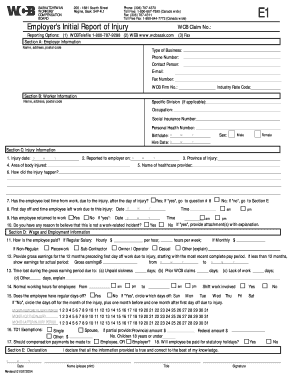
Wcb Sask Forms


What are WCB Saskatchewan Forms?
The WCB Saskatchewan forms are essential documents used for reporting workplace injuries and claims related to workers' compensation in Saskatchewan. These forms facilitate the process of filing claims, ensuring that injured workers receive the necessary benefits and support. The forms are designed to gather vital information regarding the incident, the injured party, and any medical treatment received. Proper completion of these forms is crucial for timely processing and approval of claims.
How to Use the WCB Saskatchewan Forms
Using the WCB Saskatchewan forms involves several steps to ensure accurate and efficient submission. First, identify the specific form required for your situation, such as the injury report or claim application. Next, gather all necessary information, including details about the incident, witness statements, and medical documentation. Once you have completed the form, review it for accuracy before submitting it through the designated method, which may include online submission, mailing, or in-person delivery.
Steps to Complete the WCB Saskatchewan Forms
Completing the WCB Saskatchewan forms involves a structured approach to ensure all required information is provided. Follow these steps:
- Identify the correct form based on your needs.
- Gather relevant information, including personal details, incident specifics, and medical records.
- Fill out the form clearly and accurately, ensuring all sections are completed.
- Review the form for any errors or omissions.
- Submit the form through the appropriate channel.
Legal Use of the WCB Saskatchewan Forms
The legal use of WCB Saskatchewan forms is governed by specific regulations that ensure their validity. These forms must be completed in accordance with provincial laws regarding workers' compensation. Electronic signatures are accepted, provided they comply with legal standards. It is crucial to maintain accurate records of submissions and any correspondence related to the claims process to safeguard against disputes or issues that may arise later.
Required Documents for WCB Saskatchewan Forms
When completing the WCB Saskatchewan forms, certain documents are typically required to support your claim. These may include:
- Medical reports detailing the injury and treatment received.
- Witness statements or incident reports.
- Any previous correspondence with the WCB.
- Identification documents to verify the claimant's identity.
Form Submission Methods
WCB Saskatchewan forms can be submitted through various methods to accommodate different preferences. Common submission methods include:
- Online submission through the WCB Saskatchewan website.
- Mailing the completed forms to the appropriate WCB office.
- In-person submission at designated WCB locations.
Quick guide on how to complete wcb sask forms
Complete Wcb Sask Forms effortlessly on any device
Web-based document management has become trendy for companies and individuals alike. It offers an ideal eco-friendly alternative to traditional printed and signed paperwork, allowing you to obtain the necessary form and securely store it online. airSlate SignNow provides all the tools required to generate, alter, and eSign your documents quickly without delays. Manage Wcb Sask Forms on any platform using the airSlate SignNow mobile applications for Android or iOS and enhance any document-centric process today.
The easiest method to modify and eSign Wcb Sask Forms without hassle
- Obtain Wcb Sask Forms and click on Get Form to begin.
- Make use of the tools we offer to fill out your document.
- Emphasize relevant sections of the documents or obscure sensitive information with tools that airSlate SignNow specifically provides for this purpose.
- Generate your eSignature using the Sign tool, which only takes seconds and carries the same legal validity as a conventional wet ink signature.
- Review all information and click on the Done button to save your changes.
- Choose how you want to share your form, via email, SMS, or invite link, or download it to your computer.
Eliminate worries about lost or misfiled documents, tedious form searching, or errors that necessitate creating new document copies. airSlate SignNow meets your document management needs in just a few clicks from any device of your choice. Modify and eSign Wcb Sask Forms and guarantee excellent communication at any stage of your form preparation process with airSlate SignNow.
Create this form in 5 minutes or less
Create this form in 5 minutes!
How to create an eSignature for the wcb sask forms
How to create an electronic signature for a PDF online
How to create an electronic signature for a PDF in Google Chrome
How to create an e-signature for signing PDFs in Gmail
How to create an e-signature right from your smartphone
How to create an e-signature for a PDF on iOS
How to create an e-signature for a PDF on Android
People also ask
-
What are WCB forms and how can airSlate SignNow help?
WCB forms are documents used for Worker’s Compensation Board claims, and airSlate SignNow streamlines the process by allowing businesses to create, send, and eSign these documents efficiently. Our user-friendly platform ensures quick completion and helps maintain compliance with WCB regulations.
-
How much does airSlate SignNow cost for managing WCB forms?
airSlate SignNow offers affordable pricing plans that cater to businesses of all sizes. Whether you're managing a few WCB forms or hundreds, our solution is designed to save you time and money, ensuring you get the best value for your needs.
-
Is it easy to integrate WCB forms with other software using airSlate SignNow?
Yes, airSlate SignNow provides seamless integrations with various third-party applications, making it easy to incorporate WCB forms into your existing workflows. This ensures that all your processes are connected, providing a more efficient document management experience.
-
What features does airSlate SignNow offer for WCB forms?
airSlate SignNow offers robust features such as customizable templates, secure eSigning, and automated workflows specifically for WCB forms. These capabilities make it easier to manage your documents while enhancing productivity and reducing errors.
-
Can I track the status of my WCB forms using airSlate SignNow?
Absolutely! airSlate SignNow allows you to track the status of your WCB forms in real-time, so you always know where each document stands in the signing process. This transparency helps you stay organized and ensures timely submissions.
-
What are the benefits of using airSlate SignNow for WCB forms?
Using airSlate SignNow for WCB forms offers numerous benefits, including faster turnaround times, improved accuracy, and increased compliance. Our platform enables businesses to simplify and digitize their document processes, thereby enhancing overall efficiency.
-
Does airSlate SignNow offer support for managing WCB forms?
Yes, airSlate SignNow provides exceptional customer support to assist you with any questions or issues related to managing WCB forms. Our knowledgeable team is always ready to help you make the most out of our platform.
Get more for Wcb Sask Forms
Find out other Wcb Sask Forms
- Electronic signature New Jersey Lease Renewal Free
- Electronic signature Texas Lease Renewal Fast
- How Can I Electronic signature Colorado Notice of Intent to Vacate
- eSignature Delaware Employee Compliance Survey Later
- eSignature Kansas Employee Compliance Survey Myself
- Can I Electronic signature Colorado Bill of Sale Immovable Property
- How Can I Electronic signature West Virginia Vacation Rental Short Term Lease Agreement
- How Do I Electronic signature New Hampshire Bill of Sale Immovable Property
- Electronic signature North Dakota Bill of Sale Immovable Property Myself
- Can I Electronic signature Oregon Bill of Sale Immovable Property
- How To Electronic signature West Virginia Bill of Sale Immovable Property
- Electronic signature Delaware Equipment Sales Agreement Fast
- Help Me With Electronic signature Louisiana Assignment of Mortgage
- Can I Electronic signature Minnesota Assignment of Mortgage
- Electronic signature West Virginia Sales Receipt Template Free
- Electronic signature Colorado Sales Invoice Template Computer
- Electronic signature New Hampshire Sales Invoice Template Computer
- Electronic signature Tennessee Introduction Letter Free
- How To eSignature Michigan Disclosure Notice
- How To Electronic signature Ohio Product Defect Notice