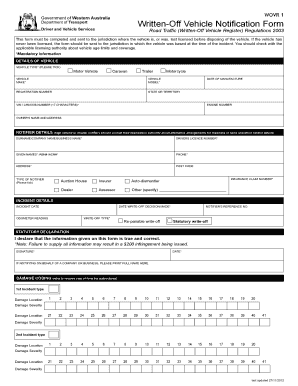
Written off Vehicle Report Form WOVR1 Department of Transport Transport Wa Gov


What is the Written Off Vehicle Report Form WOVR1?
The Written Off Vehicle Report Form WOVR1 is an official document used to report vehicles that have been deemed written off by insurance companies or other authorities. This form is essential for individuals and businesses to formally declare the status of a vehicle that is no longer roadworthy or has been irreparably damaged. By completing this form, vehicle owners can ensure that the vehicle is removed from the active registration list, which is crucial for legal and insurance purposes.
Steps to Complete the Written Off Vehicle Report Form WOVR1
Completing the Written Off Vehicle Report Form WOVR1 involves several key steps to ensure accuracy and compliance. First, gather all necessary information about the vehicle, including the make, model, year, and Vehicle Identification Number (VIN). Next, provide details regarding the circumstances that led to the vehicle being written off, such as accident reports or insurance claims. After filling out the required fields, review the form for any errors or omissions before submitting it. It is important to ensure that all information is accurate to avoid delays in processing.
How to Obtain the Written Off Vehicle Report Form WOVR1
The Written Off Vehicle Report Form WOVR1 can typically be obtained from the Department of Transport's official website or local offices. Many states offer downloadable versions of the form that can be printed and filled out manually. Additionally, some jurisdictions may provide options for completing the form online. It is advisable to check the specific requirements of your state to ensure you are using the correct version of the form.
Legal Use of the Written Off Vehicle Report Form WOVR1
The Written Off Vehicle Report Form WOVR1 serves a legal purpose in documenting the status of a vehicle. Once submitted, it helps protect the owner from potential liabilities associated with a vehicle that is no longer safe to operate. Legal use of this form also assists in updating state vehicle registries, preventing unauthorized use or sale of the vehicle. Compliance with local laws regarding the reporting of written-off vehicles is essential to avoid penalties.
Key Elements of the Written Off Vehicle Report Form WOVR1
Key elements of the Written Off Vehicle Report Form WOVR1 include the vehicle's identification details, the owner's information, and a description of the incident leading to the vehicle being written off. Additionally, the form may require signatures from both the vehicle owner and an authorized representative from the insurance company. Ensuring that all key elements are accurately filled out is crucial for the form's acceptance by relevant authorities.
Form Submission Methods
Submitting the Written Off Vehicle Report Form WOVR1 can be done through various methods depending on state regulations. Common submission methods include online submission via the Department of Transport's website, mailing a physical copy of the form to the appropriate office, or delivering it in person at a local transport office. It is important to follow the specific submission guidelines provided by your state to ensure timely processing.
Quick guide on how to complete written off vehicle report form wovr1 department of transport transport wa gov
Effortlessly create Written Off Vehicle Report Form WOVR1 Department Of Transport Transport Wa Gov on any device
Digital document management has become increasingly popular among businesses and individuals. It offers an excellent eco-friendly alternative to traditional printed and signed paperwork, enabling you to find the appropriate template and securely save it online. airSlate SignNow equips you with all the necessary tools to create, modify, and eSign your documents swiftly without delays. Manage Written Off Vehicle Report Form WOVR1 Department Of Transport Transport Wa Gov on any device with airSlate SignNow's Android or iOS applications and streamline any document-related process today.
How to edit and eSign Written Off Vehicle Report Form WOVR1 Department Of Transport Transport Wa Gov with ease
- Find Written Off Vehicle Report Form WOVR1 Department Of Transport Transport Wa Gov and click Get Form to initiate the process.
- Utilize the tools we offer to complete your document.
- Highlight pertinent sections of your documents or redact sensitive information using tools that airSlate SignNow specifically provides for this purpose.
- Create your eSignature using the Sign tool, which takes mere seconds and carries the same legal validity as a conventional wet ink signature.
- Review the details and click on the Done button to save your changes.
- Select how you wish to share your form, via email, SMS, invitation link, or download it to your computer.
Eliminate concerns about lost or misplaced documents, tedious form searching, or mistakes that necessitate printing new document copies. airSlate SignNow meets your document management needs in just a few clicks from any device of your choice. Modify and eSign Written Off Vehicle Report Form WOVR1 Department Of Transport Transport Wa Gov and ensure outstanding communication at every stage of your form preparation process with airSlate SignNow.
Create this form in 5 minutes or less
Create this form in 5 minutes!
How to create an eSignature for the written off vehicle report form wovr1 department of transport transport wa gov
How to create an electronic signature for a PDF online
How to create an electronic signature for a PDF in Google Chrome
How to create an e-signature for signing PDFs in Gmail
How to create an e-signature right from your smartphone
How to create an e-signature for a PDF on iOS
How to create an e-signature for a PDF on Android
People also ask
-
What is the Written Off Vehicle Report Form WOVR1 Department Of Transport Transport Wa Gov?
The Written Off Vehicle Report Form WOVR1 Department Of Transport Transport Wa Gov is a crucial document required when a vehicle has been classified as written off. This form helps owners formally notify the Department of Transport regarding the status of their vehicle. It ensures compliance with state regulations and allows for the proper handling of vehicle registrations.
-
How can I obtain the Written Off Vehicle Report Form WOVR1 Department Of Transport Transport Wa Gov?
You can obtain the Written Off Vehicle Report Form WOVR1 Department Of Transport Transport Wa Gov directly from the Department of Transport's official website or through authorized service providers. Additionally, airSlate SignNow can assist you with the eSigning process, making it convenient to complete and submit your form electronically.
-
What features does airSlate SignNow offer for the Written Off Vehicle Report Form WOVR1?
airSlate SignNow provides a user-friendly platform that allows you to easily fill out and eSign the Written Off Vehicle Report Form WOVR1 Department Of Transport Transport Wa Gov. Key features include real-time collaboration, secure storage, and instant sharing. These tools enhance efficiency in managing your documentation needs.
-
Is there a cost associated with using airSlate SignNow for the Written Off Vehicle Report Form WOVR1?
Yes, there is a subscription fee for using airSlate SignNow, but it is competitively priced compared to other document management solutions. The platform's cost-effective solution allows you to send and eSign multiple forms, including the Written Off Vehicle Report Form WOVR1 Department Of Transport Transport Wa Gov, without breaking your budget.
-
What are the benefits of using airSlate SignNow for completing the Written Off Vehicle Report Form WOVR1?
Using airSlate SignNow to complete the Written Off Vehicle Report Form WOVR1 Department Of Transport Transport Wa Gov streamlines the submission process and reduces paperwork. You benefit from enhanced security features that protect your information and the convenience of tracking your document's status in real time, ensuring a smoother experience.
-
Can I integrate airSlate SignNow with other applications for the Written Off Vehicle Report Form WOVR1?
Absolutely! airSlate SignNow offers integration capabilities with various business applications, allowing seamless interaction with other tools you may be using. This means you can easily manage your Written Off Vehicle Report Form WOVR1 Department Of Transport Transport Wa Gov alongside your existing workflows without hassle.
-
How long does it take to process the Written Off Vehicle Report Form WOVR1 once submitted?
The processing time for the Written Off Vehicle Report Form WOVR1 Department Of Transport Transport Wa Gov varies depending on the Department of Transport's current workload. However, utilizing airSlate SignNow can expedite this process, as all submissions are efficiently managed, reducing the likelihood of delays and ensuring timely responses.
Get more for Written Off Vehicle Report Form WOVR1 Department Of Transport Transport Wa Gov
- Sheetrock drywall contract for contractor nebraska form
- Flooring contract for contractor nebraska form
- Agreement or contract for deed for sale and purchase of real estate aka land or executory contract nebraska form
- Notice of intent to enforce forfeiture provisions of contact for deed nebraska form
- Final notice of forfeiture and request to vacate property under contract for deed nebraska form
- Buyers request for accounting from seller under contract for deed nebraska form
- Buyers notice of intent to vacate and surrender property to seller under contract for deed nebraska form
- General notice of default for contract for deed nebraska form
Find out other Written Off Vehicle Report Form WOVR1 Department Of Transport Transport Wa Gov
- Electronic signature Alaska Construction Lease Agreement Template Simple
- Electronic signature Construction Form Arizona Safe
- Electronic signature Kentucky Charity Living Will Safe
- Electronic signature Construction Form California Fast
- Help Me With Electronic signature Colorado Construction Rental Application
- Electronic signature Connecticut Construction Business Plan Template Fast
- Electronic signature Delaware Construction Business Letter Template Safe
- Electronic signature Oklahoma Business Operations Stock Certificate Mobile
- Electronic signature Pennsylvania Business Operations Promissory Note Template Later
- Help Me With Electronic signature North Dakota Charity Resignation Letter
- Electronic signature Indiana Construction Business Plan Template Simple
- Electronic signature Wisconsin Charity Lease Agreement Mobile
- Can I Electronic signature Wisconsin Charity Lease Agreement
- Electronic signature Utah Business Operations LLC Operating Agreement Later
- How To Electronic signature Michigan Construction Cease And Desist Letter
- Electronic signature Wisconsin Business Operations LLC Operating Agreement Myself
- Electronic signature Colorado Doctors Emergency Contact Form Secure
- How Do I Electronic signature Georgia Doctors Purchase Order Template
- Electronic signature Doctors PDF Louisiana Now
- How To Electronic signature Massachusetts Doctors Quitclaim Deed