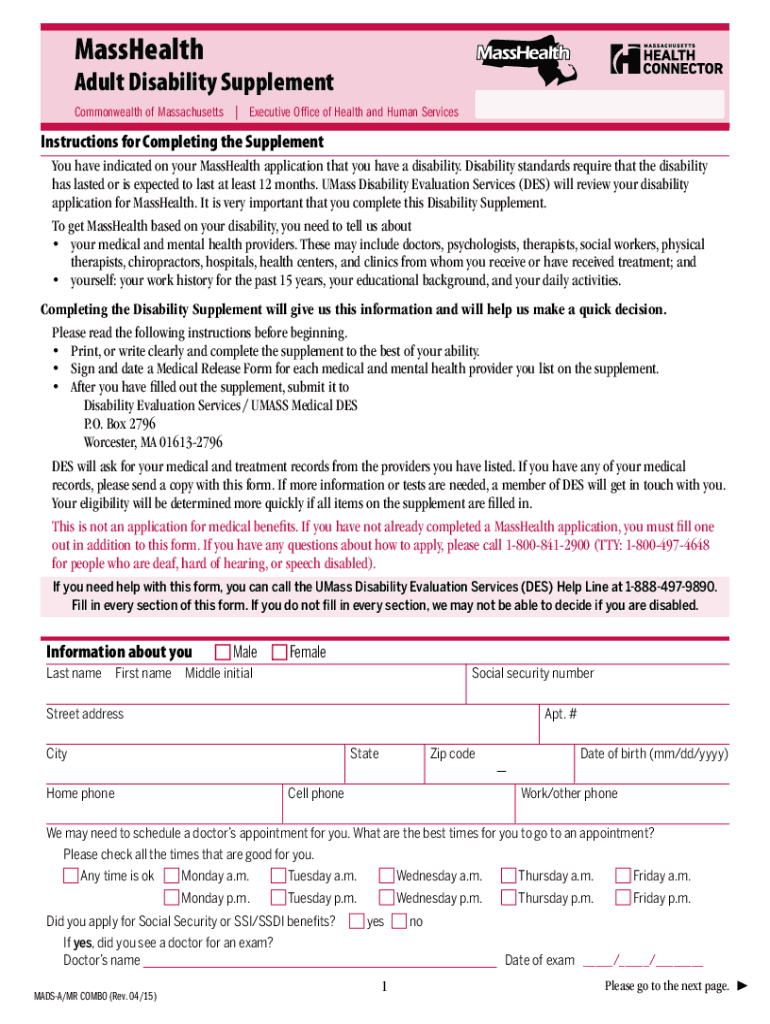
MassHealth Adult Disability Supplement Form


What is the MassHealth Adult Disability Supplement
The MassHealth Adult Disability Supplement is a form designed for individuals seeking financial assistance due to disabilities. This supplement helps assess the eligibility of applicants for various benefits under the MassHealth program, which provides health coverage for low-income residents in Massachusetts. The form gathers essential information about the applicant's disability status, living situation, and financial circumstances, ensuring that those who qualify receive the necessary support.
How to use the MassHealth Adult Disability Supplement
Using the MassHealth Adult Disability Supplement involves several steps. First, download the form from the official MassHealth website or obtain it through a local office. Next, carefully fill out the required sections, providing accurate and detailed information about your disability and financial situation. It is crucial to review the form for completeness before submission, as any missing information can delay the processing of your application.
Steps to complete the MassHealth Adult Disability Supplement
Completing the MassHealth Adult Disability Supplement requires attention to detail. Follow these steps:
- Download or request the form from MassHealth.
- Fill in your personal information, including your name, address, and contact details.
- Provide details about your disability, including diagnosis and treatment history.
- Disclose your financial information, including income and assets.
- Sign and date the form to certify that the information is accurate.
Once completed, submit the form according to the instructions provided, either online, by mail, or in person.
Eligibility Criteria
To qualify for the MassHealth Adult Disability Supplement, applicants must meet specific eligibility criteria. Generally, individuals must demonstrate a significant disability that impairs their ability to work or perform daily activities. Additionally, applicants must meet income and asset limits set by the MassHealth program. It is essential to review these criteria carefully to ensure that you meet all requirements before applying.
Required Documents
When applying for the MassHealth Adult Disability Supplement, several documents may be required to support your application. These documents typically include:
- Proof of identity, such as a driver's license or state ID.
- Medical documentation detailing your disability.
- Financial statements, including pay stubs or tax returns.
- Any additional forms or documents as specified in the application instructions.
Gathering these documents in advance can help streamline the application process.
Form Submission Methods
The MassHealth Adult Disability Supplement can be submitted through various methods to accommodate different preferences. Applicants may choose to submit the form online via the MassHealth portal, send it by mail to the designated office, or deliver it in person. Each method has its own guidelines, so it is advisable to follow the specific instructions provided with the form to ensure successful submission.
Quick guide on how to complete masshealth adult disability supplement
Complete MassHealth Adult Disability Supplement effortlessly on any device
Digital document management has gained traction among companies and individuals alike. It serves as an ideal environmentally friendly option to conventional printed and signed papers, as you can obtain the correct template and securely archive it online. airSlate SignNow provides you with all the resources necessary to create, edit, and electronically sign your documents swiftly without interruptions. Handle MassHealth Adult Disability Supplement on any platform using the airSlate SignNow apps for Android or iOS and enhance any document-centric operation today.
The easiest method to modify and eSign MassHealth Adult Disability Supplement hassle-free
- Find MassHealth Adult Disability Supplement and select Get Form to begin.
- Utilize the tools we provide to complete your document.
- Mark important sections of the documents or conceal sensitive details with tools specifically designed by airSlate SignNow for this purpose.
- Create your electronic signature with the Sign feature, which takes mere seconds and holds the same legal validity as a traditional wet ink signature.
- Review all the information and click on the Done button to save your changes.
- Select your preferred method of sending your form—via email, text message (SMS), invitation link, or download it to your computer.
Eliminate the hassle of lost or misfiled documents, tedious form searches, or mistakes that necessitate printing new document copies. airSlate SignNow satisfies all your document management needs in just a few clicks from any device you choose. Edit and eSign MassHealth Adult Disability Supplement and ensure outstanding communication throughout your form preparation process with airSlate SignNow.
Create this form in 5 minutes or less
Create this form in 5 minutes!
How to create an eSignature for the masshealth adult disability supplement
How to create an eSignature for a PDF document in the online mode
How to create an eSignature for a PDF document in Chrome
The best way to generate an eSignature for putting it on PDFs in Gmail
The way to create an electronic signature straight from your mobile device
How to generate an eSignature for a PDF document on iOS devices
The way to create an electronic signature for a PDF document on Android devices
People also ask
-
What is the masshealth disability form?
The masshealth disability form is a document required by the Massachusetts health insurance program to determine eligibility for disability benefits. It collects specific information about your medical condition and functionality to ensure you meet the necessary criteria. Completing this form accurately is crucial for a successful application process.
-
How does airSlate SignNow help with the masshealth disability form?
airSlate SignNow simplifies the process of completing and submitting the masshealth disability form by providing an intuitive platform for electronic signatures and document management. You can easily fill out the form, sign it digitally, and send it securely to the appropriate agency. This saves time and ensures your application is processed swiftly.
-
Is airSlate SignNow free to use for the masshealth disability form?
AirSlate SignNow offers a range of pricing plans, including a free trial for new users. While basic features may be available at no cost, advanced capabilities that enhance your experience with the masshealth disability form might require a subscription. Review our pricing page to find a plan that fits your needs.
-
What features does airSlate SignNow offer for managing the masshealth disability form?
AirSlate SignNow offers a variety of features tailored for the masshealth disability form, including customizable templates, document collaboration, and secure sharing options. These tools make it easy for users to manage their application and ensure all parties can review and sign the form as needed. Additionally, the platform ensures compliance with legal standards.
-
Can I integrate airSlate SignNow with other tools for the masshealth disability form?
Yes, airSlate SignNow supports integrations with various applications, making it easier for you to handle the masshealth disability form within your existing workflows. Tools such as Google Drive, Dropbox, and CRM systems can be connected for seamless document management. This integration helps streamline your application process by keeping all relevant information in one place.
-
What are the benefits of using airSlate SignNow for the masshealth disability form?
Using airSlate SignNow for the masshealth disability form provides numerous benefits, including increased efficiency, enhanced security, and reduced paperwork. The platform allows you to sign and send documents electronically, which speeds up the processing time for your application. Additionally, your data is protected, ensuring your personal information remains confidential.
-
How secure is the information shared using airSlate SignNow for the masshealth disability form?
AirSlate SignNow prioritizes the security of your information when submitting the masshealth disability form. The platform utilizes bank-level encryption standards and complies with leading security protocols to safeguard your documents. You can rest assured that your sensitive data is well-protected throughout the entire signing and submission process.
Get more for MassHealth Adult Disability Supplement
- Initial sample report form
- Western union financial services address form
- Otago exercise program printable form
- Beneficiary release form alberta
- Sweatshirt order form
- Daycare waiver form
- Request for travel support southern illinois university gpsc rso siu form
- Energy efficient mobile web computing yuhao zhu form
Find out other MassHealth Adult Disability Supplement
- How Can I eSignature Wisconsin Orthodontists Word
- How Do I eSignature Arizona Real Estate PDF
- How To eSignature Arkansas Real Estate Document
- How Do I eSignature Oregon Plumbing PPT
- How Do I eSignature Connecticut Real Estate Presentation
- Can I eSignature Arizona Sports PPT
- How Can I eSignature Wisconsin Plumbing Document
- Can I eSignature Massachusetts Real Estate PDF
- How Can I eSignature New Jersey Police Document
- How Can I eSignature New Jersey Real Estate Word
- Can I eSignature Tennessee Police Form
- How Can I eSignature Vermont Police Presentation
- How Do I eSignature Pennsylvania Real Estate Document
- How Do I eSignature Texas Real Estate Document
- How Can I eSignature Colorado Courts PDF
- Can I eSignature Louisiana Courts Document
- How To Electronic signature Arkansas Banking Document
- How Do I Electronic signature California Banking Form
- How Do I eSignature Michigan Courts Document
- Can I eSignature Missouri Courts Document