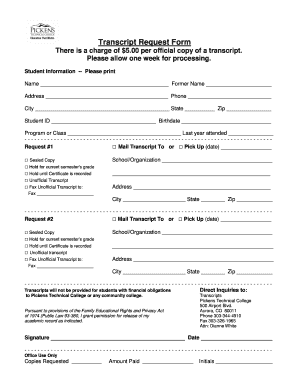
Pickens Technical College Transcripts Form


What is the Pickens Technical College Transcripts Form
The Pickens Technical College Transcripts Form is an official document used by students and alumni to request their academic transcripts from Pickens Technical College. This form serves as a formal request for the release of educational records, which may be required for further education, employment verification, or other purposes. It contains essential information such as the student's name, contact details, and the specific transcripts being requested. Understanding the purpose of this form is crucial for ensuring that the request is processed efficiently.
How to obtain the Pickens Technical College Transcripts Form
To obtain the Pickens Technical College Transcripts Form, individuals can visit the official website of Pickens Technical College. The form is typically available in a downloadable format, allowing users to print it for completion. Alternatively, students may be able to request the form directly from the registrar's office or through student services. It is important to ensure that the most current version of the form is used to avoid any processing delays.
Steps to complete the Pickens Technical College Transcripts Form
Completing the Pickens Technical College Transcripts Form involves several straightforward steps:
- Begin by downloading and printing the form from the college's website.
- Fill in personal details, including your full name, student ID, and contact information.
- Specify the type of transcripts needed, whether official or unofficial.
- Provide the destination address where the transcripts should be sent.
- Sign and date the form to validate your request.
Once completed, the form can be submitted according to the instructions provided, which may include mailing it to the registrar's office or submitting it electronically if available.
Legal use of the Pickens Technical College Transcripts Form
The Pickens Technical College Transcripts Form must be used in accordance with legal standards governing educational records. This includes compliance with the Family Educational Rights and Privacy Act (FERPA), which protects the privacy of student education records. By signing the form, students give consent for the release of their transcripts, ensuring that the process adheres to legal requirements. It is essential to understand these regulations to avoid any potential issues during the request process.
Key elements of the Pickens Technical College Transcripts Form
The Pickens Technical College Transcripts Form includes several key elements that are essential for processing the request:
- Personal Information: Full name, student ID, and contact details.
- Transcript Type: Indication of whether the request is for official or unofficial transcripts.
- Delivery Method: Options for how and where to send the transcripts.
- Signature: A signature is required to authorize the release of records.
Including all these elements accurately is crucial for ensuring that the request is fulfilled without unnecessary delays.
Form Submission Methods
The completed Pickens Technical College Transcripts Form can typically be submitted in several ways, depending on the college's policies:
- By Mail: Send the completed form to the registrar's office at Pickens Technical College.
- In-Person: Deliver the form directly to the registrar's office during business hours.
- Online Submission: If available, submit the form electronically through the college's online portal.
Choosing the appropriate submission method is important to ensure timely processing of the transcript request.
Quick guide on how to complete pickens technical college transcripts form
Accomplish [SKS] effortlessly on any device
Digital document management has surged in popularity among businesses and individuals alike. It offers an ideal environmentally friendly alternative to traditional printed and signed documents, as you can locate the appropriate form and securely archive it online. airSlate SignNow equips you with all the tools necessary to create, modify, and eSign your documents quickly without delays. Manage [SKS] on any device using airSlate SignNow's Android or iOS applications and enhance any document-based task today.
The most effective way to alter and eSign [SKS] seamlessly
- Locate [SKS] and click on Get Form to commence.
- Utilize the tools we provide to complete your document.
- Emphasize signNow sections of your documents or redact sensitive information with tools that airSlate SignNow offers specifically for that purpose.
- Generate your eSignature using the Sign feature, which takes just seconds and holds the same legal validity as a conventional wet ink signature.
- Review the details and click on the Done button to secure your modifications.
- Select your preferred method to send your form, whether by email, text (SMS), invitation link, or download it to your computer.
Eliminate worries about lost or misfiled documents, tedious form searches, or errors that necessitate printing new document copies. airSlate SignNow meets your document management needs in just a few clicks from the device of your choice. Alter and eSign [SKS] and ensure excellent communication at every step of the document preparation process with airSlate SignNow.
Create this form in 5 minutes or less
Related searches to Pickens Technical College Transcripts Form
Create this form in 5 minutes!
How to create an eSignature for the pickens technical college transcripts form
How to create an electronic signature for a PDF online
How to create an electronic signature for a PDF in Google Chrome
How to create an e-signature for signing PDFs in Gmail
How to create an e-signature right from your smartphone
How to create an e-signature for a PDF on iOS
How to create an e-signature for a PDF on Android
People also ask
-
What is the Pickens Technical College Transcripts Form?
The Pickens Technical College Transcripts Form is a digital document used to request official transcripts from Pickens Technical College. With airSlate SignNow, users can fill out, sign, and submit this form electronically, ensuring a faster and more efficient process.
-
How do I access the Pickens Technical College Transcripts Form?
You can easily access the Pickens Technical College Transcripts Form through the airSlate SignNow platform. Simply sign up for an account, navigate to the form section, and you’ll find the option to download or fill out the form online.
-
Is there a fee associated with the Pickens Technical College Transcripts Form?
Yes, there may be a nominal fee for processing official transcripts when using the Pickens Technical College Transcripts Form. This fee can vary based on the number of transcripts requested and the delivery method chosen, but airSlate SignNow offers a cost-effective solution for managing document requests.
-
What features does airSlate SignNow offer for the Pickens Technical College Transcripts Form?
airSlate SignNow includes features such as electronic signatures, document storage, and easy sharing options that enhance the use of the Pickens Technical College Transcripts Form. These tools simplify the submission process and provide users with a secure way to manage their documents.
-
How does using the Pickens Technical College Transcripts Form benefit students?
Using the Pickens Technical College Transcripts Form via airSlate SignNow provides students with a streamlined and efficient method for obtaining their transcripts. Its digital nature reduces wait times, eliminates the need for paper forms, and enhances overall convenience.
-
Can I integrate the Pickens Technical College Transcripts Form with other software?
Yes, airSlate SignNow allows for seamless integration with various applications and software platforms. This means you can connect the Pickens Technical College Transcripts Form to your existing systems for better workflow management and enhanced productivity.
-
What security measures are in place for the Pickens Technical College Transcripts Form?
airSlate SignNow prioritizes document security with advanced encryption and secure cloud storage for the Pickens Technical College Transcripts Form. Users can be confident that their sensitive information is protected during the submission process.
Get more for Pickens Technical College Transcripts Form
Find out other Pickens Technical College Transcripts Form
- Electronic signature Oregon Police Living Will Now
- Electronic signature Pennsylvania Police Executive Summary Template Free
- Electronic signature Pennsylvania Police Forbearance Agreement Fast
- How Do I Electronic signature Pennsylvania Police Forbearance Agreement
- How Can I Electronic signature Pennsylvania Police Forbearance Agreement
- Electronic signature Washington Real Estate Purchase Order Template Mobile
- Electronic signature West Virginia Real Estate Last Will And Testament Online
- Electronic signature Texas Police Lease Termination Letter Safe
- How To Electronic signature Texas Police Stock Certificate
- How Can I Electronic signature Wyoming Real Estate Quitclaim Deed
- Electronic signature Virginia Police Quitclaim Deed Secure
- How Can I Electronic signature West Virginia Police Letter Of Intent
- How Do I Electronic signature Washington Police Promissory Note Template
- Electronic signature Wisconsin Police Permission Slip Free
- Electronic signature Minnesota Sports Limited Power Of Attorney Fast
- Electronic signature Alabama Courts Quitclaim Deed Safe
- How To Electronic signature Alabama Courts Stock Certificate
- Can I Electronic signature Arkansas Courts Operating Agreement
- How Do I Electronic signature Georgia Courts Agreement
- Electronic signature Georgia Courts Rental Application Fast