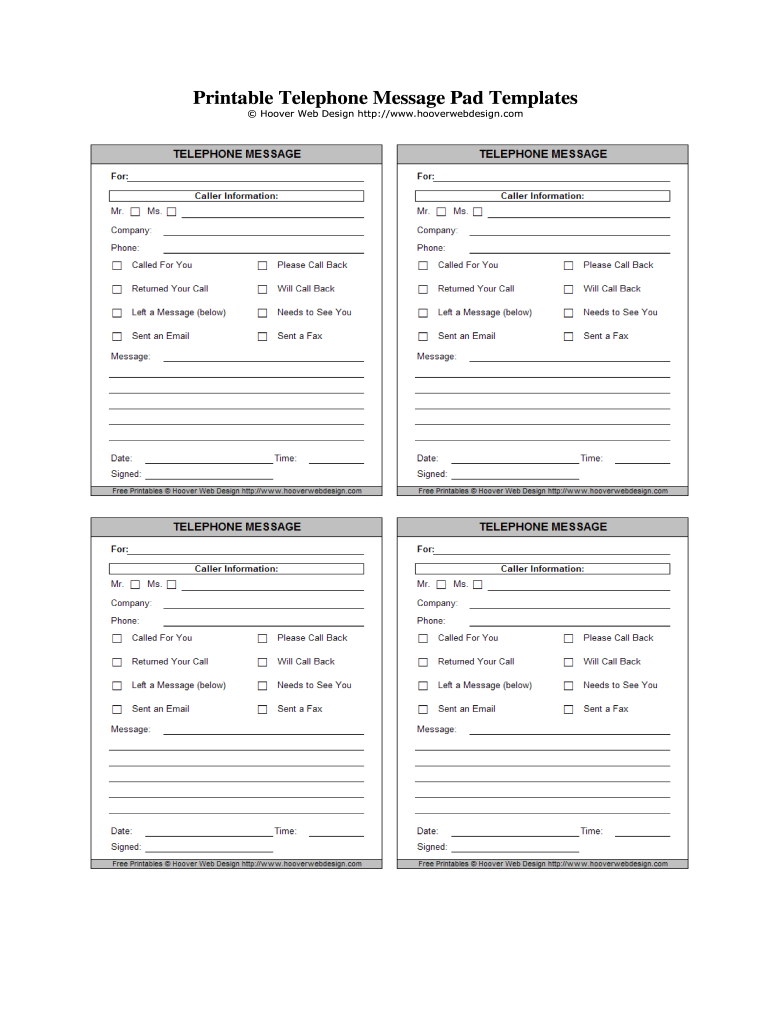
Message Pad Template Form


What is the Message Pad Template
The message pad template is a structured document designed to facilitate the recording of messages efficiently. It serves as a tool for individuals and businesses to capture essential information during phone calls or in-person communications. This template typically includes fields for the date, time, caller's name, contact information, and the message itself. By standardizing the message-taking process, it ensures that important details are not overlooked and can be easily referenced later.
How to use the Message Pad Template
Using a message pad template involves a straightforward process. First, ensure that you have a printed or digital version of the template readily available. When receiving a call, fill in the date and time at the top of the template. Next, record the caller's name and contact details in the designated sections. Write down the message clearly, ensuring that all important points are captured. Finally, review the message for accuracy before passing it along to the intended recipient or storing it for future reference.
Steps to complete the Message Pad Template
Completing the message pad template involves several key steps:
- Begin by entering the date and time of the call.
- Write the caller's name and any relevant contact information.
- Document the message clearly, noting any specific requests or actions required.
- Double-check the information for completeness and clarity.
- File or deliver the message to the appropriate person or department.
Legal use of the Message Pad Template
The legal use of a message pad template hinges on its ability to accurately capture communications. While the template itself is not a legally binding document, the information recorded can serve as evidence in disputes or clarifications. It is essential to maintain clear and precise records to ensure that any messages documented can be relied upon in professional settings. Compliance with relevant privacy laws when handling personal information is also crucial.
Key elements of the Message Pad Template
Key elements of an effective message pad template include:
- Date and time: Essential for tracking when the message was received.
- Caller information: Name and contact details for follow-up.
- Message content: A clear, concise summary of the communication.
- Action items: Any required follow-up actions or responses.
- Signature line: Optional, for the person taking the message to acknowledge receipt.
Examples of using the Message Pad Template
Examples of using a message pad template can vary across different settings. In a corporate environment, receptionists may use it to log messages for executives. In a medical office, staff can record patient calls for appointment scheduling. Educational institutions may utilize the template for documenting communications with parents or guardians. Each scenario highlights the versatility and importance of maintaining organized records through a standardized message-taking approach.
Quick guide on how to complete message pad template
Manage Message Pad Template effortlessly on any device
Digital document management has gained traction among businesses and individuals alike. It offers an ideal environmentally friendly alternative to conventional printed and signed papers, allowing you to obtain the necessary form and safely store it online. airSlate SignNow equips you with all the tools you need to create, modify, and electronically sign your documents swiftly without delays. Handle Message Pad Template on any device with airSlate SignNow's Android or iOS applications and enhance any document-related process today.
The easiest way to modify and eSign Message Pad Template seamlessly
- Obtain Message Pad Template and click Get Form to get going.
- Utilize the tools we provide to complete your document.
- Emphasize important sections of the documents or redact sensitive details using tools that airSlate SignNow offers specifically for that purpose.
- Create your signature with the Sign feature, which takes just seconds and holds the same legal validity as a conventional ink signature.
- Review all the information and then click on the Done button to save your changes.
- Choose how you want to send your form—via email, text message (SMS), invitation link, or download it to your computer.
Eliminate issues like lost or misplaced documents, tedious form retrievals, or errors that necessitate printing new copies. airSlate SignNow addresses your document management needs in just a few clicks from any device you prefer. Modify and eSign Message Pad Template while ensuring outstanding communication at any stage of the document preparation process with airSlate SignNow.
Create this form in 5 minutes or less
Create this form in 5 minutes!
How to create an eSignature for the message pad template
How to generate an electronic signature for a PDF file online
How to generate an electronic signature for a PDF file in Google Chrome
The way to create an electronic signature for signing PDFs in Gmail
The best way to generate an eSignature straight from your mobile device
How to make an eSignature for a PDF file on iOS
The best way to generate an eSignature for a PDF document on Android devices
People also ask
-
What is a message pad template and how can it benefit my business?
A message pad template is a digital tool designed to help businesses efficiently capture and organize messages. By using a message pad template, you can streamline communication and ensure that important information is documented accurately, improving workflow and reducing errors.
-
How much does airSlate SignNow cost for using the message pad template?
The pricing for airSlate SignNow varies based on the plan you choose, but it offers a cost-effective solution for using a message pad template. You can select from multiple tiers that cater to different business sizes and needs, allowing you to find the right fit for your budget.
-
Can I customize the message pad template to fit my branding?
Yes, the message pad template can be easily customized to align with your branding. You can add your company logo, adjust colors, and modify the layout, ensuring that the template reflects your organization’s identity and enhances your professional image.
-
What features does the message pad template include?
The message pad template includes various features such as fields for sender details, message content, and timestamps. It also supports eSignature capabilities, allowing you to finalize documents quickly and securely, making it a comprehensive solution for communication management.
-
Is the message pad template compatible with other software applications?
Absolutely! The message pad template integrates seamlessly with popular software applications, enabling easy data transfer and collaboration. You can connect it with your existing tools to enhance overall productivity and maintain a smooth workflow.
-
How do I access and use the message pad template?
Accessing the message pad template is straightforward. Once you sign up for airSlate SignNow, you can locate the template in your dashboard and begin using it immediately. The user-friendly interface makes it easy for anyone on your team to start capturing messages right away.
-
Can multiple users collaborate on the message pad template?
Yes, multiple users can collaborate on the message pad template simultaneously, enhancing teamwork and communication. This feature is particularly beneficial for businesses with remote teams, allowing all members to contribute and access important messages in real-time.
Get more for Message Pad Template
Find out other Message Pad Template
- eSign Hawaii Child Support Modification Fast
- Can I eSign Wisconsin Last Will and Testament
- eSign Wisconsin Cohabitation Agreement Free
- How To eSign Colorado Living Will
- eSign Maine Living Will Now
- eSign Utah Living Will Now
- eSign Iowa Affidavit of Domicile Now
- eSign Wisconsin Codicil to Will Online
- eSign Hawaii Guaranty Agreement Mobile
- eSign Hawaii Guaranty Agreement Now
- How Can I eSign Kentucky Collateral Agreement
- eSign Louisiana Demand for Payment Letter Simple
- eSign Missouri Gift Affidavit Myself
- eSign Missouri Gift Affidavit Safe
- eSign Nevada Gift Affidavit Easy
- eSign Arizona Mechanic's Lien Online
- eSign Connecticut IOU Online
- How To eSign Florida Mechanic's Lien
- eSign Hawaii Mechanic's Lien Online
- How To eSign Hawaii Mechanic's Lien