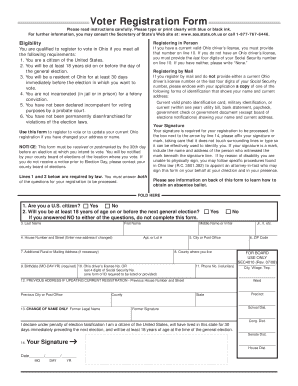
Ohio Voter Registration Form Ohio Secretary of State Sos State Oh


What is the Ohio Voter Registration Form?
The Ohio voter registration form is a crucial document used by residents of Ohio to register to vote in elections. Managed by the Ohio Secretary of State, this form collects essential information such as the voter's name, address, date of birth, and identification details. It is designed to ensure that all eligible citizens can participate in the democratic process by making their voices heard in local, state, and federal elections.
How to Obtain the Ohio Voter Registration Form
Residents can obtain the Ohio voter registration form through several convenient methods. It is available online on the Ohio Secretary of State's website, where users can download and print the form. Additionally, physical copies can be found at public libraries, government offices, and designated voter registration agencies throughout the state. This accessibility ensures that all eligible voters have the opportunity to register.
Steps to Complete the Ohio Voter Registration Form
Completing the Ohio voter registration form involves a few straightforward steps. First, download or pick up a copy of the form. Next, fill in your personal information accurately, including your full name, address, and date of birth. It is important to provide a valid Ohio driver's license number or the last four digits of your Social Security number. After reviewing the information for accuracy, sign and date the form before submitting it.
Legal Use of the Ohio Voter Registration Form
The Ohio voter registration form is legally binding when completed correctly. It must be submitted by the deadline set by the state to ensure eligibility for upcoming elections. The form is governed by laws that protect voter rights and ensure the integrity of the electoral process. Understanding these legal requirements is essential for all voters to ensure their registration is valid.
Key Elements of the Ohio Voter Registration Form
Several key elements must be included in the Ohio voter registration form for it to be considered complete. These include:
- Full name: The voter's legal name as it appears on identification.
- Address: The voter's residential address, which determines voting precinct.
- Date of birth: To verify eligibility based on age.
- Identification number: Either an Ohio driver's license number or Social Security number.
State-Specific Rules for the Ohio Voter Registration Form
Ohio has specific rules governing the completion and submission of the voter registration form. Voters must be at least eighteen years old by Election Day and must be a U.S. citizen and resident of Ohio. The registration must be completed at least thirty days before an election. Additionally, voters should ensure that their information is updated if they change their address or name.
Quick guide on how to complete ohio voter registration form ohio secretary of state sos state oh
Effortlessly Prepare Ohio Voter Registration Form Ohio Secretary Of State Sos State Oh on Any Device
The management of documents online has become increasingly popular among businesses and individuals alike. It offers an ideal eco-conscious alternative to conventional printed and signed documents, allowing you to easily obtain the necessary form and securely store it online. airSlate SignNow equips you with all the tools required to create, modify, and eSign your documents swiftly without delays. Manage Ohio Voter Registration Form Ohio Secretary Of State Sos State Oh on any platform using airSlate SignNow's Android or iOS applications and simplify any document-based task today.
How to Alter and eSign Ohio Voter Registration Form Ohio Secretary Of State Sos State Oh with Ease
- Obtain Ohio Voter Registration Form Ohio Secretary Of State Sos State Oh and click on Get Form to initiate the process.
- Utilize the tools we offer to complete your form.
- Emphasize important sections of your documents or conceal private information with the tools that airSlate SignNow offers specifically for this purpose.
- Generate your eSignature using the Sign tool, which takes mere seconds and carries the same legal significance as a traditional handwritten signature.
- Verify all details and click on the Done button to save your modifications.
- Select how you wish to deliver your form, whether by email, SMS, invitation link, or download it to your computer.
Eliminate concerns about lost or misplaced files, tedious form navigation, or mistakes that necessitate printing new document copies. airSlate SignNow addresses your needs in document management with just a few clicks from any device of your choosing. Edit and eSign Ohio Voter Registration Form Ohio Secretary Of State Sos State Oh and ensure excellent communication throughout the document preparation process with airSlate SignNow.
Create this form in 5 minutes or less
Create this form in 5 minutes!
How to create an eSignature for the ohio voter registration form ohio secretary of state sos state oh
How to create an electronic signature for a PDF online
How to create an electronic signature for a PDF in Google Chrome
How to create an e-signature for signing PDFs in Gmail
How to create an e-signature right from your smartphone
How to create an e-signature for a PDF on iOS
How to create an e-signature for a PDF on Android
People also ask
-
What is an Ohio voter registration form?
The Ohio voter registration form is a legal document that allows residents of Ohio to register to vote in local, state, and federal elections. Filling out this form is essential for ensuring your voice is heard during elections. With airSlate SignNow, you can easily complete and eSign your Ohio voter registration form online, streamlining the process.
-
How can airSlate SignNow help with the Ohio voter registration form?
airSlate SignNow simplifies the process of completing your Ohio voter registration form by providing an easy-to-use platform for document management. You can fill out your form, eSign it, and submit it digitally, eliminating the need for paper documents and lengthy mailing times. This efficiency empowers you to register to vote with minimal hassle.
-
Is there a cost associated with using airSlate SignNow for the Ohio voter registration form?
airSlate SignNow offers a cost-effective solution that allows you to manage your documents, including the Ohio voter registration form. While some features are available for free, premium pricing plans offer additional functionalities tailored to your needs. It's an affordable way to ensure your voter registration process is both efficient and secure.
-
Can I track the status of my Ohio voter registration form using airSlate SignNow?
Yes, airSlate SignNow provides tracking features that allow you to monitor the progress of your Ohio voter registration form. You can receive notifications when your form is completed and submitted, giving you peace of mind. This feature ensures that you stay informed throughout the registration process.
-
What are the benefits of using airSlate SignNow for voter registration?
Using airSlate SignNow for your Ohio voter registration form offers numerous benefits. It enhances efficiency with its digital signing capabilities, saves time by eliminating paper processes, and ensures your information is securely stored. Moreover, it helps you complete your registration accurately, reducing the risk of errors.
-
Does airSlate SignNow integrate with other applications for voter registration?
Yes, airSlate SignNow seamlessly integrates with various applications and services that can assist in the voter registration process. This integration allows you to connect your work tools and keep all your voter registration data centralized. Streamlining your workflow ensures that you can manage your Ohio voter registration form efficiently.
-
What types of documents can I use airSlate SignNow to sign besides the Ohio voter registration form?
In addition to the Ohio voter registration form, airSlate SignNow can be used to eSign a wide range of documents, including contracts, agreements, and legal forms. This versatility means you can manage multiple types of documentation through one user-friendly platform. It truly makes document management simpler in various aspects of life.
Get more for Ohio Voter Registration Form Ohio Secretary Of State Sos State Oh
Find out other Ohio Voter Registration Form Ohio Secretary Of State Sos State Oh
- Sign Alabama Real Estate Quitclaim Deed Free
- How Can I Sign Alabama Real Estate Affidavit Of Heirship
- Can I Sign Arizona Real Estate Confidentiality Agreement
- How Do I Sign Arizona Real Estate Memorandum Of Understanding
- Sign South Dakota Plumbing Job Offer Later
- Sign Tennessee Plumbing Business Letter Template Secure
- Sign South Dakota Plumbing Emergency Contact Form Later
- Sign South Dakota Plumbing Emergency Contact Form Myself
- Help Me With Sign South Dakota Plumbing Emergency Contact Form
- How To Sign Arkansas Real Estate Confidentiality Agreement
- Sign Arkansas Real Estate Promissory Note Template Free
- How Can I Sign Arkansas Real Estate Operating Agreement
- Sign Arkansas Real Estate Stock Certificate Myself
- Sign California Real Estate IOU Safe
- Sign Connecticut Real Estate Business Plan Template Simple
- How To Sign Wisconsin Plumbing Cease And Desist Letter
- Sign Colorado Real Estate LLC Operating Agreement Simple
- How Do I Sign Connecticut Real Estate Operating Agreement
- Sign Delaware Real Estate Quitclaim Deed Secure
- Sign Georgia Real Estate Business Plan Template Computer