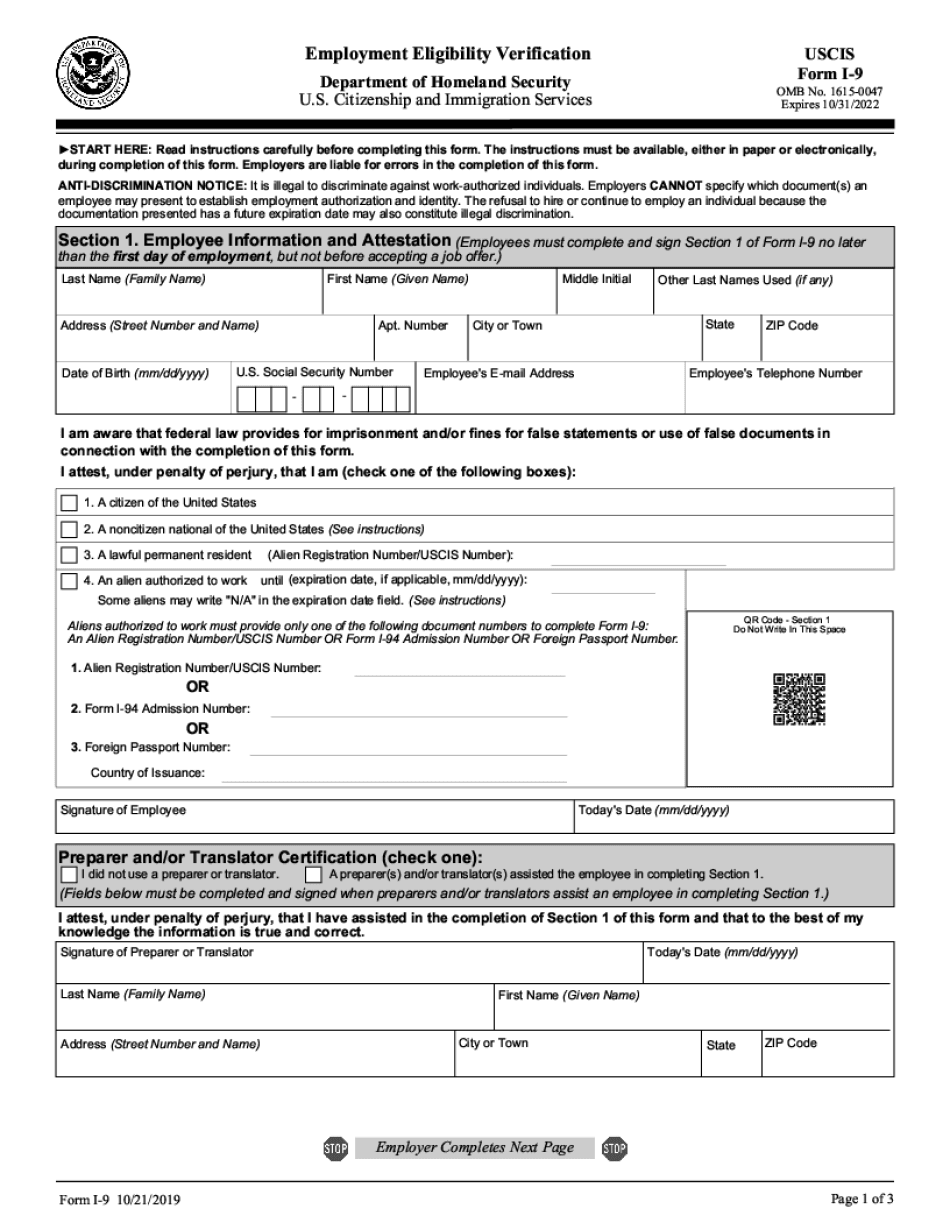
7'#5$7%&' Form


What is the I-9 Form?
The I-9 form, officially known as the Employment Eligibility Verification form, is a document required by the United States government. It is used to verify the identity and employment authorization of individuals hired for employment in the U.S. Employers must complete this form for each employee, ensuring that they are eligible to work in the country. The I-9 form consists of three sections: employee information and verification, employer review and verification, and re-verification, which must be completed within specific timeframes.
Steps to Complete the I-9 Form
Completing the I-9 form involves several key steps:
- Section One: The employee must fill out their personal information, including name, address, date of birth, and social security number. This section must be completed on or before the first day of employment.
- Verification Documents: The employee must present original documents that establish their identity and employment eligibility. These documents fall into three categories: List A (documents that establish both identity and employment eligibility), List B (documents that establish identity), and List C (documents that establish employment eligibility).
- Section Two: The employer must complete this section by reviewing the documents presented by the employee and recording the document details. This must be done within three business days of the employee's start date.
- Section Three: If re-verification is needed, this section is used to update the employee's information and verify their continued eligibility.
Legal Use of the I-9 Form
The I-9 form is legally mandated by the Immigration Reform and Control Act of 1986. Employers are required to retain completed I-9 forms for a specified period and must make them available for inspection by authorized government officials. Failure to comply with I-9 regulations can result in penalties, including fines and legal repercussions. It is crucial for employers to ensure accuracy and compliance when completing and storing these forms.
Required Documents for the I-9 Form
To successfully complete the I-9 form, employees must provide documentation that proves their identity and employment eligibility. Acceptable documents include:
- List A: U.S. passport, permanent resident card, or employment authorization document.
- List B: Driver's license or state-issued ID card.
- List C: Social Security card or birth certificate.
Employees can present one document from List A or one document from List B and one from List C.
Form Submission Methods
The I-9 form does not need to be submitted to any government agency. Instead, it must be kept on file by the employer for each employee. Employers can maintain physical copies or digital versions of the I-9 form, provided they comply with the relevant regulations regarding storage and access. It is important to ensure that these forms are readily available for inspection if required by immigration authorities.
Penalties for Non-Compliance
Employers who fail to comply with I-9 requirements may face significant penalties. These can include fines for failing to complete the form, failing to retain the form for the required duration, or knowingly hiring unauthorized workers. The penalties can escalate based on the severity and frequency of violations, making it essential for employers to adhere to all I-9 regulations diligently.
Quick guide on how to complete 7quot57amp
Complete 7'#5$7%&' effortlessly on any device
Digital document management has become increasingly favored by organizations and individuals alike. It offers an ideal eco-friendly alternative to conventional printed and signed documents, as you can access the right form and securely store it online. airSlate SignNow equips you with all the tools necessary to create, modify, and electronically sign your documents quickly without delays. Handle 7'#5$7%&' on any platform using airSlate SignNow Android or iOS applications and streamline any document-related task today.
The easiest method to modify and eSign 7'#5$7%&' with ease
- Obtain 7'#5$7%&' and click Get Form to begin.
- Employ the tools we have available to fill out your document.
- Highlight signNow sections of the documents or obscure sensitive information with tools that airSlate SignNow offers specifically for this purpose.
- Create your signature using the Sign tool, which takes seconds and holds the same legal validity as a conventional wet ink signature.
- Review all the details and click on the Done button to save your updates.
- Choose how you wish to send your form, whether by email, text message (SMS), or an invitation link, or download it to your computer.
Eliminate concerns about lost or misplaced documents, tedious form searches, or mistakes that require printing new document copies. airSlate SignNow meets all your document management needs in just a few clicks from any device you choose. Edit and eSign 7'#5$7%&' while ensuring excellent communication at every stage of the form preparation process with airSlate SignNow.
Create this form in 5 minutes or less
Create this form in 5 minutes!
How to create an eSignature for the 7quot57amp
The best way to generate an eSignature for your PDF in the online mode
The best way to generate an eSignature for your PDF in Chrome
How to generate an electronic signature for putting it on PDFs in Gmail
The best way to create an eSignature straight from your smart phone
How to create an electronic signature for a PDF on iOS devices
The best way to create an eSignature for a PDF document on Android OS
People also ask
-
What is the i 9 form printable and who needs it?
The i 9 form printable is a government form required for verifying the identity and employment authorization of individuals hired in the United States. Employers must ensure this form is completed for every new employee, making it essential for compliance with federal law.
-
How can I access the i 9 form printable?
You can easily access the i 9 form printable by visiting the official U.S. Citizenship and Immigration Services (USCIS) website. Alternatively, airSlate SignNow offers a convenient option to print and eSign this form directly through our platform.
-
Is there a cost associated with using the i 9 form printable via airSlate SignNow?
Using the i 9 form printable within airSlate SignNow comes with flexible pricing plans to suit various business needs. Sign up for a free trial to explore our cost-effective electronic signature solutions before deciding on a plan that fits your budget.
-
Can I eSign the i 9 form printable?
Yes, airSlate SignNow allows you to eSign the i 9 form printable, making the process faster and more efficient. This feature enables you to securely sign the document online, ensuring compliance and saving time.
-
What features does airSlate SignNow offer for managing the i 9 form printable?
airSlate SignNow provides a range of features for managing the i 9 form printable, including document templates, collaborative editing, and secure cloud storage. These tools streamline the completion and tracking of employee forms for businesses.
-
Is the i 9 form printable compliant with all regulations?
Yes, the i 9 form printable from airSlate SignNow is designed to comply with the latest federal regulations. Our platform ensures that you have access to the most up-to-date version of the form, making compliance straightforward.
-
What integrations does airSlate SignNow support for using the i 9 form printable?
airSlate SignNow integrates seamlessly with various HR software and applications, enabling easy management of the i 9 form printable. This functionality helps businesses to synchronize their workflows and improve overall efficiency.
Get more for 7'#5$7%&'
- Deed in lieu of foreclosure form
- Tarrant county business personal property tax rendition form
- Opwdd amap manual form
- Declaration of highway driving experience form
- Milestone of young children development form
- Vtu marks card download form
- Nmysa membership form
- Conservative sharp wound debridement patient consent form
Find out other 7'#5$7%&'
- How To Sign Arkansas Lease Renewal
- Sign Georgia Forbearance Agreement Now
- Sign Arkansas Lease Termination Letter Mobile
- Sign Oregon Lease Termination Letter Easy
- How To Sign Missouri Lease Renewal
- Sign Colorado Notice of Intent to Vacate Online
- How Can I Sign Florida Notice of Intent to Vacate
- How Do I Sign Michigan Notice of Intent to Vacate
- Sign Arizona Pet Addendum to Lease Agreement Later
- How To Sign Pennsylvania Notice to Quit
- Sign Connecticut Pet Addendum to Lease Agreement Now
- Sign Florida Pet Addendum to Lease Agreement Simple
- Can I Sign Hawaii Pet Addendum to Lease Agreement
- Sign Louisiana Pet Addendum to Lease Agreement Free
- Sign Pennsylvania Pet Addendum to Lease Agreement Computer
- Sign Rhode Island Vacation Rental Short Term Lease Agreement Safe
- Sign South Carolina Vacation Rental Short Term Lease Agreement Now
- How Do I Sign Georgia Escrow Agreement
- Can I Sign Georgia Assignment of Mortgage
- Sign Kentucky Escrow Agreement Simple