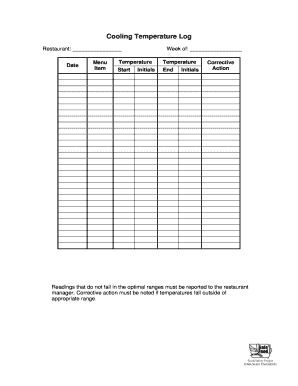
Cooler Temperature Log Form


What is the cooler temperature log?
The cooler temperature log is a document used to record and monitor the temperature levels within a cooler environment, such as a refrigerator or freezer. This log is essential for businesses that handle perishable goods, ensuring that products are stored at safe temperatures to prevent spoilage and maintain quality. Typically, the cooler temperature log includes fields for date, time, temperature readings, and the initials of the person conducting the checks. Maintaining accurate records helps businesses comply with health regulations and can be crucial during inspections.
How to use the cooler temperature log
Using the cooler temperature log involves a systematic approach to ensure accurate monitoring of temperature levels. First, identify the specific cooler or refrigeration unit that needs monitoring. Next, determine the frequency of temperature checks, which could be hourly, daily, or as required by regulations. Each time a temperature check is performed, record the date and time, along with the temperature reading in the designated fields of the log. It is also important to initial the entry to indicate who performed the check. Regularly reviewing the logs can help identify trends or issues that may require attention.
Steps to complete the cooler temperature log
Completing the cooler temperature log involves several straightforward steps:
- Gather the necessary materials, including the cooler temperature log form and a reliable thermometer.
- Choose a consistent time frame for checking temperatures, ensuring it aligns with any regulatory requirements.
- Open the cooler and place the thermometer in the center of the unit to obtain an accurate reading.
- Record the temperature reading in the log, along with the date and time of the check.
- Initial the log entry to confirm that the check was completed by you.
- Store the log in a designated location for easy access and review.
Legal use of the cooler temperature log
The cooler temperature log serves as a critical document for legal compliance in food safety and health regulations. Businesses must ensure that the log is filled out accurately and consistently to demonstrate adherence to temperature control standards. In the event of an inspection, these logs can provide evidence that a business is taking the necessary steps to maintain safe storage conditions. Failure to maintain proper records may lead to penalties or violations, emphasizing the importance of keeping the cooler temperature log up to date and accurate.
Key elements of the cooler temperature log
Several key elements are essential for an effective cooler temperature log:
- Date: The specific date when the temperature check is performed.
- Time: The exact time of the temperature reading.
- Temperature Reading: The recorded temperature, usually in degrees Fahrenheit or Celsius.
- Initials: The initials of the person conducting the temperature check.
- Comments: Any additional notes regarding the temperature reading or the condition of the cooler.
Examples of using the cooler temperature log
Examples of using the cooler temperature log can vary across different industries. For instance, a grocery store may use the log to track temperatures of refrigerated items to ensure compliance with food safety standards. A restaurant may implement the cooler temperature log to monitor the storage of ingredients, ensuring that they remain fresh and safe for consumption. In healthcare settings, the log can be used to maintain the integrity of vaccines and medications that require specific temperature controls. Each example highlights the importance of accurate temperature monitoring in maintaining product quality and safety.
Quick guide on how to complete cooler temperature log 230179793
Effortlessly Prepare Cooler Temperature Log on Any Device
Digital document management has become increasingly favored by businesses and individuals alike. It serves as an ideal eco-friendly substitute for traditional printed and signed papers, allowing you to locate the right template and securely save it online. airSlate SignNow provides all the tools necessary to create, modify, and electronically sign your documents quickly and without delays. Handle Cooler Temperature Log on any device using airSlate SignNow’s Android or iOS applications and streamline any document-related task today.
How to Modify and Electronically Sign Cooler Temperature Log with Ease
- Find Cooler Temperature Log and click on Get Form to begin.
- Utilize the tools we provide to complete your form.
- Mark important sections of the documents or redact sensitive information with tools that airSlate SignNow offers specifically for that purpose.
- Create your electronic signature using the Sign feature, which takes mere seconds and carries the same legal validity as a traditional handwritten signature.
- Verify the information and click the Done button to save your changes.
- Select how you want to send your form—via email, text message (SMS), invitation link, or download it to your computer.
Eliminate concerns about lost or misplaced documents, tedious form searches, or mistakes that necessitate printing additional copies. airSlate SignNow takes care of all your document management needs in just a few clicks from any device you prefer. Edit and electronically sign Cooler Temperature Log and ensure excellent communication at any stage of your document preparation process with airSlate SignNow.
Create this form in 5 minutes or less
Create this form in 5 minutes!
How to create an eSignature for the cooler temperature log 230179793
How to create an electronic signature for a PDF online
How to create an electronic signature for a PDF in Google Chrome
How to create an e-signature for signing PDFs in Gmail
How to create an e-signature right from your smartphone
How to create an e-signature for a PDF on iOS
How to create an e-signature for a PDF on Android
People also ask
-
What is a cooler temperature log and why is it important?
A cooler temperature log is a record that tracks the temperature within refrigeration units, ensuring they remain within safe limits for storing perishable goods. This log is vital for businesses that handle food and pharmaceuticals, as it helps prevent spoilage and maintain quality standards.
-
How can airSlate SignNow help me manage my cooler temperature log?
airSlate SignNow offers digital solutions that enable you to create, track, and manage your cooler temperature log efficiently. With its user-friendly interface, you can easily update temperature readings and securely share logs with team members or regulatory bodies.
-
Is there a cost associated with using airSlate SignNow to maintain a cooler temperature log?
Yes, airSlate SignNow operates on a subscription-based pricing model, which offers various plans to suit your business needs. Investing in a cost-effective solution for your cooler temperature log can save you money on compliance issues and streamline your operations.
-
What features does airSlate SignNow provide for my cooler temperature log?
airSlate SignNow provides features like customizable templates for your cooler temperature log, electronic signatures for legal compliance, and the ability to integrate with other software systems. This streamlines data collection and enhances your operational efficiency.
-
Can I integrate my cooler temperature log with other software tools?
Absolutely! airSlate SignNow is designed to integrate seamlessly with various software tools, allowing you to connect your cooler temperature log with inventory management or compliance systems. This integration facilitates better data management and enhances your workflow.
-
How does airSlate SignNow ensure the security of my cooler temperature log?
Security is a top priority at airSlate SignNow. The platform employs advanced encryption and compliance standards to protect your cooler temperature log data, ensuring that sensitive information remains confidential and is accessible only to authorized users.
-
What benefits can I expect from using an electronic cooler temperature log versus a manual log?
Using an electronic cooler temperature log offers several benefits, including real-time monitoring, easy data retrieval, and reduced risk of human error. This leads to improved compliance and better overall management of your cold storage practices.
Get more for Cooler Temperature Log
Find out other Cooler Temperature Log
- How Do I Sign Idaho Disclosure Notice
- Sign Illinois Drug Testing Consent Agreement Online
- Sign Louisiana Applicant Appraisal Form Evaluation Free
- Sign Maine Applicant Appraisal Form Questions Secure
- Sign Wisconsin Applicant Appraisal Form Questions Easy
- Sign Alabama Deed of Indemnity Template Later
- Sign Alabama Articles of Incorporation Template Secure
- Can I Sign Nevada Articles of Incorporation Template
- Sign New Mexico Articles of Incorporation Template Safe
- Sign Ohio Articles of Incorporation Template Simple
- Can I Sign New Jersey Retainer Agreement Template
- Sign West Virginia Retainer Agreement Template Myself
- Sign Montana Car Lease Agreement Template Fast
- Can I Sign Illinois Attorney Approval
- Sign Mississippi Limited Power of Attorney Later
- How Can I Sign Kansas Attorney Approval
- How Do I Sign New Mexico Limited Power of Attorney
- Sign Pennsylvania Car Lease Agreement Template Simple
- Sign Rhode Island Car Lease Agreement Template Fast
- Sign Indiana Unlimited Power of Attorney Online