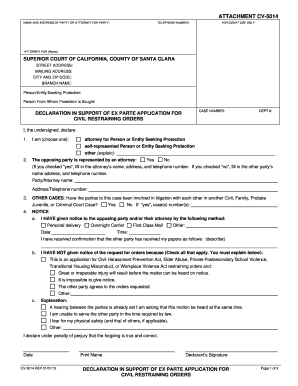
ATTACHMENT CV 5014 Superior Court, Santa Clara Scscourt Form


What is the Attachment CV 5014 Superior Court, Santa Clara Scscourt
The Attachment CV 5014 is a legal form used in the Superior Court of Santa Clara, California. This document is primarily associated with civil cases, serving as an attachment to other legal filings. It is essential for parties involved in litigation to understand the purpose and requirements of this form, as it plays a critical role in the court's proceedings. The form typically includes details such as the case number, parties involved, and specific claims or requests being made to the court.
How to Use the Attachment CV 5014 Superior Court, Santa Clara Scscourt
Using the Attachment CV 5014 involves several steps to ensure proper submission and compliance with court requirements. First, it is important to fill out the form accurately, providing all necessary information as outlined in the court's guidelines. Once completed, the form should be attached to the primary legal document it supports, such as a complaint or motion. Finally, ensure that all copies are made for your records and that the form is submitted to the court by the required deadline.
Steps to Complete the Attachment CV 5014 Superior Court, Santa Clara Scscourt
Completing the Attachment CV 5014 requires careful attention to detail. Follow these steps:
- Obtain the latest version of the form from the Superior Court's website or legal resources.
- Fill in the case number and the names of the parties involved in the case.
- Provide a clear and concise description of the attachment's purpose.
- Sign and date the form where indicated.
- Make copies of the completed form for your records and for all parties involved.
Legal Use of the Attachment CV 5014 Superior Court, Santa Clara Scscourt
The Attachment CV 5014 is legally binding when filled out and submitted correctly. It must comply with California state laws and court rules to be considered valid. The form is often used to support claims in civil litigation, and failure to complete it properly can result in delays or dismissals of cases. Understanding the legal implications of this form is crucial for all parties involved in a court case.
Key Elements of the Attachment CV 5014 Superior Court, Santa Clara Scscourt
Several key elements are essential when completing the Attachment CV 5014. These include:
- Case number: This identifies the specific court case.
- Party names: Clearly list all parties involved in the case.
- Description of the attachment: Provide a detailed explanation of what the attachment is and its relevance to the case.
- Signature: Ensure that the form is signed by the appropriate party or attorney.
Who Issues the Form
The Attachment CV 5014 is issued by the Superior Court of Santa Clara County. It is important for users to ensure they are using the most current version of the form, as updates may occur. The court provides resources and guidelines to assist individuals in understanding how to properly complete and submit this form.
Quick guide on how to complete attachment cv 5014 superior court santa clara scscourt
Effortlessly Prepare ATTACHMENT CV 5014 Superior Court, Santa Clara Scscourt on Any Device
Managing documents online has become increasingly favored by both businesses and individuals. It offers an excellent eco-friendly substitute to conventional printed and signed papers, as you can easily locate the correct form and securely store it online. airSlate SignNow equips you with all the tools necessary to create, edit, and eSign your documents swiftly without delays. Handle ATTACHMENT CV 5014 Superior Court, Santa Clara Scscourt on any device with airSlate SignNow's Android or iOS applications and simplify any document-related process today.
The Easiest Method to Edit and eSign ATTACHMENT CV 5014 Superior Court, Santa Clara Scscourt with Ease
- Locate ATTACHMENT CV 5014 Superior Court, Santa Clara Scscourt and click Get Form to begin.
- Use the tools available to fill out your form.
- Emphasize important sections of your documents or redact sensitive information using tools specifically provided by airSlate SignNow for this purpose.
- Create your eSignature with the Sign feature, which takes seconds and holds the same legal validity as a conventional wet ink signature.
- Review all details and then click the Done button to save your changes.
- Select your preferred method to share your form, whether by email, SMS, or invite link, or download it to your computer.
Eliminate concerns about lost or misplaced documents, the hassle of searching for forms, or the need to print new copies due to errors. airSlate SignNow addresses your document management requirements in just a few clicks from any device you choose. Edit and eSign ATTACHMENT CV 5014 Superior Court, Santa Clara Scscourt to ensure outstanding communication at every stage of your form preparation process with airSlate SignNow.
Create this form in 5 minutes or less
Create this form in 5 minutes!
How to create an eSignature for the attachment cv 5014 superior court santa clara scscourt
How to create an electronic signature for a PDF online
How to create an electronic signature for a PDF in Google Chrome
How to create an e-signature for signing PDFs in Gmail
How to create an e-signature right from your smartphone
How to create an e-signature for a PDF on iOS
How to create an e-signature for a PDF on Android
People also ask
-
Who is Vanessa Zecher and how does she relate to airSlate SignNow?
Vanessa Zecher is a key figure in the development of innovative e-signature solutions like airSlate SignNow. She has signNowly contributed to the product's user-friendly design, making it easier for businesses to manage electronic documents and signatures.
-
What features does airSlate SignNow offer that sets it apart?
AirSlate SignNow, influenced by industry leaders like Vanessa Zecher, offers features such as customizable templates, document tracking, and secure e-signatures. These tools streamline the signing process, making it efficient and reliable for users, regardless of their tech-savviness.
-
How does the pricing structure of airSlate SignNow work?
AirSlate SignNow provides a flexible pricing model that caters to businesses of all sizes. With input from experts like Vanessa Zecher, the pricing packages are designed to deliver maximum value while remaining cost-effective, ensuring businesses can choose options that fit their needs.
-
Can airSlate SignNow integrate with other business tools?
Yes, airSlate SignNow offers seamless integrations with popular business tools such as Google Workspace and Microsoft Office. These integrations, guided by professionals like Vanessa Zecher, allow businesses to enhance their workflow by streamlining document management and electronic signing processes.
-
What are the benefits of using airSlate SignNow for my business?
Using airSlate SignNow, influenced by thought leaders like Vanessa Zecher, can lead to improved efficiency, reduced operational costs, and enhanced document security. By simplifying the e-signature process, your team can focus more on core business activities rather than administrative tasks.
-
Is airSlate SignNow user-friendly for those unfamiliar with e-signatures?
Absolutely! Vanessa Zecher and her team ensure that airSlate SignNow is designed with user experience in mind. The platform features an intuitive interface that requires no technical expertise, making it accessible for everyone, from small business owners to large enterprises.
-
What security measures does airSlate SignNow implement?
AirSlate SignNow prioritizes security with features such as encryption and secure access protocols, guided by industry experts including Vanessa Zecher. These measures ensure that all documents are protected, giving users peace of mind when handling sensitive information.
Get more for ATTACHMENT CV 5014 Superior Court, Santa Clara Scscourt
Find out other ATTACHMENT CV 5014 Superior Court, Santa Clara Scscourt
- eSignature New Jersey Healthcare / Medical Credit Memo Myself
- eSignature North Dakota Healthcare / Medical Medical History Simple
- Help Me With eSignature Arkansas High Tech Arbitration Agreement
- eSignature Ohio Healthcare / Medical Operating Agreement Simple
- eSignature Oregon Healthcare / Medical Limited Power Of Attorney Computer
- eSignature Pennsylvania Healthcare / Medical Warranty Deed Computer
- eSignature Texas Healthcare / Medical Bill Of Lading Simple
- eSignature Virginia Healthcare / Medical Living Will Computer
- eSignature West Virginia Healthcare / Medical Claim Free
- How To eSignature Kansas High Tech Business Plan Template
- eSignature Kansas High Tech Lease Agreement Template Online
- eSignature Alabama Insurance Forbearance Agreement Safe
- How Can I eSignature Arkansas Insurance LLC Operating Agreement
- Help Me With eSignature Michigan High Tech Emergency Contact Form
- eSignature Louisiana Insurance Rental Application Later
- eSignature Maryland Insurance Contract Safe
- eSignature Massachusetts Insurance Lease Termination Letter Free
- eSignature Nebraska High Tech Rental Application Now
- How Do I eSignature Mississippi Insurance Separation Agreement
- Help Me With eSignature Missouri Insurance Profit And Loss Statement