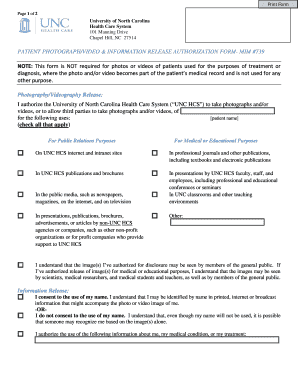
Benefits Summary UNC Medical Center Form


Key elements of the Benefits Summary UNC Medical Center
The Benefits Summary from UNC Medical Center outlines essential information regarding employee benefits, including health insurance, retirement plans, and paid time off. Understanding these key elements helps employees make informed decisions about their benefits. The summary typically includes:
- Health Insurance Options: Details on medical, dental, and vision coverage, including premium costs and coverage levels.
- Retirement Plans: Information on 401(k) contributions, employer matching, and retirement planning resources.
- Paid Time Off: Guidelines on vacation days, sick leave, and holiday pay.
- Wellness Programs: Resources available for physical and mental health support, including fitness programs and counseling services.
- Employee Assistance Programs: Confidential support for personal issues, financial planning, and legal advice.
How to use the Benefits Summary UNC Medical Center
Using the Benefits Summary effectively involves reviewing the document to understand the available options and making choices that align with personal and family needs. Employees should:
- Review Coverage Options: Compare different health plans and select the one that best fits individual or family health needs.
- Understand Enrollment Periods: Be aware of when to enroll or make changes to benefits, typically during open enrollment.
- Utilize Resources: Access additional resources provided by the medical center, such as workshops or one-on-one consultations regarding benefits.
Steps to complete the Benefits Summary UNC Medical Center
Completing the Benefits Summary involves several steps to ensure all necessary information is accurately recorded. Employees should follow these steps:
- Gather Necessary Information: Collect personal information, dependent details, and any relevant documentation.
- Review Options: Examine the benefits available, including health plans and retirement options.
- Make Selections: Choose the desired benefits and complete any required forms.
- Submit Documentation: Ensure all forms are submitted by the deadline, either online or via mail, as specified.
Legal use of the Benefits Summary UNC Medical Center
The Benefits Summary serves as a legally binding document that outlines the rights and responsibilities of both the employer and the employee. It is crucial for:
- Compliance: Ensuring that the benefits offered comply with federal and state regulations.
- Documentation: Providing a clear record of what benefits are available and the terms associated with them.
- Employee Rights: Informing employees of their rights regarding benefits, including how to file claims or appeal decisions.
Examples of using the Benefits Summary UNC Medical Center
Practical examples of using the Benefits Summary can help illustrate its importance. For instance:
- Choosing a Health Plan: An employee may use the summary to compare the costs and coverage of different health plans before making a selection.
- Planning for Retirement: An employee can refer to the retirement section to understand contribution limits and employer matching options.
- Utilizing Paid Time Off: Employees can refer to the summary to plan vacations and understand how sick leave policies work.
Quick guide on how to complete benefits summary unc medical center
Effortlessly prepare Benefits Summary UNC Medical Center on any device
Web-based document management has gained traction among businesses and individuals alike. It serves as an ideal environmentally friendly substitute for traditional printed and signed documents, allowing you to obtain the correct format and securely archive it online. airSlate SignNow equips you with all the tools necessary to create, amend, and electronically sign your documents quickly without hindrances. Manage Benefits Summary UNC Medical Center on any device with airSlate SignNow's Android or iOS applications and simplify your document-related tasks today.
Steps to modify and electronically sign Benefits Summary UNC Medical Center with ease
- Find Benefits Summary UNC Medical Center and click Get Form to begin.
- Employ the tools we provide to complete your document.
- Emphasize pertinent sections of your documents or redact sensitive information using the features that airSlate SignNow specifically offers for this purpose.
- Create your electronic signature with the Sign tool, which takes mere seconds and holds the same legal standing as a conventional wet ink signature.
- Review all the details and then click on the Done button to save your changes.
- Select your preferred method for sending your form, whether by email, SMS, invite link, or download it to your computer.
Eliminate concerns over lost or misplaced documents, tedious form searches, or errors necessitating the printing of new document copies. airSlate SignNow fulfills all your document management needs in just a few clicks from any device of your preference. Alter and eSign Benefits Summary UNC Medical Center and guarantee efficient communication at every phase of your form preparation process with airSlate SignNow.
Create this form in 5 minutes or less
Create this form in 5 minutes!
How to create an eSignature for the benefits summary unc medical center
The way to generate an electronic signature for a PDF file online
The way to generate an electronic signature for a PDF file in Google Chrome
The way to create an electronic signature for signing PDFs in Gmail
The best way to create an eSignature straight from your mobile device
The best way to make an eSignature for a PDF file on iOS
The best way to create an eSignature for a PDF document on Android devices
People also ask
-
What is the api shift select unc feature in airSlate SignNow?
The api shift select unc feature within airSlate SignNow allows users to streamline the selection of multiple documents for electronic signature. This simplifies the process of sending bulk documents, making it more efficient for businesses to manage their eSigning needs quickly and effectively.
-
How does api shift select unc enhance document management?
By utilizing the api shift select unc feature, businesses can efficiently select and send multiple documents in one go, rather than handling each document individually. This not only saves time but also reduces the likelihood of errors, enhancing overall document management.
-
Is there a cost associated with using api shift select unc?
The api shift select unc feature is included in the various pricing plans offered by airSlate SignNow. Depending on the plan you choose, you can access this functionality at a competitive rate while benefiting from a comprehensive eSigning solution.
-
What are the main benefits of using airSlate SignNow's api shift select unc?
The key benefits of using the api shift select unc feature include increased efficiency in handling multiple documents, reduced operational costs, and improved user experience. It enables businesses to accelerate their signing processes, meet deadlines, and improve customer satisfaction.
-
Can I integrate api shift select unc with other software?
Yes, airSlate SignNow offers robust integrations with various software systems, allowing you to utilize the api shift select unc feature seamlessly within your existing workflows. This flexibility ensures that you can maintain productivity without disrupting your current processes.
-
Are there any restrictions on the number of documents using api shift select unc?
While there are no explicit restrictions on the number of documents you can send at once using the api shift select unc feature, the performance may vary based on your subscription plan. It’s best to consult the plan details to understand any potential limits and maximize your usage.
-
How do I get started with api shift select unc in airSlate SignNow?
To get started with the api shift select unc feature, you first need to create an account with airSlate SignNow. After setting up your account, you can access the feature through the user-friendly dashboard, where you can learn how to efficiently utilize it for your document signing needs.
Get more for Benefits Summary UNC Medical Center
Find out other Benefits Summary UNC Medical Center
- How To Integrate Sign in Banking
- How To Use Sign in Banking
- Help Me With Use Sign in Banking
- Can I Use Sign in Banking
- How Do I Install Sign in Banking
- How To Add Sign in Banking
- How Do I Add Sign in Banking
- How Can I Add Sign in Banking
- Can I Add Sign in Banking
- Help Me With Set Up Sign in Government
- How To Integrate eSign in Banking
- How To Use eSign in Banking
- How To Install eSign in Banking
- How To Add eSign in Banking
- How To Set Up eSign in Banking
- How To Save eSign in Banking
- How To Implement eSign in Banking
- How To Set Up eSign in Construction
- How To Integrate eSign in Doctors
- How To Use eSign in Doctors