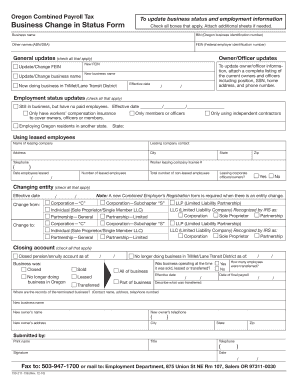
Business Change in Status Form


What is the Business Change In Status Form
The business change in status form in Oregon is a crucial document used by businesses to officially notify the state of any changes in their operational status. This may include alterations such as changes in ownership, business structure, or contact information. The form serves as a formal record, ensuring that the state maintains accurate and up-to-date information about registered businesses. It is essential for compliance with state regulations and helps prevent potential legal issues that may arise from outdated information.
How to use the Business Change In Status Form
Using the business change in status form involves several straightforward steps. First, businesses must obtain the form, which is typically available through the Oregon Secretary of State’s website or local business offices. Once the form is obtained, businesses should carefully fill it out, ensuring all required fields are completed accurately. After completing the form, it must be submitted to the appropriate state office, either online, by mail, or in person, depending on the submission methods allowed. It is crucial to keep a copy of the submitted form for your records.
Steps to complete the Business Change In Status Form
Completing the business change in status form involves a series of key steps:
- Obtain the form from the Oregon Secretary of State’s website or local offices.
- Fill in the necessary details, including the business name, address, and specific changes being reported.
- Ensure all information is accurate and complete to avoid delays.
- Sign the form, as required, to certify the authenticity of the information provided.
- Submit the completed form through the designated method, whether online, by mail, or in person.
Legal use of the Business Change In Status Form
The legal use of the business change in status form is vital for maintaining compliance with Oregon state laws. This form acts as a formal notification to the state about significant changes within a business. Failure to submit this form when required may lead to penalties or complications with business operations. Moreover, ensuring that the form is filled out correctly and submitted in a timely manner helps protect the business from legal disputes and maintains good standing with state authorities.
Key elements of the Business Change In Status Form
Several key elements must be included in the business change in status form to ensure its validity:
- The legal name of the business and any trade names.
- The business identification number assigned by the state.
- Details of the changes being reported, such as new ownership or structural changes.
- Contact information for a representative of the business.
- The signature of an authorized individual, confirming the accuracy of the information provided.
Form Submission Methods
The business change in status form can be submitted through various methods, providing flexibility for businesses. Common submission options include:
- Online submission through the Oregon Secretary of State’s website, which is often the fastest method.
- Mailing the completed form to the designated state office, ensuring it is sent with sufficient time to meet deadlines.
- In-person submission at local business offices, which may allow for immediate confirmation of receipt.
Quick guide on how to complete business change in status form
Effortlessly Prepare Business Change In Status Form on Any Device
Managing documents online has gained traction among businesses and individuals alike. It offers an excellent eco-friendly option compared to conventional printed and signed papers, allowing you to access the necessary form and securely store it online. airSlate SignNow provides all the tools you need to create, edit, and electronically sign your documents swiftly and without delays. Handle Business Change In Status Form on any device with airSlate SignNow's Android or iOS applications and enhance any document-driven process today.
How to Edit and Electronically Sign Business Change In Status Form with Ease
- Locate Business Change In Status Form and click Get Form to begin.
- Utilize the tools we offer to complete your form.
- Highlight important sections of your documents or obscure sensitive information with tools specifically designed for that purpose by airSlate SignNow.
- Generate your signature using the Sign tool, which takes just seconds and carries the same legal validity as a traditional wet ink signature.
- Review the information, then click the Done button to save your changes.
- Select your preferred method to submit your form, whether by email, SMS, invitation link, or downloading it to your computer.
Put an end to the hassle of lost or misplaced documents, tedious searches for forms, or errors that necessitate printing new copies. airSlate SignNow meets all your document management needs in just a few clicks from any device you choose. Edit and electronically sign Business Change In Status Form to ensure excellent communication throughout your form preparation process with airSlate SignNow.
Create this form in 5 minutes or less
Create this form in 5 minutes!
How to create an eSignature for the business change in status form
How to create an electronic signature for a PDF online
How to create an electronic signature for a PDF in Google Chrome
How to create an e-signature for signing PDFs in Gmail
How to create an e-signature right from your smartphone
How to create an e-signature for a PDF on iOS
How to create an e-signature for a PDF on Android
People also ask
-
What is a business change in status form oregon?
The business change in status form oregon is a legal document used to inform the Oregon Secretary of State about signNow changes in your business's status, such as mergers, relocations, or ownership changes. This form ensures that your business remains compliant with state regulations and maintains accurate records.
-
How can airSlate SignNow help with the business change in status form oregon?
airSlate SignNow streamlines the process of completing and submitting the business change in status form oregon. With our platform, you can easily fill out the form, obtain necessary eSignatures, and submit it securely, saving time and reducing the risk of errors.
-
What are the costs associated with using airSlate SignNow for the business change in status form oregon?
airSlate SignNow offers a range of pricing plans tailored to fit different business needs. Our plans are cost-effective, enabling you to manage your documents, including the business change in status form oregon, without breaking the bank. Check our website for specific pricing details.
-
Is there a free trial available for airSlate SignNow when using the business change in status form oregon?
Yes, airSlate SignNow offers a free trial which allows you to explore our features and capabilities, including the business change in status form oregon. This trial period will give you a risk-free opportunity to determine if our solution meets your requirements.
-
What features does airSlate SignNow offer for managing business documents?
airSlate SignNow provides a robust suite of features, including eSignature capabilities, customizable templates, and secure document storage. For the business change in status form oregon, you can leverage our easy-to-use tools for efficient document management and collaboration.
-
How secure is airSlate SignNow when handling sensitive business documents?
Security is a top priority for airSlate SignNow. Our platform utilizes advanced encryption and authentication methods to ensure that your business change in status form oregon and other sensitive documents are protected from unauthorized access and data bsignNowes.
-
Can airSlate SignNow integrate with other software tools for enhanced business operations?
Absolutely! airSlate SignNow offers seamless integrations with various third-party applications, enhancing your workflow management. This allows you to easily incorporate the business change in status form oregon into your existing operations and automate tasks across different platforms.
Get more for Business Change In Status Form
- Food cost form
- Dominion energy rebate form virginia
- Cps form washington dc
- Franklin regional hockey club registration packet eteamz form
- Domanda di attribuzione codice fiscale form
- Buffalo wild wings fundraiser form
- Elapsed time in hours worksheet printables form
- Supply measure form mega countertops
Find out other Business Change In Status Form
- How Do I Sign Hawaii Legal Business Letter Template
- How To Sign Georgia Legal Cease And Desist Letter
- Sign Georgia Legal Residential Lease Agreement Now
- Sign Idaho Legal Living Will Online
- Sign Oklahoma Insurance Limited Power Of Attorney Now
- Sign Idaho Legal Separation Agreement Online
- Sign Illinois Legal IOU Later
- Sign Illinois Legal Cease And Desist Letter Fast
- Sign Indiana Legal Cease And Desist Letter Easy
- Can I Sign Kansas Legal LLC Operating Agreement
- Sign Kansas Legal Cease And Desist Letter Now
- Sign Pennsylvania Insurance Business Plan Template Safe
- Sign Pennsylvania Insurance Contract Safe
- How Do I Sign Louisiana Legal Cease And Desist Letter
- How Can I Sign Kentucky Legal Quitclaim Deed
- Sign Kentucky Legal Cease And Desist Letter Fast
- Sign Maryland Legal Quitclaim Deed Now
- Can I Sign Maine Legal NDA
- How To Sign Maine Legal Warranty Deed
- Sign Maine Legal Last Will And Testament Fast