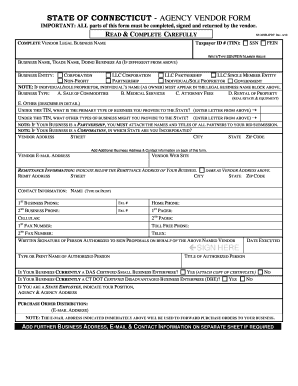
State of Connecticut Agency Vendor Form


What is the State Of Connecticut Agency Vendor Form
The State Of Connecticut Agency Vendor Form is a crucial document used by businesses and individuals seeking to provide goods or services to state agencies. This form collects essential information about the vendor, including their legal name, contact details, and tax identification number. It ensures that the vendor is properly registered and compliant with state regulations, enabling smooth transactions between the vendor and the state. The form also serves to verify the vendor's eligibility to conduct business with the state, fostering transparency and accountability in public procurement.
How to use the State Of Connecticut Agency Vendor Form
Using the State Of Connecticut Agency Vendor Form involves several straightforward steps. First, vendors must download the form from the appropriate state agency website or obtain it directly from the agency. Once in possession of the form, the vendor should fill it out completely, ensuring all required fields are accurately completed. This includes providing the vendor's business structure, ownership details, and any relevant certifications. After completing the form, vendors can submit it electronically or through traditional mail, depending on the agency's submission guidelines.
Steps to complete the State Of Connecticut Agency Vendor Form
Completing the State Of Connecticut Agency Vendor Form requires careful attention to detail. Follow these steps for successful completion:
- Download the form from the official state agency website.
- Fill in your business name, address, and contact information accurately.
- Provide your tax identification number and any relevant business licenses.
- Indicate the type of services or goods your business offers.
- Sign and date the form to certify the information provided is correct.
- Submit the completed form according to the agency's specified method.
Legal use of the State Of Connecticut Agency Vendor Form
The legal use of the State Of Connecticut Agency Vendor Form is governed by state procurement laws and regulations. This form must be filled out accurately to ensure compliance with state requirements. Providing false information on the form can lead to penalties, including disqualification from future contracts with state agencies. Additionally, the form must be submitted in accordance with the deadlines set by the agency to ensure timely processing and approval. Understanding these legal implications is essential for vendors to maintain their eligibility and uphold their business integrity.
Key elements of the State Of Connecticut Agency Vendor Form
Several key elements are essential to the State Of Connecticut Agency Vendor Form. These include:
- Vendor Information: This section requires the vendor's legal name, business address, and contact details.
- Tax Identification Number: Vendors must provide their federal tax ID or Social Security number for identification purposes.
- Business Structure: Vendors should indicate whether they are a sole proprietorship, partnership, corporation, or another entity type.
- Services Offered: A description of the goods or services the vendor intends to provide to the state.
- Signature: The form must be signed by an authorized representative of the vendor, confirming the accuracy of the information.
Form Submission Methods
Vendors have various options for submitting the State Of Connecticut Agency Vendor Form. Depending on the specific agency's requirements, submissions can typically be made through:
- Online Submission: Many state agencies offer electronic submission options through their websites, allowing for quick processing.
- Mail: Vendors can print the completed form and send it via postal mail to the designated agency address.
- In-Person Submission: Some agencies may allow vendors to submit the form in person at their offices, providing an opportunity for immediate confirmation.
Quick guide on how to complete state of connecticut agency vendor form 16626129
Effortlessly Prepare State Of Connecticut Agency Vendor Form on Any Device
Managing documents online has gained signNow traction among businesses and individuals alike. It offers an ideal environmentally friendly substitute for traditional printed and signed paperwork, allowing you to obtain the necessary format and securely store it online. airSlate SignNow equips you with all the resources required to create, modify, and electronically sign your documents swiftly and without interruptions. Handle State Of Connecticut Agency Vendor Form across any platform using the airSlate SignNow applications for Android or iOS, and simplify any document-related process today.
The Easiest Way to Modify and Electronically Sign State Of Connecticut Agency Vendor Form Effortlessly
- Obtain State Of Connecticut Agency Vendor Form and click Get Form to begin.
- Utilize the tools we provide to finalize your document.
- Emphasize pertinent sections of your documents or redact sensitive information with tools designed specifically for that purpose by airSlate SignNow.
- Create your electronic signature using the Sign tool, which takes mere moments and holds the same legal validity as a traditional ink signature.
- Verify all details and click the Done button to save your modifications.
- Select your preferred method for sharing your form, via email, text message (SMS), invitation link, or download it to your computer.
Forget about misplaced or lost documents, tedious form navigation, or errors that necessitate printing new document copies. airSlate SignNow meets your document management needs in just a few clicks from any chosen device. Modify and electronically sign State Of Connecticut Agency Vendor Form and ensure excellent communication at every stage of the form preparation process using airSlate SignNow.
Create this form in 5 minutes or less
Create this form in 5 minutes!
How to create an eSignature for the state of connecticut agency vendor form 16626129
How to create an electronic signature for a PDF online
How to create an electronic signature for a PDF in Google Chrome
How to create an e-signature for signing PDFs in Gmail
How to create an e-signature right from your smartphone
How to create an e-signature for a PDF on iOS
How to create an e-signature for a PDF on Android
People also ask
-
What is the State Of Connecticut Agency Vendor Form?
The State Of Connecticut Agency Vendor Form is a document required for vendors to register and conduct business with state agencies. It ensures compliance with state regulations and streamlines the vendor approval process. Utilizing airSlate SignNow, you can easily fill out and electronically sign this form, making it more efficient.
-
How much does it cost to use airSlate SignNow for the State Of Connecticut Agency Vendor Form?
airSlate SignNow offers various pricing plans to accommodate different business needs, starting with a free trial. The cost for using the platform is competitive, allowing you to manage documents and eSign the State Of Connecticut Agency Vendor Form without breaking the bank. Explore our pricing page for more detailed information.
-
What features does airSlate SignNow provide for the State Of Connecticut Agency Vendor Form?
airSlate SignNow provides a user-friendly interface, secure eSigning, and templates to simplify the completion of the State Of Connecticut Agency Vendor Form. You can also track the status of your form submissions in real-time and store all related documents safely in the cloud.
-
Are there any benefits to using airSlate SignNow for the State Of Connecticut Agency Vendor Form?
Using airSlate SignNow for the State Of Connecticut Agency Vendor Form offers several benefits, including increased efficiency, reduced paperwork, and quicker approval times. The platform allows for mobile access, enabling you to manage your forms anywhere, anytime, which is essential for busy vendors.
-
Can I integrate airSlate SignNow with other apps for the State Of Connecticut Agency Vendor Form?
Yes, airSlate SignNow integrates seamlessly with various applications, including Google Drive and Salesforce. This allows you to streamline your workflows and manage your documents more effectively, especially when dealing with the State Of Connecticut Agency Vendor Form.
-
How secure is airSlate SignNow when handling the State Of Connecticut Agency Vendor Form?
airSlate SignNow prioritizes security with features like encryption, secure access controls, and compliance with industry standards. Handling the State Of Connecticut Agency Vendor Form through our platform ensures your sensitive information is protected at all times.
-
How can I get support for the State Of Connecticut Agency Vendor Form while using airSlate SignNow?
airSlate SignNow offers a dedicated support team to assist you with any questions regarding the State Of Connecticut Agency Vendor Form. You can access resources through our help center, chat with support representatives, or consult our extensive documentation for guidance.
Get more for State Of Connecticut Agency Vendor Form
Find out other State Of Connecticut Agency Vendor Form
- Electronic signature Arkansas Real estate document Online
- Electronic signature Oklahoma Real estate document Mobile
- Electronic signature Louisiana Real estate forms Secure
- Electronic signature Louisiana Real estate investment proposal template Fast
- Electronic signature Maine Real estate investment proposal template Myself
- eSignature Alabama Pet Addendum to Lease Agreement Simple
- eSignature Louisiana Pet Addendum to Lease Agreement Safe
- eSignature Minnesota Pet Addendum to Lease Agreement Fast
- Electronic signature South Carolina Real estate proposal template Fast
- Electronic signature Rhode Island Real estate investment proposal template Computer
- How To Electronic signature Virginia Real estate investment proposal template
- How To Electronic signature Tennessee Franchise Contract
- Help Me With Electronic signature California Consulting Agreement Template
- How To Electronic signature Kentucky Investment Contract
- Electronic signature Tennessee Consulting Agreement Template Fast
- How To Electronic signature California General Power of Attorney Template
- eSignature Alaska Bill of Sale Immovable Property Online
- Can I Electronic signature Delaware General Power of Attorney Template
- Can I Electronic signature Michigan General Power of Attorney Template
- Can I Electronic signature Minnesota General Power of Attorney Template